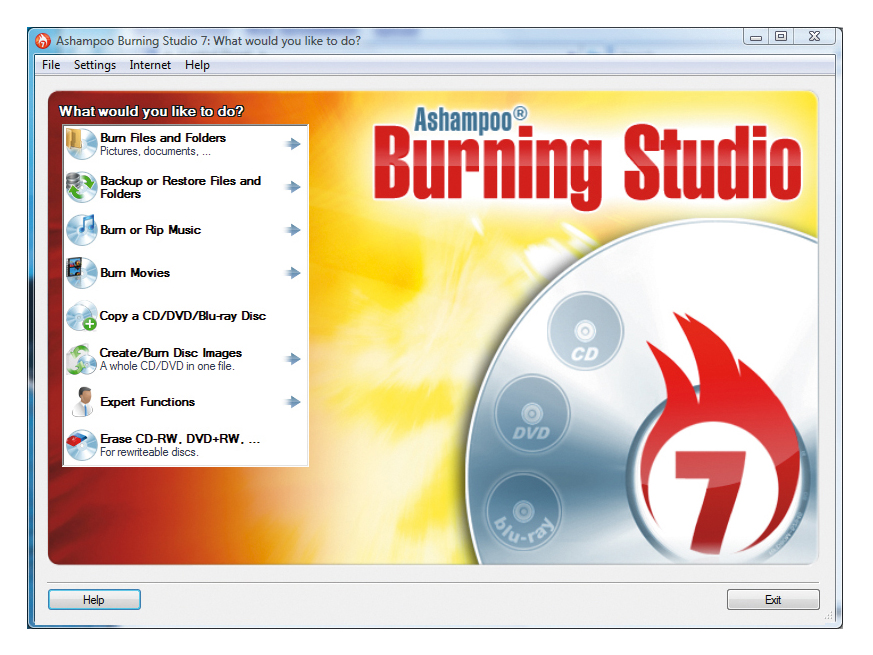TechRadar Verdict
Mid-range features, bottom-end price
Pros
- +
Decent menus
- +
Attractive price
Cons
- -
Painfully slow at times
- -
Can't create slideshow DVDs
Why you can trust TechRadar
We reviewed the beta version, but the full release should be out by the time you read this. Ashampoo Burning Studio claims to handle Blu-ray discs as well as CDs and DVDs, but we didn't test this feature.
Burning Studio is less full-featured than the offerings from Nero or Roxio, but it still has something to offer the DVD fanatic. Creating video DVDs is a clear process and it supports files in non-DVD formats, such as DiVX AVI files.
There are several menu themes to choose from, but make sure you've plenty of time to browse them. Previewing each one requires a lengthy rendering process, for example rendering previews of the Cube and Under Water menus for three movies took around eight minutes each on the test machine - you could have burnt a couple of CDs in that time!
This was made worse by the lack of any caching for these previews, so trying a second theme, then switching back required the first to be rendered again.
Transcoding video for the DVD is equally laborious - a DVD of one hour 40 minutes with three videos (two AVI and one MPEG-2) took almost three and a half hours to process. On the upside, the menus that Burning Studio creates are very stylish, animated ones. The cube menu features rotating cubes with scenes from the videos on their faces.
Data and back-up discs, too
Backups are well catered for, with options to create a new backup or update an existing one. This feature supports exclusion rules that prevent certain types of files from being included, and you can add your own rules to the system ones.
Burning Studio will split a backup across multiple DVDs automatically, or even split it over several Blu-ray discs if you have that much to back up. Backups aren't much use if you can't restore from them, and Ashampoo Burning Studio has a restore option.
Sign up for breaking news, reviews, opinion, top tech deals, and more.
However, that's only useful if your system is working well enough to load the program. Some of the other programs have an option to create a bootable disc containing the program, but not this one, so don't rely on it as your only form of backup unless you feel like creating your own bootable disc using the Expert section.
However, the new Modified Copy function enables you to select additional files and folders that'll be inserted into the copy on the fly when you burn the disc.
You can also make modified copies of bootable discs. This makes it much easier to create updated versions of bootable installation discs because you don't have to go through all the steps of building the disc - everything you need, including the boot image, is already there. The Modified Copy function supports CDs, DVDs and Blu-ray discs.
Burning Studio can create attractive video DVDs, but it's slow and there's no option to create slideshow DVDs from still images. The functions for creating data and back-up discs are useful, but nothing outstanding. Ashampoo's product is nearly there in several respects and which may be acceptable for something new, but we expect more from a program that's in its seventh version - even at this price.
Tech.co.uk was the former name of TechRadar.com. Its staff were at the forefront of the digital publishing revolution, and spearheaded the move to bring consumer technology journalism to its natural home – online. Many of the current TechRadar staff started life a Tech.co.uk staff writer, covering everything from the emerging smartphone market to the evolving market of personal computers. Think of it as the building blocks of the TechRadar you love today.