TechRadar Verdict
The eufyCam 3 offers a solution to a number of common security camera bugbears. Rather than bombarding you with alerts, it allows you to filter them as a result of AI face recognition – and, because it’s solar-powered – you may never need to charge a battery again. The cherry on the top is local, expandable storage in the form of Eufy’s HomeBase, which means there are no subscription fees to pay, either. However, it’s pricier than other systems, and you may have to tinker with the settings to find your security sweet spot.
Pros
- +
Solar-powered and wireless for versatile installation
- +
Face, vehicle and pet recognition
- +
No subscription: videos are stored locally
Cons
- -
Effort required initially for the best monitoring results
- -
Expensive
- -
Primarily tailored to spotting people
Why you can trust TechRadar
Two-minute review
The big upside of home security cameras is that you can record everyone who comes onto your property, but the downside to this is that you receive a notification and/or recording each time, too. Being bombarded by notifications means you’ll often have to wade through multiple videos to find the one you want, or end up filling your cloud storage quickly.
This is where the eufyCam 3 security camera comes in. Using BionicMind AI, the camera is able to recognize familiar faces, which means you can either set it to ignore those folk – or, if you’re keen to know when your kids are in from school, you can get it to send a notification for a particular person. For those frustrated by security cameras that push out notifications every time the neighborhood cat strolls past your door, the feature is a game-changer.
Like all of Eufy’s wireless cameras (there are standalones, such as the Eufy SoloCam E40, plus four others that work with a hub: the 3C also with BionicMind AI, plus the 2C Pro, 2C and EufyCam 2 Pro, the video is stored locally, so there’s no cloud storage subscription fee to pay. All of which is pretty impressive for a relatively young company: Eufy only launched into the market in 2016, progressing into home security following a few years of making robot vacuum cleaners.
Perhaps one of the greatest advantages that the eufyCam 3 has over its more compact siblings is that rather than being battery powered, which would require you to recharge regularly, this model is solar-powered. So long as it’s installed in a relatively bright spot, it’s a fit-and-forget bit of kit. However, the independence from charging, AI tech and lack of subscription fees do come at a cost; the eufyCam 3 twin pack is almost double the cost of one of the brand’s more basic two-camera systems.
In review, we found that both video quality and sound were excellent, and while it took some digging to locate the settings that would accurately capture pets and movement at night, the AI rapidly learnt familiar faces and flagged strangers efficiently, plus the app was user friendly. Ultimately, this makes the eufyCam 3 a great option for busy homes.
Read on to discover more about how we got on with the eufyCam 3, then head to our best home security cameras to compare it with other such models for the home.

EufyCam 3 S330 review: Price and availability
- List price: $549.99 / £499 / AU$1,199.95
The eufyCam 3 S330 Wire-free Security 2-Cam Kit on test is priced at $549.99 / £499 / AU$1,199.95. It’s available to buy now in the US, UK and Australia, direct from Eufy or through Amazon.
Sign up for breaking news, reviews, opinion, top tech deals, and more.
Designed to accommodate even the largest homes, in Australia you have the option of a two-camera kit (price above) or four-camera kit (AU$1,999.95), with additional cameras available from Eufy Australia for AU$449.95 per unit. US and UK options comprise three ($769.99 / £699) and four-camera ($989.99 / £779) kits plus single additional units priced at $219.99 / £229. The UK also offers additional packs of two (£458), three (£687) or four (£916) cameras. One HomeBase can pair up to 16 cameras.
In terms of wireless security camera systems, this is one of the pricier options available; but considering the advanced technology on offer and ease of use, it’s a step above many rival models.
Value score: 4 out of 5
EufyCam 3 S330review: Specs
| Camera | Home base | |
|---|---|---|
| Dimensions | 2.1 x 2.6 x 3.6in (5.4 x 6.6 x 9.1cm) | 3.1 x 4.3 x 5.7in (7.8 x 10.9 x 14.4cm) |
| Weight | 285g | 656g |
| Resolution | 4K | - |
| Battery life | 1 year from a single charge | - |
| AI | Facial Recognition, Human Detection, Vehicle Detection, Pet Detection & AI Self-Learning | - |
| Local storage | Built-In 16GB EMMC, 3 months of Storage | - |
| Field of view | 135° | - |
EufyCam 3 S330 review: Design
- Spotlight
- Traditional-style security camera design
- Easy installation
While many of home security cameras are fairly compact units, the eufyCam 3 looks more like a traditional security camera. Available in white only, shape-wise it’s longer rather than squat, measuring 2.1 x 2.6 x 3.6in / 5.4 x 6.6 x 9.1cm. It’s instantly recognizable as a camera, which means it would likely be effective as a visual deterrent.
The eufyCam 3’s shape and size serves to accommodate a good-sized solar panel on top, which recharges a 13,000mAh lithium battery. Eufy states that the solar panel can collect and store 150-300mAh (ampere hour, a measurement of how much current, or amps, you can store / draw) a day, yet the eufyCam 3 requires only a fraction of that – 50-100mAh – to run for a day and night. Despite accommodating a permanent battery and panel, the unit remains light at 10oz / 285g, plus it’s IP67 weather-resistant, too, so you won’t have to worry about water ingress.
At the front, the eufyCam 3 features a 135-degree wide-angle lens, providing more than just a straight-on view. Above is a spotlight, which is triggered by motion, turning what would otherwise be black-and-white night-time footage into color. There’s two-way audio as well, which we found clear and crisp, as well as an anti-theft 100dB siren. The latter will sound automatically if it’s tampered with once you confirm with the app that the cameras are in the right place – but is something you might forget and be loudly reminded about if you move one months later. It can sound if trespassers linger.

Each eufyCam 3 works in conjunction with a HomeBase hub that sits inside your property. The hub is fairly unassuming; in fact, it could easily be mistaken for a Wi-Fi extender or smart speaker. Measuring 3.1 x 4.3 x 5.7in / 7.8 x 10.9 x 14.4cm, it won’t take up much space on a shelf or in a cabinet. It features a built-in 16GB eMMC for three months of storage, with an option to add storage via a hard drive.

Setting up the system using the app proved straightforward – although it took a few attempts: even though HomeBase physically connects to the router via a cable, the two weren’t on speaking terms at first. Each eufyCam 3 was then paired with the HomeBase, given an initial charge to top up the battery to full, then mounted outside, one onto brick, the other on timber.
Both installations were simple, made easier by the inclusion of a handy sticker for the mounting bracket. Rather than a paper template, which can shift or become damaged, the sticker is placed on the surface on which the bracket will be mounted, two holes accurately marked then drilled. Each bracket and camera took less than five minutes to fix in place.
Design score: mark 5 out of 5
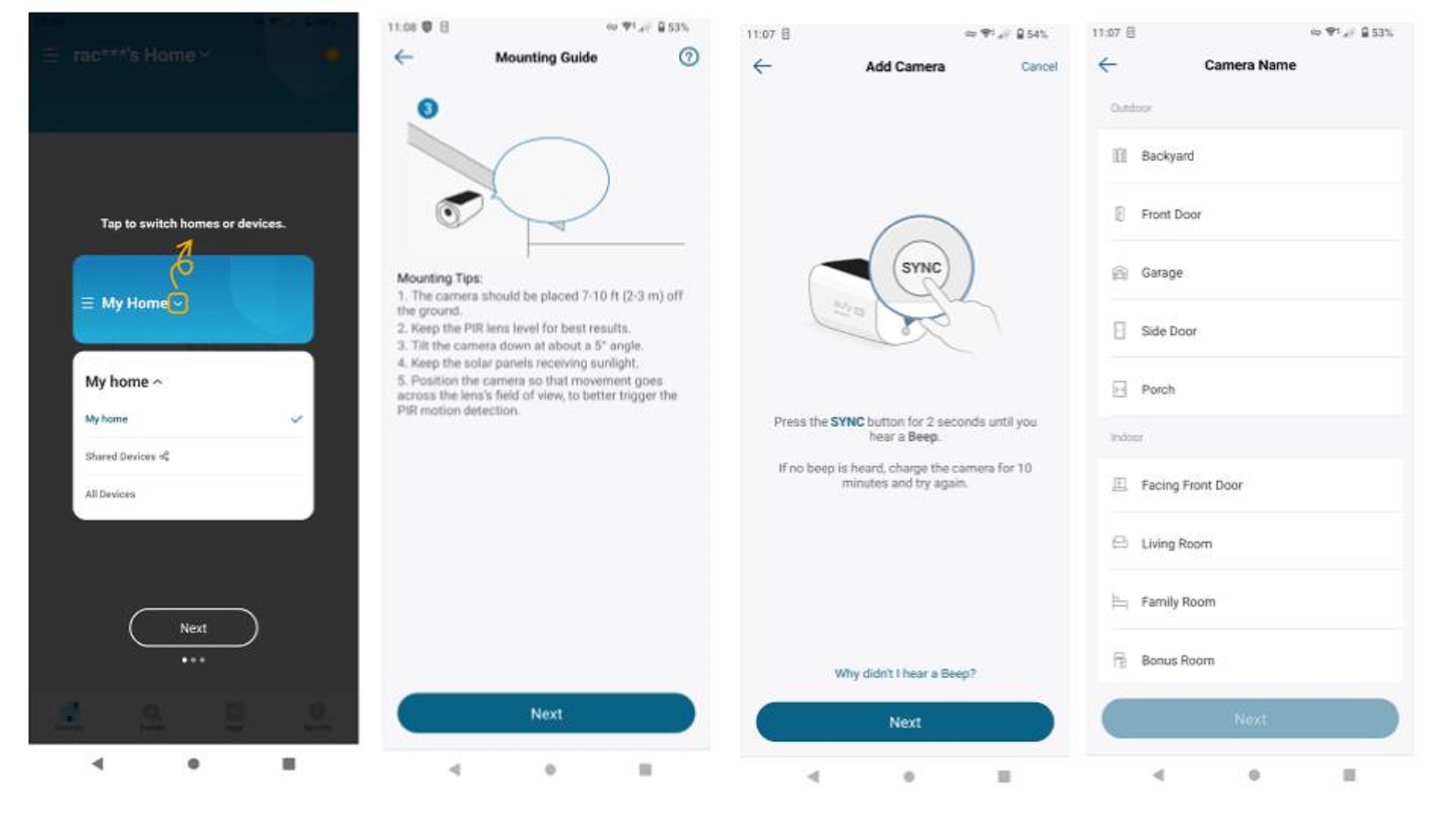
EufyCam 3 S330 review: Performance
- High sensitivity mode can mistake reflections for people
- AI self-learning needs input for greater accuracy
- Tends to miss animals at night
We tested the eufyCam 3 system by mounting one camera facing towards a driveway to capture visitors walking towards the property, while the other was positioned to capture a better view of the property’s entranceway. Both units were in place for several weeks alongside another security camera. As we were testing the cameras in May and June, charge levels remained consistently topped up – each needed two hours of direct sunlight a day.
While some cameras concentrate on tracking all motion equally, the eufyCam 3 is geared towards people rather than pets and other motion. This is no great surprise, given that the facial recognition “self-learning” AI is one of this camera’s main selling points. However, do note that it’s a feature where the more you put in, the more you get out of it. For instance, accurate recognition will require you to make clear which images are of people, which are pets; who is a familiar face and who isn’t – which will see the camera become better at recognizing them. Taking a photo of household faces for familiarity helps the process along.
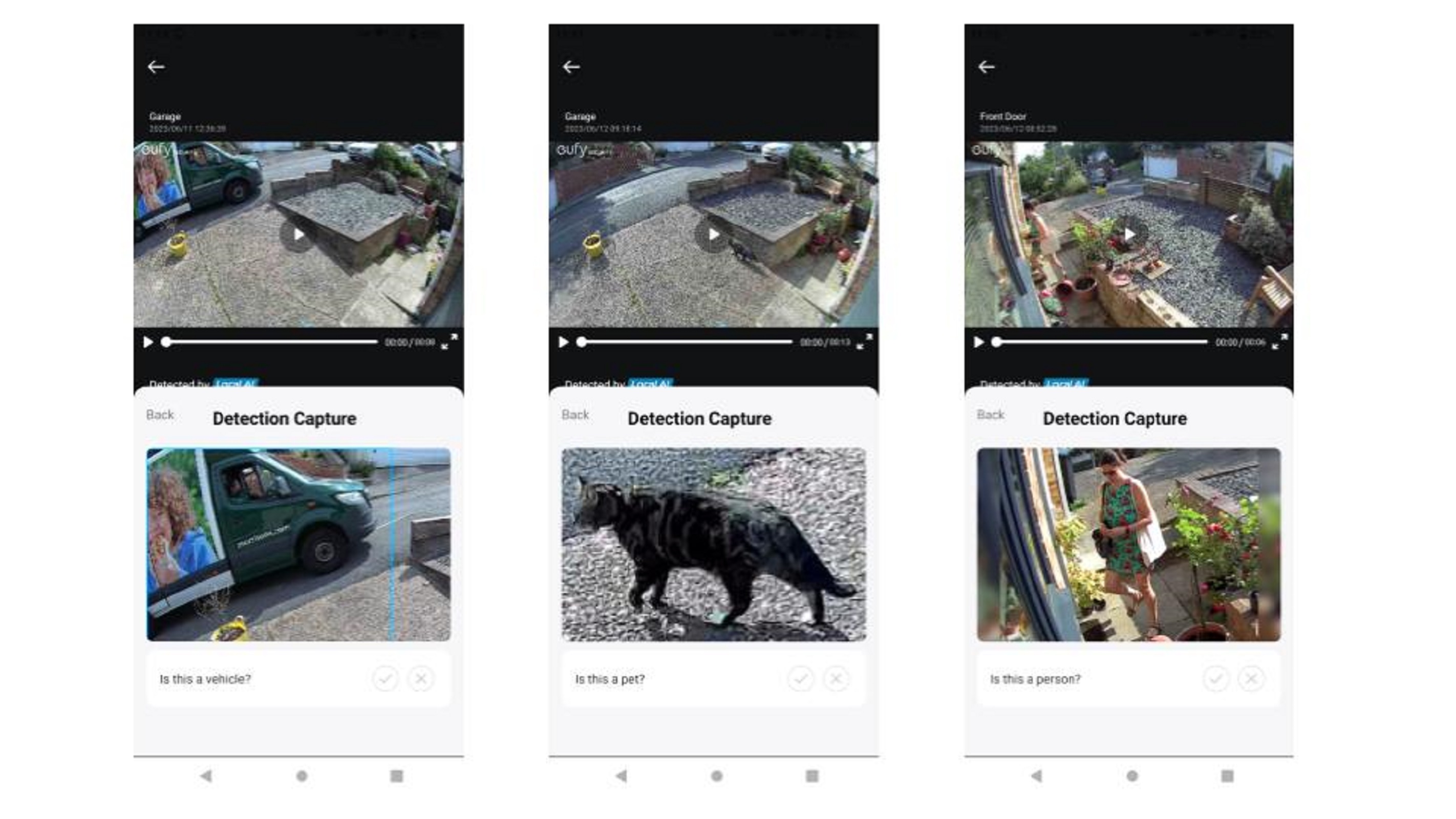
For the most part, it’s easy to use the eufyCam 3 system. However, be aware that the default settings are likely to consume battery power to the max, rather than deliver surveillance that’s best for your particular needs. Initially, night video was captured in black and white, not color, and not all motion was being recorded. Pets weren’t captured until they were slightly out of shot, often not caught on video at all, especially at night. The existing security camera recorded these events.
Changing both cameras to their optimal surveillance mode and raising the detection sensitivity to the highest level helped to capture events more frequently, although performance in the day was far better than at night. An unfortunate side effect of raising sensitivity was that the AI started registering reflections in a window as, not just people, but familiar faces. This meant we had to adjust the activity zone slightly. Essentially, you’ll have to play around with the settings to find the right level of surveillance versus battery life. Slightly more frustrating is that there doesn’t appear to be an option to apply an action to more than one camera at once; it was fine to adjust two cameras, but if you have a fleet of them, it will become time-consuming to go into the settings for each to turn on the spotlight at night, raise the sensitivity, and so on.
On a positive note, we had very few issues retrieving past recorded events – although, occasionally, there would be a delay. Features we liked included the up to 8x zoom, so you can pinch and zoom into both video and the live view, and the wide field of vision, which between two cameras left no blind spots.
Performance score: mark 4 out of 5
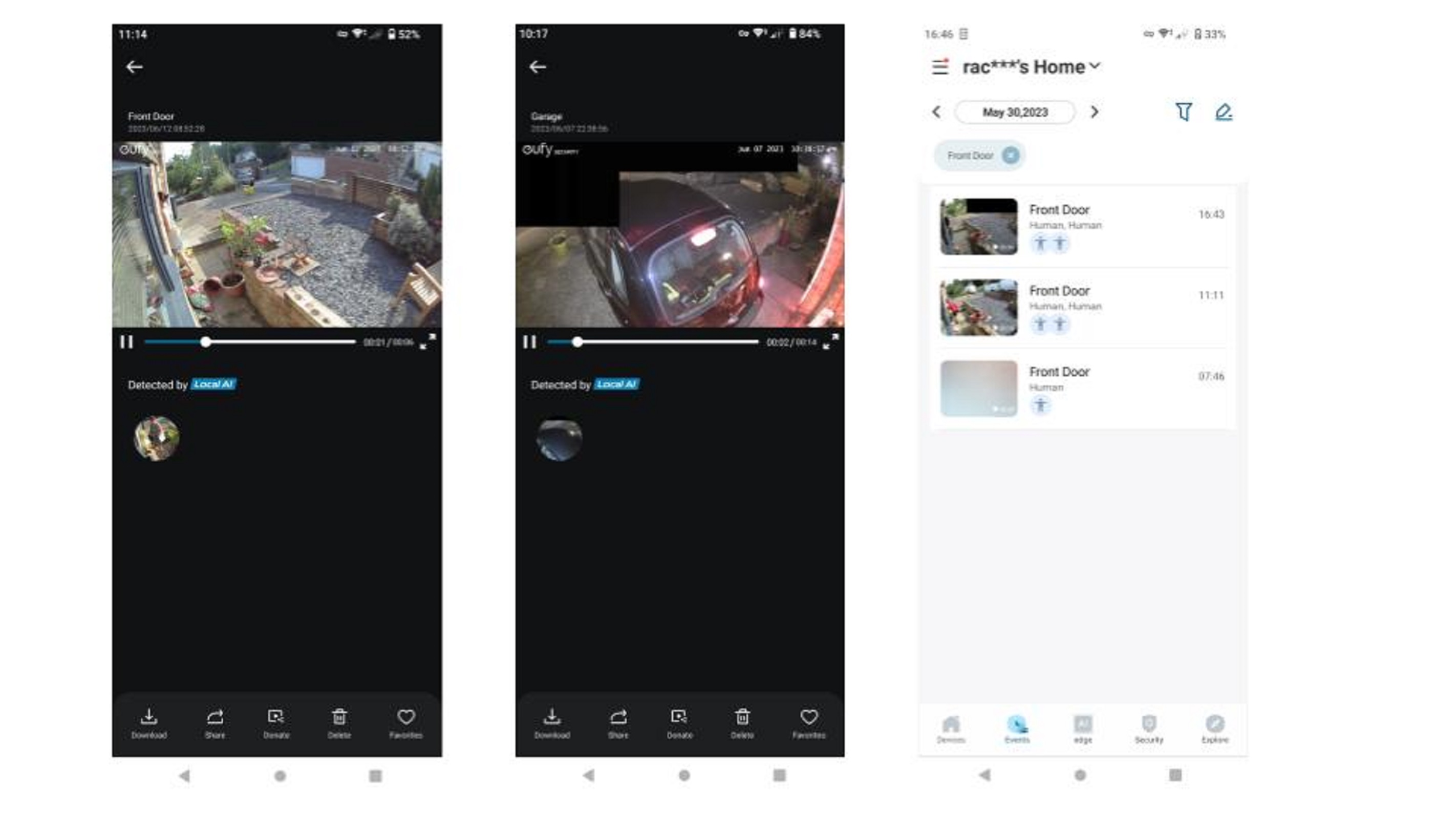
EufyCam 3 S330 review: App
- Easy to use app
- Some features not in a logical place
- Would benefit from a search facility
Given that there’s so much that can be adjusted in the settings of the eufyCam 3, a search facility would be handy. For example, the activity zones feature (for monitoring the area you want) is tucked away under the motion detection settings, rather than in video settings. We struggled to find it initially, so opted for drawing blackout privacy zones (under video settings) to exclude the areas we didn’t want to record ( cars driving past and passers-by, for example). Ideally, these two features would sit close together since they both influence what’s detected by the cameras.
Other than having some features more easily located, we found the app easy to use: each camera is listed when the app is opened and clearly labelled, along with its signal strength and battery power indicator. You can hit a play button to view live video or a small counter in the corner to view events, before scrolling back through them by date. The settings for the cameras are more difficult to find; they can be found via the three dots in the corner, as can the handy option to snooze notifications from 30 minutes to 12 hours. Similarly, Modes and Automation are hidden under their own “Security” tab, away from the device views and settings completely.
The system works with two voice assistants: Alexa and the Google Assistant. Apple devotees are out of luck since it isn’t compatible with HomeKit.
App score: mark 4 out of 5
Should I buy the EufyCam 3 S330?
| Attributes | Notes | Rating |
|---|---|---|
| Value | Bought with a long-term view, the eufyCam 3 system could prove to be great value for money once you factor in the lack of subscription fees, and energy saved from not constantly charging batteries. However, in the short term, it’s on the pricey side. | 4/5 |
| Design | The EufyCam 3 crams in a lot of well-designed features, all of which makes it easy to fit and effortless to maintain. | 5/5 |
| Performance | While people were never missed, trying to find the right settings that would also record pets was a challenge and caused other issues. | 4/5 |
| App | While it’s easy to navigate, not everything is in the most logical place, plus the ability to search or apply actions to multiple cameras would be useful. | 4/5 |
Buy it if...
You want “fit and forget” security
The eufyCam 3 system is probably as low-maintenance as camera systems go. It’s solar-powered, so there’s no need to recharge batteries, and wireless, too. Plus, should the shorter days not be sunny enough, the cameras can be recharged via cable.
You don’t want to be bothered by multiple alerts
The ability to only see the sort of events you want – family arriving home or deliveries, for example – makes this camera ideal for those with busy lives. It might take a little while to learn, but the reduction in notifications will be worth it.
You want to be subscription-free
There’s no cloud storage to pay for, meaning one less regular expense chipping into your budget.
Don't buy it if...
You like to see your pets or other nocturnal visitors
While the eufyCam 3 is perfect for keeping track of visitors, deliveries and family members arriving and leaving, even when pet detection is enabled, animal tracking is spotty.
You’re on a tight budget for home security
If your budget isn’t generous, there are cheaper wireless security cameras on the market that will do a decent job without the fancy AI tech.
You find the idea of face-tracking unsettling
While the facial recognition feature is incredibly useful, some might feel uncomfortable with the idea that their home cameras can so accurately recognize them following just a few weeks of keeping tabs.
EufyCam 3 S330: Also consider
| Arlo Ultra 2 two-camera kit | Ring Floodlight Cam Wired Pro | Google Nest Cam | |
|---|---|---|---|
| Price | $599.99 / £629.99 / AU$799.99 | $249.99 / £179.99 / AU$379 | $179.99 / £179.99 / AU$329 |
| Dimensions | 3.5 x 2 x 3 inches / 8.9 x 5.2 x 7.8cm | 9.7 x 11.8 x 7.05 inches / 24.6 x 29.9 x 17.9cm | 3.27 x 3.27 x 3.27 inches / 8.3 x 8.3 x 8.3cm |
| Hub required? | Yes | No | No |
| Power | Battery | Wired | Battery |
| Subscription required for storage | Yes, with three-month free trial | Yes, with 30-day free trial | No. One hour local storage, free cloud storage for three hours. |
If you would prefer less obvious home security, then one of the best video doorbells or best smart locks might be good alternatives or additions...
Ring Video Doorbell Wired
One of the most affordable smart doorbells on the market, the wired Ring Video Doorbell is simple to use and offers the same clear audio and video found across the Ring range yet in a smaller, more discreet body.
Read our full Ring Video Doorbell Wired review
Nest X Yale smart lock
Well-designed and easy to use, this is a good choice for those already invested in other Nest smart home products such as the Nest Learning Thermostat and its range of home security cameras, including Nest Cam Outdoor.
How I tested the EufyCam 3 S330
- Tested for several weeks
- Monitored it in the same way as existing security camera
- Tried different settings and functions
To test the EufyCam 3 S330 Solar Powered Security Camera, I used it for several weeks to see how it compared to my existing smart security camera, which also differentiates between people, pets and vehicles. I checked to see whether the same events had been recorded and how, as well as toggling multiple different settings to see how that would affect its monitoring capabilities. I also engaged with its AI functionality to help it to learn familiar faces, pet and vehicle recognition.
Read more about how we test.
[First reviewed June 2023]

Freelance journalist Rachel Ogden has more than 20 years’ experience but for the last 14 years, she's worked exclusively in interiors, writing about everything from large and small kitchen appliances to the latest home tech. Partial to strong coffee, low-fat chips, and any kind of cake, there’s nothing she likes better than a time-saving gadget.
