TechRadar Verdict
Amazon Prime Instant has improved a huge amount recently and is really only just behind Netflix as the king of streaming. But with its focus on advanced tech it's a great option for the early adopter.
Pros
- +
Good value
- +
Downloads!
- +
Better movies than Netflix
- +
Great for kids
Cons
- -
Awkward Android
- -
No monthly subs
- -
Feels like a shop
Why you can trust TechRadar
For a long time Amazon Prime Instant Video has played second fiddle to Netflix's streaming behemoth. But, while the tides may not necessarily be turning, there is a parity between the two big video streaming giants that we've not seen before.
Both companies now do more than just act as the middle men between the content makers and the viewer - they are the content makers. Amazon's burgeoning original programming initiative really started to bear fruit this year with an impressive haul at the Emmys, bagging five awards to Netflix's four.
As well as gaining critical acclaim having such exclusive content also provides a great driving force for pushing people towards its streaming service.
This year also saw Amazon taking the lead, in technological terms, over Netflix too, being the first consumer service to offer high dynamic range (HDR) content, as well as Ultra HD streams, at no extra cost. Both companies truly are the best TV streaming services around right now.
And the competition...

How much does Amazon Prime Instant Video cost?
The Instant Video service is all part and parcel of one of the best value bundles in tech - Amazon Prime.
For the $99 (£79) per year subscription cost you get the full Amazon Prime Instant Video service, its music-streaming setup as well as free delivery on products you buy, unlimited cloud-based photo storage and a whole heap of books on the Kindle store too.
Sign up for breaking news, reviews, opinion, top tech deals, and more.
That's quite a package, and when Netflix's most basic, non-HD, subscription costs nearly £72 per year you start to see the value Amazon has pumped into its offering.
You are though locked in for a year, so while you can start and stop your Netflix payments on a monthly basis the same can't be said for the Instant Video service.
How can I access Amazon Prime Instant Video?
There are multiple ways to get your stream on with Prime. The classic desktop browser method though is probably the least intuitive.
Accessing it via the browser essentially just takes you to a location in Amazon's standard shop pages. It has been improved recently though so that when you hit the Prime Video tab it now looks far more like Netflix's dedicated applications.
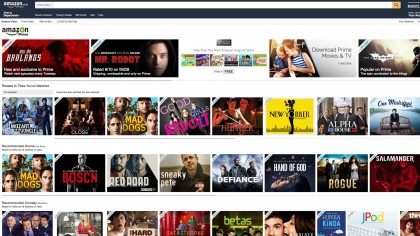
Large images now fill the screen, and it also uses a similar side-scrolling method to allow you to drill down further into the different categories or genres it displays.
Outside of the desktop are the dedicated Amazon Video apps for either Android, iOS, smart TVs or Amazon's own Fire products (like the Fire TV). The Amazon Video app is also now available across the Roku range too.
Frustratingly the Android implementation requires you to sideload Amazon apps, which does make it a bit of an awkward experience - especially on Android TV devices.

These apps are focused on purely the video content, so you won't find suggestions of which TV you've been perving over in the store popping up every now and then.
They're not the most aesthetically-pleasing of applications, but perfectly functional. You have access to watchlists, where you can add shows or movies that you fancy coming back to as you browse around the substantial content library.
And it most definitely is substantial, with rough estimates placing it as around 18,000 movies and 4,500 TV shows. That gives it a more substantial movie streaming catalogue than Netflix at around 11,000.
What are Amazon Prime Instant Video's key features?
The big new feature for Amazon's streaming service is the ability to download content for watching offline. That's a big tick for the Instant Video service, something that Netflix doesn't, and probably never will, offer.
It's only available on the Fire tablets and phones and iOS and Android apps, but that makes sense for the mobile devices. The entire Amazon library isn't available to download and view offline, but a substantial amount is, including all of its original programming.
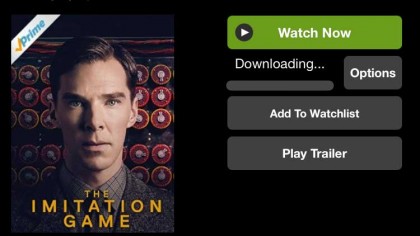
You can keep the programs offline for a set period of time, allowing you to watch things on the most when you don't have the mobile data allowance to cope.
Another place Amazon is offering extra features over Netflix is in the advanced technology it's using for its streams. If you have a compatible TV you get access to all of Amazon's high dynamic range content at no extra cost, that means you need a modern 4K panel with HDR support.
When it first launched the service earlier in the year there wasn't much to it, now though there is a whole host of its own content available to stream in both HDR and 4K Ultra HD formats.

It's still not at the same levels as its 1080p HD content, but it's impressive that it is growing. And gives the people who've already taken a punt on a HDR-capable TV something to show off to their mates.
