The next iOS 26.2 beta has landed, bringing updates to the Games, Messages, and Measure apps
Plus smoother animations

Sign up for breaking news, reviews, opinion, top tech deals, and more.
You are now subscribed
Your newsletter sign-up was successful
- The second iOS 26.2 beta is out now
- It adds a splash screen to the Games app, Liquid Glass effects to the Level tool, and a way to disable pinned Messages conversations in CarPlay
- It also makes some animations smoother
Following the launch of the first iOS 26.2 beta around a week ago, a second beta has now landed, and this one adds additional features and improvements.
While it’s not as packed with stuff as that previous beta, there are three notable changes here, as spotted by 9to5Mac, which affect the Games, Messages, and Measure apps.
First up, the Games app has a new splash screen when you launch it, highlighting the changes that iOS 26.2 has brought to it. Aside from the splash screen, these changes were already available in the first beta, but they were easy to miss.
Specifically, the changes include new ways to filter your game library, such as filtering it by titles your friends are playing, challenge scores now updating in real time while you’re playing, and better controller navigation in the app.
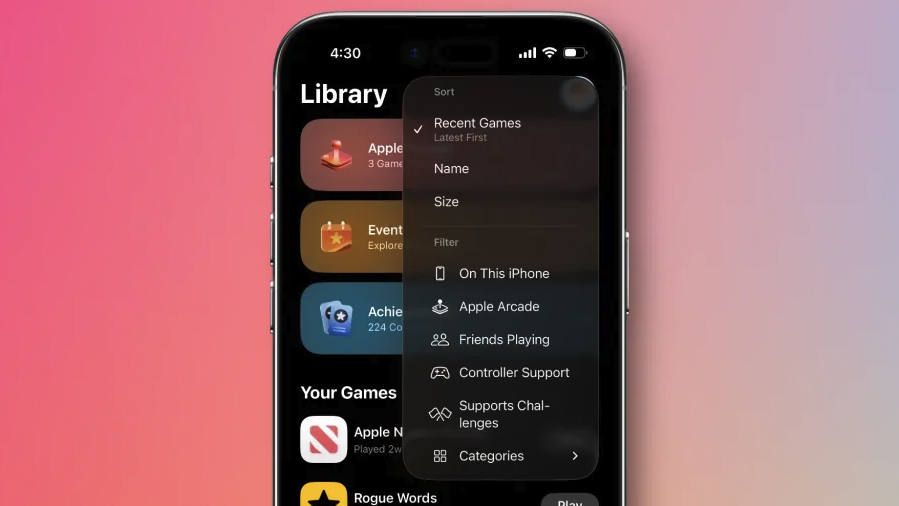
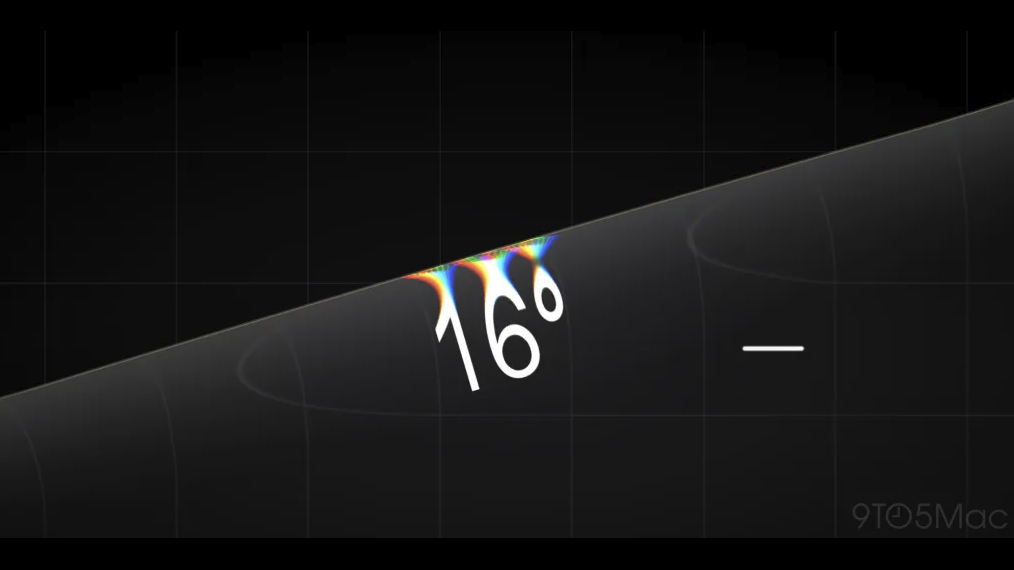

Liquid Glass effects and smoother animations
For the Measure app, the Level tool now has a Liquid Glass effect, bringing it more in line with the rest of the interface, and for Messages, you can now disable pinned messages when viewing the app in CarPlay. Previously, CarPlay would just mirror the Messages app on your iPhone, but not everyone will necessarily want those pinned conversations when in their car.
Beyond that, this second iOS 26.2 beta also makes animations smoother when opening menus.
So, it’s not the most exciting update, but between this stuff and what we’ve already seen in the first beta – such as a Liquid Glass lock screen slider, alarms for reminders, improvements to Sleep Scores, and more – iOS 26.2 as a whole is shaping up to be a sizable update.
Sign up for breaking news, reviews, opinion, top tech deals, and more.
If you’d like to give this latest iOS beta a try, you can head over to our guide covering how to download and install iOS betas, but unless you have a secondary phone to install it on, we wouldn’t necessarily recommend doing that, since it’s likely to be less stable and polished than finished software.
You probably won’t have to wait too long to get the finished version of iOS 26.2 anyway, though, with this update likely to land sometime in December.
Follow TechRadar on Google News and add us as a preferred source to get our expert news, reviews, and opinion in your feeds. Make sure to click the Follow button!
And of course you can also follow TechRadar on TikTok for news, reviews, unboxings in video form, and get regular updates from us on WhatsApp too.
James is a freelance phones, tablets and wearables writer and sub-editor at TechRadar. He has a love for everything ‘smart’, from watches to lights, and can often be found arguing with AI assistants or drowning in the latest apps. James also contributes to 3G.co.uk, 4G.co.uk and 5G.co.uk and has written for T3, Digital Camera World, Clarity Media and others, with work on the web, in print and on TV.
You must confirm your public display name before commenting
Please logout and then login again, you will then be prompted to enter your display name.