The best Firefox VPN extensions and add-ons 2026
Boost your privacy on one of the world's best browsers
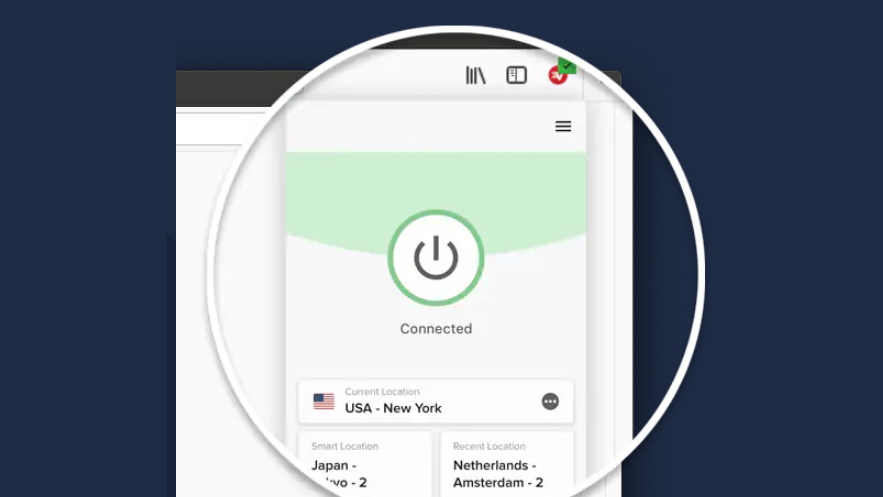
Sign up for breaking news, reviews, opinion, top tech deals, and more.
You are now subscribed
Your newsletter sign-up was successful
Whether you're casually browsing cat memes or running your online empire via Firefox, the right Firefox VPN isn't just nice to have; it's essential. Think of it as a tinted window on your browser: nobody sees in, and you still see everything out.
The best VPNs keep your data locked down, your location private, and your streaming content flowing like your third cup of coffee on a Monday morning. ExpressVPN remains the best VPN for Firefox in 2025 thanks to its flawless VPN extension, strong speeds, and airtight privacy features. However, NordVPN comes in hot on its heels, especially after recent upgrades to its VPN integration with Firefox and security suite.
At TechRadar, we've reviewed VPNs for over 11 years, and below we bring you the five best Firefox VPNs worth your money right now. Each one comes with real-world benefits, unique strengths, and a VPN experience for Firefox that goes far beyond checkbox features. Let's begin.
5 best Firefox VPNs: quick overview
1. ExpressVPN – from $4.99 per month
The best VPN for beginners
If you're after full control of your VPN directly from your browser, ExpressVPN's lightweight Firefox VPN extension nails it. It's not just a proxy, but actually connects to the full VPN client, meaning you get real Firefox VPN encryption, location switching, and WebRTC protection all from your toolbar. ExpressVPN's TrustedServer technology ensures none of your data ever touches a hard drive, either, and its proprietary Lightway protocol keeps everything running smoothly. You can try it risk-free for 30 days with a money-back guarantee.
2. NordVPN – from $3.09 per month
The best VPN overall
NordVPN's Firefox VPN extension is quick, intuitive, and packed with smart features. The Threat Protection Lite blocks trackers and malicious links directly in-browser, and NordVPN's proprietary NordLynx protocol delivers top-tier speeds without sacrificing privacy. Built-in WebRTC leak protection helps anonymize you even further, and its clean UI makes it a no-brainer for both beginners and power users. Try it today risk-free with a 30-day money-back guarantee.
3. Surfshark – from $2.19 per month
The best cheap VPN
With unlimited device support and CleanWeb baked into its VPN extension for Firefox, Surfshark is the go-to pick for families and multi-device users. It blocks ads, trackers, and phishing sites before they load, and it's also one of the few Firefox VPNs offering this protection inside the browser. We found Surfshark's one-click connect feature especially convenient for VPN newbies, and this VPN is also one of the cheapest VPNs around. Regardless, you also get a 30-day money-back guarantee, so take it for a spin before committing.
4. Private Internet Access (PIA) - from $2.03 per month
Budget-friendly and security-focused
PIA's open-source VPN extension for Firefox gives you ultra-detailed control over your browser's privacy. From disabling location access to blocking third-party cookies, you can tailor your VPN experience for Firefox in ways most competitors don't allow. Pair that with AES-256 encryption, MACE malware blocking, and full WebRTC protection, and you've got a VPN power user's dream. We recommend testing PIA's extension before going through with a subscription, especially since it's also available with a 30-day money-back guarantee.
5. Proton VPN – from $3.59 per month
The best VPN for privacy
Privacy purists will love ProtonVPN's transparent approach. Its Firefox VPN extension is clean, open-source, and backed by Swiss privacy laws. You get Netshield ad and malware blocking, DNS leak protection, and WebRTC safeguards right inside your browser, not to mention its Secure Core feature, which routes your traffic through privacy-respecting countries. If this VPN sounds appealing, we recommend trying it risk-free thanks to a 30-day money-back guarantee before committing to its premium plan.
The 5 best Firefox VPNs in 2026
Why you can trust TechRadar
The best Firefox VPN overall
1. ExpressVPN
Easy to use, right out of the box
ExpressVPN is a household name because it's simple, reliable, and privacy-oriented. It's not just about fast speeds or a flashy app – it's about balance. Its Firefox VPN extension syncs perfectly with the desktop client, giving you full VPN control directly from your browser toolbar. This means changing servers, toggling the kill switch, and switching protocols are just a click away (no alt-tabbing needed).
What truly sets ExpressVPN apart is its TrustedServer technology. Unlike typical VPN servers that store data on hard drives, ExpressVPN uses RAM-only servers, meaning everything is wiped clean with every reboot. Imagine a whiteboard that erases itself the moment you stop using it – that's how your data is handled.
Read more about ExpressVPN ▼
Ease of use
Installing ExpressVPN's Firefox VPN extension is quick and intuitive, and takes under two minutes from start to finish. Once installed, we found the extension unexpectedly powerful. The interface is clean, with a single-click connection and neatly organized server locations. A very thoughtful feature is geolocation spoofing: ExpressVPN masks your actual GPS coordinates to match your chosen server, helping bypass region locks.
You can also create shortcut tiles for your favorite sites, which is a small but handy tool that makes daily use smoother. The extension rarely, if ever, freezes or bugs out, and we have never experienced lag switching between countries. In fact, ExpressVPN not only boasts the best Firefox VPN extension, but it's also the best VPN for beginners.
Privacy and security
Security is where ExpressVPN shines, in no small part, due to its AES-256 encryption, which is the same encryption standard trusted by militaries and governments worldwide. Think of this encryption like a digital vault, as breaking it would take centuries (even with modern supercomputers).
Then there's the kill switch (Network Lock). If your VPN connection drops, the kill switch immediately severs your internet to prevent data leaks. Imagine pulling a fire alarm when the system detects a threat – all access halts until safety is restored. It's crucial for anyone working with sensitive info or using public Wi-Fi.
ExpressVPN also supports multiple protocols: OpenVPN (high security), IKEv2 (great for mobile), and Lightway, a proprietary protocol built for speed and stability, especially during network transitions like switching between Wi-Fi and mobile data.
In 2024, it passed yet another no-logs policy audit, which confirmed this provider doesn't store any browsing data, timestamps, or usage logs (essentially, nothing that can be traced back to users).
Streaming
We tested streaming across multiple services: Netflix (US, UK, Japan, Australia, and Canada), Disney+, BBC iPlayer, and Amazon Prime Video. All loaded in HD instantly, with no detection blocks. While ExpressVPN is undoubtedly one of the best streaming VPNs available, we must emphasize that we had to swap servers to access the Australian and Japanese Netflix libraries, though. However, even with several 4K streams open in different tabs, speeds remained rock solid (898 Mbps peak download), putting ExpressVPN right near the top.
More importantly, this provider also includes WebRTC leak protection, which is vital for Firefox, since the browser is known to leak IPs via this channel. Thanks to the extension's built-in toggle, this risk is eliminated entirely.
The best Firefox VPN for streaming
2. NordVPN
Keeps up with HD streaming, gaming, and video calls
NordVPN has carved a reputation for combining ironclad security with excellent usability. In the context of Firefox, its browser extension has matured and now offers a self-contained experience that doesn't require the desktop app to function.
If you want a Firefox VPN that works seamlessly in the background but can hold its own against serious threats, NordVPN stands tall.
Read more about NordVPN ▼
Ease of use
We found that setting up NordVPN on Firefox is a breeze. Within minutes, the browser extension is up and running, and the streamlined interface walks you through your first connection. Its Quick Connect feature instantly links you to the fastest server available, with no unnecessary fiddling.
One of its biggest usability wins is the built-in split tunneling capability. You can choose to route only Firefox traffic through the VPN, while other apps on your device, like Spotify or your gaming client, use your regular connection.
It's like having two internet lanes: one ultra-secure, one open for everyday use. This gives you the control to keep your browsing private while avoiding slowdown in non-sensitive apps.
Privacy and security
NordVPN runs on AES-256 encryption, which is essentially the industry's digital equivalent of a bank vault. Add to that support for the ultra-fast and secure NordLynx protocol, and you get security that doesn't trade off speed.
Treat Protection Lite, built into the Firefox VPN extension, actively blocks malware-hosting websites, intrusive ads, and known trackers. It's like a security guard for your browser, checking each site before it loads.
A standout here is NordVPN's post-quantum encryption, a forward-thinking technology designed to resist the kind of brute-force decryption that quantum computers could one day enable. For now, that's mostly future-proofing, but it demonstrates Nord's commitment to long-term privacy.
The kill switch similarly works well, automatically cutting your internet if the VPN connection drops. For the average user, this means your identity and data won't accidentally leak, even if your connection briefly falters. It's the digital equivalent of locking the vault door the second you step away.
NordVPN has been independently audited multiple times, with its most recent no-logs verification conducted by Deloitte in 2024. This means the company collects no user-identifiable data, which means your browsing history, IP address, and activity logs are never stored.
Streaming
NordVPN's Firefox performance for streaming is reliably smooth. During our latest testing round, it easily accessed Netflix libraries in the UK, US, Canada, Japan, and Australia on the first try. Naturally, it's our favorite Netflix VPN overall. It performed similarly well when we tried to access platforms like BBC iPlayer, Amazon Prime Video, 10Play, 9Now, and others.
Even with several tabs open and streaming different HD content simultaneously, we experienced no noticeable drops in performance. Also, NordLynx consistently hit speeds over 900 Mbps, which is overkill for HD (and even 4K) streaming.
If you want an ultra-secure, lightning-fast Firefox VPN that respects your privacy and adapts to evolving threats, NordVPN is the top challenger to beat.
The best cheap Firefox VPN

3. Surfshark
Speed and security at a budget-friendly price
Surfshark is one of the most affordable yet fully-featured VPNs on the market, and its Firefox VPN extension performance proves that budget-friendly doesn't have to mean basic. With unlimited device support under a single subscription, a user-friendly extension, and impressive speeds, Surfshark is ideal for those who want the best cheap VPN on the block.
Its lightweight Firefox extension is fast, responsive, and offers core protection features right where you need them – in the browser, with no need to toggle into the desktop app.
Read more about Surfshark ▼
Ease of use
Installing Surfshark's Firefox extension is as easy as installing any other browser add-on. Once logged in, you're greeted with a clean interface showing your connection status, selected server, and IP address. Switching servers takes one click, and the Quick Connect button reliably picks the fastest option for you.
A standout feature is the CleanWeb tool, which blocks ads, trackers, and known malware sites directly in Firefox. It's not just about removing annoyances – it helps pages load faster and reduces the risk of accidentally clicking something dangerous.
Another usability perk is the Favorites and Recent tabs, which let you quickly access your go-to servers without scrolling through long lists. Everything about the extension feels fast and thoughtfully designed.
Privacy and security
Surfshark supports both WireGuard and OpenVPN, with industry-standard AES-256 encryption. For the average Firefox user, this means your data is encrypted end-to-end (like sending messages inside a locked safe).
Advanced features like MultiHop (which routes your connection through two servers for extra privacy) and Camouflage Mode (which hides VPN use from your ISP) make it appealing for users in restrictive environments or those who want maximum anonymity.
The kill switch ensures that if your connection drops, your real IP won't leak. DNS leak protection, WebRTC blocking, and strict no-logs policies (all verified by independent audits) mean Surfshark takes privacy seriously.
All of this is packed into a service that supports unlimited devices, making it perfect for households or users with multiple platforms.
Streaming
Surfshark's performance for Firefox-based streaming is impressive. We tested Netflix, Disney+, Amazon Prime Video, BBC iPlayer, 10Play, 9Now, and various other regional libraries, and everything just worked, without geo-block errors or buffering.
WireGuard speeds exceeded 950 Mbps during our latest testing round, meaning you'll have no issues with streaming high-resolution video, even while multitasking in other tabs. Surfshark is a great choice for Firefox users who want a click-and-play solution for watching international content.
Overall, if you want value, versatility, and a privacy-first approach, this Firefox VPN is tough to beat.
The best Firefox VPN for the US

4. Private Internet Access (PIA)
An industry veteran, with tons of customization
Private Internet Access is the Swiss army knife of VPNs – it's versatile, transparent, and endlessly customizable. For Firefox users who want in-depth control over how their browser behaves online, PIA is a smart pick. It might not be the fastest or the sleekest, but it makes up for that with robust feature depth and transparency.
Its open-source Firefox VPN extension offers far more than a simple connect/disconnect button. You can toggle access to location services, camera, microphone, autofill scripts, and more, all without leaving your browser.
Read more about PIA ▼
Ease of use
PIA's VPN extension for Firefox doesn't try to be flashy. Instead, it's clean, functional, and dense with toggles geared towards power users. It offers quick server selection, a clear connection status, and the ability to manage dozens of browser-specific privacy features directly from the toolbar.
A unique perk is its flexibility with encryption standards. Unlike most VPNs that just say "you're encrypted," PIA lets you choose your level of encryption and handshake protocols. For non-technical users, this may sound daunting, but think of it like choosing between locking your door with one, two, or three bolts. More customization equals more control over your security.
Additionally, features like favorites, latency indicators, and geographic sorting help streamline everyday use, and it's also one of the few VPNs with a dedicated Linux GUI, which extends its value to users in open-source ecosystems.
Privacy and security
PIA is built around a security-first architecture. It uses AES-256 encryption, supports both OpenVPN and WireGuard, and includes a kill switch that instantly cuts off your internet if the VPN connection drops. For Firefox users, this means your real IP or data won't leak, even momentarily.
You also get DNS leak protection and WebRTC leak protection as standard, along with granular site-blocking options inside the extension. A particular standout is MACE - PIA's proprietary DNS-based ad and malware blocker. It doesn't just hide ads, but stops them from reaching your browser entirely, speeding up load times and protecting against malicious domains.
Transparency is another cornerstone of PIA's appeal. The entire app and extension are open-source, meaning anyone can inspect the code for privacy flaws. This is complemented by two no-logs audits from Deloitte, the latest in 2024, verifying the company keeps zero record of user activity.
Streaming
While PIA isn't built primarily for streaming, it still performs surprisingly well. In our latest round of testing, it successfully unblocked and accessed Netflix (US, UK, Canada, Australia, and Japan), Amazon Prime Video, BBC iPlayer, and smaller platforms like 10Play and 9 Now. Some platforms did require manual server switching, but once connected, playback was smooth and stable.
Speeds hit up to 436 Mbps using WireGuard, which is more than enough for streaming HD or even 4K video. However, its OpenVPN speeds were noticeably slower (257 Mbps), making WireGuard the preferred protocol.
For Firefox users who value customization, privacy, and transparency over a glossy interface or ultra-fast speeds, PIA is an excellent choice overall.
The best free Firefox VPN
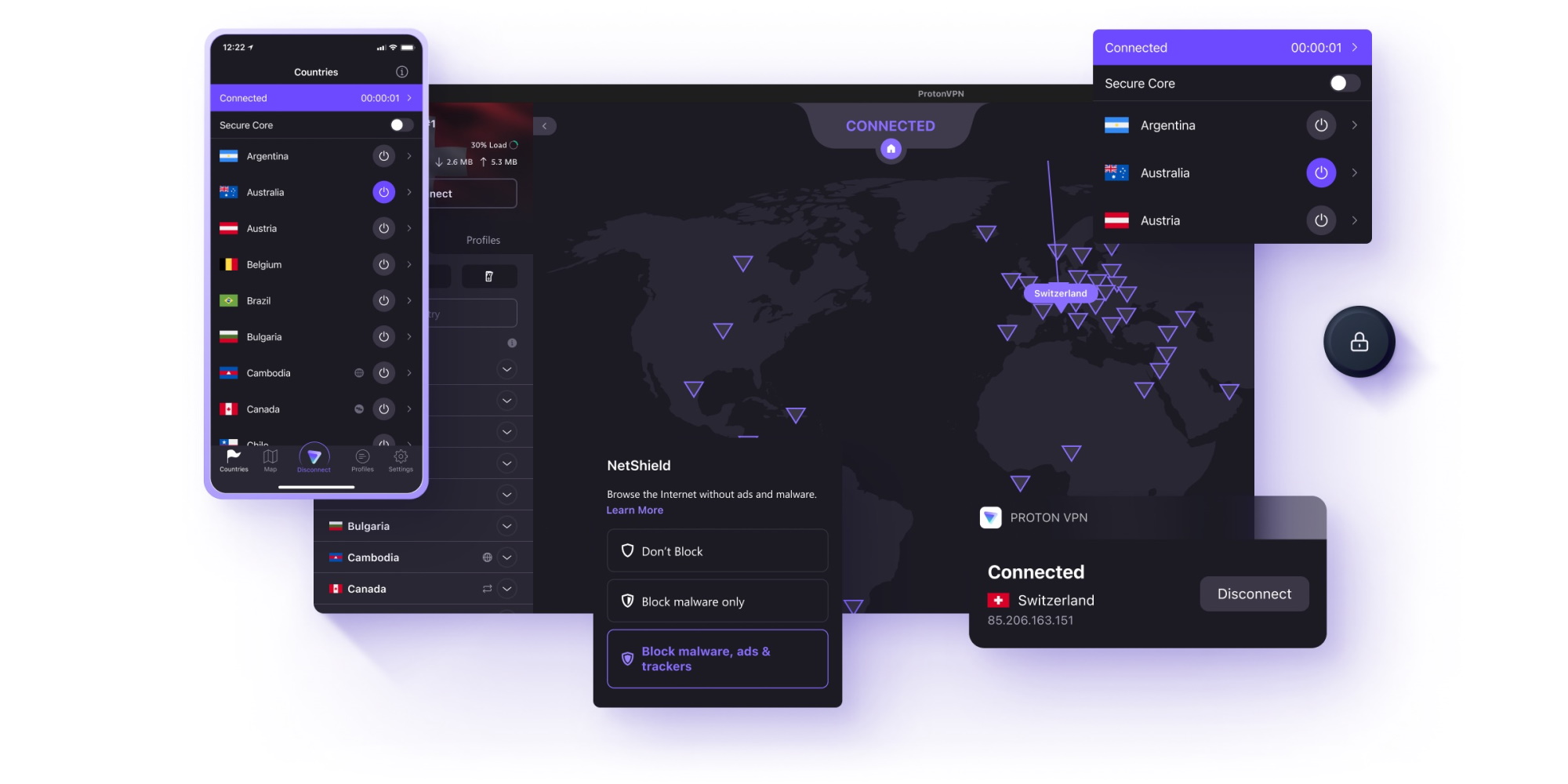
5. Proton VPN
Plenty of privacy-boosting tools and a free plan
Proton VPN is built for users who prioritize absolute privacy and transparency. Founded by the team behind Proton Mail and headquartered in privacy-friendly Switzerland, Proton VPN is a favorite among journalists, activists, and anyone concerned about digital surveillance.
For Firefox users, the VPN's extension is sleek, open-source, and privacy-oriented. It goes beyond basic functionality to offer powerful anti-tracking tools and hardened encryption, all in a package that's remarkably easy to use.
Read more about Proton VPN
Ease of use
Installing ProtonVPN's Firefox extension is fast and intuitive. The interface mirrors the simplicity of ProtonMail – clean, minimalistic, and easily navigable. A single click connects you to the fastest server, and toggles for NetShield (ad/tracker blocking) and WebRTC leak prevention are readily available on the dashboard.
There's also a country list with favorites and recent connections, plus a real-time IP monitor. Despite the powerful under-the-hood features, ProtonVPN doesn't overwhelm users. Whether you're a privacy veteran or VPN first-timer, you'll find the layout easily digestible.
Split tunneling lets you decide which traffic goes through the VPN and which doesn't, making it ideal for accessing local content while keeping everything else protected. This feature is especially useful for online banking, streaming local news, or accessing websites that may block VPN connections.
Privacy and security
You get both OpenVPN and WireGuard protocols by default, coupled with standard industry AES-256 encryption, making this VPN both fast and secure. It also incorporates Perfect Forward Secrecy, which means even if one session key is compromised, your past and future sessions remain secure. It's like changing the lock every time you leave the house.
The Firefox extension blocks DNS leaks, disables WebRTC by default, and includes NetShield – a DNS filtering feature that blocks malware, ads, and tracking scripts before they load.
Proton also has a strict no-logs policy backed by Swiss privacy laws and verified through four separate and independent security audits. Unlike many competitors, the company also publishes transparency reports and open-sources its code, something we found reinforces trust at every level.
Another rare perk is Secure Core, which routes your traffic through multiple servers in privacy-friendly countries before exiting to the public internet. It's an option feature, but a valuable one for users in high-risk regions or behind aggressive censorship.
Streaming
Proton VPN is one of the few privacy-first providers that performs well in terms of streaming. Our latest testing round saw Proton successfully accessing Netflix libraries worldwide (Australia, Japan, Canada, UK, and US), BBC iPlayer, Disney+, and Amazon Prime Video through Firefox.
Speeds maxed out our testing rig at 950+ Mbps (peak download) with WireGuard, which was more than enough for simultaneous 4K streaming, torrenting, and video conferencing. Initial load times were a little longer than ExpressVPN or NordVPN, but once connected, performance was rock-solid.
For those who value privacy and open-source ethics as much as performance, Proton VPN delivers exceptional value.
Best Firefox VPN FAQs
How to enable a VPN in Firefox browser
To enable a VPN in Firefox, install your chosen provider's dedicated Firefox extension from the Mozilla Add-ons store. After installation, log in, select a server and click Connect. Most extensions will also offer quick toggles for features like tracker blocking, WebRTC protection, and IP masking.
Do I need a Firefox VPN?
Yes, especially if you value privacy, access to global content, and protection from trackers. While Firefox includes built-in features like Enhanced Tracking Protection, it doesn't encrypt your connection or hide your IP address. A VPN fills these gaps by adding a private tunnel around all your browser activity. For example, if you're using public Wi-Fi at a cafe, hotel, or airport, a VPN shields your data from prying eyes. It also helps access geo-blocked sites (like streaming platforms or news outlets) and minimizes your digital footprint by hiding your location from advertisers and websites.
Does Firefox have a built-in VPN?
Not exactly. Firefox offers a separate product called Mozilla VPN, which is powered by Mullvad. It's not built directly into the browser and functions as a full desktop VPN. While it's a solid privacy tool, it lacks the broader feature sets and high-speed performance seen in top-tier providers like ExpressVPN and NordVPN. Mozilla VPN may be a good entry-level option, but has no dedicated browser extension support and advanced settings like split tunneling or streaming-optimized servers found in many of the Firefox VPN extensions available in the entries above.
We test and review VPN services in the context of legal recreational uses. For example: 1. Accessing a service from another country (subject to the terms and conditions of that service). 2. Protecting your online security and strengthening your online privacy when abroad. We do not support or condone the illegal or malicious use of VPN services. Consuming pirated content that is paid-for is neither endorsed nor approved by Future Publishing.
Sign up for breaking news, reviews, opinion, top tech deals, and more.

The (cyber) devil is in the details - a saying that Alex firmly believes in every time he powers up his PC. As a freelance writer, Alex explored a plethora of topics and industries during his 10+ years-long career. Cybersecurity is his current focus, allowing his innate attention to detail (and OCD) to adorn each reader- and value-oriented piece he crafts.







