10 essential DIY apps for iPhone and iPad
Be handy at home with these handy iOS home improvement apps
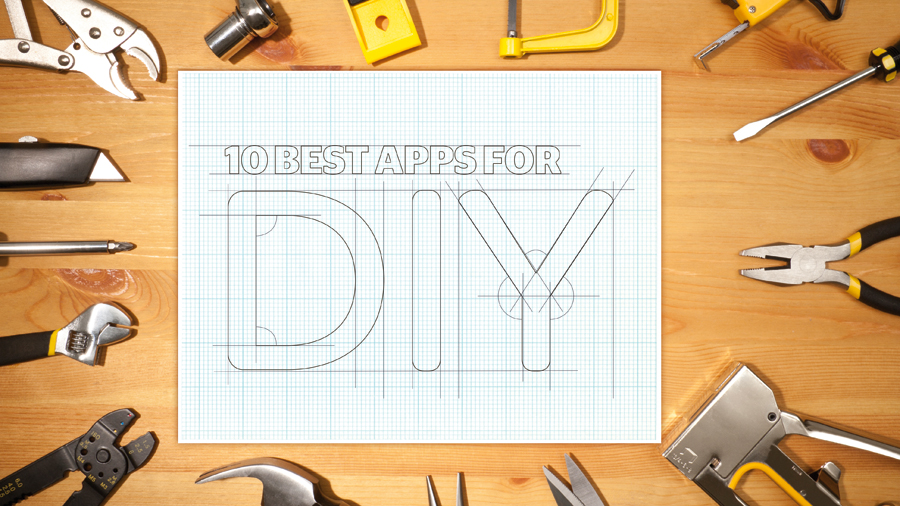
DIY: depending on your point of view, it's either the most pleasurable way to spend a weekend, or a necessary evil designed to keep you from indulging in more fun activities, such as having a root canal.
Whichever camp you fall into, there are ways to make DIY more enjoyable, such as having the right tools for the job, or knowing how to undertake whichever mind-numbing/exciting task you're about to embark upon.
While this once involved rummaging around in your toolbox or scanning your bookshelves for that Readers Digest DIY manual you got free in 1997, here in 2012 it means looking no further than your iPhone or iPad (unless the tool required is a hammer).
There are dozens of apps on the App Store that can either act as a surrogate measuring tool (think spirit level), provide a means of keeping track of large projects, allow you to work out how much paint or wallpaper you need, or instruct you in the dark arts of tiling a bathroom or wallpapering a, er, wall.There are even apps that allow you to design a completely new home, furnish it, and then walk through it in 3D.
How do you know which of these apps are worth the ticket price? We're glad you asked. It just so happens that we've had a root around the App Store, downloaded a bunch of them, discarded those that aren't up to scratch and found some essential iPhone and iPad apps for DIY.
Whether you're an enthusiast or the most reluctant of screwdriver-wielders, there's something for you here that will make the next wet Bank Holiday weekend a little easier to bear.
1. Handy Man DIY
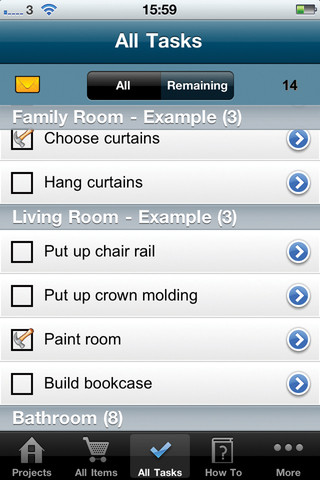
Manage any DIY project from your iPhone
Sign up for breaking news, reviews, opinion, top tech deals, and more.
Price: £1.49 / $1.99
Works with: iPhone, iPod touch
Handy Man DIY aims to be a complete project manager for any project, be it building an extension or re-decorating a bedroom. It's organised so that you're led into creating individual tasks as soon as you create the project, getting you working as quickly as possible.
You assign materials to these tasks from the app's huge built-in library of options, and then you assign a cost to those materials in turn. Separately, you specify the dimensions of the room, plus openings such as doors and windows. The app can then automatically calculate the total area of the walls and floor, making it easy to see what you'll require. In this way, it's easy to see how much paint you'll need, for example.
There are also written tutorials and links to YouTube videos to help you complete trickier jobs without putting your hammer through anything too important.
It's not perfect, though. There's no way to easily display the area of individual walls, so while you can see the total amount of paint you'll need, you can't quickly tell how much you'll need just for that all-important feature wall. And though you can edit the individual unit prices for the materials stored in the app's database, you can't change the currency displayed from US dollars to anything else. Nor can you add new items to the database, although existing materials' names can be edited.
2. Home DIY with Craig Phillips
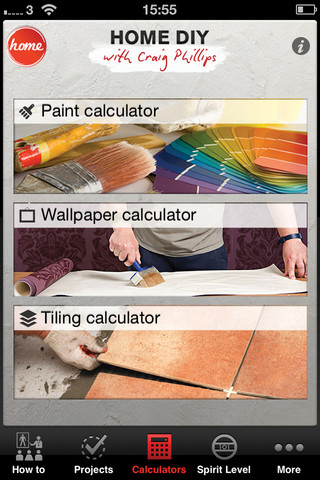
Tips from the Big Brother winner - but don't let that put you off
Price: Free
Works with: iPhone, iPod touch
Whatever you think of the way that Craig Phillips first came to public attention (by winning the first series of Big Brother, outing Nasty Nick in the process), he's an engaging and knowledgeable DIY presenter. Home DIY with Craig Phillips contains a collection of videos from the cheeky Scouser himself, covering topics such as papering a wall, tiling and laying laminate flooring.