Hands on: BBC News app review
The BBC News app appears on the App Store - we take a first look

The BBC announced earlier that the BBC Trust wouldn't stand in the way of the corporation developing apps for smartphones.
It seems it had an inkling of this happening, as the Beeb has immediately announced the free BBC News app for iPhone and iPad.
Those on other platforms shouldn't despair though - because of the corporation's commitment to universality, we suspect development for other platforms isn't far behind. Indeed, the BBC has confirmed that BlackBerry and Android applications are coming later in the year
If you can't see BBC News on your iPhone or iPad's App Store, you need to search for 'bbcnews' as a single word, neither 'bbc' nor 'bbc news' seems to bring it up currently.
We've given the iPhone version of the app the once-over below, so read on to see what we made of it. There is an on-brand splash page, but it pops up and disappears so quickly on the iPhone 4 that we couldn't screen grab it!
The main page
This is what the main page looks like (you can re-order this, see below). It's clean with a breaking news ticker, though the graphics are a bit ropey on iPhone 4 - it's not been developed for iOS 4 it doesn't seem.
Sign up for breaking news, reviews, opinion, top tech deals, and more.

You don't just get that selection of stories though, you can swipe right to left to move the story bar in the individual areas.
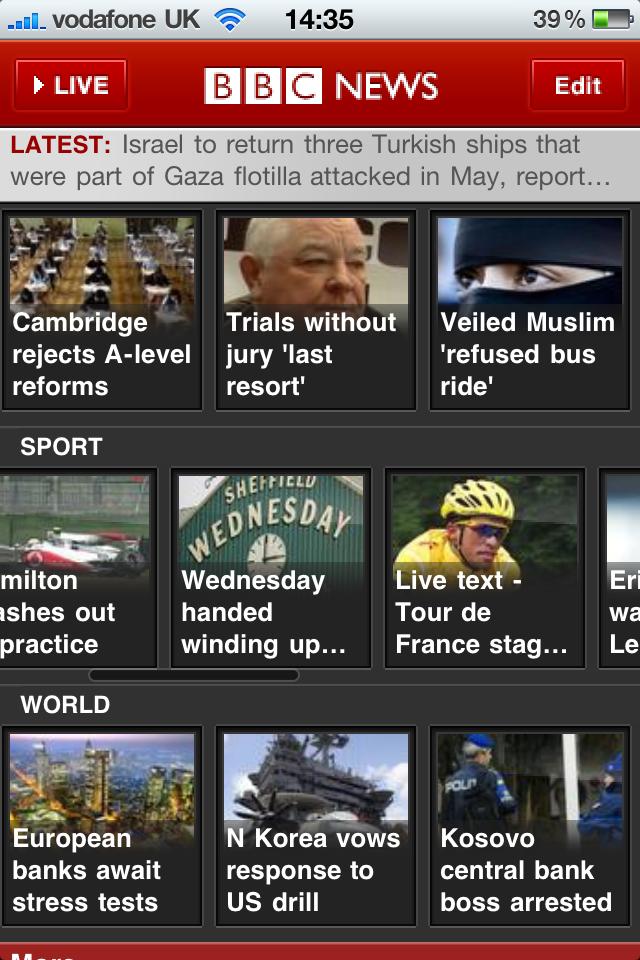
The bottom of the front screen breaks up into categorised subject areas along the same lines as the BBC News website itself - seems logical.

The bottom of this page then enables users to submit their own pics from their Camera Roll as well as tip BBC News with stories.
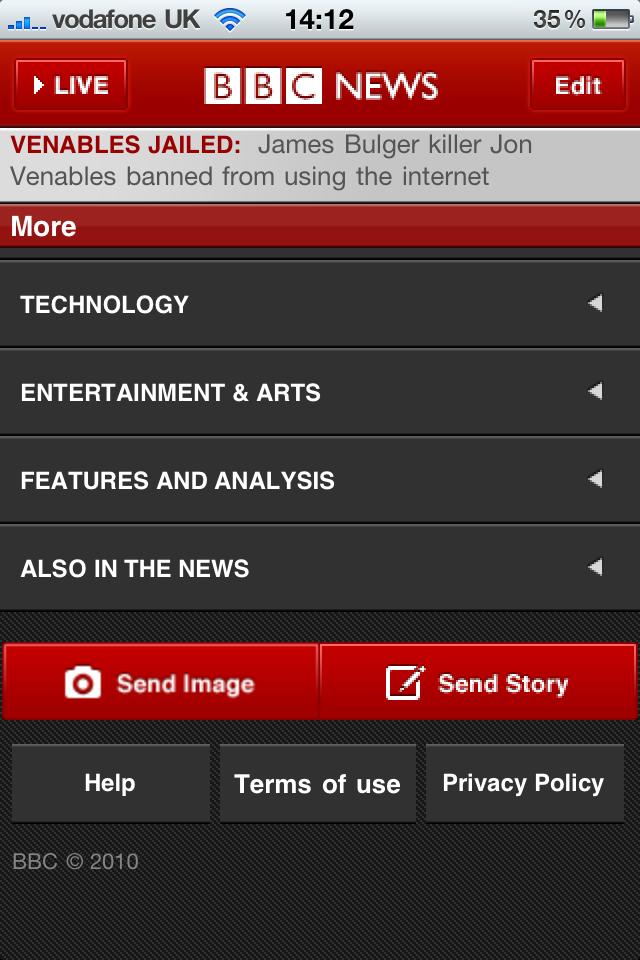
Watch live TV
Using the live button in the top left of the app, you can watch a live stream of BBC News. Crucially, videos also work in article stories, too - so no problems with not having Flash.
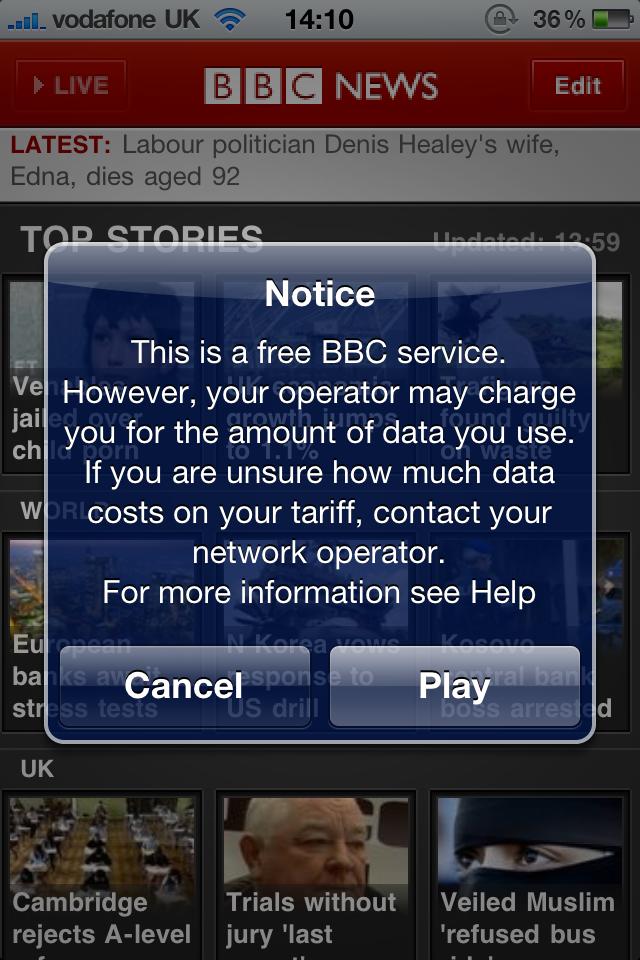
Once the stream launches, just tap again to get rid of the menu bars, as with all iPhone videos.

Re-order your app
Tapping the edit button in the top right of the main page takes you to this screen - the top of the list shows the subject areas that comprise the article rows on your main screen.
This screen uses the standard iPhone controls for re-ordering a list - you can promote or relegate a subject area as we've done here. This customisation will be welcome, but we'd like to see it even more granular than this.
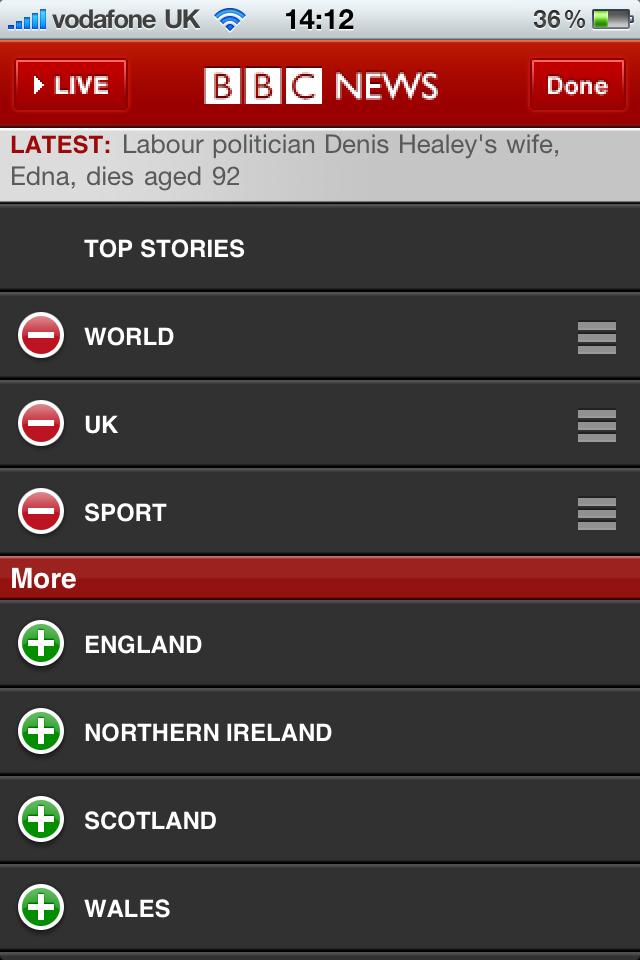
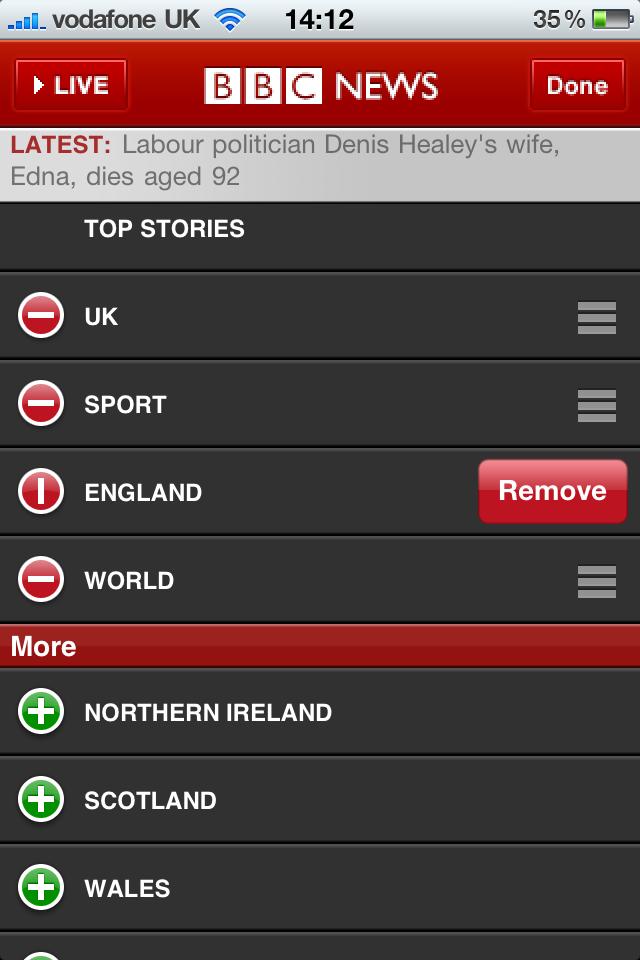
Article page
The article page is fairly standard fare and there's certainly nothing new here. You can move between articles using the arrows provided, while the video is playable as we mentioned earlier.

Using the buttons in the bottom right you can also change the text size.
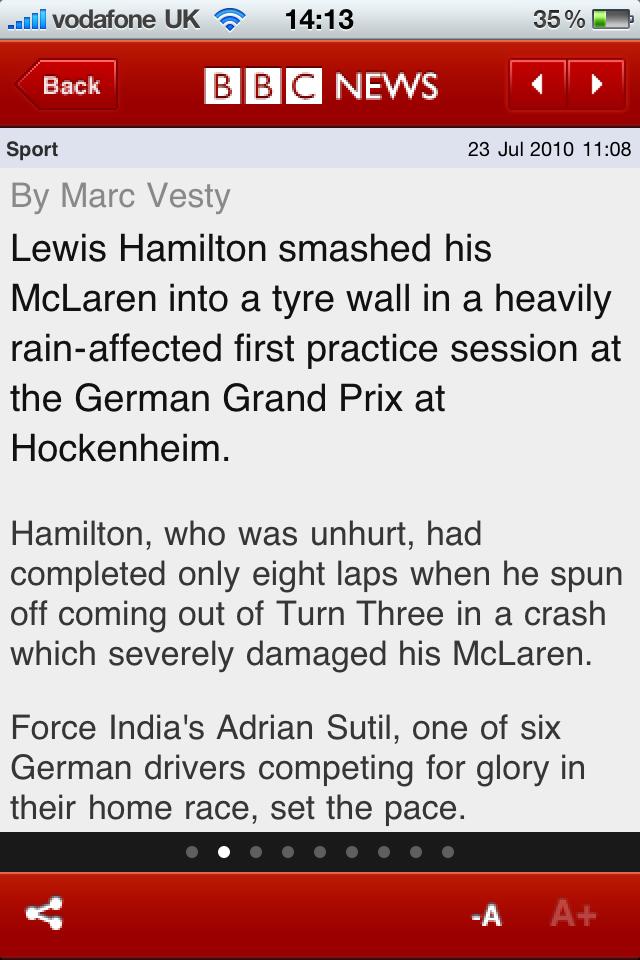
The share control in the bottom left enables you to email off a link or post the piece to Facebook or Twitter.

Overall, the BBC News app isn't anything to write home about. It's certainly not as nice to use as the Sky News app, for example, even if it does offer greater content choices. A must-download? Yes, but it certainly won't be the be all and end all of news on your iPhone.
Got an iPad? This is what the app will look like for you.
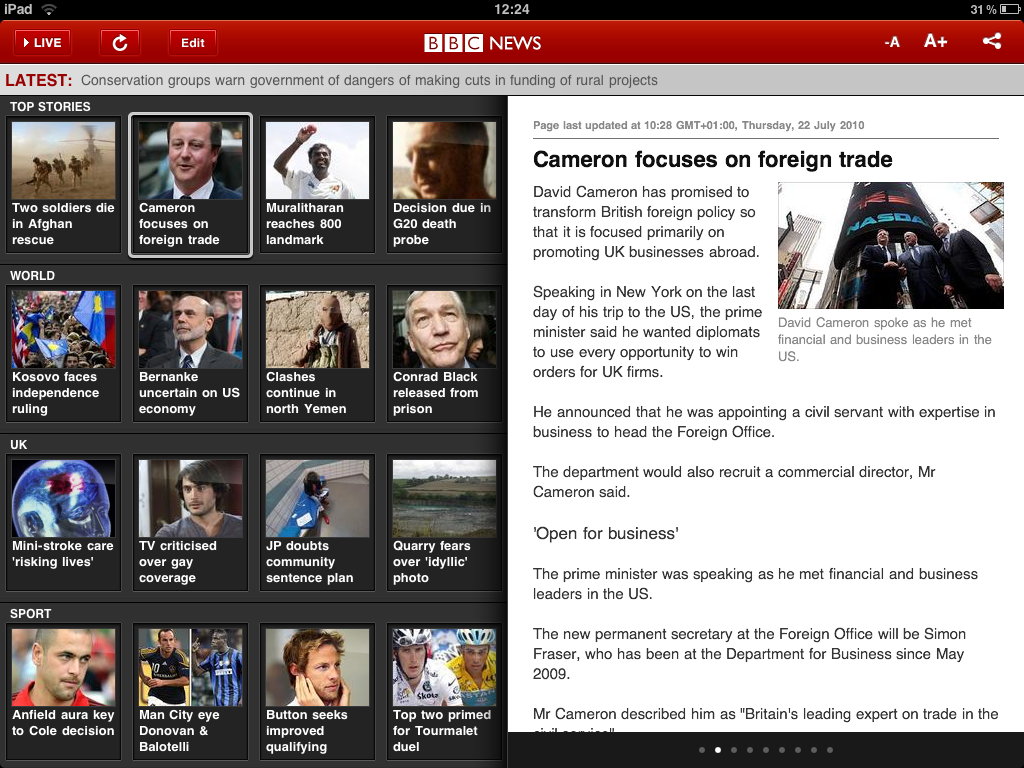
And this is what it looks like in portrait mode.
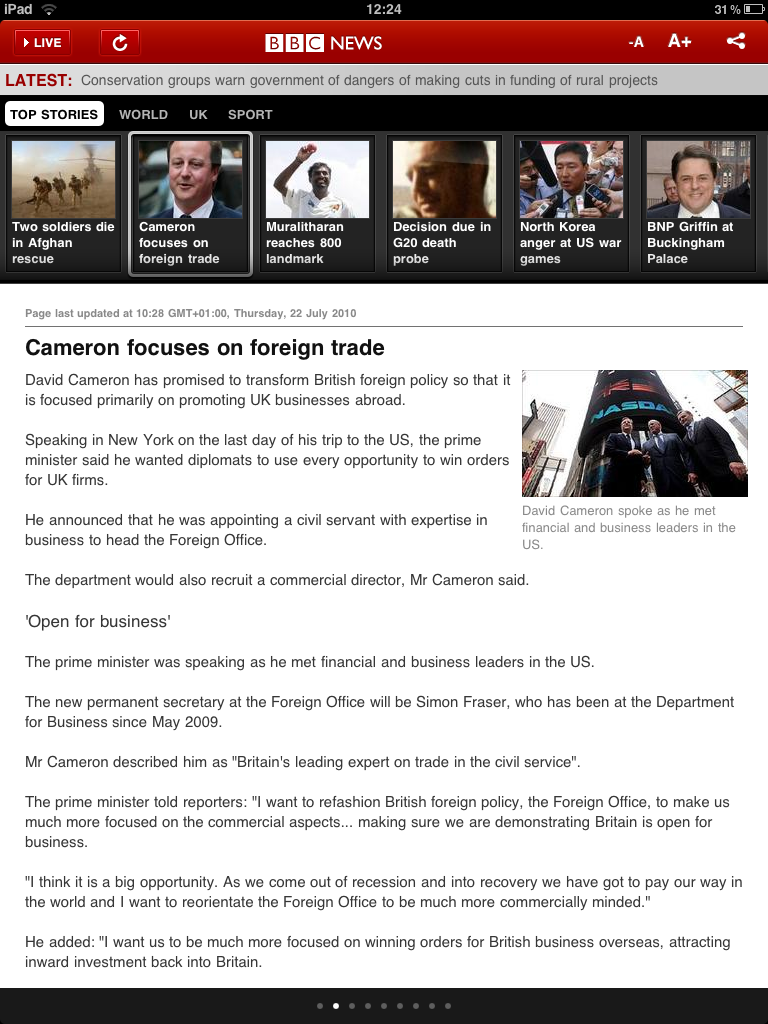
Dan (Twitter, Google+) is TechRadar's Former Deputy Editor and is now in charge at our sister site T3.com. Covering all things computing, internet and mobile he's a seasoned regular at major tech shows such as CES, IFA and Mobile World Congress. Dan has also been a tech expert for many outlets including BBC Radio 4, 5Live and the World Service, The Sun and ITV News.