Microsoft 365’s new ChatGPT features could help you with more than just work
Work smart, play smarter

Sign up for breaking news, reviews, opinion, top tech deals, and more.
You are now subscribed
Your newsletter sign-up was successful
Microsoft has unveiled Copilot, a new AI-powered tool that’s designed to make it easier to do your job. This ChatGPT-powered system will upgrade the existing suite of Microsoft 365 applications.
Can’t make your next Teams meeting? An AI can go in your place. It won’t make suggestions on your behalf, but it will take notes and can later give you a summary of what was discussed.
Or, if you need help creating a report, Copilot can help draft the piece and convert data from other files for use in the report. It will even help make everything look nice, with images and splashes of color.
Copilot also sounds like it has the potential to revolutionize more than just business processes. It could give us a hand at home, too.
The most obvious is school projects. While we don’t recommend getting an AI to do all the work for you, there are ways it could help you that aren’t cheating. For instance, it could provide prompts that help inspire your essays – though you still have to do the writing. Even so, it would be great for getting a few ideas of where to start and how to expand your work.
If you’ve made a Powerpoint presentation, you could ask Copilot to liven it up with images and animations. The content is yours, but the AI tool has given it a fresh coat of paint.
Another great personal use case is party planning, and this was shown off during Microsoft’s presentation. Copilot can help you create invites based on prompts you provide, including party details and even the tone of the invite. You can then quickly edit and send off to your guests.
Sign up for breaking news, reviews, opinion, top tech deals, and more.
You can then use Microsoft Word and more prompts to help you prepare a standout speech, or rely on AI-infused Excel to help ensure you aren’t blowing your whole budget on a massive cake before you’ve accounted for decorations and party favors.
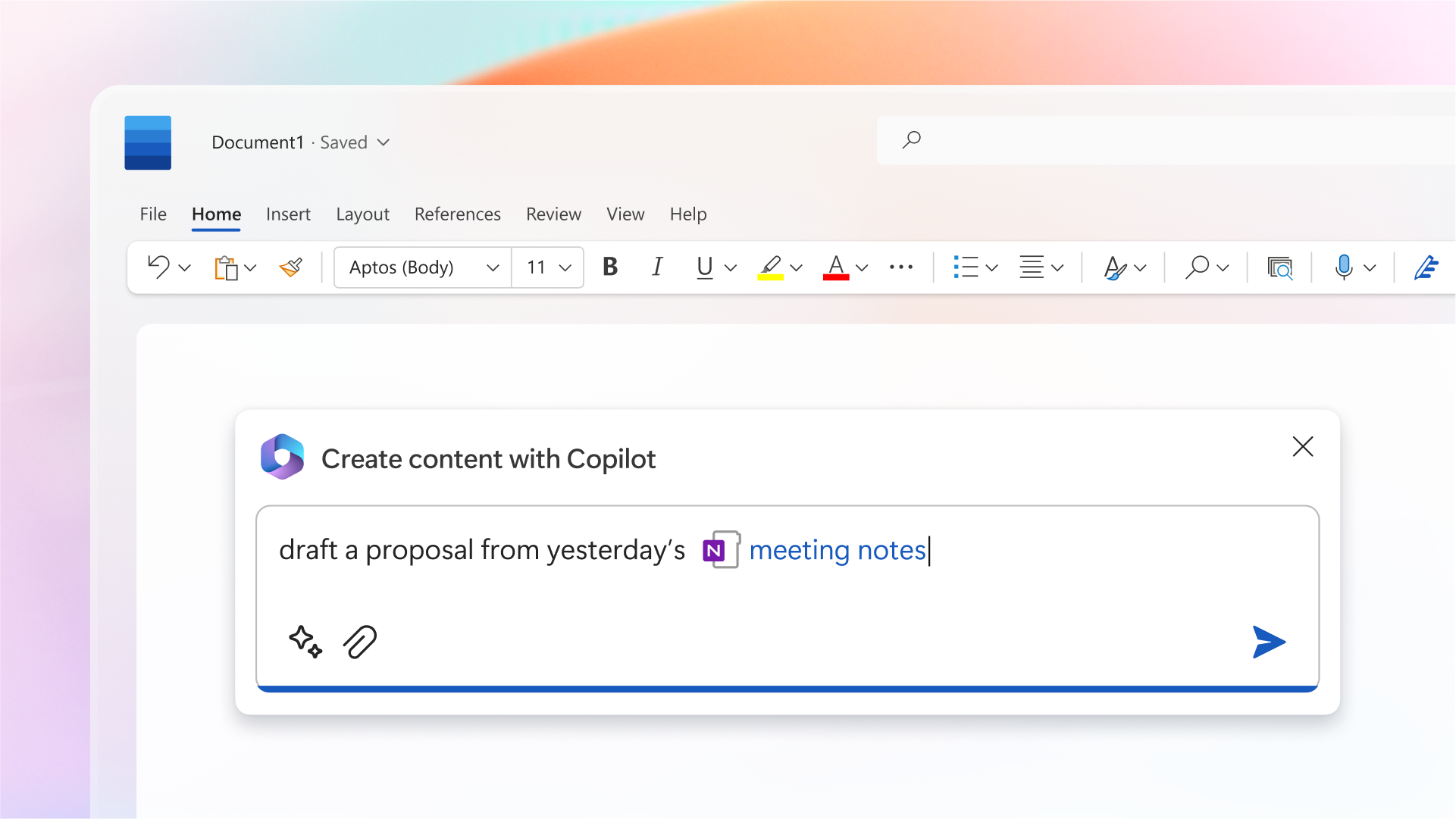
We'll be flying solo a while longer
Unfortunately, it sounds like we won’t get a consumer-focused version of copilot for a while. During the presentation, Microsoft’s Chief Scientist, Jaime Teevan, explained that Copilot’s rollout is “starting with a small number of customers.” Pricing and licensing details aren’t yet public, but it sounds like only a handful of businesses will get access to Copilot at launch, so it’s unlikely that regular folk will be able to take advantage of the new AI.
That said, we expect Copilot will make it to more Microsoft systems in the not-too-distant future. These AI abilities could give Microsoft’s 365 applications a huge boost over rivals such as Google Workspace apps (Drive, Docs, Gmail, etc) and Apple’s selection of apps (Pages, Mail, Keynote, etc). Microsoft will likely want to make them widely available to convince people to use its services at home and at work.
When Copilot or a similar service rolls out to a wider audience, we’ll be sure to keep you in the loop. Until then, why not check out this way to skip the Bing Chat queue, or try out these great ChatGPT alternatives that let you use AI tools in a variety of ways?

Hamish is a Senior Staff Writer for TechRadar and you’ll see his name appearing on articles across nearly every topic on the site from smart home deals to speaker reviews to graphics card news and everything in between. He uses his broad range of knowledge to help explain the latest gadgets and if they’re a must-buy or a fad fueled by hype. Though his specialty is writing about everything going on in the world of virtual reality and augmented reality.