Office Web Apps vs Office 2010
Can we manage a whole month on Office Web Apps alone?
Day 13
A busy day in the office hasn't started well, and the problems of online working soon become apparent. When logging onto Office Web Apps, I'm presented with a message that the service is experiencing problems, and my request cannot be dealt with.
In this instance, my request is access to the documents I was working on. Irritation doesn't come close to describing the feeling of being locked out of my documents when I need them, and the problem seems to affect Windows Live SkyDrive as well as Office Web Apps. Not only am I unable to edit documents, but viewing them is also troublesome, and I am only able to access my storage drive a handful of times before the error returns.
I resolve to work around the problem, but with no Office Word to fall back on, I'm faced with the prospect of using Wordpad in Windows 7. Thankfully, the Office Web Apps service comes back online in the nick of time – just not fast enough to avoid it being a huge inconvenience.
One of my tasks over the next few days is to create a PowerPoint presentation for use within the company. With no Office suite to use, it entails my first foray into the PowerPoint Web App.
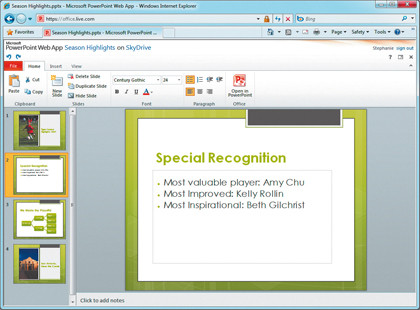
Using this app, it quickly becomes my favourite, and proves to be surprisingly rich in features. All of the whizz-bang animations have gone, but there's a generous helping of templates and designs you can use, all of which look professional and work across the free and paid-for versions.
However, what Office Web Apps gives with one hand, it takes with another. After designing my presentation, I discover it's impossible to change the template, and I'm stuck with what I've made. If I had the full desktop version it would be possible to take what I've written on the web and turn it into the polished version, but that would be failing my challenge.
Sign up for breaking news, reviews, opinion, top tech deals, and more.
Day 20
Microsoft Office isn't just about work, and most people have the suite at home for anything from letter writing to children's homework, but on my Saturday off, I sit down to plan my holiday.
Over the last couple of weeks I've been grabbing time in my lunch hour to research places to stay and cheap flights, and storing the data in OneNote Web App. As a big fan of the full version of Office OneNote 2007, the idea of a web version is extremely appealing, and it's easy to copy and paste in text and URLs as a quick reference for later.
The beauty of OneNote Web App as an online tool is the ability it gives you to access your notes from anywhere. If you see something you like, it takes seconds to add it to the document, or look back on the offers you've already found, rather than have the information tucked away on your PC.
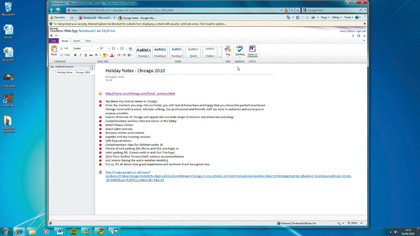
OneNote Web App is proving an invaluable tool for my holiday planning, and I also have the ability to share the information with other people, so they can help find better flight details, and create a shortlist of hotels we can stay in. However, there are shortcomings.
Unlike the main program, you don't have the ability to drag and drop information, and there's next to no provision for dealing with images, which severely limits the tool. Yet again, as a supporting tool the Web App is fantastic, but as a standalone application, it's simply too light on features.
Day 30
The final day of my Office 2010 challenge is here at last. To be honest, I can't wait to grab the disc to install the full suite again. Using the Web Apps has had great benefits, but the majority of the online tools are surprisingly light on features.
However, reinstalling the full version of Office soon makes me realise what a powerful tool they are for portability, working on documents wherever you are. One of the best features of the Web Apps is the ability to use your Windows Live SkyDrive like a physical drive for your information.
This means your online storage drive looks and acts just like your C: drive, USB stick or Documents folder. You can drag and drop files from your desktop so they're available anywhere with an internet connection, and then they can be edited on the move, before being reloaded quickly into Office 2010.
With this in mind, Office Web Apps has changed the way I'll use Microsoft Office forever.
- 1
- 2
Current page: Office Web Apps vs Office 2010: Day 13 onwards
Prev Page Office Web Apps vs Office 2010: Day 1-12