7 best word processing apps for tablets
The top apps for writing words on iPad and Android tablets
Documents can be marked as favourites for easy access and the app is surprisingly resistant to large Powerpoint or image-heavy files. It won't make you smile with a classy interface, but as a reliable productivity app there's few bette value options for Android users than this free app.
5. Apple Pages – £6.99 (iOS)
If Pages was a free or native app on the iPad, there wouldn't be too many other text editors in Apple's app store. It's now capable of preserving many of the subtler formatting effects generated in Microsoft Word documents as it imports and edits them, and Pages can output as a doc file, too.
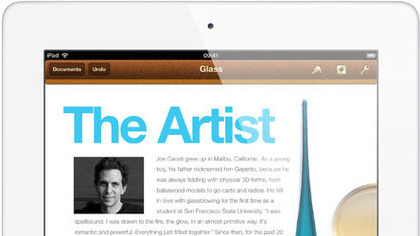
iCloud backup is fully integrated, though it's a poor relation to Dropbox, which isn't part of Pages.
Formatting is excellent and we particularly like the polished templates available and the chance to embed photos, though this sister to Apple's spreadsheet-centric Numbers and presentation-focused Keynote apps will be a touch too arty for some. For others the lack of Dropbox is a killer.
Read our full Pages review.
6. Textilus – £2.99 (iOS)
Working primarily with the universal RTF format that plays nicely with Microsoft Office on a PC as well as on Macs, Textilus links to Dropbox and offers a thoroughly comprehensive – and even customisable – text editor experience.
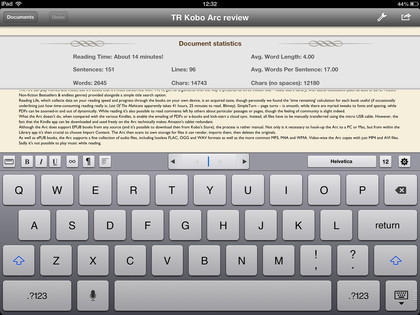
It's possible to open Mail attachments through Textilus, and when you've finished editing a 'convert and send via Mail' option allows PDF, TXT, HTML and RTF formats. It's also possible to export documents to Dropbox, Evernote, open in any other text-friendly app on your iPad, or print to an AirPrint printer.
Sign up for breaking news, reviews, opinion, top tech deals, and more.
It's also able to convert an entire text document into HTML source code and put it on the clipboard with one press, though it's writers who will most like Textilus' habit of presenting document statistics as you write, including wordcount and reading time.
7. Documents To Go 3.0 – £11.99/£9.25/£11.50 (iOS/Android/Blackberry)
Compatible with all Microsoft file-types as well as PDF, Documents To Go is something of a stalwart in the world of text editor apps. Writers will love its instant, always-on wordcount display while anyone working on commercially sensitive documents may find Documents To Go's password protection feature as irresistible as the advanced PDF handling (a feature missing in the free version), which includes pinch-to-zoom and page rotation, as well as its polished handling of Word, Powerpoint and Excel files.
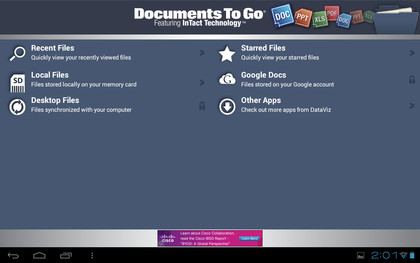
Playing nicely with Google Drive but not Dropbox, Documents To Go 3.0 uses its own 'InTact' protocol to sync documents on a smartphone or tablet with other versions on a PC, but it needs a USB link-up.
One of only a handful of text editors available on iOS, Android and via the Blackberry App World, Documents To Go is also one of the most expensive text editing apps around – and with so much choice around, we're not convinced.

Jamie is a freelance tech, travel and space journalist based in the UK. He’s been writing regularly for Techradar since it was launched in 2008 and also writes regularly for Forbes, The Telegraph, the South China Morning Post, Sky & Telescope and the Sky At Night magazine as well as other Future titles T3, Digital Camera World, All About Space and Space.com. He also edits two of his own websites, TravGear.com and WhenIsTheNextEclipse.com that reflect his obsession with travel gear and solar eclipse travel. He is the author of A Stargazing Program For Beginners (Springer, 2015),