Hey Cortana, what are you doing on Xbox One so soon?
Microsoft's voice assistant puts in an appearance on the company's home console months earlier than expected
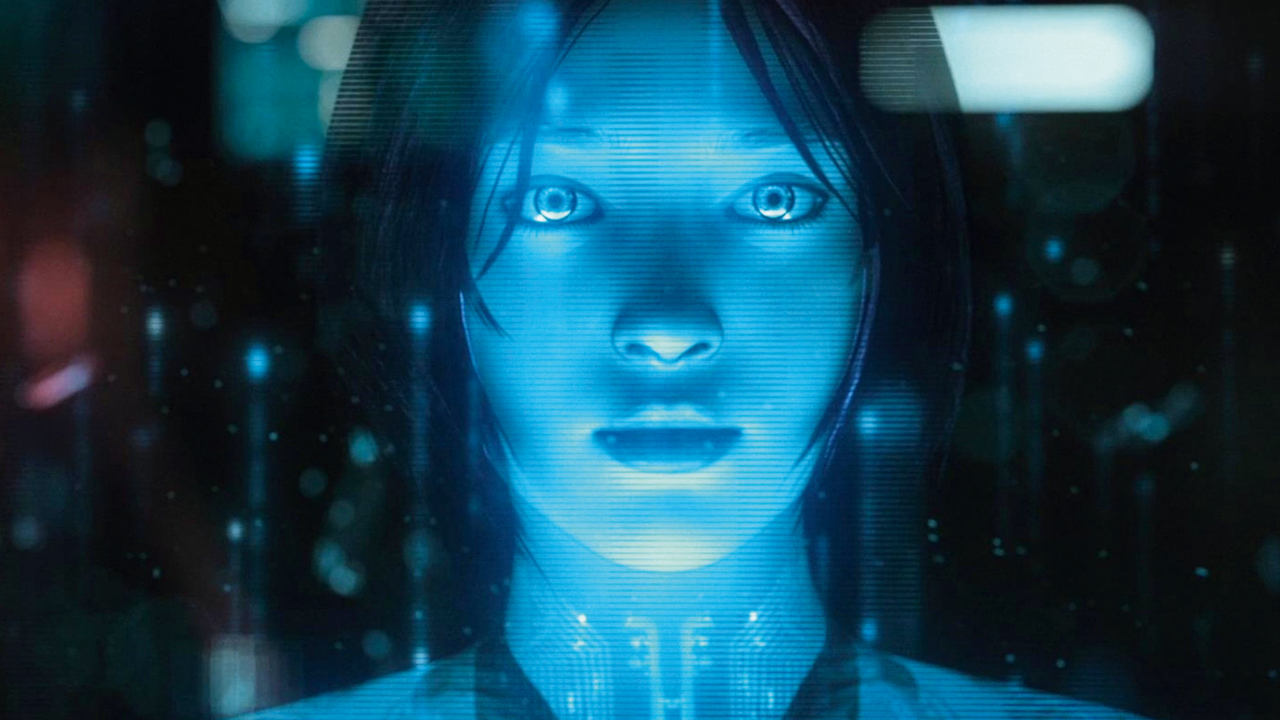
Cortana, Microsoft's Siri-style voice assistant, has made a surprise appearance on Xbox One much earlier than expected.
The feature had been expected to pop up on Microsoft's console some time next year as part of the continued rollout of functionality to all platforms, but it appears that code may have been made mistakenly accessible via what feels like an old-fashioned cheat code.
Players have discovered that they can summon Cortana by double-tapping the Xbox button to bring up the menu, and then pressing up on the D-pad, followed by A twice, in order to access a hidden button. Once hit, an interface familiar to anyone who has used Cortana on Windows Phone or Windows 10 will appear.
According to The Verge, it is then simply a case of saying "Hey Cortana" through your microphone to start issuing commands.
Windows 10 port
At the moment, it certainly appears that Xbox One Cortana development is at an early stage. Windows Central has speculated that the current app appears to be an almost exact port of the existing Windows 10 app because of the inclusion of buttons for viewing your calendar - which is something you can't do on an Xbox One (pressing it urges the user to visit the Windows Store, presumably to download a non-existent Xbox One calendar app). Like other Xbox One apps, it can be snapped to the side to sit besides you while you play games on the rest of the screen.
Cortana does not also appear to be a particularly savvy gamer. Asking the assistant to invite a friend to join a party simply loads a Bing search for your query, rather than carry it out. Presumably Microsoft is currently hard at work building functionality that is better designed for gamers.
Given the "hidden" nature of the button to launch the app it is perhaps reasonable to speculate that it has been included in a public release either accidentally, as Microsoft is offering monthly software updates with new features, or perhaps even deliberately but secretly, so that Cortana could be tested in real-world conditions?
Sign up for breaking news, reviews, opinion, top tech deals, and more.
So if you try Cortana out, don't expect it to fully work, but treat it as a glimpse of the future.