Why you can trust TechRadar
The XPS 13 fared just as you would expect a system with a high-end mobile CPU and the RAM and SSD to back it up. I ran this system through our usual synthetic tests and saw results that were marginally better than mid-level laptops. That said, everyday tasks will be no sweat for this machine. Here's how it performed:
- 3DMark: Ice Storm: 45,050; Cloud Gate: 4,721; Fire Strike: 632
- Cinebench CPU: 259 points
- PCMark 8 Battery Life: 3 hours, 47 minutes
While this notebook doesn't have the Intel HD Graphics 5000 found in the 13-inch MacBook Air, its Core i7 processor will be handle a number of graphics-related tasks with little issue. Not only could I stream 1080p video with zero playback issues, I could play casual games like Hearthstone at max settings with no visible slowdown.

Granted, you won't get a decent Battlefield session out of this rig – save that for the Xbox One or Sony PS4. The XPS 13 is designed to be a well-rounded machine, able to perform all of your everyday computing activities with gusto. During my time with the device, it handled a number of tasks with no visible problems at all. Mainly, I ran Spotify streaming high-bitrate audio, Mozilla Firefox with over 15 tabs open, a chat app, TweetDeck and a PDF reader.
The numbers above show a machine that fared marginally better than most Core i5 (Haswell) systems I've tested. So, perhaps the mid-level XPS 13 is a much better deal in this case. However, the battery life I saw gave me pause.
You better be an outlet ninja
With an estimated battery life of just 3 hours and 47 minutes from PCMark 8, I was concerned that the XPS 13 wasn't equipped to go for the long haul; a real pity for such a portable machine. Even with its upgraded 55WHr – the previous had just a 47WHr juice pack – this laptop's lasting power didn't blow me away. Granted, TechRadar runs the PCMark 8 battery test on a Windows laptop's "High performance" power setting with the screen brightness at 100 percent.
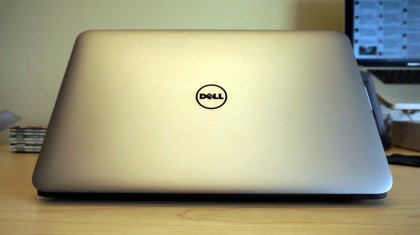
Regardless, my own tests only eked out another hour or so from Dell's leading leisure laptop. I ran the XPS 13 down on the "Balanced" power setting with the keyboard backlit, volume around 30% and screen at about 50% brightness with the same apps and tasks I run in my anecdotal performance test. The result: 4 hours and 53 minutes, just 66 minutes longer than the PCMark 8 result.
Dell pegs the XPS 13 for up to 11 hours worth of battery life, but of course uses its own parameters and benchmarks for testing. There could be several reasons for the results I got, namely the 1080p touch panel; producing that many pixels is no doubt a power draw, not to mention touch control. That said, the Samsung Ativ Book 9 Plus saw similar times with its QHD+ touchscreen on its highest power setting. It looks like there's some work to do here.
Sign up for breaking news, reviews, opinion, top tech deals, and more.
The MacBook Air saw endurance more in line with today's "all-day" battery life claims, its screen also sports a far smaller pixel count. If you were to switch to an even lower power setting and screen brightness, you would surely get a better time out of the XPS 13, but that's a trade-off I'd rather not make.
Soft, smooth and snappy
These are the three words that immediately come to mind when thinking about the typing and tracking experience that Dell offers here. With a full-sized, brightly backlit set of chiclet-style keys in black, smooth plastic, the XPS 13 keyboard is already off to a fantastic keyboard. Thankfully, typing this review met my tough expectations with plenty of room for each finger as they rested on each key.

The soft, glass touchpad with integrated click made navigating Windows 8.1 a breeze – gestures like summoning the Charms menu and scrolling through web pages were pulled off effortlessly. The black touchpad offers just enough give upon clicking so as to neither feel chintzy or too stiff.
My complaints here are minor ones. First, these keys are oddly shaped and spaced, just short of square and with just a bit too much space between them. It's nothing you won't get used to after a day of use, but sticking to standard shapes and spacing would've made this all the easier. Second is that the function keys don't give their attached commands priority, which is something I expect from a personal device. Despite these niggling issues, you will not be disappointed by these inputs.
Hitting the sweet spot for sharpness
Offering a 1920 x 1080 screen across all models, the XPS 13 sports a Corning Gorilla Glass display that's just as sharp as Windows 8.1 can handle ideally at the moment. Competitors like Acer and Samsung offer "beyond HD" screens, which is nice, but not enough apps support those resolutions to make it worth the inflated cost.

Imperceptible pixels make for smooth fonts throughout and a pleasant reading experience. Icons on both the Desktop Mode and Modern UI home screens in Windows 8.1 looked fantastically sharp. If you're looking for a (sensibly) premium viewing, this is where it's at.
As I've mentioned, a touchscreen is one of Dell's major updates to the XPS 13 line of laptops. For some, it might be a welcome addition, whereas I don't see much use for a touchscreen on an otherwise premium (albeit standard) ultrabook. As responsive and smooth as it is – save for Desktop UI, which most apps aren't touch-optimized for – the touch display isn't any more useful than the touchpad and keyboard.
This is exactly why it's such a bother that touch panels aren't optional on the mid-level and high-end models of the XPS 13. Many Windows users, myself included, simply don't see the need for touchscreens on their laptops, or would just like to forgo it to keep a little extra money in our wallets. And it has the unfortunate effect of packing on the pounds (the touch screen bumps this laptop up from 2.95 to 3.03 pounds) and driving up the price.

Bundled software
In 2014, Dell is blazing the trail against bloatware. With just two third-party apps pre-loaded on the XPS 13, Amazon and Kindle, this is one lightweight system software-wise. Here's a look at some of Dell's own, more notable pre-loaded apps:
- Dell Shop: Just a Windows 8 Modern UI app that offers easy access to Dell computers and accessories available for purchase.
- Dell Update: This tool pulls driver and software updates right from Dell's servers, so no need to to go the Dell website and search around to keep up to date.
- My Dell: Offering backup and system scan features, this comprehensive app also provides links to system information and support.
- Pocket Cloud: Dell pre-loads this cloud app on all of its devices, which uses your Google account to sync files and app data across all computers with it installed. Plus, it offers 2GB of free cloud space.

Joe Osborne is the Senior Technology Editor at Insider Inc. His role is to leads the technology coverage team for the Business Insider Shopping team, facilitating expert reviews, comprehensive buying guides, snap deals news and more. Previously, Joe was TechRadar's US computing editor, leading reviews of everything from gaming PCs to internal components and accessories. In his spare time, Joe is a renowned Dungeons and Dragons dungeon master – and arguably the nicest man in tech.
