Why you can trust TechRadar
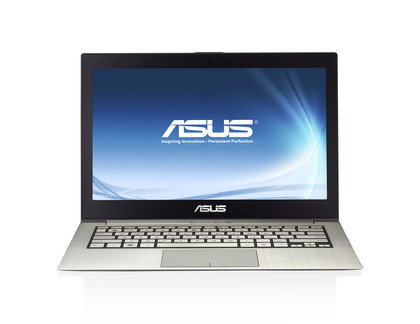
The outward elegance of the Zenbook UX31 has certainly been matched by power on the inside. There are currently two different versions available, our test model has the Core i7 2677M Processor while there's also a Core i5 2467M Processor variant.
Our test version was running Windows 7 Home Premium, though the Asus spec sheet seems to suggest that Professional is also available should that be a requirement for you.
For those looking for a smaller laptop, there's an 11.6-inch UX21 version that costs £849. We'll be reviewing that separately as soon as we can get our hands on one.
You'll get 4GB or RAM with all 13-inch models, as well as a 128 or 256GB solid state drive (SSD). Our review model had a 128GB drive under the hood and, as we were using it a lot, we managed to fill most of that with apps and files in no time. This is a performance machine and you may find yourself wanting the larger capacity.
The isolation-style keyboard is front and centre inside the Zenbook with no additional clutter from the likes of hotkeys, volume controls, numeric keypads or even separate mouse buttons.
As the chassis is so thin, there's very little depth to each key. It must be said that, at first, this can be of-putting, especially if you're used to hammering out your emails – but before long typing on the Zenbook becomes second nature.
We did find the directional arrows and the enter key to be a little on the small side, but not enough to interfere with extended typing sessions.
Sign up for breaking news, reviews, opinion, top tech deals, and more.
There's also no backlight to the keyboard - as the MacBook Air and other competitors such as the Samsung 9 Series have this. A shame it's missing here.

Alongside the keyboard, Asus has included a large, central touchpad. We had doubts about the inbuilt buttons and lack of a textured surface at first, but these were soon laid to rest.
The response is swift and because of the larger size, it is possible to use your thumb on the touchpad without moving your hands from the typing position. Occasionally you might brush the touchpad when typing but this is a rare occurrence.
However, we really don't like the mouse buttons. The touch isn't very definite, while it can be quite hard to do selections or multiple presses. Things could be a lot better here.
Another noteworthy feature of the Zenbook is the external speaker running across the base of the 13.3-inch, 1,600 x 900 16:9 Super-TFT screen. Developed by Bang & Olufsen and called ICEpower, the speaker is monitored by in-built Asus techcalled SonicMaster to keepthe balance even.
The Zenbook will hit a reassuringly loud volume without disintegrating into either a tinny treble or a fuzzy bass. It sounded impressive both in our expansive office and at home in a fully furnished room.
For the record, there's also a 0.3 megapixel webcam for video conferencing or Skype.
The Zenbook weighs in at 1.4kg, exactly the same as the 13.1-inch Macbook Air. It's hardly noticeable when carried around for the day and, because of the svelte design; it won't take up too much space in your bag.
Thankfully Asus hasn't filled the Zenbook with too much add-on software, but there is an annoying Live Update engine that keeps on popping up messages from the taskbar, while there's also a battery life gadget (actually useful but it remains in your taskbar), as well as backup tools and a webcam app.
We're sure there are some people that think it's nice to have this kind of stuff, but we're not among them. Moreover, much of the software is simply unnecessary.
And then there's the graphics that appear when you turn the volume up, change the brightness or switch the power mode. To be honest, they're horribly ugly and we're simply not impressed.
It's a shame the same attention that was paid to the external design wasn't paid to the add-ons within the OS.
