The complete guide to upgrading your PC
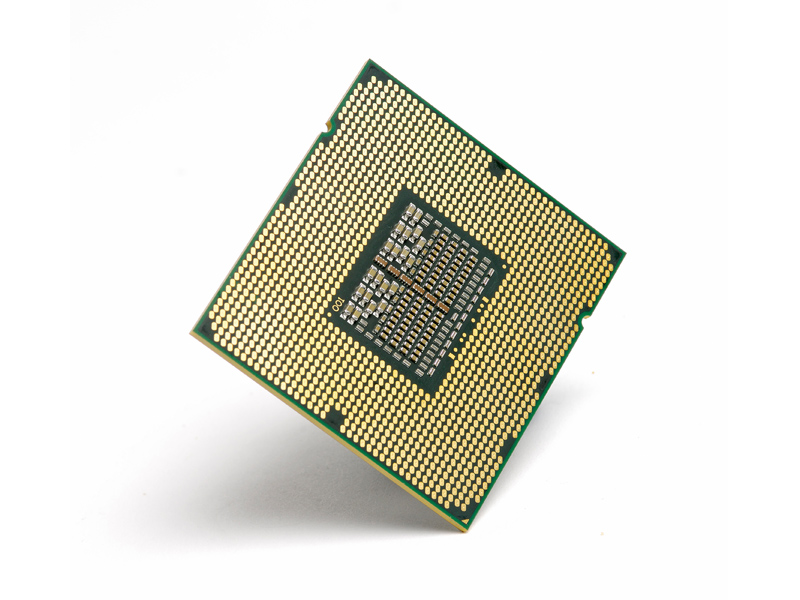
According to Microsoft, less than five per cent of end users of its operating systems open up their machines. Given that upgrading is one of the cornerstones of what has traditionally made the PC such an attractive platform, that's an amazing statistic.
Why aren't more of us extending the life of our machines with a simple upgrade? Has our throwaway society really reached the point where it's easier to replace the whole machine rather than keep it up to date by upgrading?
Perhaps people worry that their warranties will be invalidated, or think that swopping components around is more hassle than it's worth. Is Microsoft making upgrading desktop computers tougher than it should be?
That five per cent statistic surfaced in defence to Microsoft's policy on having to reactivate Windows when you change a significant number of components in your machine. Adding more memory or replacing the graphics card shouldn't incur the wrath of Redmond. But touch the motherboard or the main hard drive, and you'll probably need to reach for the phone.
Reactivating Windows is little more than an annoyance, though, so it's hardly a deterrent. Is the real reason simply that upgrading has become too complex and expensive? Over the next few pages we'll look at the many different options available, what tricks you need to bear in mind when physically upgrading and what you need to look for when considering a prospective upgrade.
We'll also look at the performance advantages of some of the key components and the trends and big releases that will change the upgrading landscape in the coming months. Upgrading your machine isn't a dark art. So while delving into the depths of your PC case might sound scary, don't be frightened. Let us take you by the hand and ease you into getting started on making some essential upgrades to your system.
Motherboards
Sign up for breaking news, reviews, opinion, top tech deals, and more.
Picking a motherboard isn't like picking any other component in your machine – it's less of a component and more of an assertion of a choice of platform. How you pick a motherboard is more about everything else that's going to end up in your machine rather than which features you would like on it.
Your choice of motherboard can essentially be reduced to asking which of the two CPU manufacturers you want to patronise, as Intel and AMD haven't shared a common platform since the days of the 486. So only once you've picked your processor can you decide which motherboard you want to use in your system.
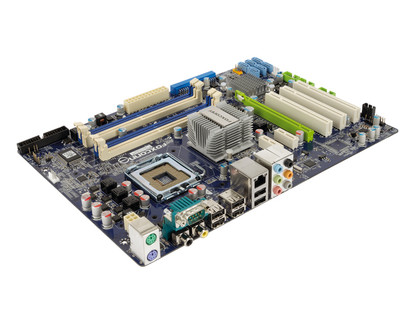
MOBO CHOICES: Don't spend more than you need to – pick a motherboard that has features that you'll actually use
The latest platforms from Intel and AMD represent a fundamental change in the role of the motherboard. Both Intel's Core i7 and all of AMD's Athlon/Phenom/Phenom II CPUs now feature integrated memory controllers. At the most basic level, this means that the raw performance that used to separate the various motherboard chipsets has vanished.
Nowadays, apart from additional logic and a better selection of voltage regulators and capacitors to assist overclocking the chips, there's little to separate motherboards in terms of data throughput. If you're looking to differentiate motherboards by way of features, you're going to need a magnifying glass, as the most essential features are now included across the board.
This isn't due to a malaise among the motherboard manufacturers, but rather a shift in where the features are integrated. Indeed, it isn't the motherboard manufacturers that offer up the core competencies these days – it's the chipset manufacturers. For instance, you no longer need to go out of your way in order to find a motherboard offering RAID support, because RAID 0/1/5 is now standard on all modern chipsets.
There aren't as many companies manufacturing motherboard chipsets at the moment either – Nvidia and AMD produce chipsets for AMD's CPUs, and Intel covers its own bases. Intel's Core i7, for instance, is currently only served by one motherboard chipset: Intel's own X58. Motherboard manufacturers have managed to tweak this situation to address a number of price points, but these are generally around the £200 mark (with one exception in the form of the Gigabyte GA-EX58-UD3R, which can be picked up for £143).
The feature-sets are impressive, but the lack of a truly affordable motherboard has undoubtedly held the Core i7 back. Gigabyte managed the low price on the GA-EX58-UD3R by shaving off two memory slots, which capped the maximum memory offered by the motherboard – although realistically, four slots should be sufficient for the vast majority of users.
There are still a few differentiating features between motherboards, though, with audio support being a major selling point for most manufacturers. How many Gigabit Ethernet ports are included can also separate one board from the next, while those looking to attach FireWire peripherals will find themselves having to pay out a little more to find a motherboard that supports the technology.
Indeed, for many it may be worth buying a more affordable motherboard and a FireWire PCI card instead of one that offers support natively. A selection of premium motherboards fall under the 'enthusiast' banner, with those featuring overclocking options costing more than normal boards. A card with a back-up BIOS will set you back more, for instance, but it can save you time if you push an overclock too far.
Onboard power and reset switches can also be useful if you like to tinker inside your machine, although again these tend to be available only on the higher end boards. If you're planning on running multiple graphics cards, one of the most impressive solutions currently available is Intel's X58 chipset.
This is the first time that a single motherboard chipset has been able to support both ATI's CrossFire and Nvidia's SLI technologies. We'll cover this in more detail when looking at graphics card upgrades, but for those who like the idea of multi-GPU graphics but don't have a particular allegiance, it certainly makes Core i7 a tempting platform.
Ultimate upgrade: If you're looking to get the full gamut of features, the Gigabyte GA-EX58-Extreme ticks all the right boxes, including FireWire support, HD Audio and up to 24GB of DDR3 RAM.
Price: £231 (£201 ex VAT)
Info: www.giga-byte.co.uk
Best bang for the buck: AMD's Phenom II processors may support DDR3 memory, but the difference over DDR2 is slight, making the likes of the Asus M4A78 a wise buy for those on a budget.
Price: £60 (£52 ex VAT)
Info: uk.asus.com
Hold on for: The release of Core i5 should produce a far more affordable (although annoyingly incompatible) platform compared to Core i7. Expect to see boards costing closer to the £100 to £150 mark.