How to create a tilt-shift effect

How to create a tilt-shift effect
When shooting a small subject with a macro lens you produce a shallow depth of field that creates a narrow band of focus. As a result, foreground and background details outside of this band of focus will blur quite severely.
When shooting a full-size location you're further away from the subject, so all of the scene will be in focus.
Photographers can make a scene look like a miniature by using a tilt-shift lens. This specialist lens creates the narrow band of focus that you get when shooting toys or miniatures with a macro lens. Tilt-shift lenses can be expensive and are fiddly to set up, so it's much cheaper and easier to recreate the appropriate selective blur effect using Photoshop Elements 12 (and these tips can be used with other image editors).
In our walkthrough we'll demonstrate how to selectively blur any part of a scene with complete control and turn full-sized objects into toys!
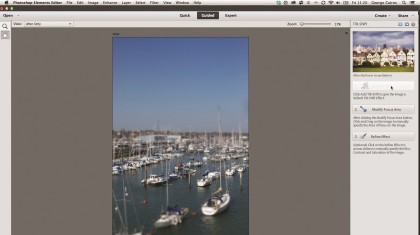
1. Add a selective blur
To sell the toy or model illusion it helps if you shoot your full-size subject from a high-angle, as you would when shooting a toy. Open a suitable starting scene. Click the Guided Edit tab and then click the Tilt-Shift Photo Effect. Click the Add Tilt-Shift button.
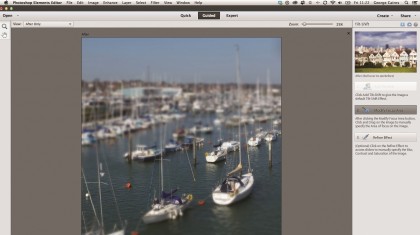
2. Fine-tune the blur
Click the Modify Focus Area button. You can now drag the cursor across the area that you want to keep sharp. Feel free to draw the focus line at an angle to suit the shot's composition.
Re-draw the focus line as many times as you like until you're happy with the selective blur results.
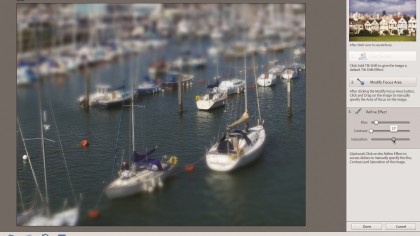
3. Apply the effect
Click the Refine Effect button. This enables you to make the blur effect stronger or weaker. Drag the Blur slider right to a value of 13 to increase the blur amount. Push the Saturation slider to 17 to add more colour to the blurred areas. Click Done to apply the Tilt-Shift Photo Effect.
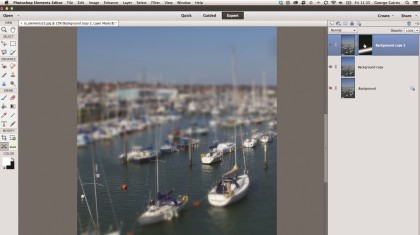
4. Look under the hood
Click the Expert editing tab. The Guided Edit mode has created two new layers. Background copy is a blurred version of the image. The top layer is a sharp version.
The top layer's mask has a gradient that reveals a narrow band of focus that blends with the blurred background.
Sign up for breaking news, reviews, opinion, top tech deals, and more.
You are now subscribed
Your newsletter sign-up was successful