The best photo filter apps for iPhone and iPad
Creative photography made easy

Add fun to your photos
If you're an iOS-using photographer, there's a good chance you're constantly on the lookout for unique visual "looks" that will set your photos apart from everyone else's. In the post-Photoshop-plugin era, inexpensive iOS photo-filter apps are the hot tickets for instantly converting photos to slick pop art, with minimal effort and maximum creative flexibility. Here are some of our favorite flavors of sweet visual candy. (And for some more traditional photo-editing apps, click here.)

Trimaginator
Trimaginator ($3.99/£2.29/AU$3.79) takes any photograph and converts it into a work of modern abstract art, with a wide range of preset styles that will astound and delight even the most jaded designer. The results look like absolutely nothing we've ever seen elsewhere, not even Photoshop. An in-app purchase adds the option to save results in a vector-based format, perfect for post-editing in Illustrator or any other drawing package.
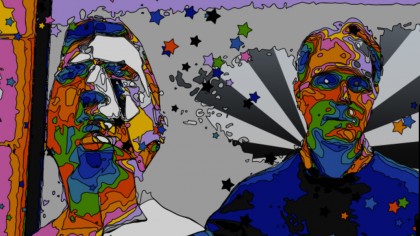
PhotoTropedelic
It's the groovy '60s in an app! PhotoTropedelic ($1.99/£1.49/AU$2.49) offers the Peter Max visual aesthetic as an instant filter effect, turning any picture into a psychedelic Woodstock rock poster, with optional stars and wild colors galore. In terms of sheer fun factor, it's hard to top this gem.

Popsicolor
One of the more limited apps, Popsicolor ($2.99/£2.29/AU$3.79) does one thing alone - watercolor renditions - with a somewhat limited color palette, but the results are visually distinctive and quite lovely, and it can also handle high-resolution output. For a few bucks, it's worth the download.

PaintCan
We're not used to getting anything gratis from graphics giant Adobe, but this rather slick instant-painting app designed to turn photos into painterly works of art is completely free. PaintCan (free) is really nice, too, so what are you waiting for? Thankfully, no Adobe CC needed to use this sweet app.

Waterlogue
The incredibly soft, organic watercolor effects made possible by Waterlogue ($2.99/£0.79/AU$1.29) are really without comparison, images definitely look they were rendered by a skilled artist, and a decent array of different preset "looks" makes it more than just a one-trick pony. One of our all-time favorites.

Glaze
For the maximum selection of painterly styles, Glaze (free w/ IAP) is the way to roll, with a handful of really attractive base styles in the free version, and a mere $2.99/£2.29/AU$3.79 to unlock the kitchen sink, with tons of realistic paint effects and totally luscious output. Another IAP opens up all sorts of advanced compositing options. Glaze is a titan amongst painting apps.

Percolator
If abstract art and mosaics are more your style, this neat little brew of an app will be right up your alley. Percolator ($2.99/£2.29/AU$3.79) instantly turns pictures into modern art masterpieces, with some lovely - and unique - visual styles that look like nothing else in the app store. This is one we'd love to see as a desktop filter someday, but for now, it's iOS-only.

Tangled FX
Tangled FX ($1.99/£1.49/AU$2.49) is another app that has no direct competition, and somewhat defies easy description; suffice it to say that it turns pictures into wild, other-worldly forms of luminous energy like nothing else we've ever seen. Look up the artist Alex Grey: if they could condense him down into an app, it would be Tangled FX.

Glitché
When you get into a surreal state of mind, nothing quite scratches the creative itch like Glitché ($0.99/£0.79/AU$1.29), an enormously fun and wild tool for messing up images in ways that your parents would never approve of; from rendering pictures as stacks of emoticons to making weird extruded 3D wireframes from flat images, Glitché is glorious decimation for a single dollar - such a deal. A $2.99/£2.29/AU$3.79 IAP adds high-res output.

PixelWakker
PixelWakker ($2.99/£2.29/AU$3.79) produces a series of visual effects that nothing else on iOS can match, but what's truly interesting about this app is that it can send the output directly to a vector-based PDF image, which can then be resized/edited with no quality loss in any vector graphics program.
Sign up for breaking news, reviews, opinion, top tech deals, and more.
You are now subscribed
Your newsletter sign-up was successful