How to save money by importing tech from overseas
Follow these important tips when buying tech products from overseas

Importing tech from overseas
Buying technology from other countries is now far easier than it used to be, with major websites such as Amazon having loosened restrictions on what types of items it will ship. But what kind of tech should you import and what should you buy locally?

What's Safe
In general, you should be safe to import any piece of technology that's not mains-powered. That means items like a set of headphones, USB hard drives, internal and external PC components (like graphics cards, CPUs, keyboards and mice), digital cameras or really anything that you can charge with a USB cable.
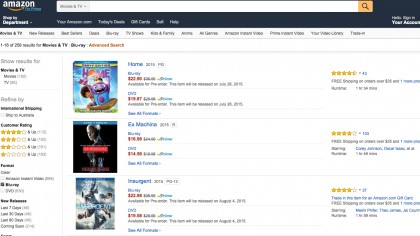
Region Coding
If you're shopping for DVD or Blu-ray movies, region coding is still something to be aware of too. Most DVDs are still region-locked, although conversely, many Blu-ray discs aren't. Check this carefully before making a purchase.

Electricity: Adaptors
The power grids in use in different countries work on one of two main voltages — 240V or 110V. Unfortunately, they're completely incompatible. If you plug an electronic device intended for use only on a 240V system (such as what's used in Australia) into a 110V socket (the common US voltage), it'll fry the internal electrics.
However, the vast majority of power adapters for gadgets and laptops are now designed to be universal, so they'll work for the various voltages that different countries' power grids output.
You can tell if a power adapter is safe to use by checking the 'Input' details, which should hopefully be listed in the specs section of product description pages, or if you already have the device already, printed on the power adapter's side. If it says '100-240V 50-60Hz' then it's a universal adapter that you can basically use anywhere in the world — all you'll need is a plug adapter to convert the pins to your desired socket.

Electricity: Converters
So what can you do if you've purchased a device that only shows '100-110V' on the side? There are thankfully options — such as a voltage step-down converter. Obviously, that's not ideal, but if you're considering buying a 110V device and you stand to save substantially, then paying something like $50 for a step-down converter might be worth it.
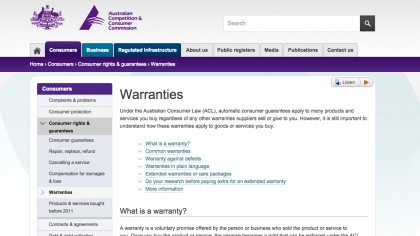
Warranties
What happens if something goes wrong with a product you purchase from overseas. If the product is staunchly dead on arrival, then you're within your rights to request and exchange, with the shipping paid for by the retailer.
For products that break down during later use, things are less clear cut. Most warranties are country specific, however if the device is still within its warranty period for the country that sold it (which is often 1-2 years for electronics) you can contact the retailer and ask for a repair or replacement, though they're within their rights to ask you to organise or pay for any international shipping to and from the repair centre that may be required.
A good rule of thumb? Be prepared to pay up to $100 in shipping costs for an overseas repair.

Dan is a veteran Australian tech journalist with more than 20 years industry experience. He cut his teeth in the world of print media, starting as a product reviewer and tester and eventually working his way up to become editor of the two top-selling tech mags Down Under (TechLife and APC) and has been managing TechRadar's (and its sister sites') APAC presence since 2016. He's passionate about most things tech, but is particularly opinionated when it comes to PC hardware, phones, ereaders, video games and online streaming. When he's not staring at screens, Dan loves to spend time cooking – particularly spicy Thai food. (If it's not hot enough to bring tears to your eyes, he's not interested.)