Feel like you're losing your edge? This app could help you sharpen your mental skills
Homescreen Heroes: Elevate delivers brain-training games based on the goals you want to achieve

Sign up for breaking news, reviews, opinion, top tech deals, and more.
You are now subscribed
Your newsletter sign-up was successful
When I was growing up, I remember my aunts and uncles turning 40. The celebrations were a big deal and like nothing I had ever seen before but more than all that, I remember thinking, “Gosh, you’re old.” Forgive me for my teenage attitude, especially if, for you, 40 is a long way in the rear-view mirror.
Now, a few decades on, the 40-milestone is upon me and it feels like it's come out of nowhere. I’ve raised three children so, in many ways, I feel like I’ve aged disproportionately but I don’t feel ‘old’. That being said, I’m aware that unless I keep my brain active, it’ll naturally become slower and slower as the next few decades pass. That is why I love brain-training games.
I’ve used Impulse in the past but more recently I’ve begun using one called Elevate and I have to say I’m loving it. This app delivers games across a range of different categories, including math, memory, and conversation. But, as a writer, I was particularly drawn in by the vocabulary and writing categories. I’m always keen to improve as a writer and Elevate has helped me do that.
This is part of a regular series of articles exploring the apps that we couldn't live without. Read them all here.
The app provides each user with a personalized learning programme that adjusts over time to maximise results. As a result, every minute spent on the app is helping you move closer to achieving your goals for 2025.
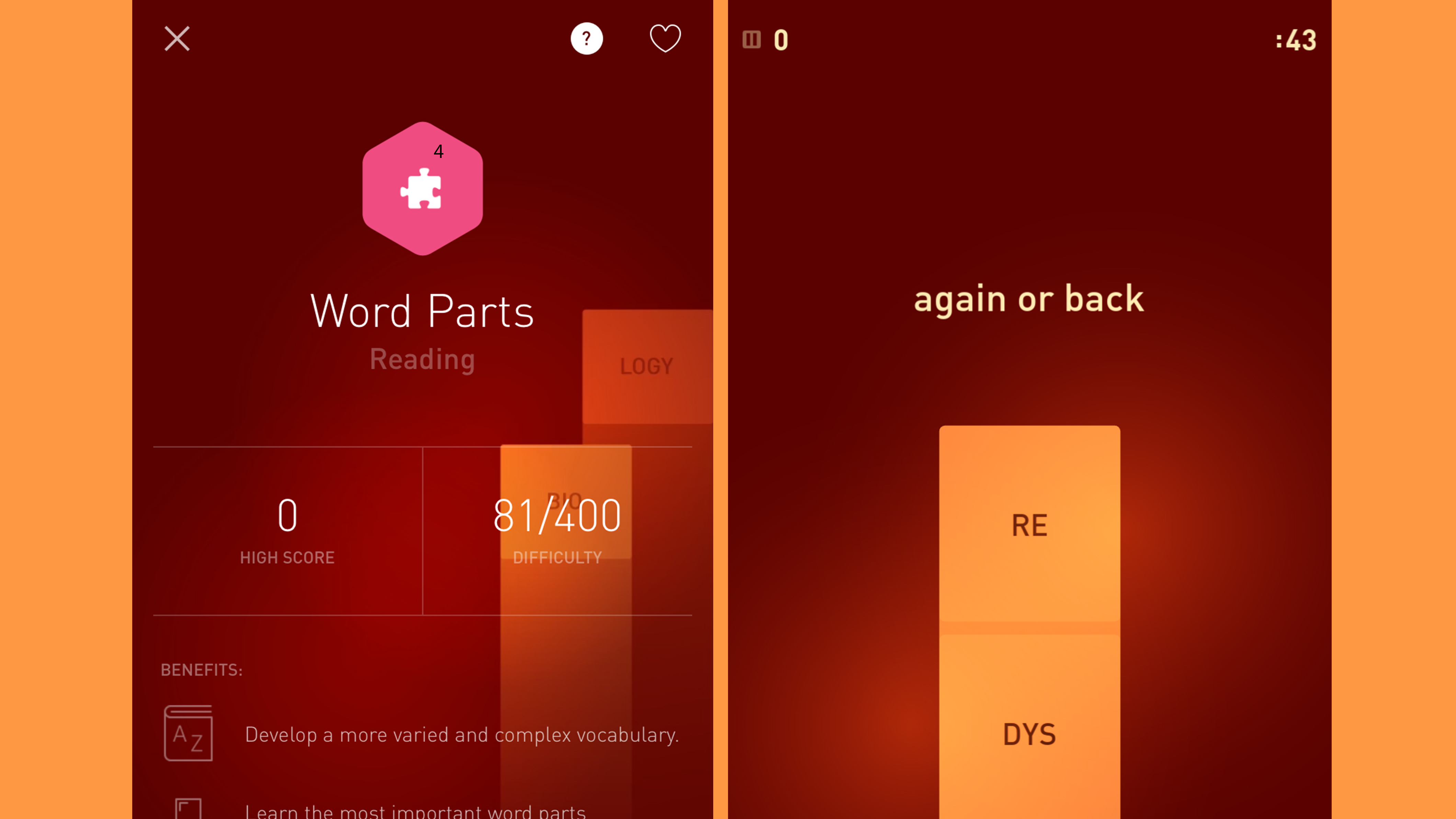
After downloading the app and answering a set of questions, I was ready to play some games. I began with the set of nine writing games, including Commas, Detail, and Expression, but I particularly loved Brevity as it has helped me be more succinct. All games are straightforward and simple to use, with tips that help you along the way. I found myself learning new words and applying punctuation more accurately. We’re never too old to learn!
After a little while, I was keen to broaden my horizons so I took a look at the math and memory games. These are equally beautifully designed and simple to use. I think it’s the simplicity that makes the app so appealing and successful. The feeling of novelty did wear off after a while but once I’d recommitted myself to exercising my brain, I didn’t see the provision of over 40 games as too limiting.

An important element of brain training is always tracking performance. I find it important to know how I’m doing over time, especially to keep my motivation levels high. Thankfully, Elevate provides a set of simple graphic charts related to proficiency quotients. These range from 0-5000 and are based on performance, consistent training, and game variety. The harder you work, the quicker you can move from novice to intermediate and all the way through to master. I’m looking forward to being able to call myself the master!
Sign up for breaking news, reviews, opinion, top tech deals, and more.
Along the same lines, I found it very helpful that I could toggle my performance statistics to display on top of game icons. This made it easy to see which areas and games I needed to devote more time to. The Profile section also provides progress details for a wide range of achievements, including being a streak specialist or a training buff. I know these are fairly arbitrary but who doesn’t love a bit of encouragement?
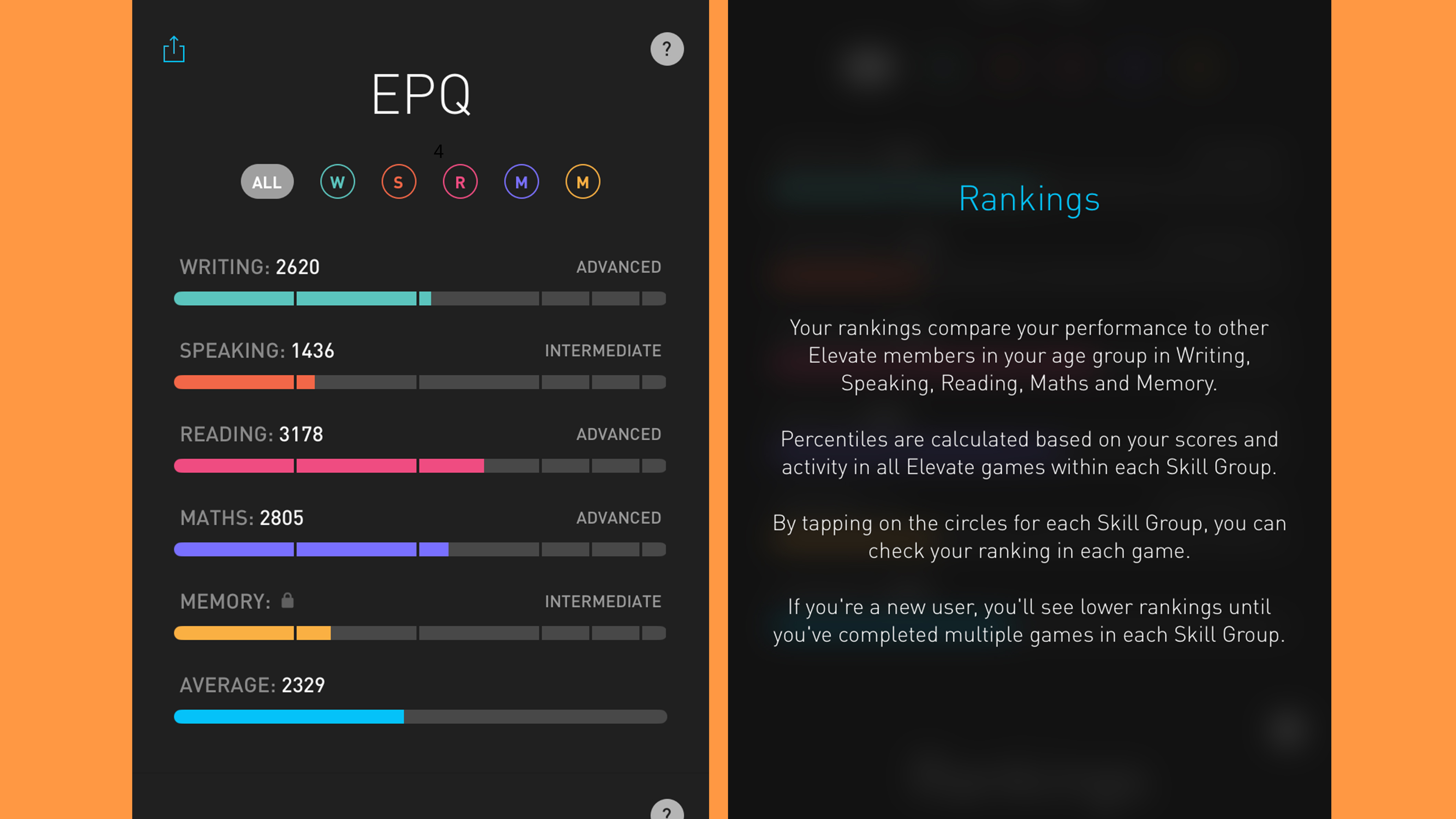
The Elevate app is available on both iOS and Android platforms in the US and the UK. You can check out the app with no strings attached by utilizing their 7-day free trial. This will give you access to all the games and features and provide a good amount of time to take the app for a proper spin.
If you’d like to continue using the app after this time, you’ll need to purchase either a monthly plan for $4.99 / £9.99 or an annual plan for $39.99 / £39.99. There is also a lifetime plan but most users will want to ensure they’re committed to the app before making that purchase.

Paul is a digital expert. In the 20 years since he graduated with a first-class honours degree in Computer Science, Paul has been actively involved in a variety of different tech and creative industries that make him the go-to guy for reviews, opinion pieces, and featured articles. With a particular love of all things visual, including photography, videography, and 3D visualisation Paul is never far from a camera or other piece of tech that gets his creative juices going. You'll also find his writing in other places, including Creative Bloq, Digital Camera World, and 3D World Magazine.
You must confirm your public display name before commenting
Please logout and then login again, you will then be prompted to enter your display name.