Why you can trust TechRadar
Sending messages on the Xperia TX is unsurprisingly just like sending messages on pretty much every Android smartphone on the market.
Launch the Messaging app - which is located right next to the dialer app - and press the compose button at the top of the screen.
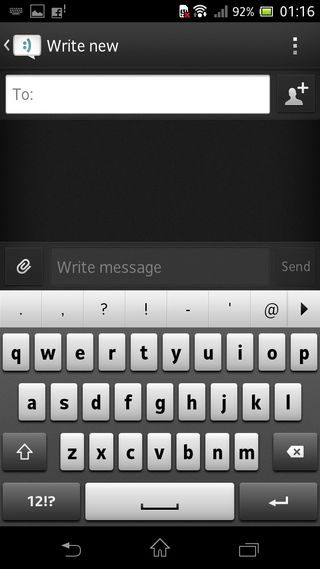
Conversations with contacts are grouped together and displayed with the most recent conversation at the top of the screen. Both sent and received messages are displayed as well, making it easy to grab a screenshot for hilarious autocorrect moments.
The keyboard itself is simple to use, even though the keys are a little cramped. Like the vanilla Android build, the TX also features a Swype-like integration for typing quickly, but it is far from reliable when typing at speed.
The swiping keyboard feels much less accurate than other versions of the same keyboard type, as does typing on the keyboard.
It's not a game-breaking situation, especially given the prevalence of third party keyboards on the Play Store, but in some regards we kind of wish that Sony had just stuck with the vanilla keyboard build.
That said, the haptic feedback is a nice implementation, and typing with two thumbs when the phone is placed into landscape mode gives a much more accurate result.
Internet
Pre-loaded on the TX out of the box is the stock Android browser and Google's Chrome, which gives users a choice from the outset.
Both options work well, accessing the web via b/g/n Wi-Fi or Vodafone's newly rolled out DC-HSPA+ network.
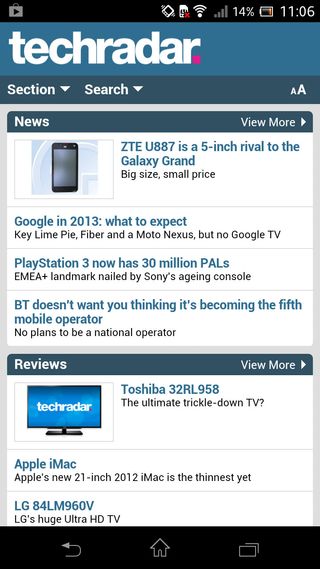
It's not a 4G-capable phone, so it's not going to be faster than most Wi-Fi connections, but given it's exclusive to Vodafone in Australia, that probably doesn't matter so much considering Voda is yet to launch its 4G service.
Using both browsers is a simple experience, offering tabbed browsing and bookmarks and even the ability to share pages via social network.
Text looks clear and easy to read on the device's 1280 x 720 pixel screen, even when zoomed right in.
If you happen to be stuck in poor reception, you can save pages for reading later offline as well.
The one advantage that Chrome offers over the standard browser is the inclusion of an incognito mode for safely browsing the web. It may not get a lot of use from a mobile device, but at least it's there.
There's also the ability to sync seamlessly with all your bookmarks and saved pages using chrome on a Mac or PC.

