TechRadar Verdict
The W1350 almost feels like a business projector that's not been changed quite enough. That said, its video processing is good, producing excellent Full HD detail and almost spot-on colours that lack only contrast and black levels. The result is an excellently cinematic image straight out of the box.
Pros
- +
Excellent colour and detail
- +
Cinema picture preset
- +
Smooth, clean 3D
- +
Loud 10W speaker
- +
Red backlit remote
Cons
- -
Needs more lens shift
- -
DLP rainbow effects
Why you can trust TechRadar
Not everyone wants a home cinema, and even those who do will only make use of their 80-inch-plus images occasionally.
Something of a jack of all trades, the Full HD, 3D and bright-enough-for-daylight-use BenQ W1350 is clearly aimed at those who want extra magnification for games nights, big sporting events, and the odd Friday night movie.
Design and specs
Deciding where to place a projector like the W1350 – and having the confidence to line-up a big screen image – all comes down to how the projector is tooled. The W1350 does have some of the tools you need to do just that, including a reasonably short throw image, while its 1.5x of optical zoom means a 70-inch image is possible from about two metres away.

There's also some keystone adjustment controls, but getting a correctly aligned image this way not only takes time and expertise (not something first-time projector owners are going to be ecstatic about), but it also degrades the image.
Much easier are lens shift levers above the lamp itself, which push the projection both vertically and horizontally. Unfortunately, the W1350 has only vertical lens shift (and only slightly so), so moving the projector off-centre is practically impossible.
That's a shame, though it's an issue that affects similarly-priced products. However, the manual focus and zoom ring around the lens are easy enough to operate.
Elsewhere, the W1350 impresses, with a 2,000 hour-rated lamp (enough for one movie each day for three years) and a lamp that's capable of 2,500 ANSI Lumens; this is one projector that should perform pretty well during the day.
Sign up for breaking news, reviews, opinion, top tech deals, and more.

A single-chip DLP projector with six-segment colour wheels and a native Full HD resolution of 1920x1080 pixels, it's reasonably lightweight, so easy to carry from room to room. Ins and outs (though a Wireless HD Kit connection is also available) include a couple of HDMI inputs, composite video, component video, RS232C, a 12V trigger, a VGA input for hooking up a laptop, and a couple of audio ins and outs for good measure.
The latter make sense given the W1350's inclusion of a 10W speaker.

Performance
The W1350 is hard to fault on both detail and colour, and straight out of the box in the native Cinema picture mode, too. During my test disc, Hugo on Blu-ray, the detail in the 80-inch projection was vibrant and subtly graded, with blues, reds and greens real standouts.
Skin tones were also reasonably good – perhaps a touch overcooked, but nothing a trip to the comprehensive colour menus couldn't solve – and detail always high.
Though images are very good, they are not faultless. Black levels are average, which is as I would expect on any similarly-priced product as the BenQ W1350. There's also very little motion blur to contend with, so all that Full HD detail is retained.
Although there's almost no reason to use them for watching a film in blackout conditions, the W1350 also has ISF Day and ISF Night modes – both created by the Imaging Science Foundation – as well as a Bright mode for use in the day (which ends up with a blue-ish wash).
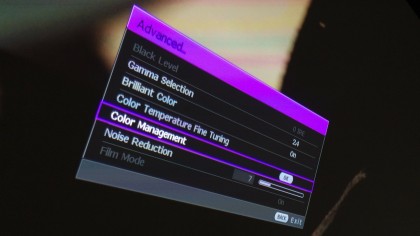
The W1350 also comes with a single pair of active shutter 3D specs in the box.
Though probably not high on most lists of home cinema wants, the setting-up 3D on the W1350 is as hassle-free as you could wish for – it's completely automatic. It handles 3D reasonably well, with the usual increase in contrast; Hugo on 3D Blu-ray represented the W1350's cinematic highpoint – while motion sequences were smooth. I didn't notice any crosstalk whatsoever.
It's worth noting that it's not possible to swap between picture presets in 3D mode – what you see if what you get – though it's important to toggle-on BrilliantColour, which drastically warms-up colours. Without it the 3D image is seriously cold indeed.

Jamie is a freelance tech, travel and space journalist based in the UK. He’s been writing regularly for Techradar since it was launched in 2008 and also writes regularly for Forbes, The Telegraph, the South China Morning Post, Sky & Telescope and the Sky At Night magazine as well as other Future titles T3, Digital Camera World, All About Space and Space.com. He also edits two of his own websites, TravGear.com and WhenIsTheNextEclipse.com that reflect his obsession with travel gear and solar eclipse travel. He is the author of A Stargazing Program For Beginners (Springer, 2015),
