Pro-movie montages and soundtracks in a few clicks
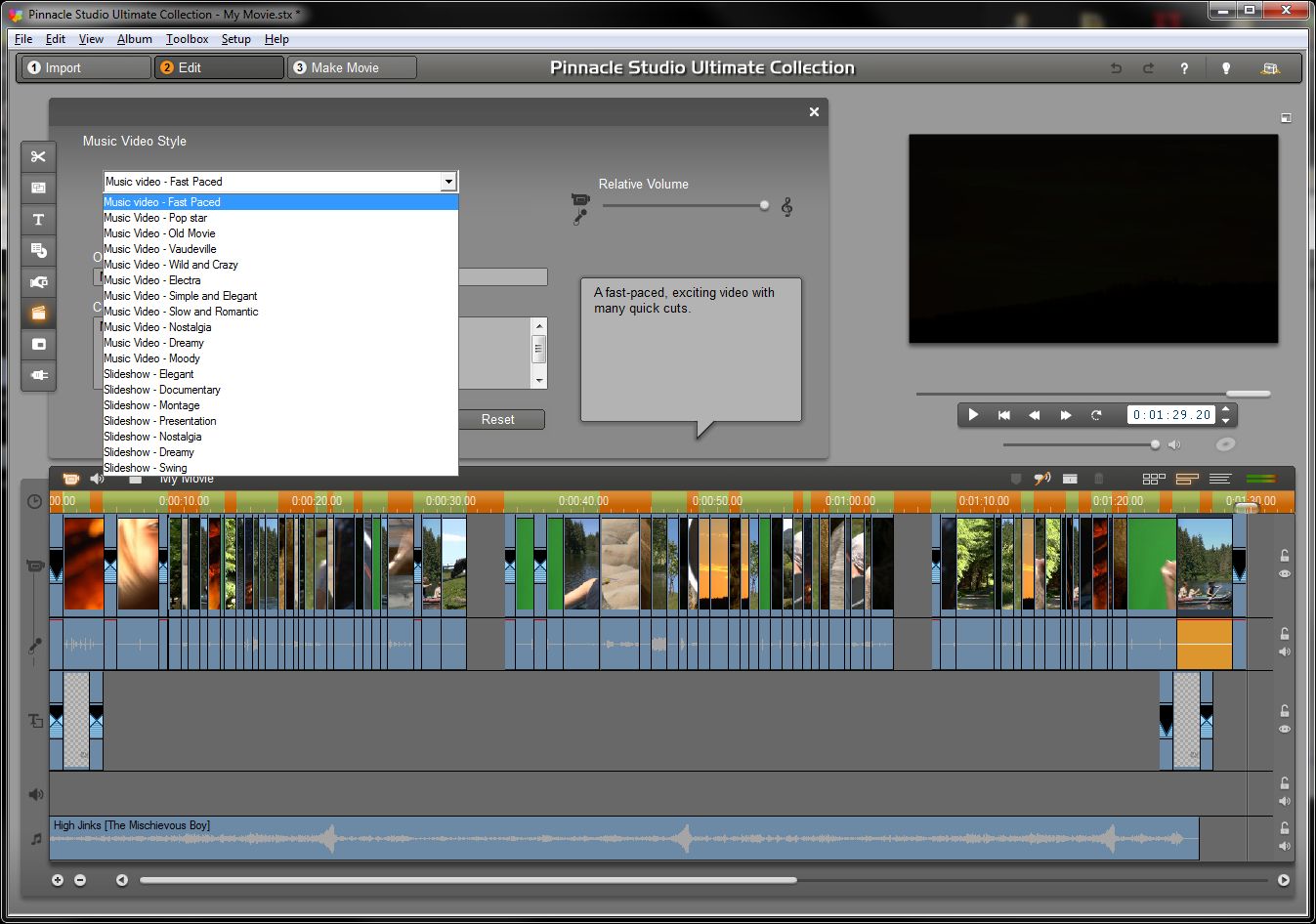
This is a sponsored article in association with Pinnacle Studio 14
Every good film needs several vital elements – and for some films a montage and good soundtrack is vital. It's easy enough to joke about elements such as these but creating the right tone and injecting visual interest into productions is easier said than done. Remove the soundtrack from most horror films and much of the 'scary' impact is also removed. Take a look at the classic remake of The Shining trailer to see how music changes the mood of a film.
As we've already seen, effects plugins can provide professional editing to all of us making it easy to create broadcast-level animations and post-production controls. Similarly Pinnacle Studio 14offers a number of easy-to-use content creation tools that help you take your videos to the next level. One of the easiest to use is Scorefitter, which automatically creates unique music to a number of predefined types and fits it to your clips precisely.
To use this, select the clip you want to add music to, click the Audio Toolbox icon just above the main Timeline, click the Note button and choose a song type. It's as easy as that, the algorithmic music will be calculated to precisely fit your clips and if you resize them afterwards the music changes to fit as well.
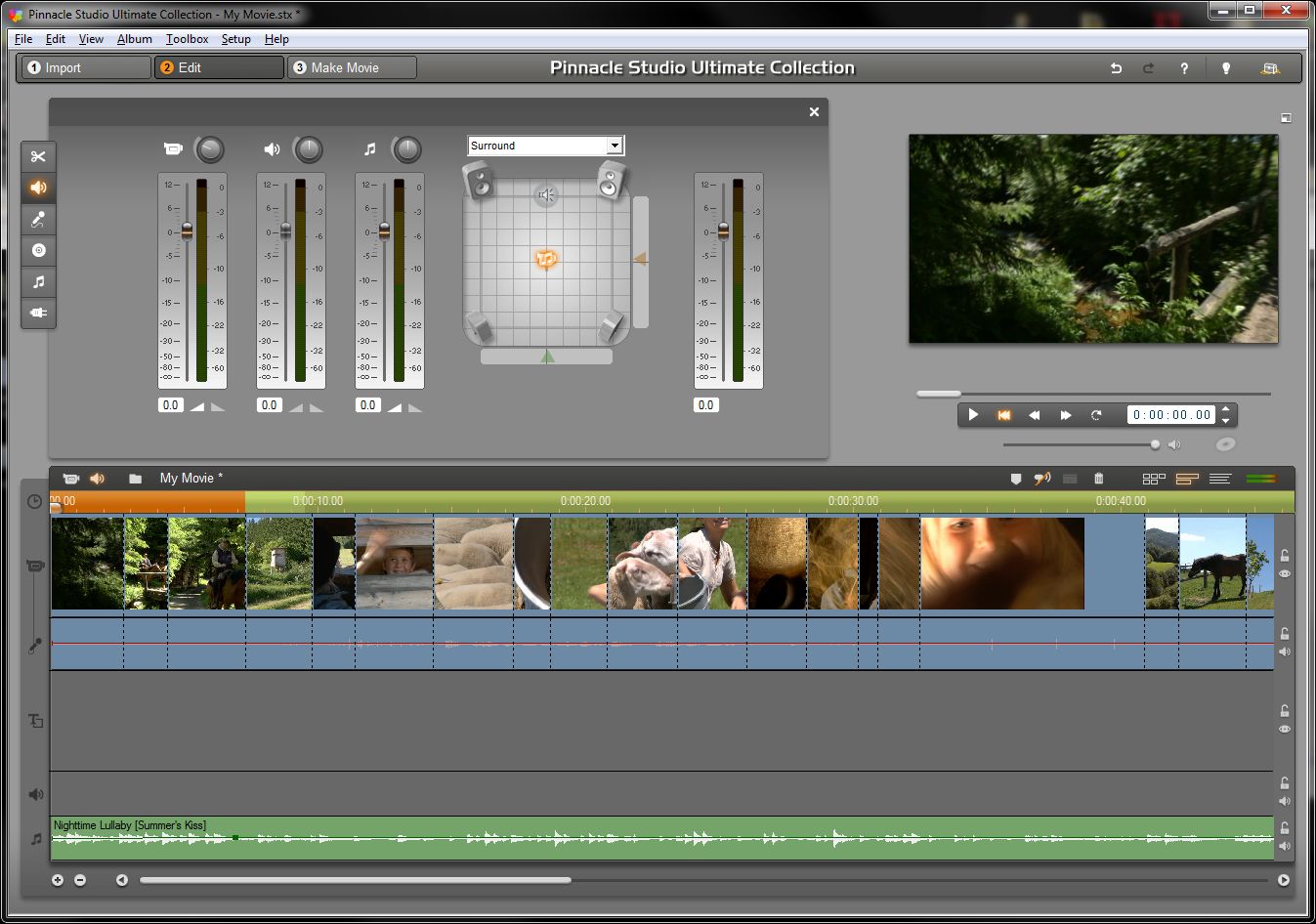
CUSTOM SOUND: Quickly adding a custom composed soundtrack is easy, it's even easier to control with the provided sound controls
It's also worth mentioning the audio controls at this point, as Pinnacle Studio 14 effectively provides a complete multi-channel, surround mixing desk. This provides precise controls for all audio sources. This is again located in the Audio Toolbox and accessed by clicking the speaker button.
SmartMovie
Sign up for breaking news, reviews, opinion, top tech deals, and more.
A key technique to cutting films is to time changes in scenes with the beat of the music. Composed scores go a step further and match the pace of the music to the on-screen action. However, the majority of us don't have access to a composer and a complete orchestra. But we can do a lot of this ourselves with Scorefitter.
Easier still, you can use the Pinnacle Studio 14 SmartMovie Tool. Using this, it's easy to throw together a whole host of video clips and produce a tightly edited music-style video with a Scorefitter-composed tune. What's more, it will even keep the narrative if you tell it not to randomise the clip order. If you want to quickly produce a fun video in mere minutes, then you'll get an unbeatable end result.
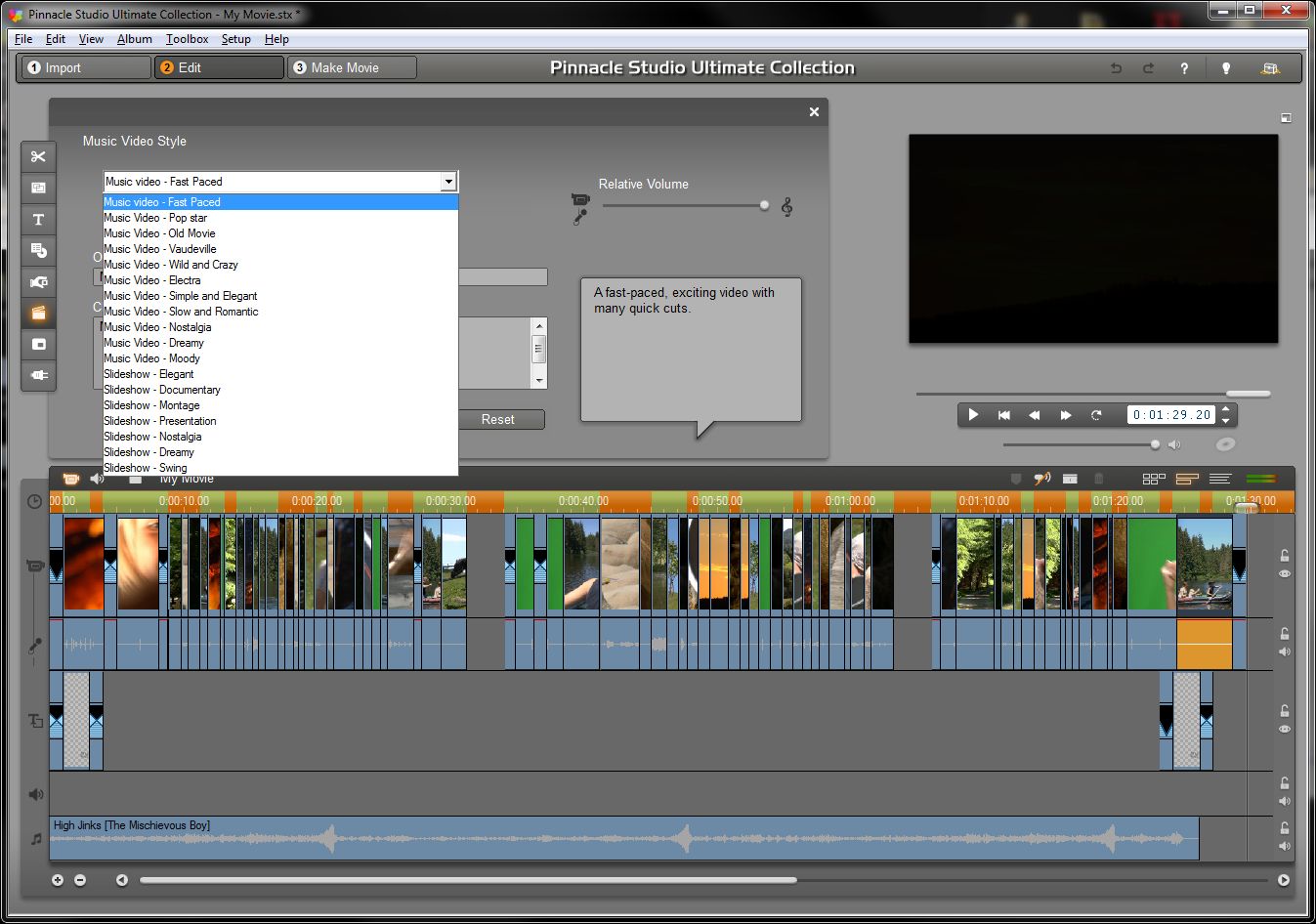
SMART MOVE: The easiest and quickest way to create a video or slideshow is to use SmartMovie
The alternative mode for SmartMovie is to produce a moving slideshow. It's a great way of bringing alive what otherwise could be a boring slideshow of your holiday snaps. All you need to do is drag your photos into Pinnacle Studio 14 or select them from within the program and add them to the Timeline. Pan and zoom transitions will be automatically added to your photos to help provide dynamic action to what would otherwise be static images.
We need a montage
Without the automated Montage Themes found in Pinnacle Studio 14, creating multi-source montages would be an epic undertaking for the home video editor. Thankfully, there are over 50 preset themes to choose from. So you're able to create a glitzy, eye-catching montage using up to six separate video feeds in a matter of a few clicks.
The hardest part is really choosing a montage theme, some are specific to sports or entertainment while others provide more generic mixes of multiple video sources.
At its most basic you can click the Montage button in the One-Page Album and drag and drop your chosen montage to where you want it to appear in the main Timeline. This automatically opens the Video Toolbox. This contains the controls for the selected montage.
Usually the chosen theme will require two or more videos or photos adding to the various Drop Zones - these correspond to numbered areas in the Montage preview. It's also possible to control when these individual clips start, while the final result can be previewed live in the main player.

PREVIEWS AND REVIEWS: Montages are great for overviews of what's coming up
This is just a quick overview of the powerful effects found in the Pinnacle Studio 14 range. To try them all out for yourself, grab the free trial from Pinnacle and get editing!
The TechRadar hive mind. The Megazord. The Voltron. When our powers combine, we become 'TECHRADAR STAFF'. You'll usually see this author name when the entire team has collaborated on a project or an article, whether that's a run-down ranking of our favorite Marvel films, or a round-up of all the coolest things we've collectively seen at annual tech shows like CES and MWC. We are one.