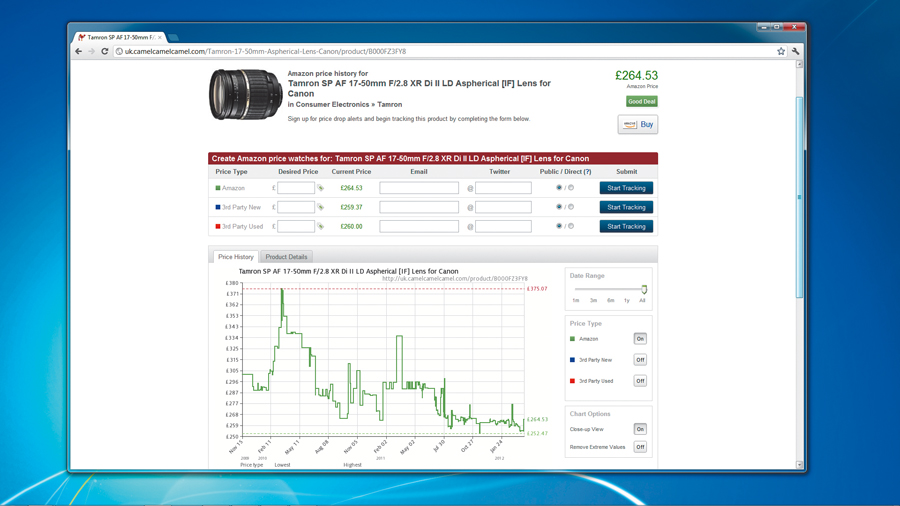
You don't need us to tell you how great the internet is, or how a couple of apps or services can completely revolutionise your life both on and offline. But how can you be sure you're kitted out with the right ones?
It's difficult to search for something you don't even know exists, and the sheer number of new toys to play with is growing at an exponential rate. Are you wasting time that could be better spent kicking back, watching movies, or even - if you're desperate - being out in the sun? Almost certainly!
Over the following pages, you'll find our carefully selected recommendations to help upgrade your entertainment, work and social life with the best the internet has to offer - a few new programs, because sometimes you can't beat a client for heavy lifting, a few apps to load onto your smartphone, and websites that will give you great new features you never knew you could live without for the low, low cost of ignoring a couple of adverts. From the top of the cloud down, they're what you need.
What should you look for in a new service? The feature you can't do without is the ability to export your data should the service either shut down or be swallowed up. The days of a company like Google or Yahoo swooping in to guarantee its future are long gone. Services purchased by the giants are now routinely closed down, with the point of their acquisition being the talent behind them, and this can happen very quickly.
If you can't extract your data, be it photos, music, backed up files or anything else, you're best off avoiding the service until it adds that feature. Never assume it'll be added later. It may be, but you shouldn't take that gamble.
This is why we recommend Dropbox as our file backup tool of choice. It works great right now, and may it continue to do so, but should it close overnight, you have a copy of everything on your hard drive. Next, the service should offer some value beyond social connection, and in most cases, the option to be as antisocial as you like.
Anything that offers Facebook integration means that you can be up and running in a single click, but you never know what it will broadcast to your friends. If you don't want them to know what you're watching, listening to or clicking, be very careful before you grant access - especially if it's a new service that has yet to prove itself.
Sign up for breaking news, reviews, opinion, top tech deals, and more.
Finally, of course, never give any information to a site you're not sure you can trust. Scammers are everywhere, and some of them make websites. It's worth putting any site's name into Google just to check for skeletons in the closet. In most cases you won't find anything, and that's great. If there's more to it than met the eye though, you'll be glad you took the time to check.
Tools for work are the most compelling and the most risky. On one hand, stumbling across something that makes life easier is to be savoured. On the other, none of us want to start relying on something that gets taken away - and the price of failure can be serious.
This is one of the main drawbacks of tools like Google Docs. Yes, they're great - as long as you have internet access. If it goes down, you're potentially in trouble. Better safe than sorry.
Cloud computing should still be a core part of your working environment though, even if you're not ready to give up your local applications. In fact, in most cases, you probably shouldn't do that at all. Web apps still pale in comparison to a good local client for most functions, from email to image editing to basic word processing. They can offer handy features like multi-user editing, but by technology or design, they usually feel written to be 'good enough' rather than 'great'.
More to the point, they lack power. No serious spreadsheet user is going to use Google Docs when they could be using Excel for instance, and it'll likely be years before that changes - if it ever does. No, at the moment, the best work use for the cloud is accessing your files and computers from a distance, with web apps acting as stand-ins. Google Docs doesn't care if it's your primary word-processor, or simply what you fire up on your old netbook. It'll still edit and export all of your most important files - and if they're available via the web, you'll always be able to feed them into it.
Best of all, doing it this way also gives you access to older versions of every document you work on. That's not something you get on many home/office PCs, and is impossible if you work on multiple systems.
That's not all though. The cloud offers immediate access to all your devices as well as data, keeping you up to date with everything. On iPhone, Apple's iCloud is frankly lousy for most document syncing, but you can't beat it for contacts and calendars.
Most other phones will also offer the ability to connect to either dedicated address book software or Google Contacts, ensuring you stay up to date.
No distractions
But what of the offline world? If you don't use Microsoft Office, you can find tools that can replicate its functions – OpenOffice.org being the best of the free alternatives. For actually writing your documents though, you can often do better.
For example, there's been a slew of 'distraction-free' environments over the last couple of years, and at first glance, they may appear stupid. They blank out your screen, give you a cursor, and that's about it. No formatting, no fancy layout - just text. Try them however - Q10 is a good starting point - and you'll soon see the appeal.
If you have a long document to write, not having new mail icons popping up or the siren's call of an internet browser can be just what you need to focus on the task at hand. For best results, open rainymood.com for some free atmospheric noise to can break the silence without breaking your flow.
Finally, don't forget what your tablet and smartphone can contribute to your day. The benefi ts of their apps and web browsers go without saying, but don't think you have to spend a fortune to get the data you need to take advantage of them.
Visit giffgaff.com and you can get 500MB of 3G data for £5 a month on tablets, or unlimited data on phones for £10. Both these deals are available as PAYG rather than contracts, and run on the O2 network. Note though that if you have an iPad or iPhone, you'll need to order a special micro-SIM instead of the standard model, or cut it down to size yourself.
Websites for work
1. Remote PC access
TeamViewer
www.teamviewer.com
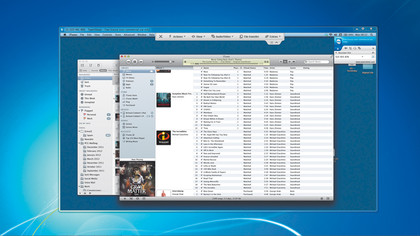
Don't be put off by the price (£419 for a lifetime business licence) - it's free for non-commercial use. TeamViewer givers you complete access to your home PC (as long as it's switched on, obviously) from anywhere. You'll never be without that essential file or application again. Just don't tell the boss you're using it, especially if you're planning to pull the old "Oh, but I definitely emailed it in!" dodge next Monday morning.
2. Distraction busters
AntiSocial/Freedom
www.macfreedom.com
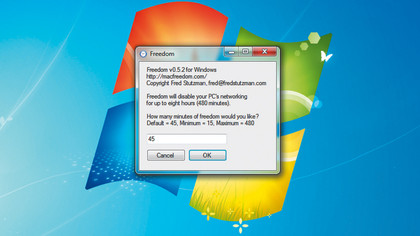
Freedom switches off your internet access for a set number of minutes, while AntiSocial lets you stay online, but blocks time-wasting sites like Facebook. You can restore access if you must, but it involves rebooting your PC. It's just annoying enough that you won't do it on a whim, while still giving you a get-out clause if you absolutely need one.
3. Cloud storage
Dropbox
www.dropbox.com

Not just the best cloud storage option out there, Dropbox is also the most convenient. It's the de facto standard for mobile apps, you get 2GB of space for free, and if you send out a few referral links, you can easily boost that to 7/8GB. Add support for file versioning and easy web access, and it's the one cloud tool you definitely need.
4. Writing tool
Scrivener
www.scrivenerforwindows.com
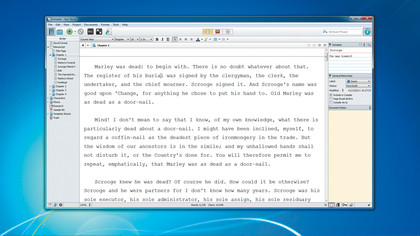
Do you ever write long documents? Reports, essays, novels, anything? You need Scrivener – the best writing tool in the world. Endlessly configurable, as happy to help you plan as to help you write, and capable of reformatting your document to a perfect exported copy whenever you like. You'll never go back to Microsoft Word again.
5. Aggregator
Instapaper
www.instapaper.com
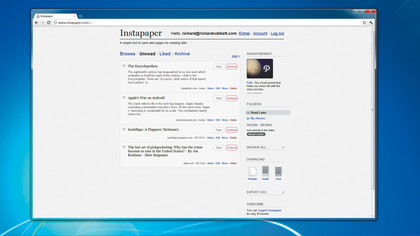
Many articles on the web deserve to be read, but you don't always have the time to go through them right then and there. Instapaper lives as a bookmark in your browser, stripping out all the adverts and graphical cruft in favour of storing a simple, well-formatted text version that's perfect for reading on your smartphone or tablet. When you finally have a moment to spare, it's all there and waiting for you.
6. Voicemail
HulloMail
www.hullomail.com
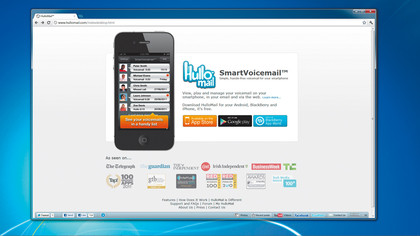
Visual voicemail refined. With HulloMail, you can get a handy iPhone-style answering machine on an Android handset - or if you don't pay for an O2 contract, with the bonus of having any messages emailed to you so that you can pick them up anywhere. It's not compatible with all services unfortunately, especially phones on pay-as-you-go payment plans, although does work fine with a Giffgaff SIM.
Apps for work
7. Soundnote - £2.99
This little app is the ultimate dictaphone. Hit 'Record' and you get everything that happens around you, with the option to scribble on the screen. Tap the scribbles and you go straight to that point in the recording - perfect for transcribing interviews.
8. TapToDo - Free
A to-do list that syncs with your Google Tasks list, keeping you up to date with the rest of the day's assignments whether you're at your PC or out on the road. It provides an extra level of security by adding its own password, too.
9. Reeder - £1.99
Hands down the best RSS reader for iOS. Reeder is the perfect way to track any number of websites and news feeders via Google Reader. Google Apps users beware though - you'll need to switch two-step authentication on.
10. Evernote - Free
Your personal notebook. Clip websites, copy images, and record notes wherever you are. The free version does a lot, the premium edition (£4 a month or £35 a year) gives you extra space, collaborative note-making tools and offiine access to your collection.