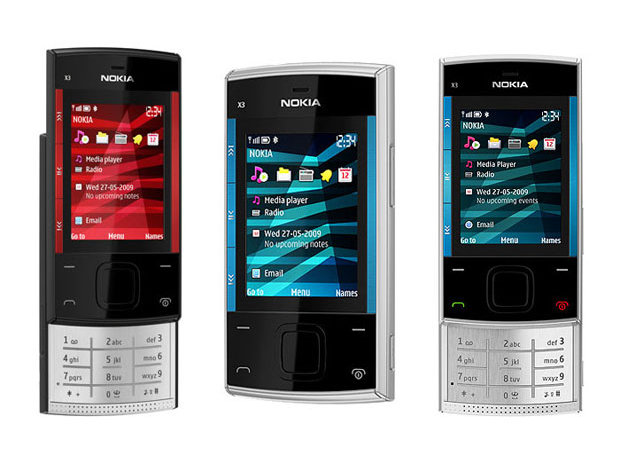Why you can trust TechRadar
Nokia once again doubles up on the browser front in the Nokia X3, including Opera Mini software as well as Nokia's own-brand browser.
Lacking 3G or Wi-Fi to fire up online speeds, the X3 relies on 2.5G EDGE/GPRS data connectivity.

On mobile-optimised sites the onboard Nokia browser goes along at an acceptable pace, rendering sites efficiently enough, with a useful progress bar running along the bottom of the screen.
As with other Series 40 phones, the Nokia browser operation is based on selecting from menu options rather than an on-screen toolbar or shortcuts, so it's not the slickest browser around compared with some of the budget touchscreen phone browsers now in play.
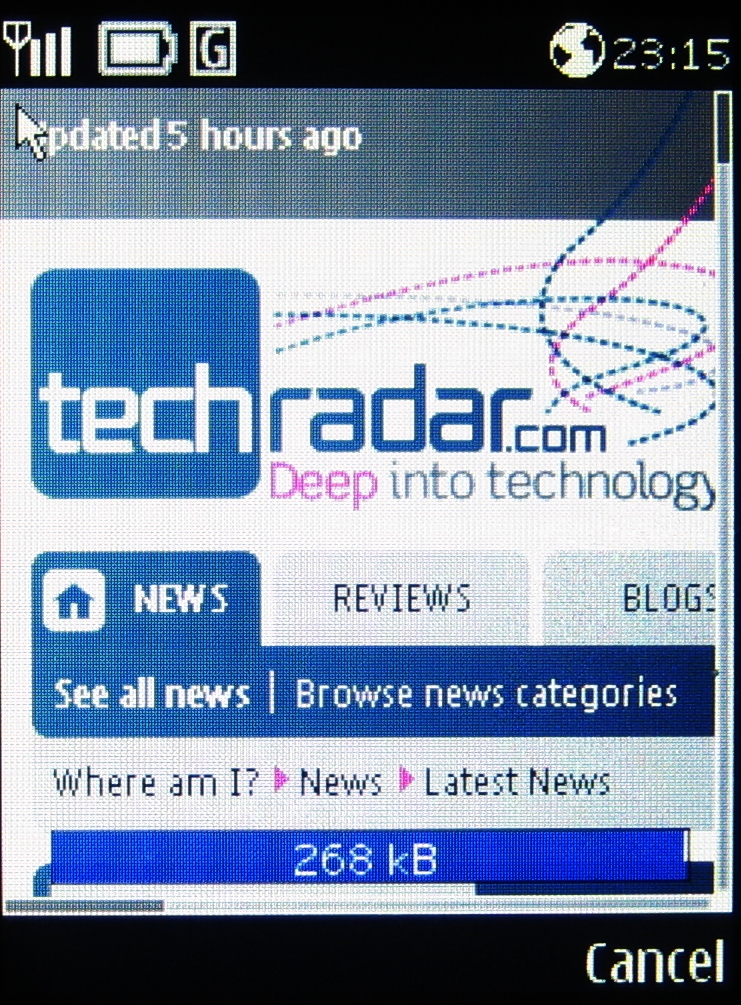
There's only one windows and no tabs. It does support Flash Lite though, and can render pages reasonably well, if a little languidly.
The Nokia X3 has pre-loaded bookmarks for a selection of online services, including Facebook, MySpace and YouTube, which take users to mobile-optimised versions of these sites.
However, streaming video clips from YouTube is hit and miss – and if you're out of EDGE coverage, forget it.
Sign up for breaking news, reviews, opinion, top tech deals, and more.
Opera Mini provides a more fluid and slicker non-touch browser experience that has a more desktop-style appeal.
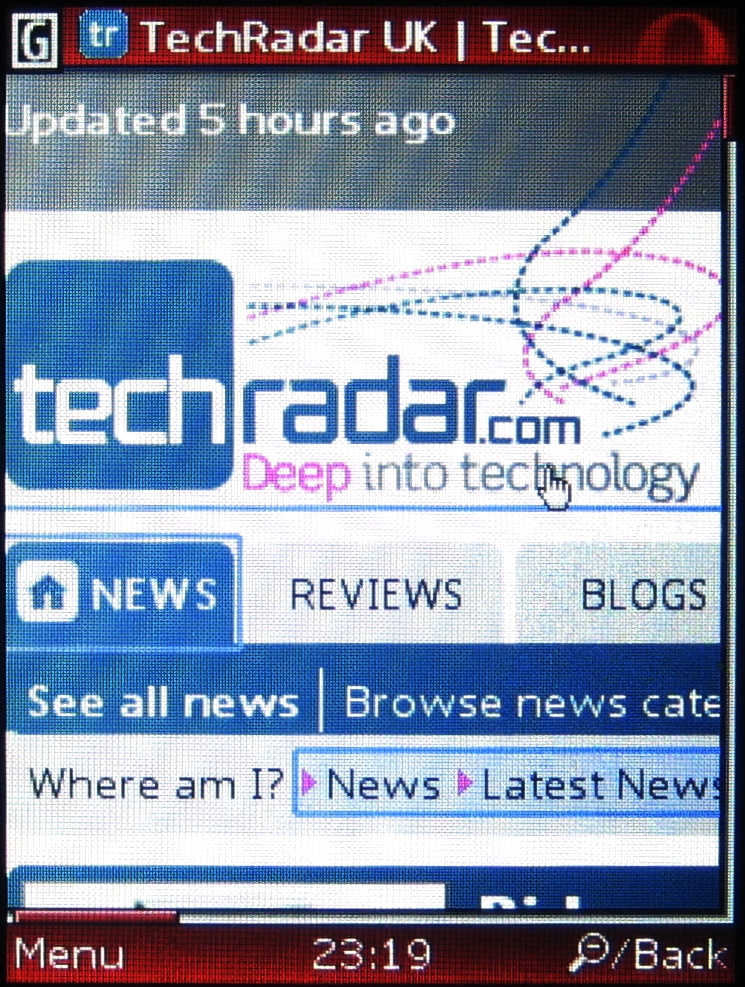
It includes address and search bars and history on the home screen, plus a full web page overview when you land on a site and controls for zooming as a softkey option.
It's a more intuitive – and quicker – browsing experience, and pages render very well on the Opera app.
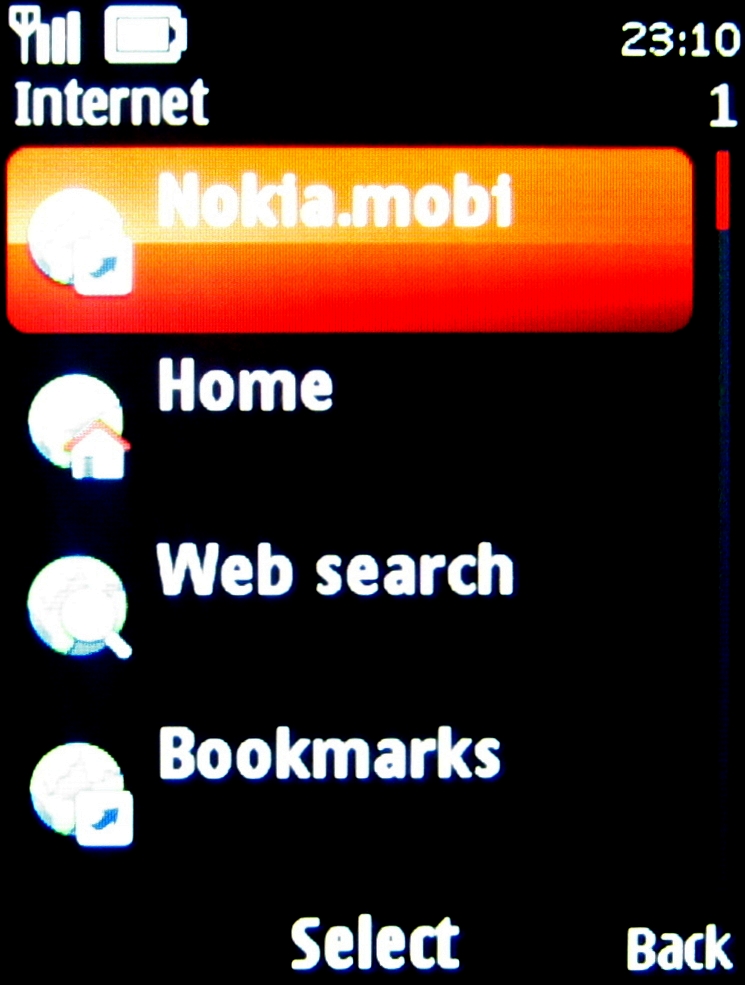
Other online applications on the Nokia X3 include Nokia's Ovi Store application download shop (the first Series 40 phone to support it), and a Web Search function that enables you to tap in and search via Google or Microsoft's Bing search engine.
A Flickr application is also included, which takes you to the Flickr mobile site, allowing users to view, upload and manage Flickr image accounts online – although this is woefully slow over EDGE connection.
You can upload images directly to Flickr accounts once you've taken shots too, or alternatively to Nokia's Share on Ovi service; settings for both services come pre-loaded.