Why you can trust TechRadar
The HTC Desire Z comes complete with two mapping options – considering how long the Taiwanese firm has bet big on Google Maps, offering its own option seems a little counter-intuitive.
We'll start with Google Maps that comes loaded on the Desire Z automatically - in our eyes it's the best option, and that's not just because it's free.
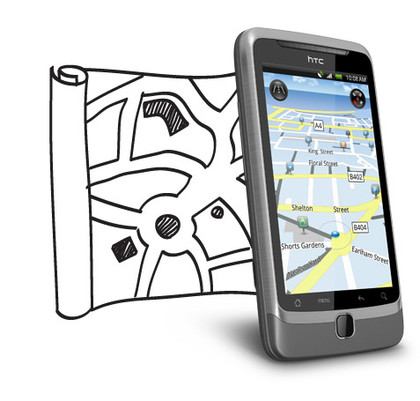
You get the easy to read interface we've all come to expect, where you can search the maps for whatever you like - businesses, landmarks and addresses.
You can also add in other layers, like Transit Lines (the Tube, for instance) Traffic and Wikipedia entries for things nearby.
Weather has been added to Live Wallpapers, so you can not only see where you are at all times, but also work out the weather too. We couldn't make this work in the UK when we played with it, but then again looking out the window achieved the same thing anyway...
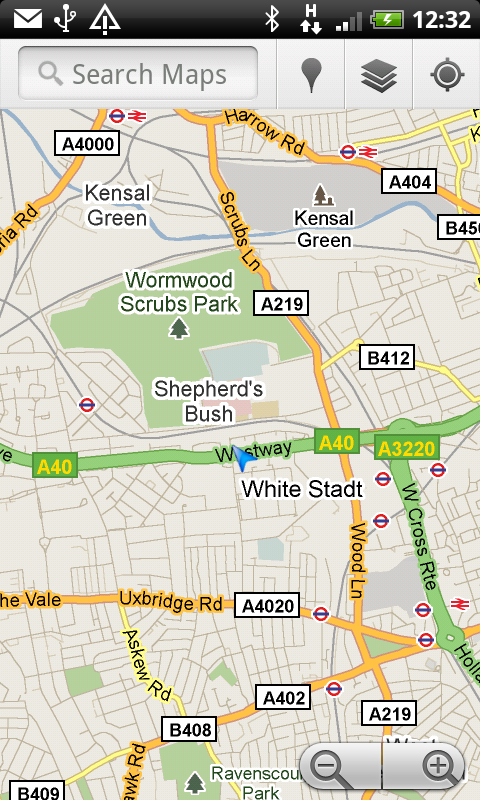
The GPS lock was pretty quick, taking around seven or so seconds from cold to work out where we were. It's not the fastest, but seemed to hold our connection when we were using the phone as a sat nav.
Google Maps comes complete with integrated and free sat nav, and on this massive screen it's tip-top - you can easily see where you're going and it's very easy to poke the screen when you need to get a little more information.
Sign up for breaking news, reviews, opinion, top tech deals, and more.
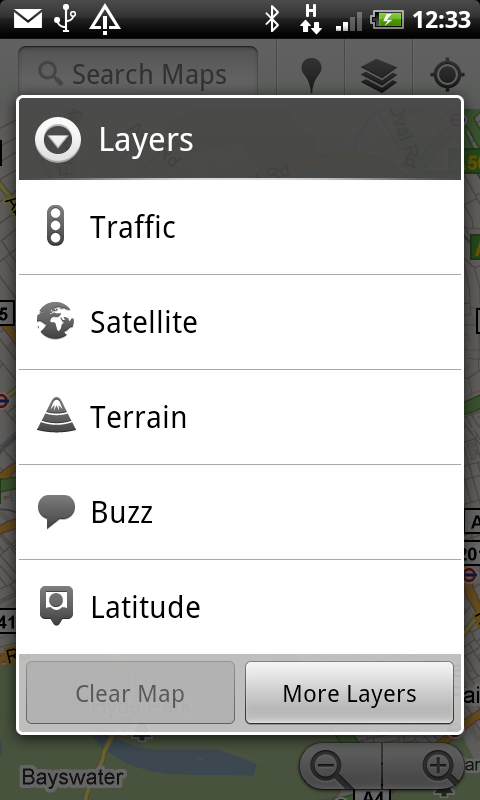
Navigation actually gets its own little icon on the home screen, and will get you wherever you want to go - and tell you the traffic conditions too. It still relies on data streaming, which is a bit of a downside, but it's great for a free offering.
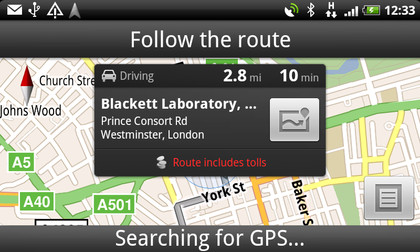
Voice search is offered on the HTC Desire Z, after a mysterious absence on the Desire, and it works well here too. Ask the phone to 'Navigate to that place with the Rosetta Stone' and you'll be taken to the British Museum (if that's where it is).
It's not a necessary touch, but it's pretty accurate providing you have an even dialect and speak clearly.
Locations
So after the wonder of Google Maps, we're unsure as to why HTC has decided to put its own locations platform on the HTC Desire Z as well.
In association with TomTom, the theory seems pretty clear - making money, as while the maps are free to download, you have to purchase traffic and speed camera information.
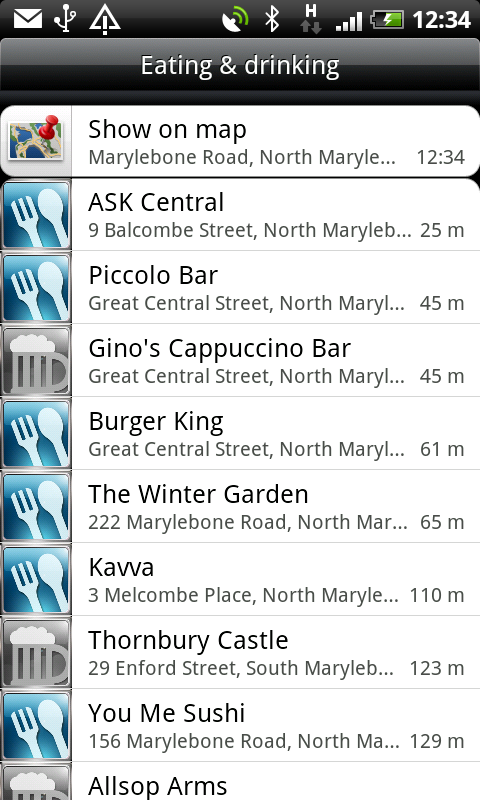
Admittedly you can't get the latter with Google Maps, but that has the advantage of being free - we assume HTC is all about choice here, although it can be a little confusing.
The application works far better on the HTC Desire Z than it did on the HTC Desire HD, as it actually contains the listings it has promised.
From the nearest cash machine to the best pub in the area, it was scarily accurate and able to give a lot of good places to go. Admittedly we were testing it in the middle of London, where you can expect there to be more than a few pubs and attractions littered around the place.
There's also a car panel for using the phone as a Sat Nav, and this has the fabulous option of either using the Premium Navigation (which appears to be free) or Google Navigation, which runs faster but doesn't offer features like Helicopter view (to see your forthcoming route) or phone call integration.
Plus another cool thing on locations is you can download the whole of the UK to the phone to save data (although it takes up nearly 500MB of space, which may be a problem for some people with smaller memory cards or using a lot of media).

We'd wager it's not going to be too long until Google comes out with a caching option as well - we assume it's currently some sort of licensing deal at the moment, but it seems like a sensible thing to do in the future.
But this is about choice, and given the sheer volume of stuff available through locations that only adds to Google Maps, we just wish the two would have been integrated together fully to offer one heck of a mobile mapping experience.
Games
The HTC Desire Z comes with an inbuilt GPU to handle the heavy graphical processing on screen, and it works really well in our eyes.
It doesn't load games as fast as the HTC Desire HD, as side by side tests showed that the Z was constantly beaten by a couple of seconds, but the gameplay was very similar.
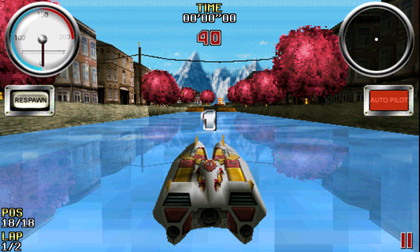
Football games look superb on the phone, and racing options like Raging Thunder offer up a decent motoring experience. The smaller screen means its harder to see some aspects of the game, and if you need to hit certain elements of the screen for gameplay this is obviously not as good as on the Desire HD.

Of course, it's the casual gaming that HTC wants to attract too, and the likes of Angry Birds and Teeter both perform admirably - the former especially as it's so high-res you can see the birds' faces change colour as they fly towards to targets.
Current page: HTC Desire Z review: Maps and Games
Prev Page HTC Desire Z: Applications Next Page HTC Desire Z: Hands on gallery
Gareth has been part of the consumer technology world in a career spanning three decades. He started life as a staff writer on the fledgling TechRadar, and has grew with the site (primarily as phones, tablets and wearables editor) until becoming Global Editor in Chief in 2018. Gareth has written over 4,000 articles for TechRadar, has contributed expert insight to a number of other publications, chaired panels on zeitgeist technologies, presented at the Gadget Show Live as well as representing the brand on TV and radio for multiple channels including Sky, BBC, ITV and Al-Jazeera. Passionate about fitness, he can bore anyone rigid about stress management, sleep tracking, heart rate variance as well as bemoaning something about the latest iPhone, Galaxy or OLED TV.
