Why you can trust TechRadar

Overall usability on the Acer Iconia Tab A500 is good, but not as high as competing devices. Part of the problem is button placement – the Motorola Xoom power button on the back, as we mentioned, is a bit odd to use at first but it's easy to find, even in a dark room.
The iPad 2 buttons are arranged in a way that, if you're holding the device the wrong way, you can still figure out how to find them. But on the Iconia Tab A500, the buttons are sometimes hard to find and, if you're holding the device upside-down, can cause confusion.
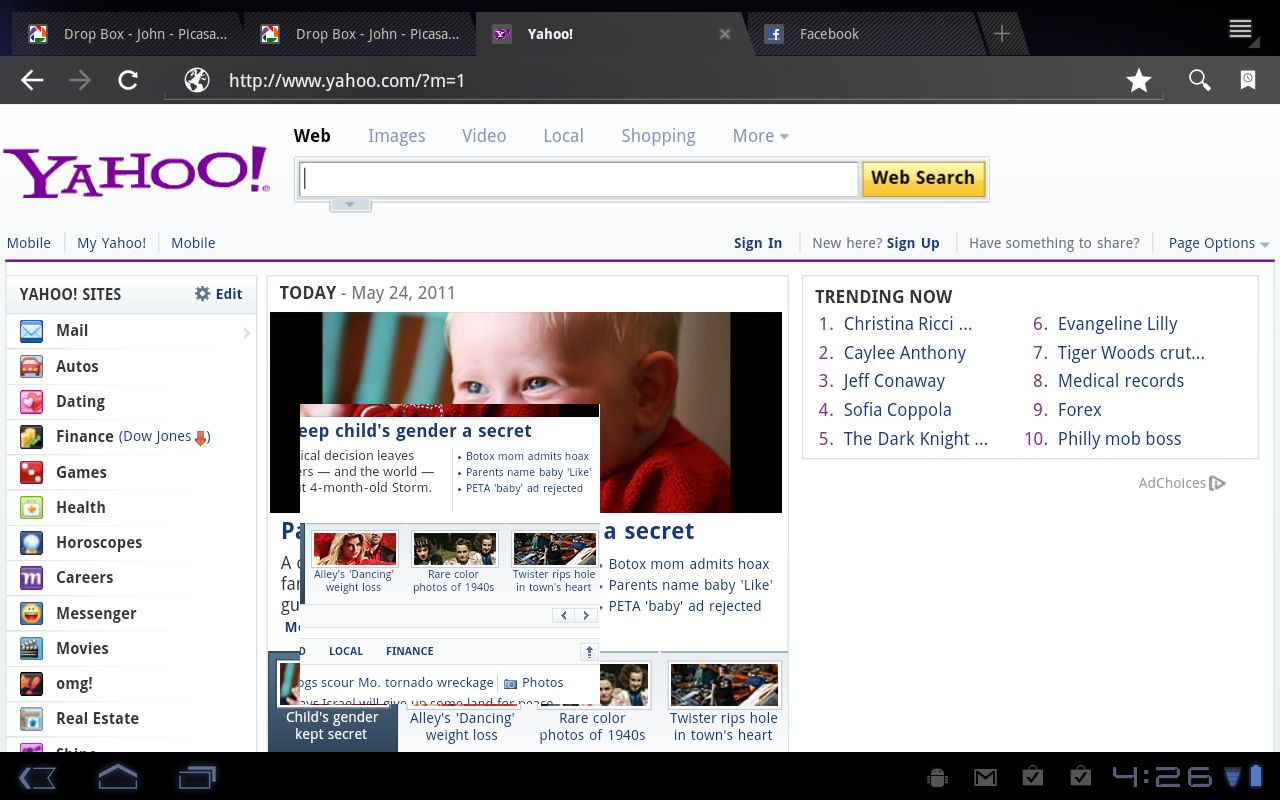
Another issue with the Iconia Tab A500 is that it feels bulky. Some users might find that appealing – a little heft means you'll be less likely to drop the device. If you do, it might withstand the drop. Yet, both the Apple iPad 2 and Motorola Xoom felt svelter in the hand and more portable. This is all perception: the Xoom and Iconia Tab A500 weigh exactly the same, with the same screen size, but the Iconia Tab A500 has a wider footprint.
One highlight in using the Acer Iconia Tab A500 is the browser. Like the Xoom, sites pull up quickly and run in Adobe Flash 10.1 without any problems. Most sites work correctly, but Hulu, for some reason, still sees Android 3.0 tablets as smartphones so blocks access and shows an error message.
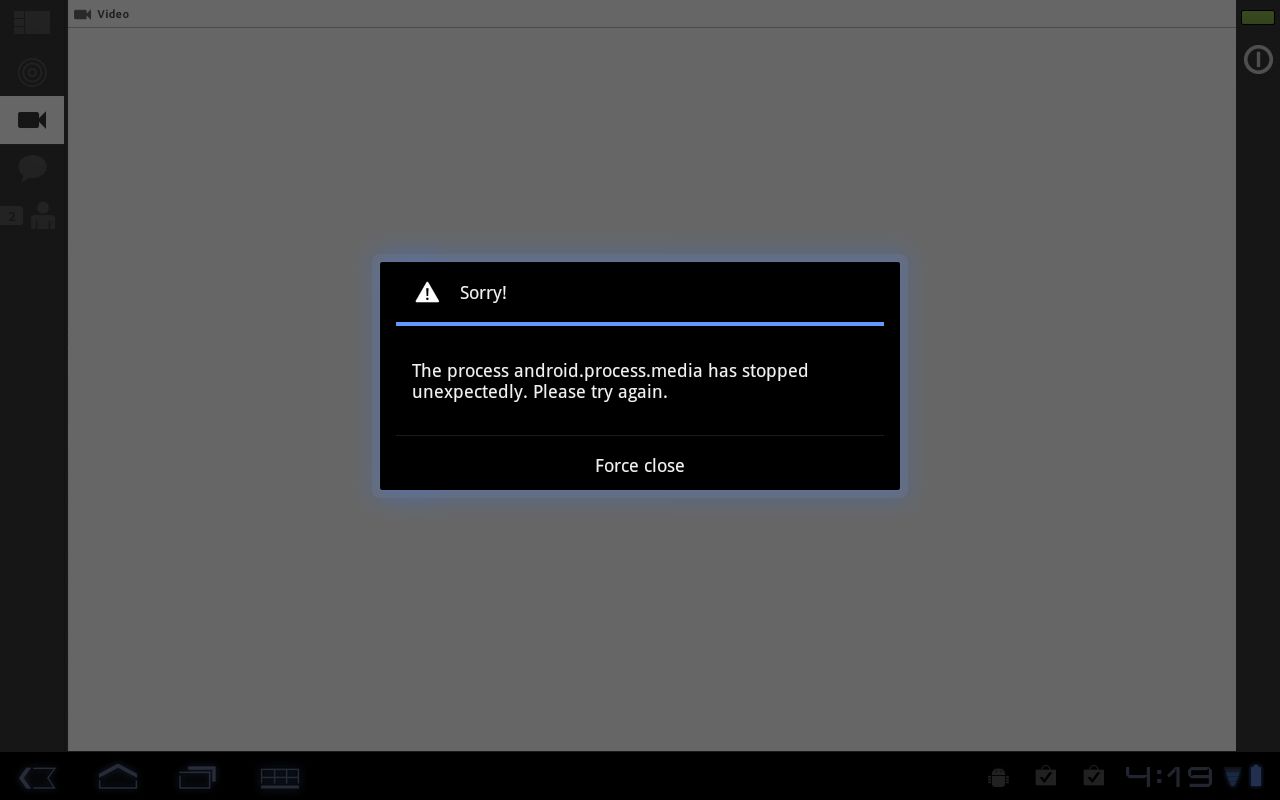
The Acer Iconia Tab A500 has a few other minor issues. One is that the power cable is abnormally short, so you won't be able to charge it on a desk unless there's an outlet within arm's reach.
Battery life on the Acer Iconia Tab A500 is just average for an Android device – about seven hours in our typical everyday-usage test. Some reports indicate a battery life that's longer – up to nine hours – and much shorter – only six hours. The issue is that the battery life depends greatly on how you consume media.

If you play movies and listen to music, you can expect a six hour usage time. If you turn off Bluetooth and Wi-Fi, connecting only as needed, use mostly light apps for note-taking and business work, then you can expect a nine hour battery life or even more. What we found is that the Iconia Tab A500 doesn't last as long as the Motorola Xoom or the Apple iPad 2 in everyday usage, and we ended up being annoyed at having to re-charge at midday.
Sign up for breaking news, reviews, opinion, top tech deals, and more.
Current page: Acer Iconia Tab A500: Usability
Prev Page Acer Iconia Tab A500: Screen Next Page Acer Iconia Tab A500: Media
John Brandon has covered gadgets and cars for the past 12 years having published over 12,000 articles and tested nearly 8,000 products. He's nothing if not prolific. Before starting his writing career, he led an Information Design practice at a large consumer electronics retailer in the US. His hobbies include deep sea exploration, complaining about the weather, and engineering a vast multiverse conspiracy.
