The ultimate portable PC troubleshooting toolkit
Free apps to fix your relatives' poorly PCs this Christmas
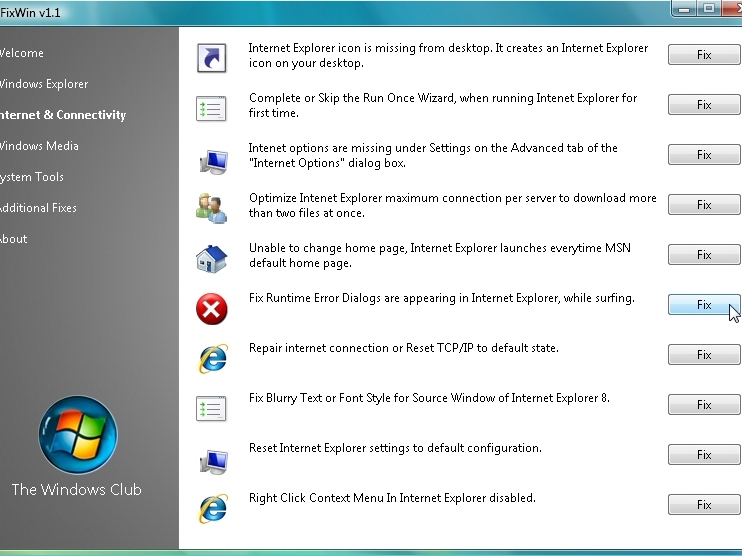
Sign up for breaking news, reviews, opinion, top tech deals, and more.
You are now subscribed
Your newsletter sign-up was successful
It's a hard life when you're the family PC expert. Visit any relative at Christmas and you've barely time to get through the door before they're telling you about the PC crashes, the unreadable CD, the forgotten password, and all the other computer problems they've saved up since your last visit.
There's no way to stop this, unfortunately, but you can at least solve their issues quickly by building the perfect portable troubleshooting toolkit, a collection of problem-solving utilities that you can take anywhere.
It's easy. Just grab one USB flash drive (any cheap 4GB model will do), add our selection of free tools and you're ready to tackle just about anything.
Find out more
Your first task when investigating any strange PC is to find out more about it. What's the operating system, which CPU is installed, how much RAM, how many hard drives? Speccy is a helpful system information tool from Piriform (the people behind popular system tools like CCleaner and Defraggler), and it'll quickly tell you everything you need to know about your target system.
Get antivirus help
When a family member's PC is behaving strangely then it's wise to check for malware, especially if they've no antivirus protection. Get your USB toolkit started with portable copies of ClamWin and McAfee Avert Stinger and you'll be equipped to deal with the most common threats.
Sign up for breaking news, reviews, opinion, top tech deals, and more.
If your family member has installed one of those annoying malware specimens that pretends to be an antivirus tool, then you could also try to kill it with Remove Fake Antivirus.
This tiny program comes in a single portable executable file and completely removes most of the biggest dangers.
Meanwhile Norton's free Security Scan will only detect threats, not remove them, but it's still worth including, if only for extra reassurance. Visit the Security Scan page, download and install it on your PC. Copy the Norton Security Scan folder from the Program Files folder to your USB drive, and you should then be able to launch the program (nss.exe) to check your target PC.
Explore software problems
If the faulty PC doesn't have a virus then maybe there's a problem with its configuration. FixWin is designed to fix all kinds of common Windows issues, covering Explorer, web and connectivity issues, Media Player and more - just find your problem and click Fix to solve it.
If there's a deeper issue then you'll want to find out more about how this PC is set up. Use AutoRuns to see what's launched when the PC boots, then turn to Process Explorer to discover exactly what's running now.
Fix your codecs
If the PC you're visiting won't play videos or audio files correctly then it may be because there are broken references to codecs or filters in the Registry.
You could try to solve this by installing a new codec pack, but that's risky, and may cause more problems than it solves. A better idea is simply to run the Codec Tweak Tool, a stand-alone version of the troubleshooting utility that comes bundled with the K-Lite Codec Pack. The program will scan for various codec and filter problems, then report on and try to fix anything it finds.
Restore hard drive data
Your relatives are panicking as they've deleted something important, but fortunately you're here to save the day. With a copy of Recuva (grab the portable version) you'll be able to restore data from hard drives, memory cards and MP3 players, and its deep scan mode can recover files where other undelete tools will fail.
- 1
- 2
Current page: Cure viruses and restore data
Next Page Fix browser issues, recover passwords and more
Mike is a lead security reviewer at Future, where he stress-tests VPNs, antivirus and more to find out which services are sure to keep you safe, and which are best avoided. Mike began his career as a lead software developer in the engineering world, where his creations were used by big-name companies from Rolls Royce to British Nuclear Fuels and British Aerospace. The early PC viruses caught Mike's attention, and he developed an interest in analyzing malware, and learning the low-level technical details of how Windows and network security work under the hood.