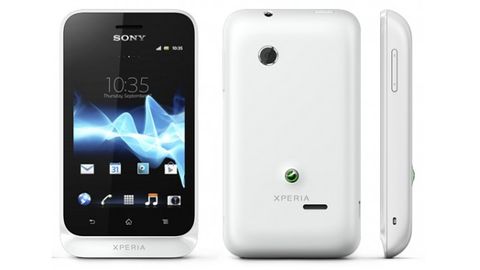Why you can trust TechRadar
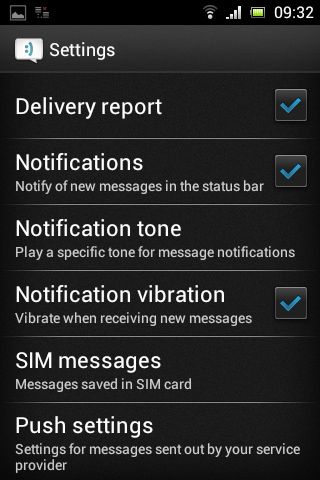
Like most things, the messaging application on the Sony Xperia Tipo can be placed anywhere on any of the home screens. Launching it will bring you to the last message thread you were in.
Each thread contains every message between you and that contact, laid out like a conversation. You can type a new message, send pictures, videos or sounds, or add additional recipients.
Long-pressing a specific message enables you to delete it, copy it or forward it, while long-pressing a thread enables you to delete an entire conversation.
Options such as message notifications and push settings can be accessed with a tap of the menu button when on the main messaging screen.
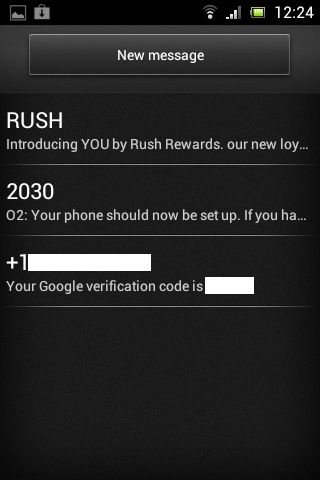
Just as you can text a contact from the Sony Xperia Tipo's contacts screen, you can also call a contact from the messaging screen.
But again this could be simplified by adding swipe gestures, or even just giving you the option to call when long-pressing a contact.
As things stand, to call someone from the main message screen you have to tap their name, then once in the conversation screen tap their name again, then tap the call button.
Despite the Sony Xperia Tipo's small screen size, reading and scrolling through messages is fast and easy.
However, as soon as you start typing a message the keyboard and text entry box will take up the whole screen, and at that point you can't read any previous messages.
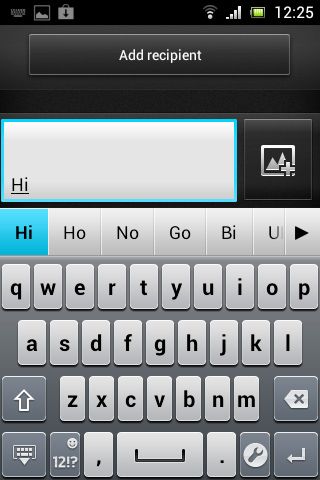
Writing a message can be a little awkward thanks to the cramped keyboard, but typing in landscape gives you a little more room to manoeuvre, and haptic feedback helps make typing feel responsive. All in all it's not terrible, but if you tend to write long messages then this might not be the phone for you.
As with the contacts and calls screens, there is no social networking or instant messaging integration in the messaging application. This is a bit of a missed opportunity, but isn't uncommon on Android handsets.
One feature it does include is a small flashing indicator light for unread texts and missed calls. It's a useful addition that we'd like to see become more of a standard feature on phones.
James is a freelance phones, tablets and wearables writer and sub-editor at TechRadar. He has a love for everything ‘smart’, from watches to lights, and can often be found arguing with AI assistants or drowning in the latest apps. James also contributes to 3G.co.uk, 4G.co.uk and 5G.co.uk and has written for T3, Digital Camera World, Clarity Media and others, with work on the web, in print and on TV.

Meta’s massive OS announcement is more exciting than a Meta Quest 4 reveal, and VR will never be the same again

World's fastest broadband connection went live down under — Nokia demos 100 gigabit internet line in Australia in record-breaking attempt but doesn't say when it will go on sale

Don't miss the Samsung Galaxy S23 Ultra for just $849 at Best Buy right now