20 OS X networking problems and fixes
Common Mac network and internet annoyances solved
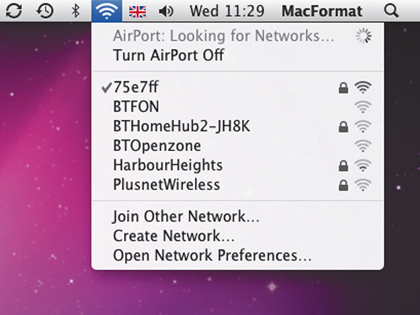
If you've got problems with your Mac and your network, you've come to the right place.
We've gathered together the 20 most common OS X networking annoyances and solved them on the spot.
Q. When my MacBook is right next to the wireless router, it connects, but if I move to another room, it then asks for the password, even though other computers can connect just fine.
A. This is a hardware fault with your MacBook's AirPort card or the antenna. The AirPort icon still reports a good signal because it is measuring the signal received from the router and the problem doesn't affect the receiver. But the transmitter's signal isn't strong enough to reach the router unless the range is virtually zero. It's time to get the AirPort card replaced – you can do so at an authorised Mac service centre.
Q. I connect wirelessly to the internet with a BT Home Hub 2. Recently, Safari has started opening at btopenzone.com instead of my home page. What's going on?
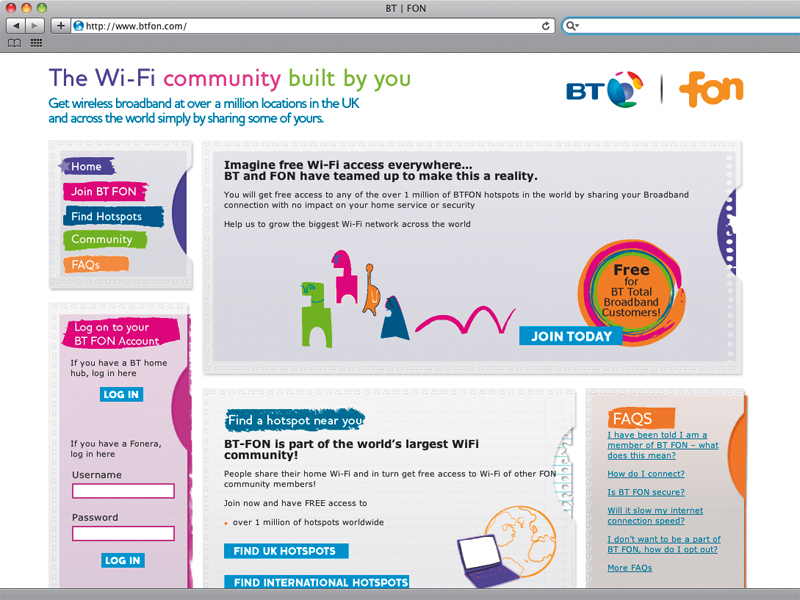
A. If your ISP is BT, your router will create two networks – the password-protected one and an open one called BT FON that can be accessed by anyone with a BT broadband account If your router isn't available when your Mac starts for whatever reason, you can sometimes find yourself connected to a neighbour's FON network instead. Rightclick the AirPort icon and select the correct network to reconnect.
Q. My iMac used to be able to create computer-to-computer networks with my Windows laptop. Since upgrading to Snow Leopard, I can't do this. Why?
Sign up for breaking news, reviews, opinion, top tech deals, and more.
A. If you use the Mac as a Wi-Fi base station, then Windows PCs at least, won't be able to connect to your network unless you untick the Require Password box. Alternatively, use a separate wireless router and connect both computers to that.
Q. How can I configure my AirPort Extreme to run both the 2.4GHz and 5GHz bands simultaneously, to give me two independent networks?
A. It already uses both frequencies by default. The newer wireless n models automatically pick whichever band offers the best reception. Separate your network traffic at the IP address level, using a router – not by using different radio frequencies.
Q. When I'm using MS Office, I frequently get asked whether I want the application to accept incoming network connections. Is there any particular reason why I might click 'allow'?
A. Incoming connections are network packets that were not specifically solicited by the application. MS Office applications listen on certain ports to receive notification of updates, for example.
If you have your firewall set to block all incoming connections, it won't be able to do this and that's why it pops up the message, asking if you want to let this one through. If you trust the application, it's safe; probably safer than leaving MS Office unpatched, in fact.
Q. How can I use my home Mac to access my Windows XP computer at work?
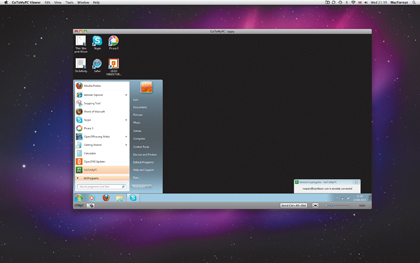
A. You could use the Remote Desktop Host included with Windows XP Professional, but it's probably easier to use a web service like GoToMyPC.com, which enables you to access your Mac or PC from anywhere (for a price).
Q. I use an Orange Internet Livebox, with Wi-Fi turned off, connected using Ethernet to a Time Capsule in Bridge Mode. This provides my wireless network. However, I'm restricted by the five-connection limit of the Livebox, even though I'm using the Time Capsule. How can I get round this?
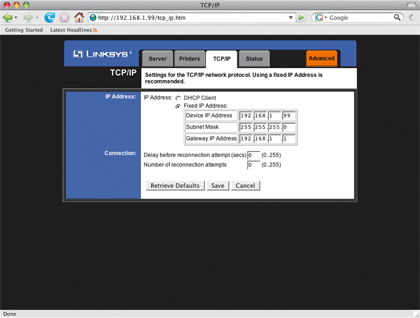
- 1
- 2
Current page: 20 common Mac network problems: Part one
Next Page 20 common Mac network problems: Part two