After testing Ford's connected car app, it's hard to go back to my regular 'dumb' car

It's official: my old 'dumb' car is no longer good enough. Setting aside its seemingly constant need for repairs, sagging upholstery and fading clear coat, what really grinds my gears is its lack of smart connectivity.
Sure, you could argue that a vehicle's purpose is simply to get you from A to B, and that everything else is an unnecessary luxury.
However, having now spent a weekend experiencing the latest in vehicle smarts via a 2020-model Ford Puma and its accompanying FordPass smartphone app, I've come to the realization that these futuristic bells and whistles go a long way towards unlocking a car's true potential.
- Ford Mustang Mach-E: everything you need to know
- Audi e-tron: we've driven Audi's first all-electric SUV
- Tesla Model Y: Elon Musk's mid-sized fully electric SUV
Available for both iOS and Android, the FordPass app can be linked to any Ford car that boasts a FordPass Connect embedded modem.
To be clear, it's worth noting that FordPass is not the only connected car app available for smartphones.
There are a number of other manufacturer-specific apps available, many of which charge a monthly or yearly subscription price to cover the cost of data used by a car's embedded 4G modem – in fact, FordPass itself used to charge $20 per month in the US, and was available through carrier AT&T.
FordPass has since become mostly free, apart from a few region-specific extras, such as Live Traffic and Local Hazard information, and the ability to use the car's Wi-Fi hotspot. It's also started to roll out internationally, and in Australia where we had our trial for this story, it debuted in July 2020.
Sign up for breaking news, reviews, opinion, top tech deals, and more.
Getting started
Before setting up FordPass, you'll need to make sure your vehicle's connectivity settings are enabled via the Ford Sync infotainment screen.
Once that's done, the linking process is relatively straightforward – simply download and launch the FordPass app to begin the activation process.
Thankfully, activating your car for use with FordPass is easy. Once you've created an account in the FordPass app, the next step involves entering your car's VIN (vehicle identification number), which can be found on the driver-side door frame.
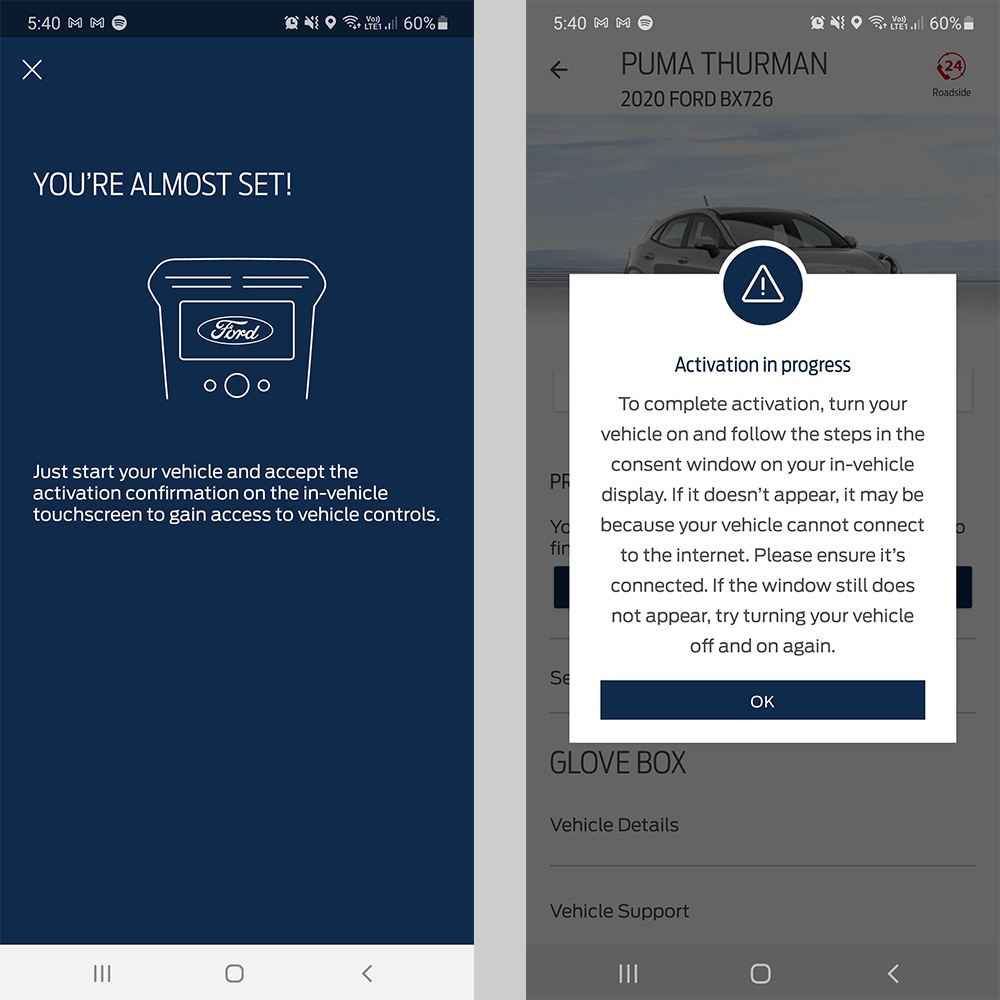
A car's VIN is made up of a long string of numbers and letters. Luckily, you won't need to type the whole thing out, as the FordPass app offers the option to use your smartphone's camera to scan the VIN's barcode and speed up the process.
The FordPass app will then find your vehicle, allowing you to move on to the fun stuff, like giving your car a nickname. Having been loaned a Ford Puma to test drive, we quickly settled on the perfect moniker for a car that's both stylish and smart: Puma Thurman.
Next, tap on 'Activate Vehicle' in the FordPass app. You'll then be asked to confirm the connection on your car's Sync system. Once that's done, you're off and running.
Are you turned on right now?
The most immediately impressive feature offered by FordPass Connect is the ability to send remote commands to your vehicle.
On the FordPass app's home screen, you'll find a large blue 'Start' button. Holding this on-screen button down for a few seconds will actually turn the car's engine and select systems on, regardless of how close you are to it.
Doing this will activate your vehicle's air conditioning, meaning you can cool or heat the vehicle's cabin ahead of your arrival depending on which settings you used last.
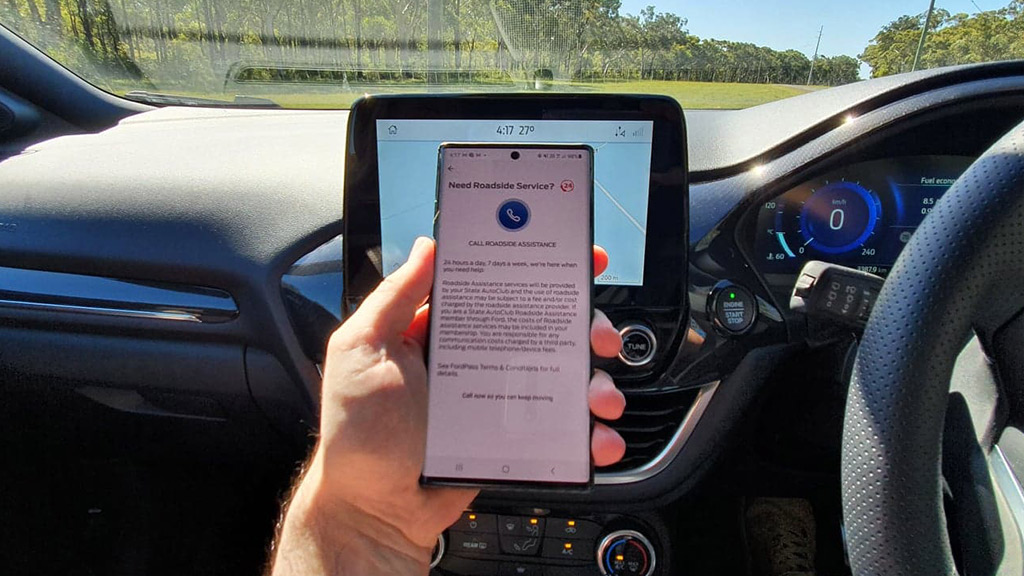
Having now entered what's sure to be a scorching Australian summer, the ability to cool the Puma's interior before entering it proved to be one of my favorite features. Likewise, I imagine the ability to warm a car up ahead of time during freezing winter months will prove just as valuable to those living in colder climes.
In my experience, it usually took around 10 seconds for the Ford Puma to turn on after pressing the button. The car will remain powered up for the next 15 minutes, so it's only worth using this feature if you're planning on climbing into the vehicle within that timeframe.
And, once you are back to your car, you'll still need to press its physical Start/Stop button in order to drive away.
Narrowly avoiding a Wolf Creek-like situation
While the ability to remotely start our loaner Puma was greatly appreciated, it was another feature that proved to be most useful – in fact, you could say it actually saved my bacon.
In an effort to take a really nice picture of the car in question for this article, my wife and I drove out to a remote bushland area, roughly an hour and a half's drive from our home in the suburbs.
Upon spotting a suitably picturesque and quiet area, we parked the Ford Puma on a patch of grass next to the road and hopped out to take some photos. After settling on a few shots, we returned to the car only to find it had locked itself.
Now, given that neither of us is used to driving a keyless vehicle, we completely forgot to take the key fob with us, resulting in our being locked out of the car... in the middle of the bush... under the hot Aussie sun.
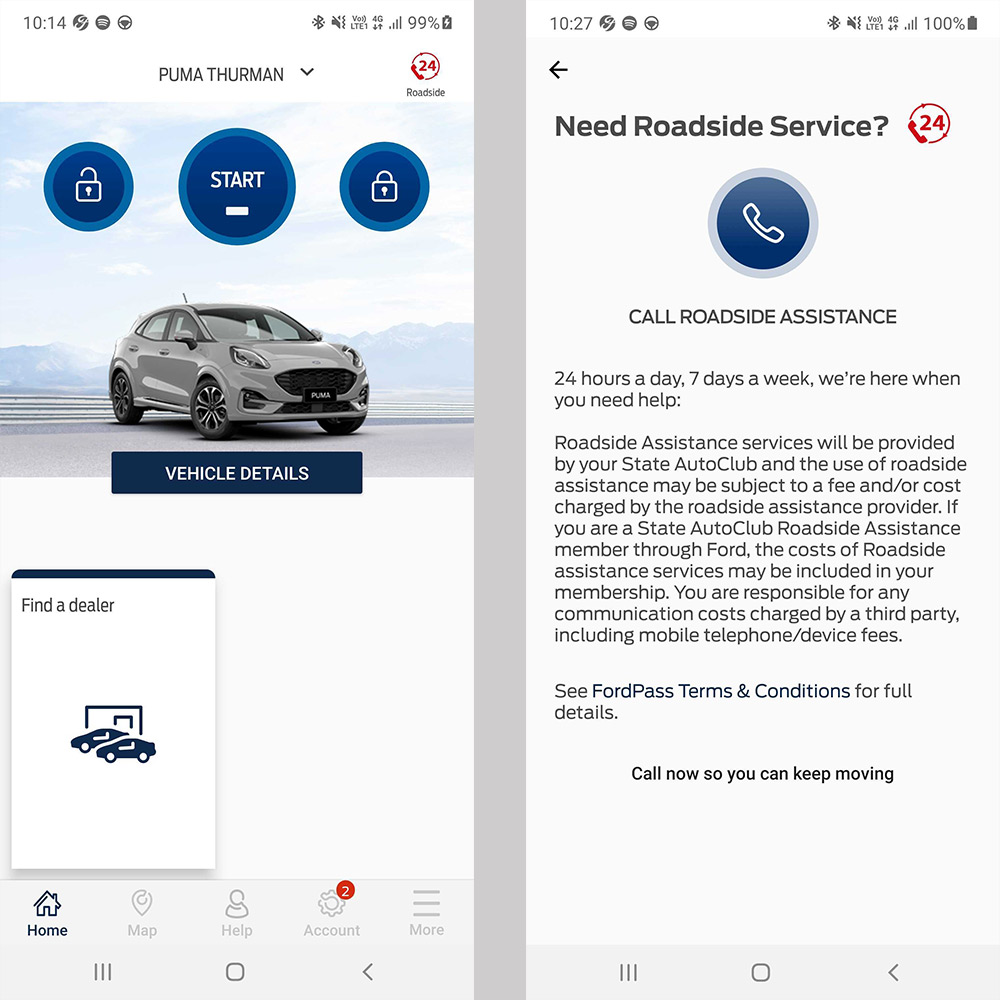
Immediately, panic set in and expletives started to fly. However, after 15 seconds of pure terror, I remembered that FordPass has a remote locking and unlocking feature.
Hurriedly, I fired up the app and pressed the unlock button. After a number of agonizing seconds, the Puma unlocked itself. To quote American Psycho's Patrick Bateman, "relief washes over me in an awesome wave."
I shudder to think how long we might've waited for assistance had the unlock feature not been readily available from the FordPass app.
Other FordPass features
Had the unlock feature not been available, it's nice to know that 24-hour roadside assistance is also available from the FordPass app, with a button that let's you call the service directly.
Additionally, the FordPass app also offers a vehicle location feature, which will track down your car via GPS if you've forgotten where you parked, so long as you've enabled location services in your settings.
Making use of the car's built-in GPS navigation system, the FordPass app offers a Map feature which lets you search for destinations, including businesses and services, and then send the directions straight your vehicle's Sync system.
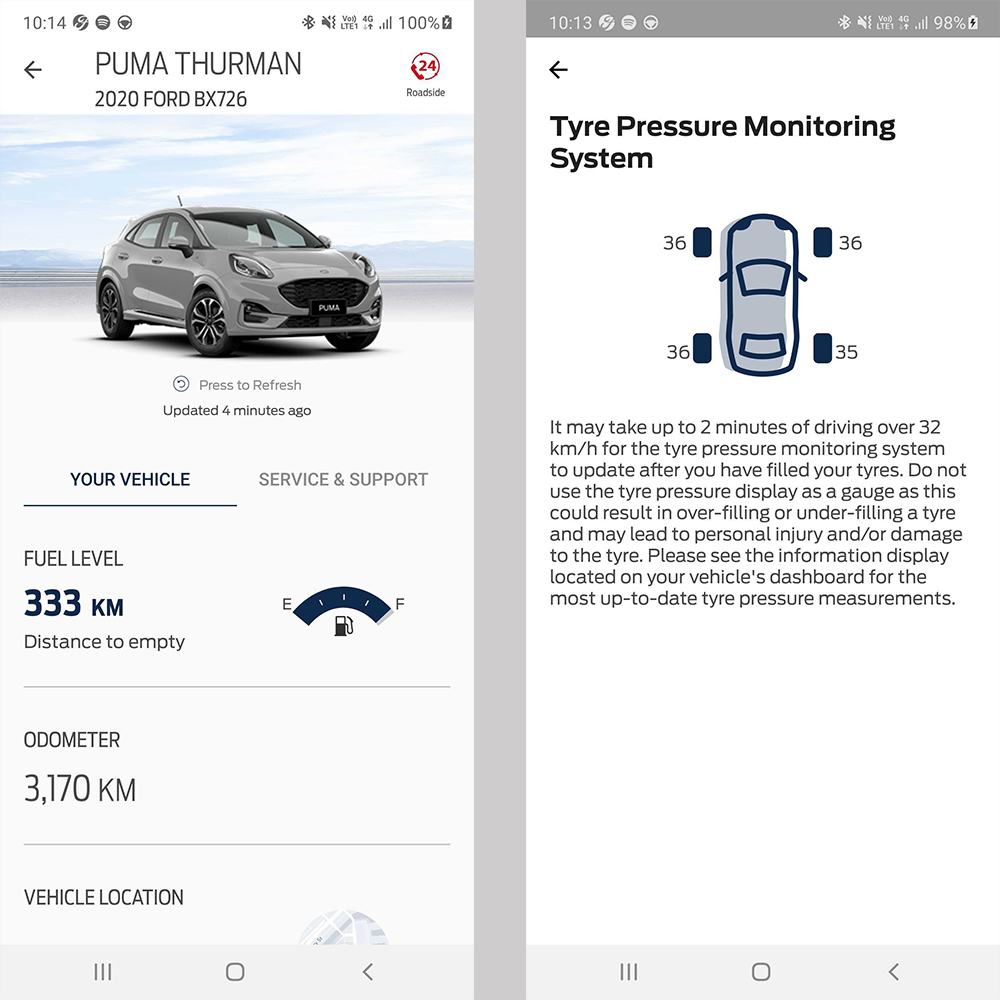
Apart from the features listed above, FordPass also provides the car owner with a number of helpful monitoring tools that keep tabs on your car.
I was able to check how much fuel the car had in its tank (including an estimate of how many kilometres I'd be able to drive before the tank was empty), as well as the total number of kilometres the car had on its odometer.
On top of this, the app also let me check the individual pressure of each tyre, which is far more convenient than having to do it manually, and also view the car's complete service history.
Ridin' smartly

If there's one thing I've taken away from my weekend with the Ford Puma and FordPass, it's that the smart car future is already here, and you don't need to fork out for a ridiculously expensive electric vehicle to start taking advantage of it.
I'd already decided that my old dumb car needed to go, but now I'll definitely be thinking long and hard about replacing it with a smarter, connected car that offers some of these convenient, remotely activated features from the palm of your hand.
Whichever car that ends up being, one thing's certain – it will have to live up to the FordPass experience.

Stephen primarily covers phones and entertainment for TechRadar's Australian team, and has written professionally across the categories of tech, film, television and gaming in both print and online for over a decade. He's obsessed with smartphones, televisions, consoles and gaming PCs, and has a deep-seated desire to consume all forms of media at the highest quality possible.
He's also likely to talk a person’s ear off at the mere mention of Android, cats, retro sneaker releases, travelling and physical media, such as vinyl and boutique Blu-ray releases. Right now, he's most excited about QD-OLED technology, The Batman and Hellblade 2: Senua's Saga.