Best photo managers for Linux
Get the best app for organising your pics
F-Spot: The poster child of the Mono generation has some great features
This app came out of nowhere and became the default Gnome program for photo management, on merit.
The vision of the software is to provide a complete photo management solution, from when you download an image from your camera to when you email it, print it out or upload it to one of the half-dozen online services (such as Flickr, Facebook and Picasa) that F-Spot supports.
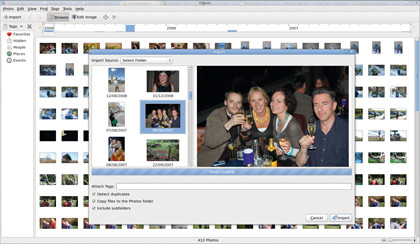
Tags can be applied at the time of importing, and images can be copied to a central location where they're sorted into folders depending on date. The entire catalogue can be navigated through a timeline at the top (reminiscent of iPhoto), but you can also search based on tags.
F-Spot has a lot of neat features, such as searching for duplicate images, or the way it keeps a history of files that have been edited, cropped or retouched. One problem is that the tools for correcting images aren't that great.
Although it does an impressive job of importing RAW images, there isn't the fine control of curve adjustments as with Bibble or Rawstudio. The controls give adequate adjustments for normal images though, but the lack of editing tools means that retouching has to be done elsewhere.
In such cases, F-Spot will launch the app for you and make a backup of the original if you ask it to. Hierarchical tags are nice and are easier to manage. F-Spot does the decent thing when exporting them, so you can keep the same tags on Flickr, for example. It also generates an HTML page directly from the images for you to upload to your own site.
Sign up for breaking news, reviews, opinion, top tech deals, and more.
Some of the cool features of F-Spot are organised as plugins, and a few are not enabled by default – so check the Edit > Manage Extensions menu.
Verdict
F-Spot 0.6.1.5
Price: Free
Website: http://fspot.org
A great all-rounder, but you'll need something else for fine detail editing.
Rating: 8/10
RawTherapee: The newcomer with plenty to offer
RawTherapee hasn't had much attention from Linux users so far, perhaps because it has only recently been released under the GPL. The author has decided that it might be useful if some other coders helped out with maintaining this app, but it's amazing to consider that, as it is, it's pretty much the work of one man.
It falls very much into the camp of Rawstudio and Bibble, in that it's a tool suited to workflow management for high-quality DSLRs, so if you're unused to photo editing, you may find a lot of the controls and functions confusing. And there are a lot of controls!
This software features much of the functionality and fine control that you find in the commercial Bibble Pro. It may lack some of the finesse and depth to colour correcting and noise removal, but the features are there.
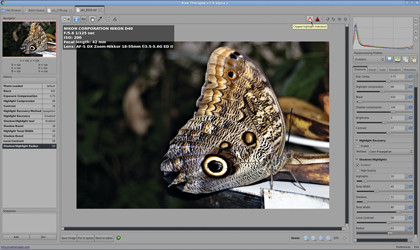
A disappointment is the lack of a curve editor for controlling the contrast and brightness of the image. This was present in earlier versions of the software, so it seems likely that it will be reintroduced to this testing version shortly.
As with some of the other software in this test, you can save different profiles to make processing whole sessions or shots from a particular camera that much easier. Like Rawstudio, this app supports a batch processing mode, so you can run conversion tasks in the background.
For output, it supports JPEG and 8-or 16-bit TIFFs and PNGs. You can export direct to an editing program to retouch. Due to the alpha nature of the software, some features are currently operating in a mode of non-functionality, notably the thumbnail previews, but it's likely these bugs will be ironed out soon.
Verdict
RawTherapee 3.0 Alpha
Price: Free/GPL
Website: www.rawtherapee.com
A stunning program, but may be too complicated for basic home use.
Rating: 8/10
Current page: F-Spot and RawTherapee
Prev Page Bibble Pro and Raw Studio Next Page Digikam and KPhotoAlbum