10 reasons why you should build your next PC
If you needed a reason to do it - we've got 10

Why you should build your next PC
Don't buy your next PC. Build it. The advantages are legion. For starters you have complete control over the build. You'll learn more about your machine by building it. You'll be able to pick components from manufacturers that you trust and you won't waste cash on components that aren't important.
You can build a system that's the perfect size for the space you have; a machine that hits your budget too. Hell, you might even save money.
Combine it with the most beautiful screen you can afford, and plug in the best darn peripherals around and you're good to go. Basically, build it yourself and you can create your perfect PC, as opposed to someone else's concept of perfection.
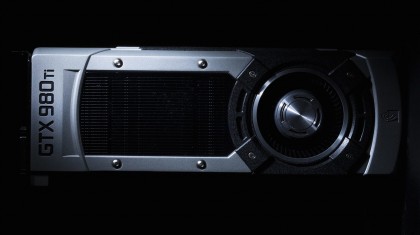
The bits you need for the machine you want
Of that long list of advantages, the key entry is the fact you get to pick exactly what goes in the machine, and thus tailor it to your needs.
If you want to play the latest games at the best quality settings, then make sure you dump most of your money on the graphics card, because that single component is going to be doing the lion's share of the work. Want to build a video editing system? Then plenty of memory, a beefy CPU and fast storage are all going to do you favours. Just want to build a budget rig? Pick the best value components.

Complete control
By building it yourself you have complete control over the hardware and your budget. That may not sound like much, but it offers a massive scope of versatility to your final machine, so you can make adjustments to spend more money on the parts you need, and less on the things you don't.
So where do you start? Your first task is to work out what you actually want to do with the machine. Work that bit out first, and then it's a case of picking the best components your budget will extend to.

What you'll need
For most machines your component list needs to include:
- Graphics card
- Processor
- Motherboard
- CPU Cooler
- Memory
- Storage
- Optical drive
- Case
- Power supply
- Operating system
- Screen
- Keyboard
- Mouse
- Headset/Speakers
Once you've got your perfect PC list it's time to actually go out and buy it.
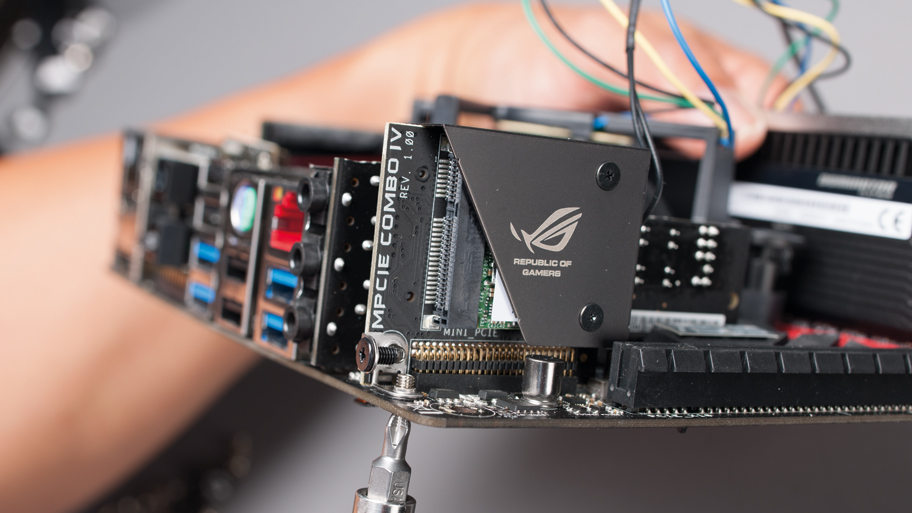
Shop around and save cash!
It's a truism of modern consumerism, but if you want the best deals, you've got to shop around. There's an important caveat to bear in mind though, and it's a caveat that makes sense of some of the low, low prices you'll find on some of the most sought-after pieces of kit.
That caveat is your biggest nemesis in this bargain hunt: postage. Get each piece of kit from a different retailer and any savings you've made will be swallowed up by the shipping costs and then some.

Bundle for even bigger savings
The thing to do is to pick your list of components from several resellers and see which one works out cheapest overall. If there are one or two real bargains (even after including the shipping costs), then it may be worth buying those on their own, but the general rule is to buy everything from one, or maybe two, shops.

Start building
Once you've got all of your kit together, you're going to need to actually build it. Take your time, handle everything carefully (you really don't need one of those anti-static wrist straps, by the way) and everything should be fine. If you need a guide as a starting point, then this guide will give you a good idea how to go about things (don't worry that it's about building a Steam machine).
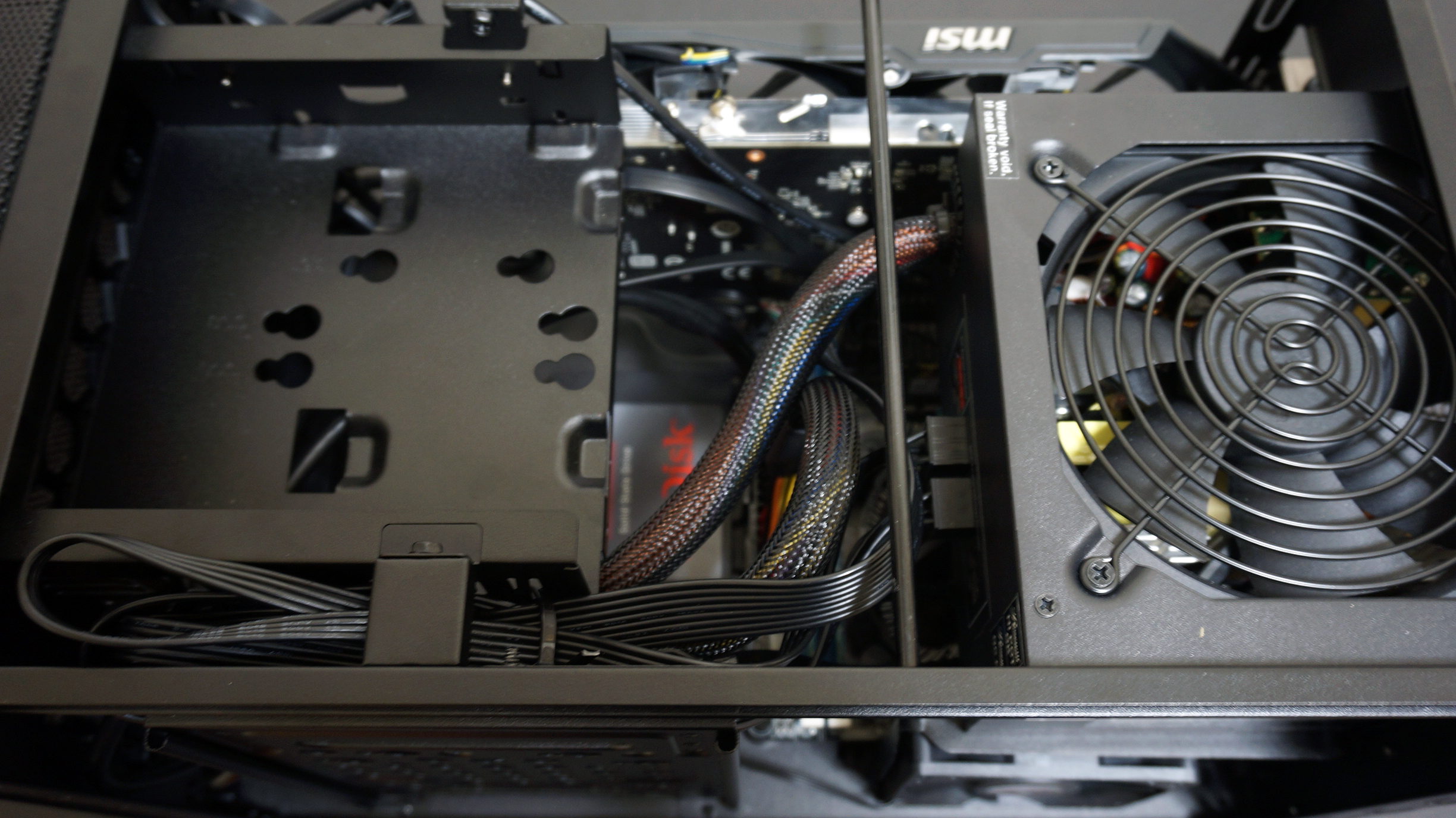
If you don't build, then at least customise
But if that still seems rather intimidating and you'd prefer to have a professional build your next machine, then at least customise the build. Pretty much every system manufacturer these days will let you tweak your system before hitting the buy button.
In the simplest form you should be able to tweak the amount of memory the system has, maybe even the amount of storage on offer. At the other end of the scale though you'll be able to use a motherboard of your liking, select what brand of SSD you want to use, not just the capacity, and even pick a case that works for you.

Be wary of the upsell
You do have to show some caution when doing such tweaks. Not because you can somehow screw up and end up with a machine that barely works, but simply because some system builders see such services as an opportunity to upsell.
Go with a reputable system builder. Read the forums detailing people's experiences with the company. As the components are going to be branded, get an idea of how much the kit you want to use costs, and if it's going to cost you much more than you expect at a particular place, then you should probably stay clear.

But really, just get your hands dirty
But really, customising a build doesn't give you anywhere near the same reward as building your own PC. Just get your hands dirty, learn about the inner workings of a computer and enjoy the experience and reward of creating your own machine from scratch.
Sign up for breaking news, reviews, opinion, top tech deals, and more.
You are now subscribed
Your newsletter sign-up was successful