Why you can trust TechRadar
The essentials
As a phone that sticks to the basics, the Vodafone Smart Prime 6 actually does them rather well – calls, texts and web browsing are all neatly taken care of. Of course, all of these operations look better on a QHD screen but you get what you pay for.
The stock apps for these essential functions remain largely unchanged from stock Android, though the Messenger app for SMS has been given a red coat of paint in honour of the Vodafone network.
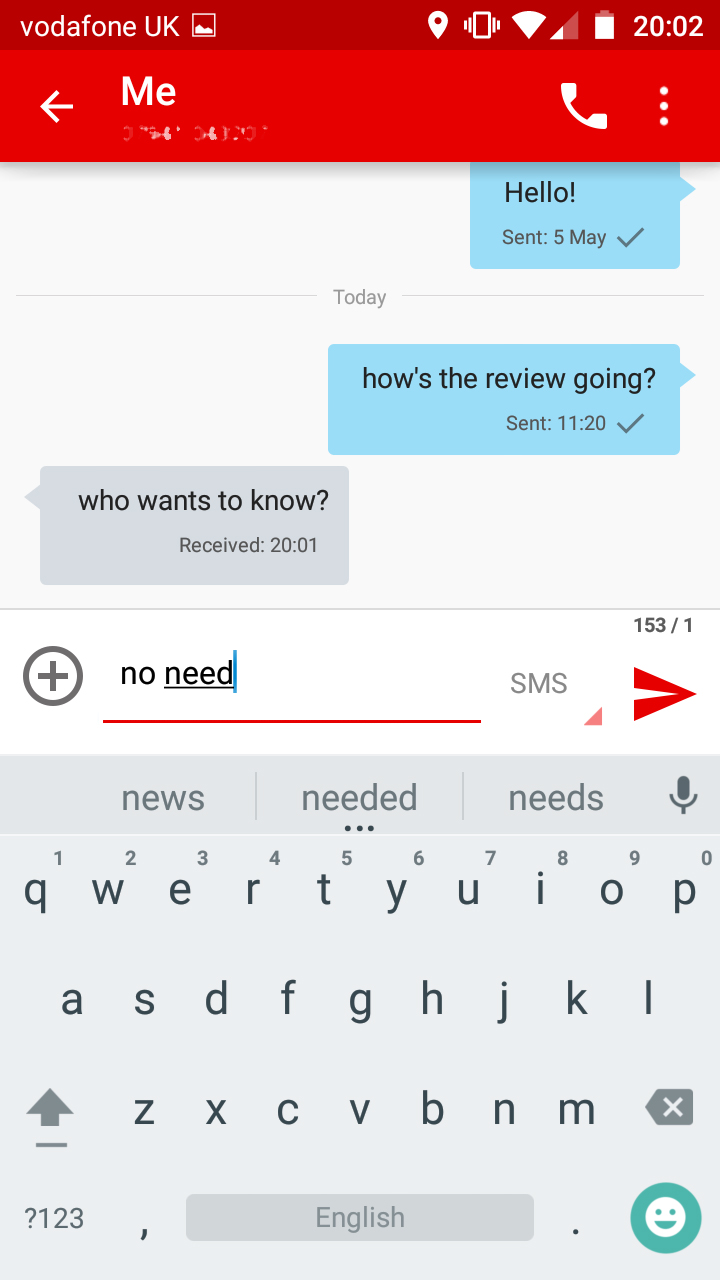
The keyboard is very much stock Lollipop, too. As always, you can install something a little bit different if you don't like it, but it worked well for me. For some reason, Flipboard is to the left of the main home screen rather than Google Now.
In the launcher settings, you can switch between the standard home screen and a simplified version that uses larger icons and fewer options. Presumably, it's for those who are older or less tech-savvy (or both), but it's not something most people will play around with.
If all you're going to use the Smart Prime 6 for is basic phone functions, with a little bit of web surfing and social networking thrown in, then you won't come across any problems.
As well as the standard speaker for calls, there's a single one around the back too, but audio is only OK and nothing more. You can, of course, watch Netflix on this handset but it's not an audio and visual experience you'll be raving about for days afterwards.
Camera
Tie your colours to the Vodafone Smart Prime 6 mast and you know in advance you're not going to be winning any photography competitions with this handset.
Sign up for breaking news, reviews, opinion, top tech deals, and more.

An 8-megapixel snapper on an own-brand handset doesn't exactly inspire confidence, and the photos taken by the phone were by and large pretty underwhelming, with details getting blurred and noisy.
The phone struggles particularly with low light, surprise surprise, and though there is an HDR mode to try to lighten up shadows and darken highlights it's not particularly refined – you'd be better off using a desktop application to do the same job.

All that said, what are we really taking mobile photos for anyway? The Smart Prime 6 is fine for quick and dirty social media posts and can even snap a decent picture if the lighting is right.
Shutter speed is fast, the interface is clean and uncluttered (it's actually better than Google's Camera app in that respect) and it's not going to let you down very often. As with every component of this phone, you have to remember the price level we're talking about.
The full HD video clips are fine, too. As with budget phones as a whole, we've now reached a stage where any mobile is going to be at least passable in the camera department, and that's exactly what this is.
Camera samples

Click here to see the full resolution version of this image

Click here to see the full resolution version of this image

Click here to see the full resolution version of this image

Click here to see the full resolution version of this image

Click here to see the full resolution version of this image
Current page: The essentials and camera
Prev Page Key features, performance and battery Next Page Verdict
Dave is a freelance tech journalist who has been writing about gadgets, apps and the web for more than two decades. Based out of Stockport, England, on TechRadar you'll find him covering news, features and reviews, particularly for phones, tablets and wearables. Working to ensure our breaking news coverage is the best in the business over weekends, David also has bylines at Gizmodo, T3, PopSci and a few other places besides, as well as being many years editing the likes of PC Explorer and The Hardware Handbook.
