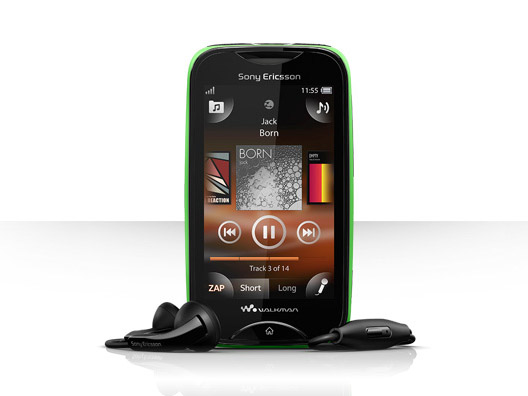Why you can trust TechRadar
Reached from a handy corner shortcut on the home page, messaging on the Sony Ericsson Mix Walkman is dead simple. Really. It opens on the inbox, with the option of writing a New Message emblazoned above the messages already there.
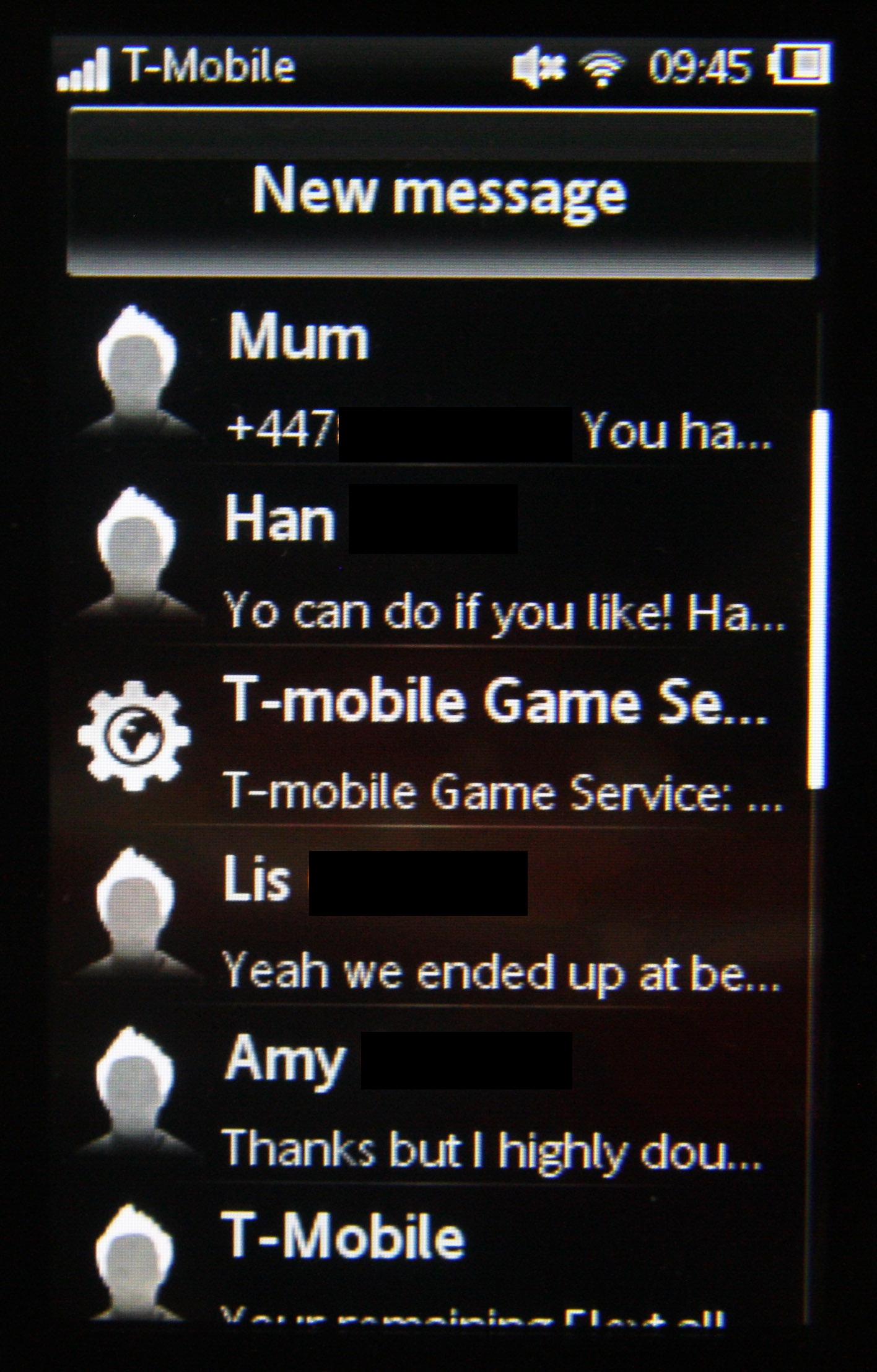
Messages are held in conversation histories, so there's no additional folder for 'sent' messages or drafts. We liked being able to see our entire conversations laid out in this way.
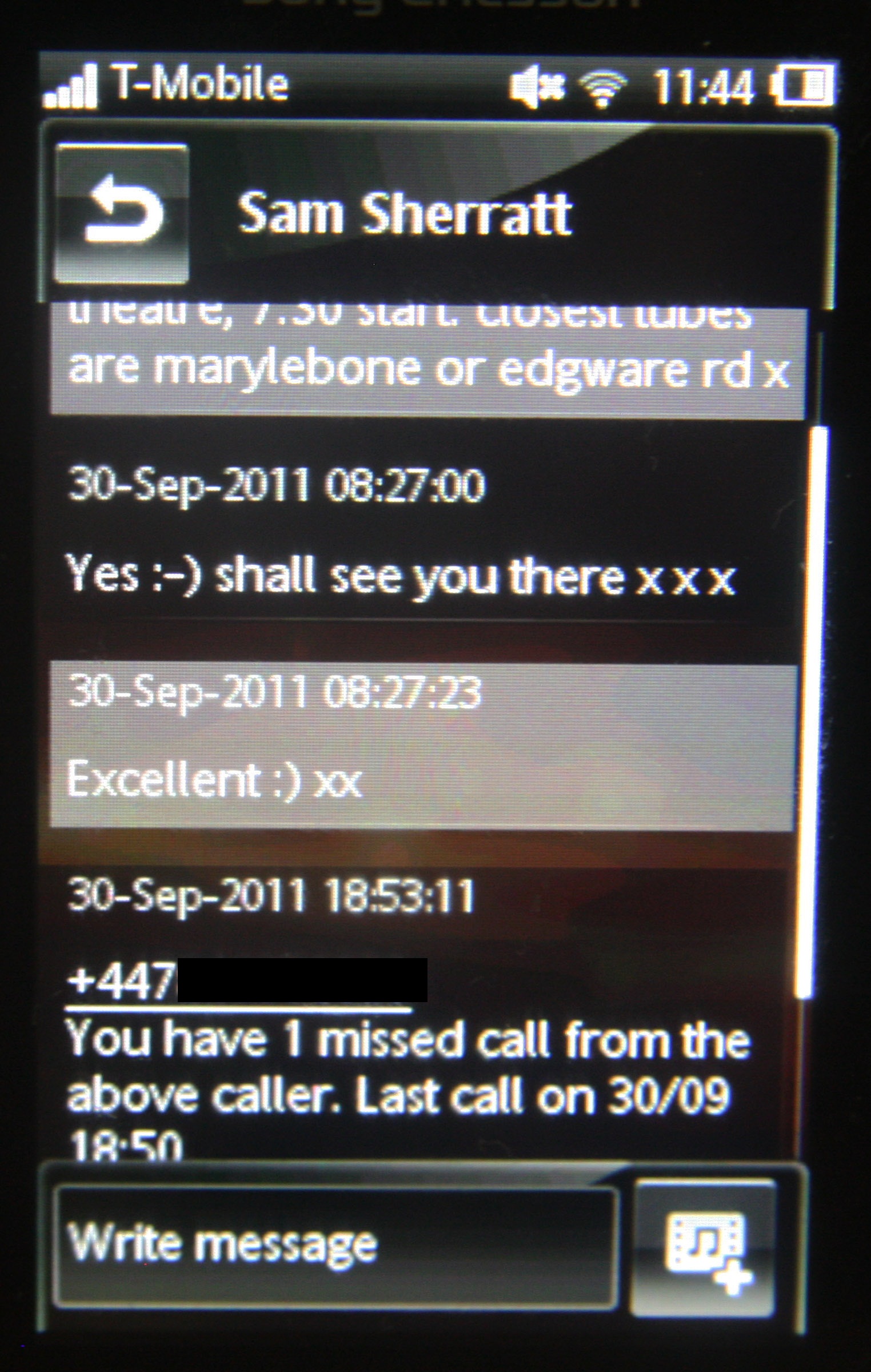
Composing a message is just as simple, with the option to turn it from an SMS into MMS. However, when testing the phone we found a horrendous glitch; if recording a video from inside the messaging system (as opposed to taking a video and then opening up the message client), the phone would occasionally freeze and reboot. Awful!
That said, if it does work, and you're taking a video with a view to sending it as a message, you're much better off doing it that way around, because the message data limit is so small that the length of video that can be sent is around three seconds, and the handset will automatically cut off recording to fit into a message. If you're thinking of sending a video, we suggest taking a picture instead.
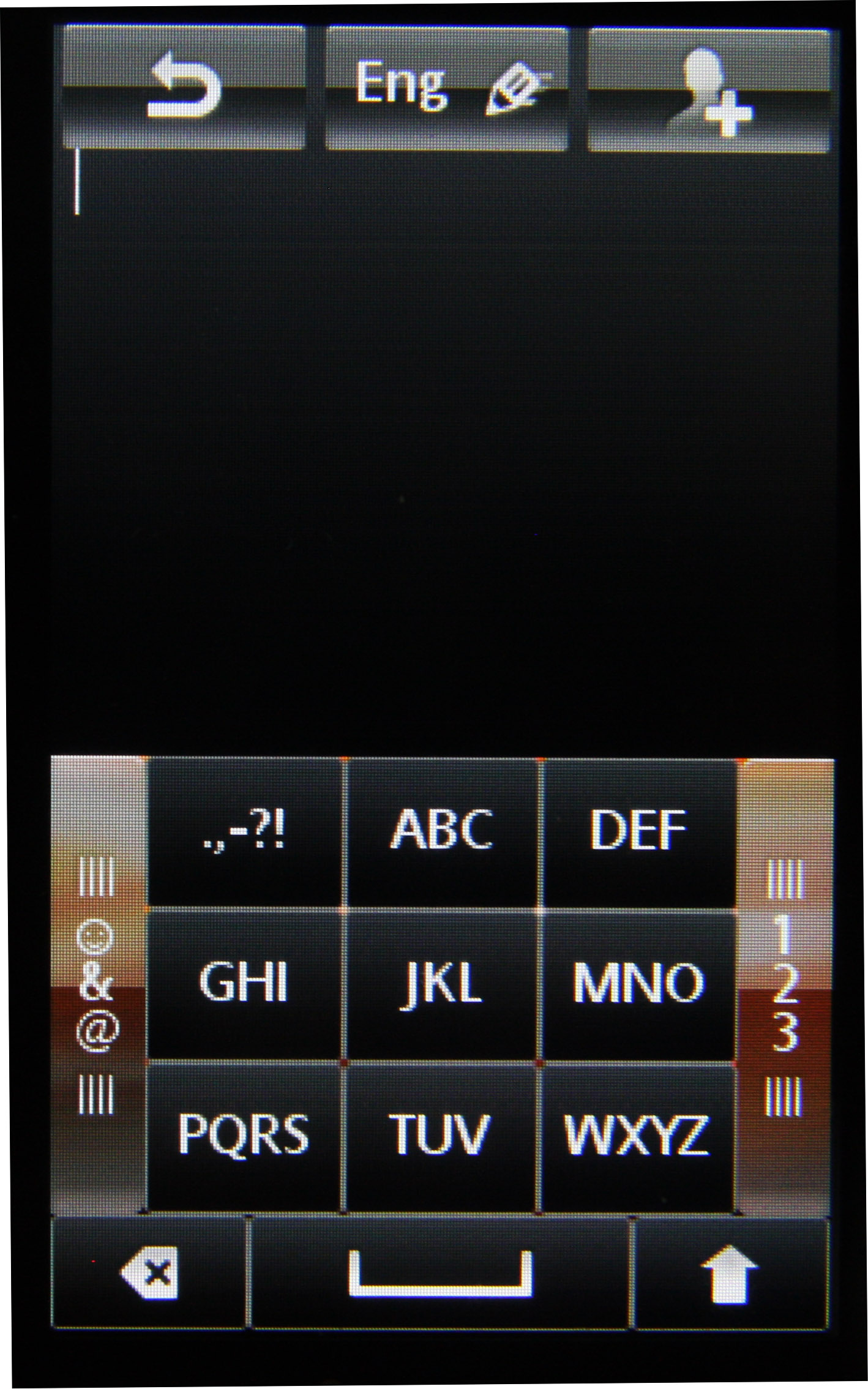
Keyboard-wise, Sony Ericsson has plumped for the alphanumerical keyboard rather than the popular QWERTY style, even when writing in landscape orientation, which is a throwback to yonder late 1990s years.
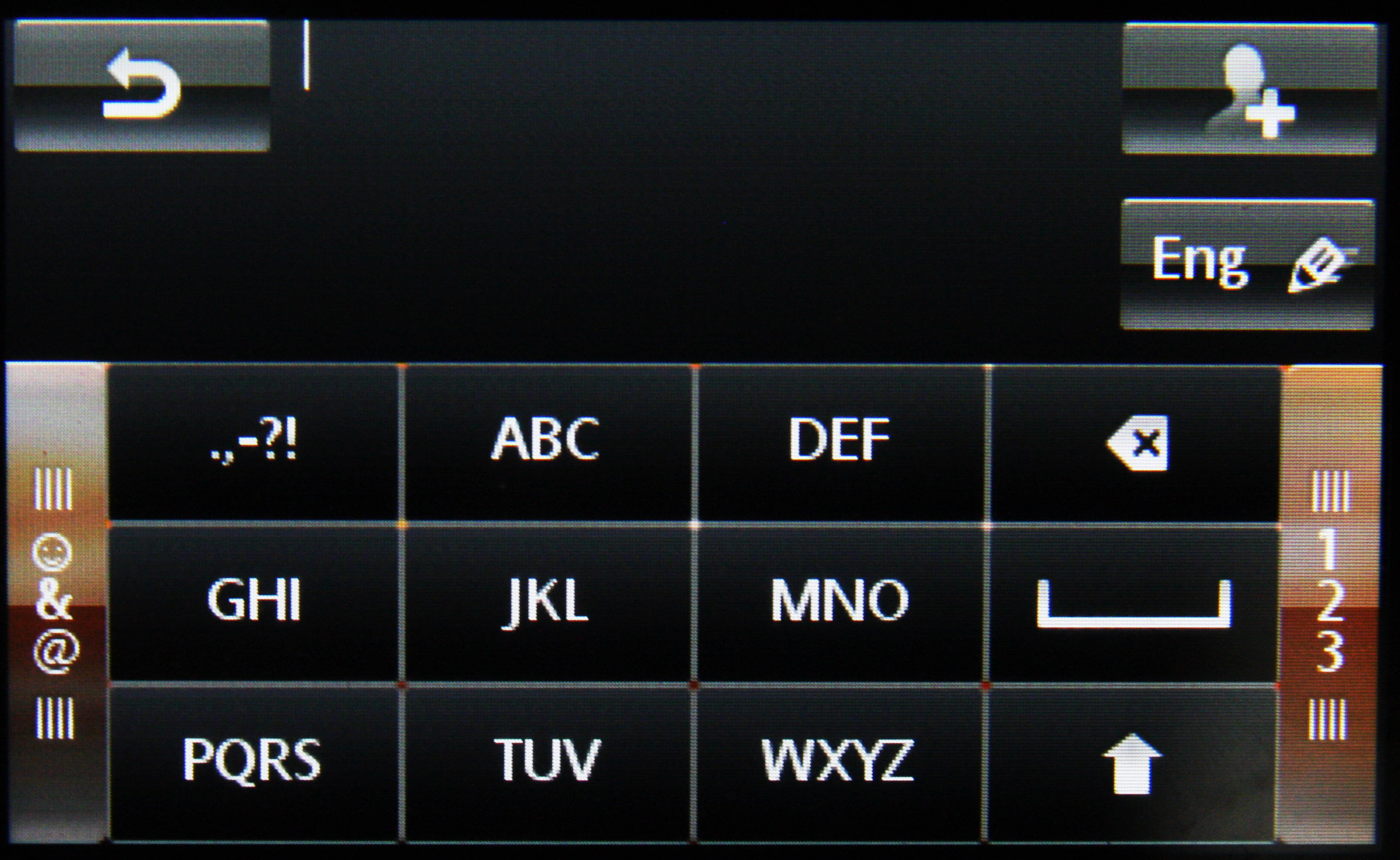
Speed isn't much of a problem though, with predictive text, until you factor in the rubbish responsiveness of the Sony Ericsson Mix Walkman's touchscreen. Then you realise just how much time you spend hitting 'Delete' because the letter you pressed isn't the letter the phone wants to display.
As for email, there are two options: a Gmail app that simply redirects you to the mobile web version of Gmail, or an email client that enables you to add your own email out of four choices. However, once you've added that email that is indeed that. There's no way to add another email account or swap accounts at all.
Sign up for breaking news, reviews, opinion, top tech deals, and more.
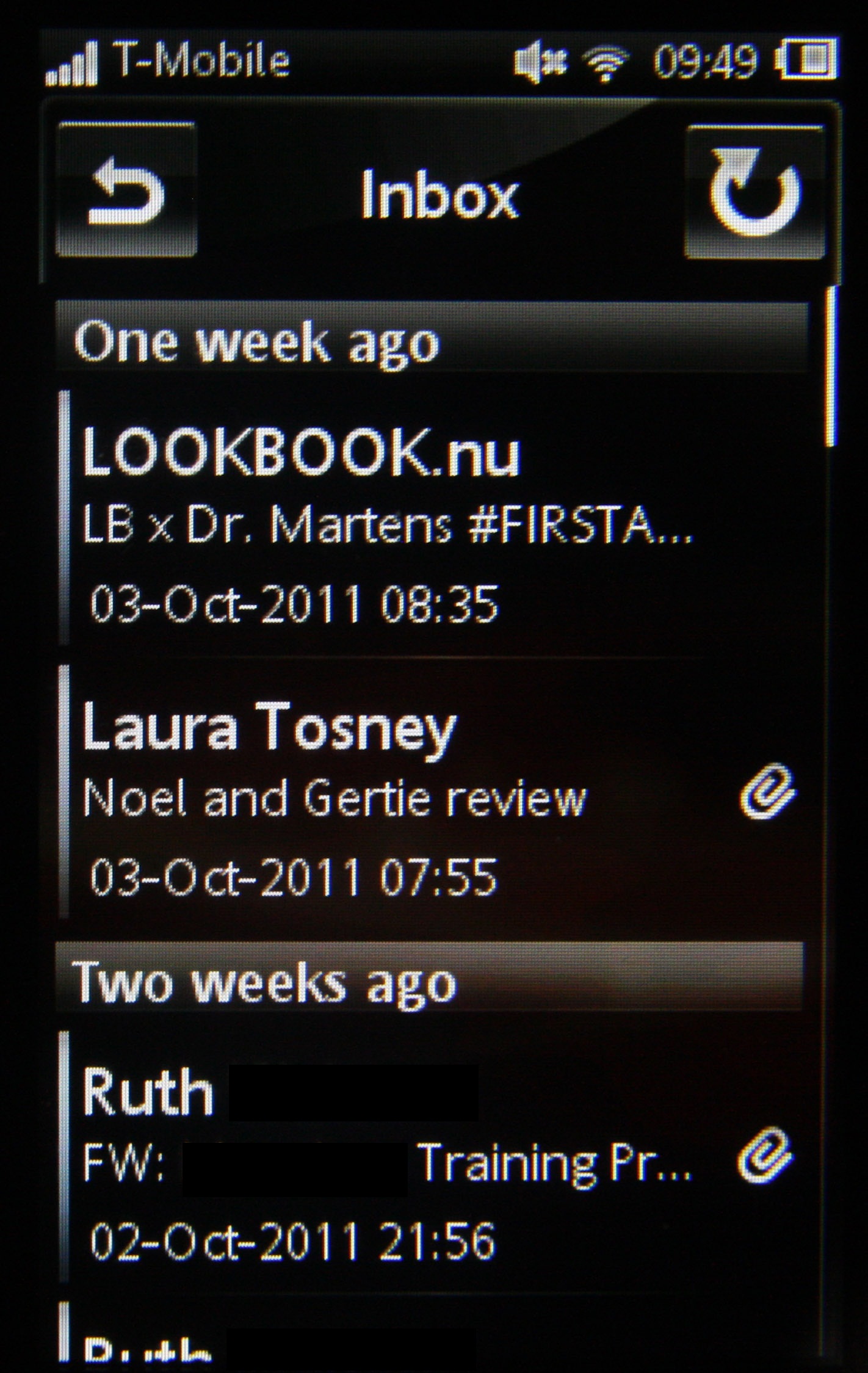
Additionally, the app can only handle 30 emails at a time, each of which need to be separately downloaded before they can be deleted.
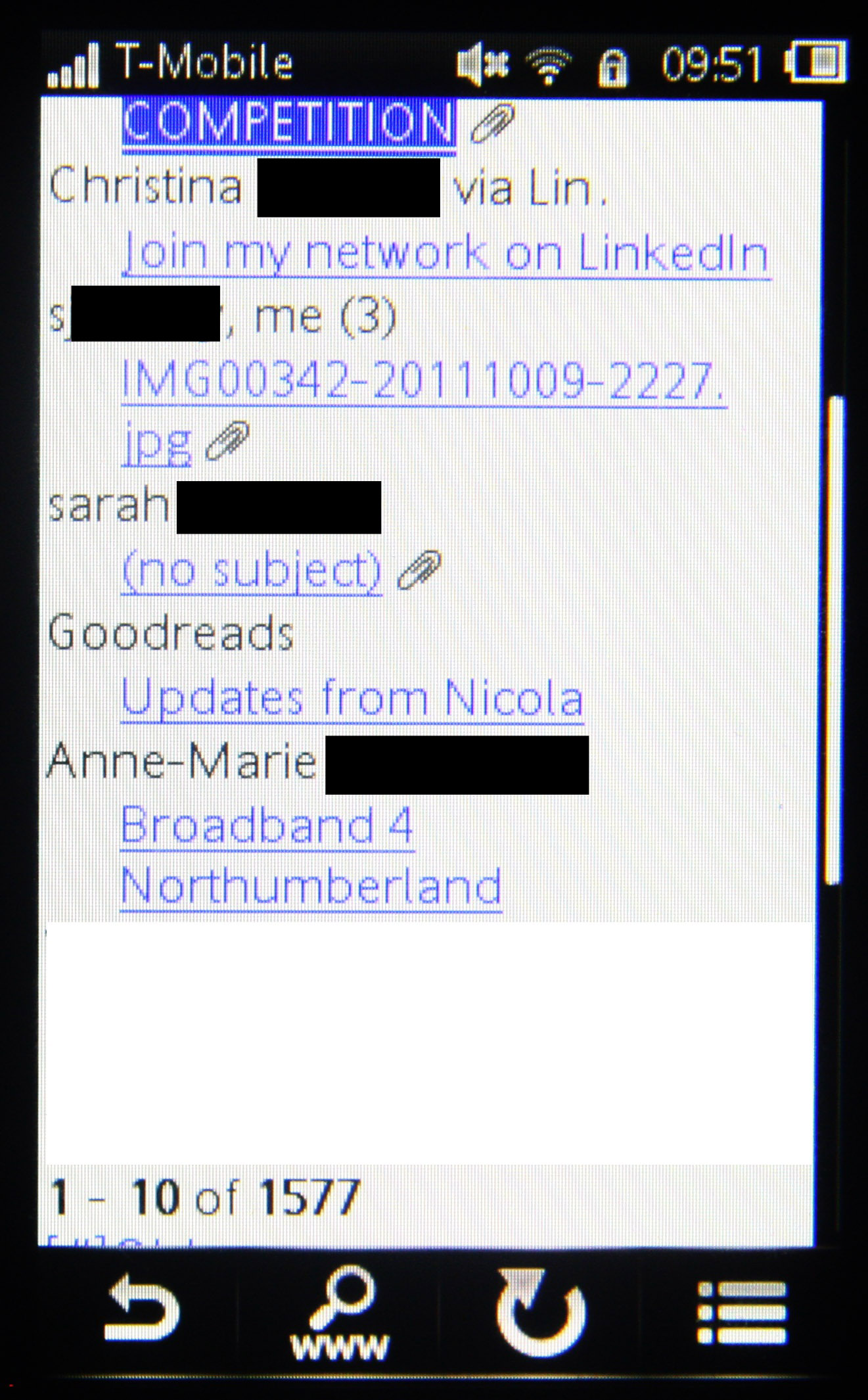
It may be helpful to those trying to track data charges, but it's likely to become very annoying very quickly. And speaking of data charges, the Sony Ericsson Mix Walkman constantly asks you whether you want to connect to the internet, even when connected by Wi-Fi, which makes you wonder if you're actually still getting charged while browsing.
A nice addition to this phone is instant messaging app Gchat. Unfortunately the fiddliness of the alphanumerical keyboard plus the fact that you can't write anything longer than a single text message is a little inhibiting, and probably means only the hardcore talkers will want to use this at all.
Unfortunately for them, it may look a little like BBM, but it's definitely going to be more expensive to run.
Basic and easy to run, there are nonetheless too many niggling little things wrong with the messaging systems available on the Sony Ericsson Mix Walkman.