TechRadar Verdict
The Samsung Galaxy TabPro S is a knockout 12-inch Windows 10 tablet with a vibrant screen, but it's in dire need of a stronger keyboard base.
Pros
- +
Impeccably thin
- +
Vibrant Super AMOLED display
- +
Decent battery life
Cons
- -
Flimsy keyboard base
Why you can trust TechRadar
Samsung has played in the tablet space for a long time and even longer in the world of Windows laptops. Now, with the Galaxy TabPro S, the South Korean electronics giant has introduced a Surface Pro 4 rival that also aims to take down the iPad Pro with the full-fat power of Windows 10.
The 12-inch slate is insanely thin and features an extremely vibrant, Super AMOLED display that beats the pants off of almost every Windows device before it. That said, with only an Intel Core m series processor and limited memory, it lags behind some of the best Windows tablets on the market, like the HP Spectre x360.

Design
There's no overstating how incredibly thin this tablet it is. Measuring just 0.25 inches (0.63cm) thick, the TabPro S is thinner than Surface Pro 4 by a substantial margin, and by a smaller measure, the iPad Pro.
It would be easy to mistake the TabPro S for an Android tablet, as it's almost as thin as the Samsung Galaxy Tab S2. It bares more than a striking resemblance, too, with a similar shape and minimalistic design down to the small camera hump on the back.
Of course, the major difference is the TabPro S is running with a headier CPU and Windows 10 where you might have expected Android to be.
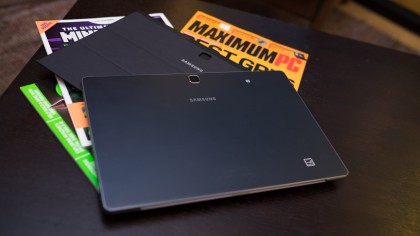
This Windows tablet also, sadly, is not built with the same magnesium unibody design as the Tab S2. Instead, the TabPro S features a magnesium frame and plastic back. Materials aside, the 12-inch slate feels sturdy and light enough to hold upright for hours on end.
The bezels are a little large by today's standards, especially with those on the side being nearly an inch thick. However, it's forgivable, since these little areas help to actually hold the tablet without triggering the touchscreen.

Weak bonds
While the TabPro S is an impressively thin and beautifully constructed Windows tablet, the included keyboard base is too flimsy to keep this 12-inch tablet standing.
Like most tablet covers, this folding keyboard folio sticks onto the Samsung's tablet using magnets built into both the case's sides as well as a magnetic anchor above the keyboard.
On one end, a pliable, segmented panel covers the back portion of the tablet and kicks out to extend the base. The bottom of the tablet, meanwhile, clips into a tilting, magnetic strip above the keyboard to hold it either a 115- or 155-degree standing position.

Tilting the screen between these two angles is annoying, as you need to gingerly separate the tablet from parts of the magnetic case while preventing the whole thing from coming apart. No matter how careful you are, you'll quickly realize the thin back cover isn't strong enough to hold the tablet in place.
The rear cover often slips out of alignment easily, causing the tablet to tumble onto its back, and on more than one occasion I had to catch it before crashing onto the floor. You can also forget about using the keyboard while lying back, as the tablet easily peels forward and falls flat on its face.

While these magnets are strong enough to support 10-inch Android tablets, with a larger 12-inch device that's not necessarily the case. Specifically with the TabPro S, it's more like cradling a baby who can't keep its head up.
The ultimate downfall of this case is you simply can't just flip the keyboard behind the screen to use it as a Windows tablet. Doing so will cause the device to fall asleep, thanks to a magnet built into the lowest panel segment covering the back of the tablet.

While you can flick the device back on, the NFC tag built into the left side of the keyboard rubs against the back of the slate. This ends up introducing another problem of triggering a constant stream of connection requests.
It seems like a mistake in design, and it means you'll have to completely detach and toss the keyboard base aside whenever you want to use the TabPro S as a tablet.

A tablet-class keyboard in a 2-in-1 world
The keyboard itself feels surprisingly spacious both in the size of the individual keys and how they span towards the edges of the device. That said, it's missing a few more media shortcuts than I would like, the keyboard follows a traditional layout, making it easy for anyone to pick up.
Ultimately though, the keyboard feels behind the times, as it lays completely flat on whatever surface you put it on. Many 2-in-1 devices have since adopted attachable keyboards that sit at a slight incline for a more comfortable typing position. It doesn't help that the keyboard looks like the spitting image of the OG Surface Pro Type Cover.
The plastic trackpad is surprisingly decent, offering precise mouse movements and scrolling, though, I wish it were just a tiny bit bigger. You'll also have to be wary of oily prints rubbing onto the keys and permanent imprints of your wrists appearing on the rubber palm rests.
Kevin Lee was a former computing reporter at TechRadar. Kevin is now the SEO Updates Editor at IGN based in New York. He handles all of the best of tech buying guides while also dipping his hand in the entertainment and games evergreen content. Kevin has over eight years of experience in the tech and games publications with previous bylines at Polygon, PC World, and more. Outside of work, Kevin is major movie buff of cult and bad films. He also regularly plays flight & space sim and racing games. IRL he's a fan of archery, axe throwing, and board games.

