Why you can trust TechRadar
Samsung has stuck a wealth of apps onto the Galaxy Note 10.1 but has sadly omitted a key one from its latest tablet - Chrome. The browser of choice for most Android enthusiasts is sadly lacking out of the box; a trip to the Google Play emporium (once known as the Android Market) is required if you want Google's flagship web platform.
Instead, the default browser is the standard Android one. This isn't necessarily a bad thing, supporting as it does things such as text reflow, text resizing, inverted rendering, pinch to zoom, offline reading and Flash support (you will need to visit Google Play to grab the latest version first, however).
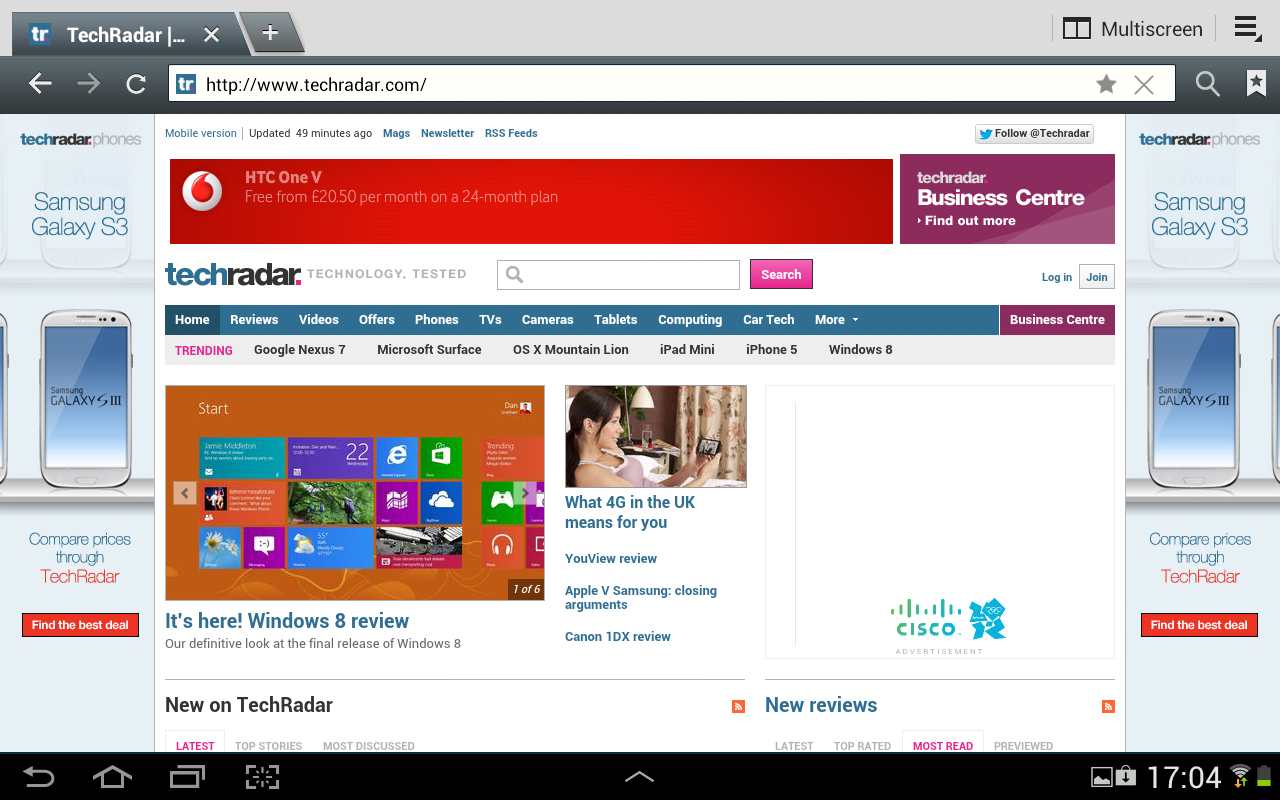
Whatever browser you choose (we like Dolphin HD and Opera, as well as the Android flavour of Chrome) zoomed pages look great on the Samsung Galaxy Note 10.1 and navigation across the web was a smooth affair with a minimal fuss caused by even the most demanding of pages.
The 2GB of RAM, along with the quad-core CPU, means that multi-tab browsing is also a cinch for the Samsung Galaxy Note 10.1. Page load times were quick, although we only ever used a strong, fast, Wi-Fi connection in testing.
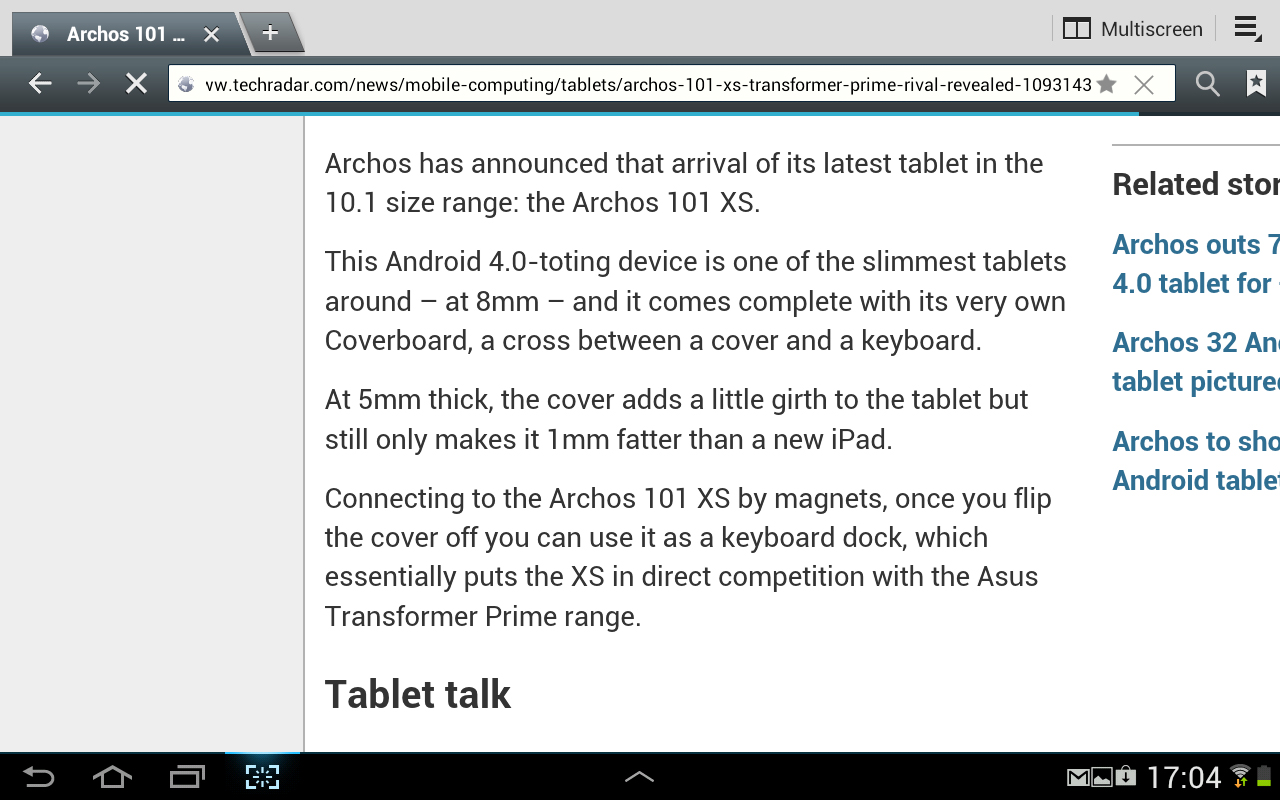
Movies, music and books
As well as the Google Play store, Samsung has also pre-loaded its Music Hub, Video Hub, Learning Hub up for your viewing and listening pleasure. But while these make for nice looking widgets on your Samsung Galaxy Note 10.1's home screens, populated with album covers and movie posters, you're only likely to use them if you haven't already got your own digital media accounts in place.
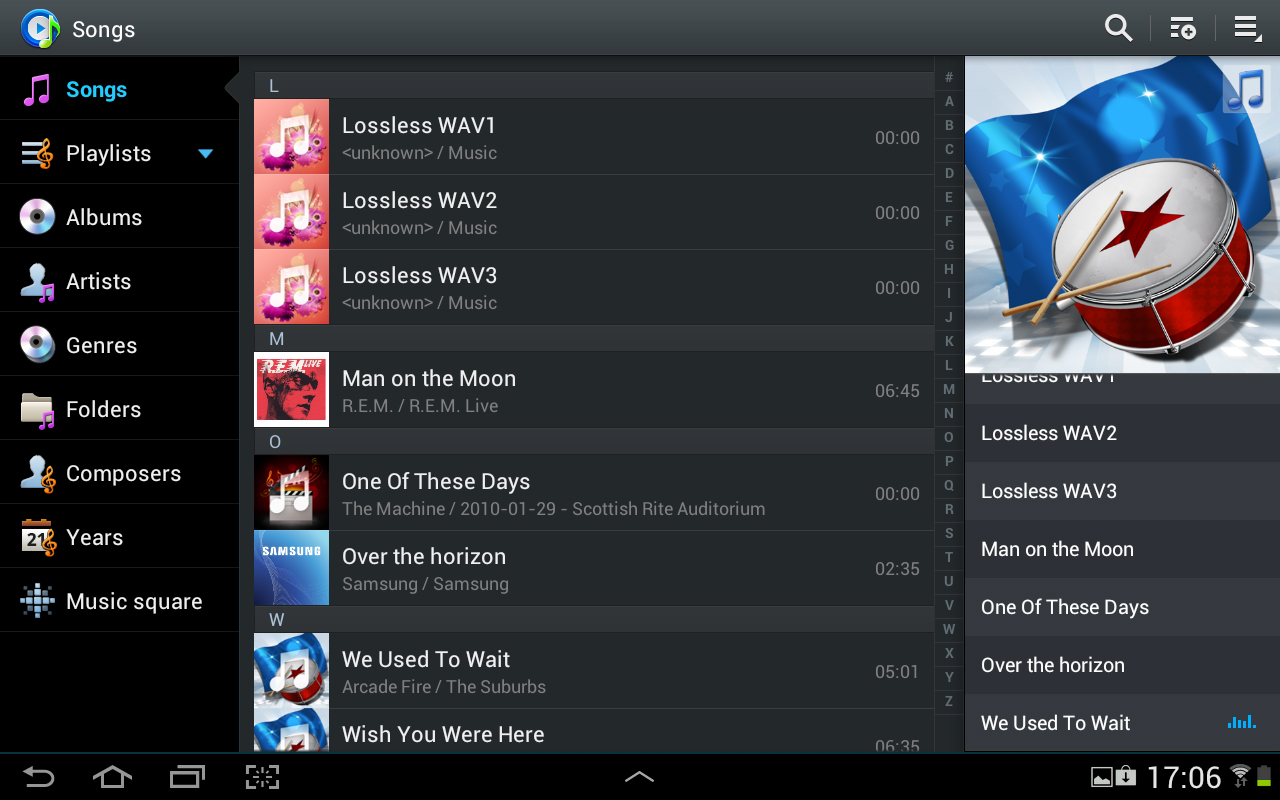
Of course, your Samsung Galaxy Note 10.1 will enable you to stream movies using Netflix, music using Spotify, and so on.
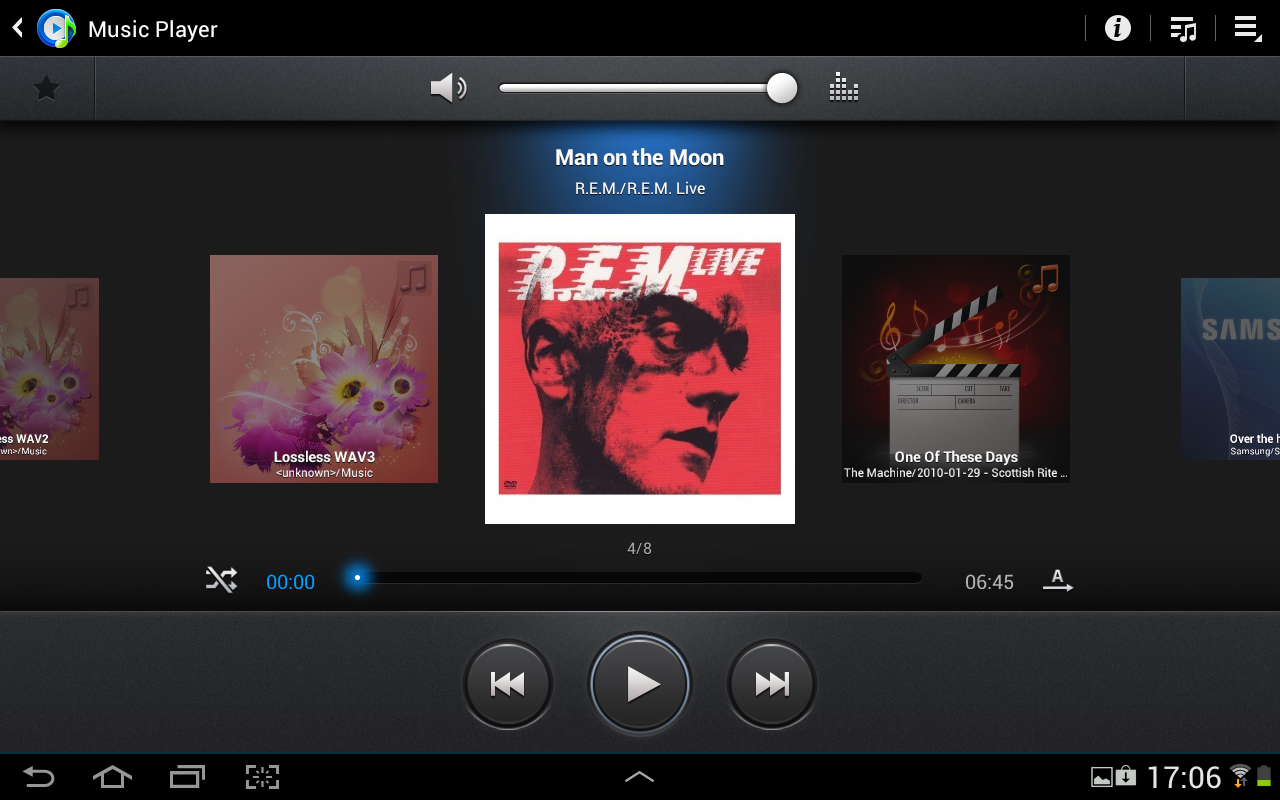
In terms of stored music, the pre-installed Music Player is a fairly standard affair, with all the usual bells and whistles that you'd expect (album artwork, playlists, shuffle mode) along with a couple of funky extras - namely a decent set of EQ options and 'Music Square', which is a playlist generator based on moods.
Sign up for breaking news, reviews, opinion, top tech deals, and more.
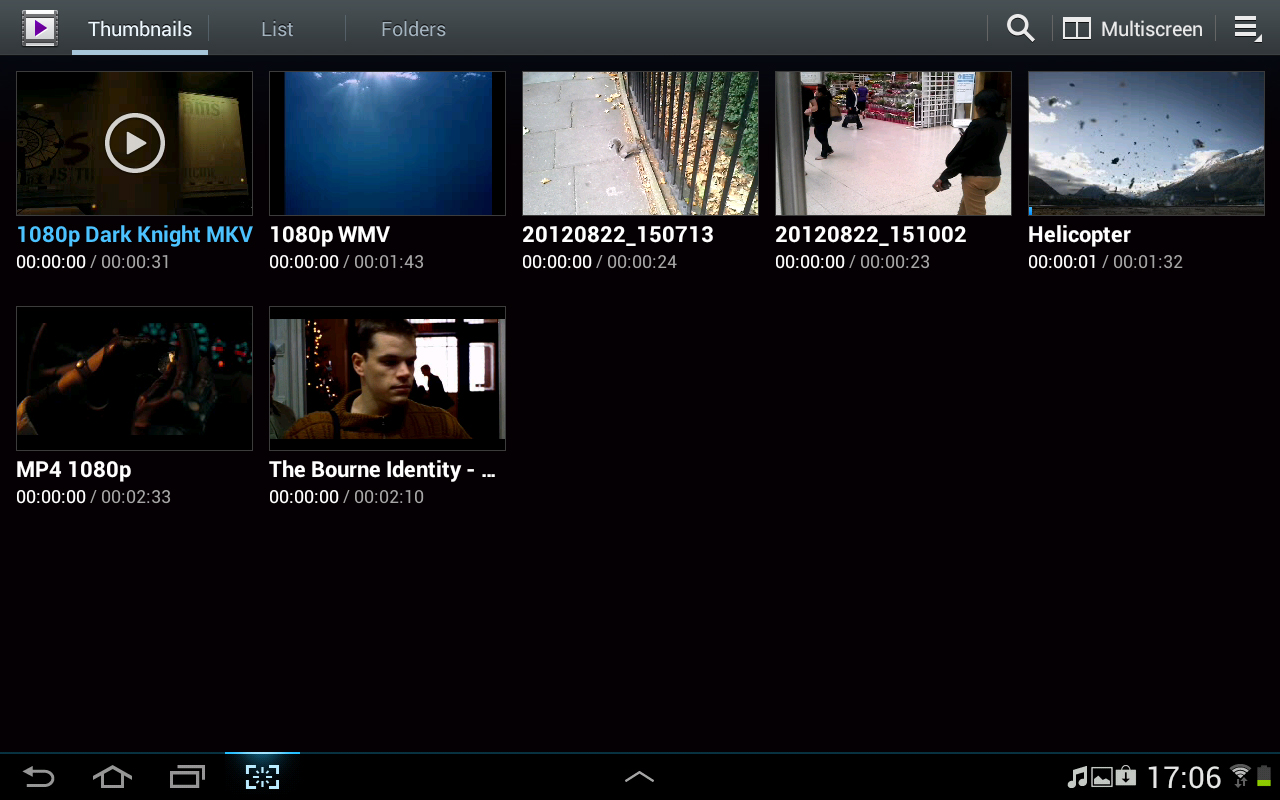
The standard video player handles an array of file types out of the box, including WMV, MP4 and MKV and, for formats not supported, Google Play has a multitude of free video players such as MoboPlayer, or MX Video Player, which can handle pretty much any video format you throw at them. And don't forget, videos can be popped out and watched while using other apps.
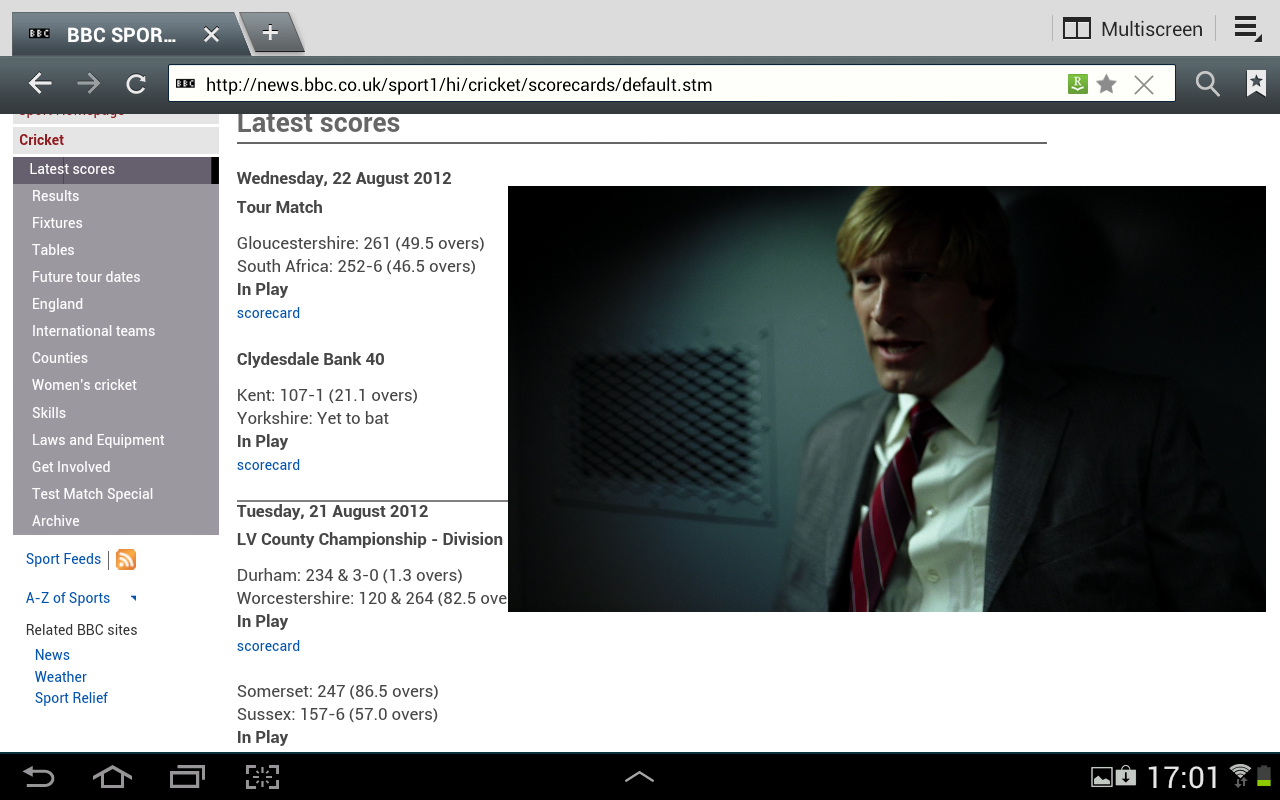
HD video, even 1080p resolution footage, is handled with ease and is stutter free. The sound from the stereo speakers is pretty good, but you'll want to use your headphones or some speakers for a proper movie or music session.
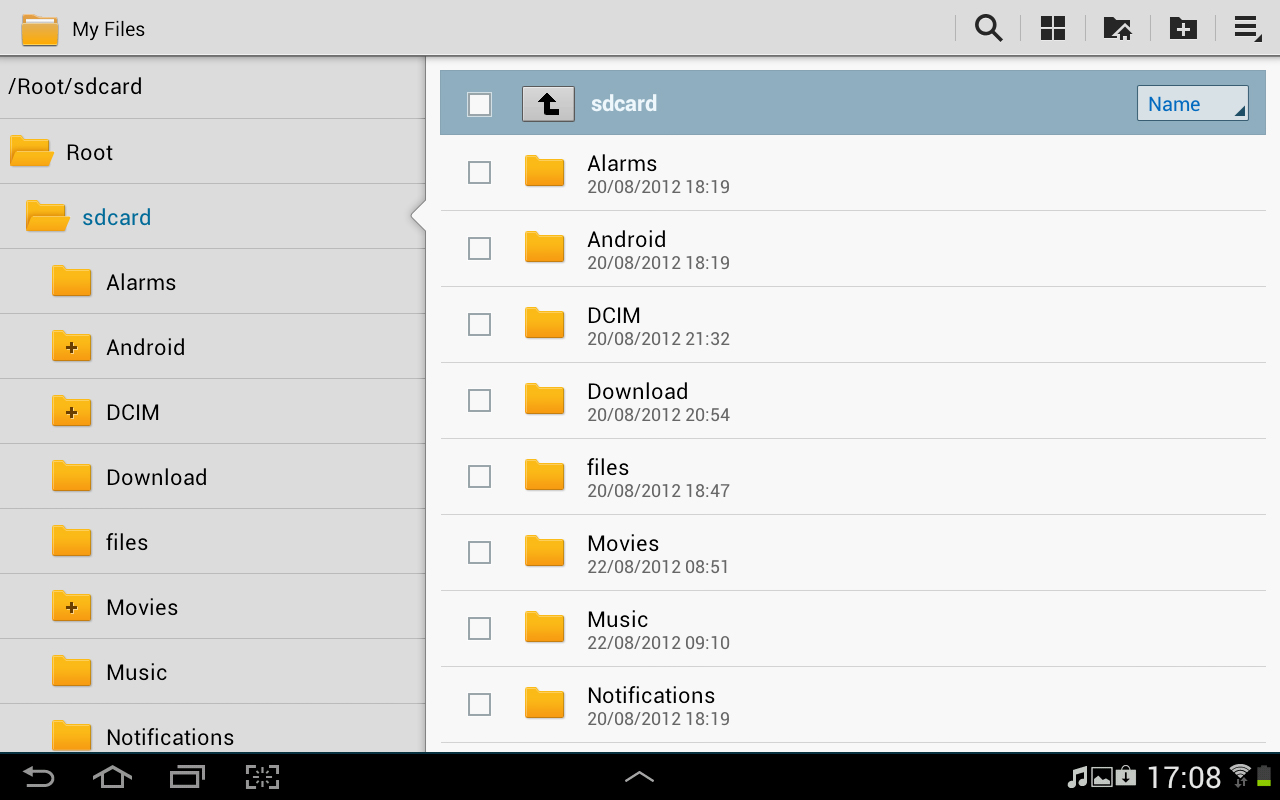
Getting your media onto the Samsung Galaxy Note 10.1 is straightforward, since the tablet supports drag and drop functionality with your PC. You can, of course, load up a microSD card with media and pop that in as well.

Google would prefer, however, that you part with your money and load up on digital goodies from Google Play, which offers movie rentals from 99p (new releases cost around £3.49, or £4.49 for HD titles) and electronic books. The music arm of Google Play isn't yet functional in the UK, however.

There's no micro HDMI onboard, but you can beam up action to your big screen TV using Samsung's AllShare functionality. You will need a Samsung TV or Blu-ray player for this to work, though.
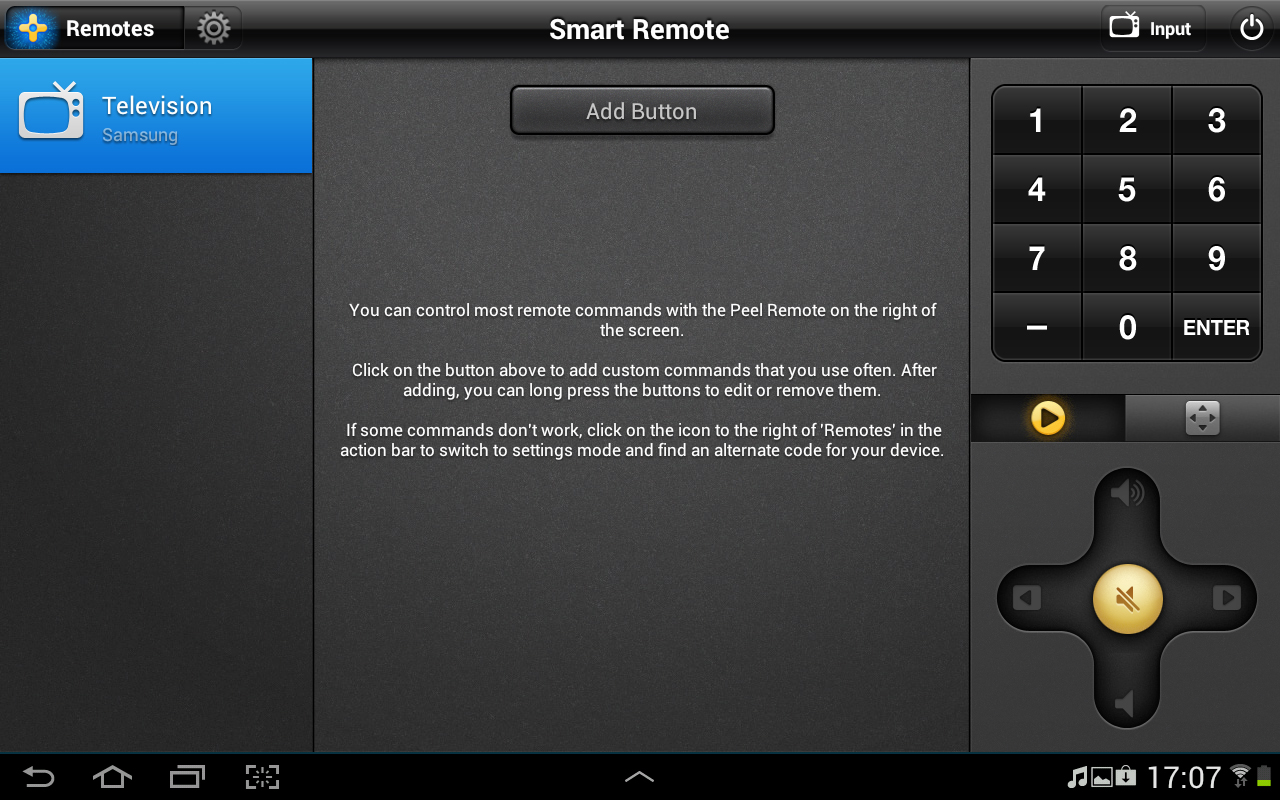
One thing that isn't so Samsung-specific is the Smart Remote app, which enables you to control your TV, Blu-ray player, stereo system or set top box using your Samsung Galaxy Note 10.1. It's what the infrared receiver on the top is for. Simply find your brand, match it up and away you go. There's no support for UK Sky boxes at the moment, unfortunately, but we had it playing nicely with our Samsung TV and our Apple TV.
