The Nothing OS 4.0 open beta has landed – but its availability and features vary a lot depending on your phone
AI tools and an Extra Dark Mode
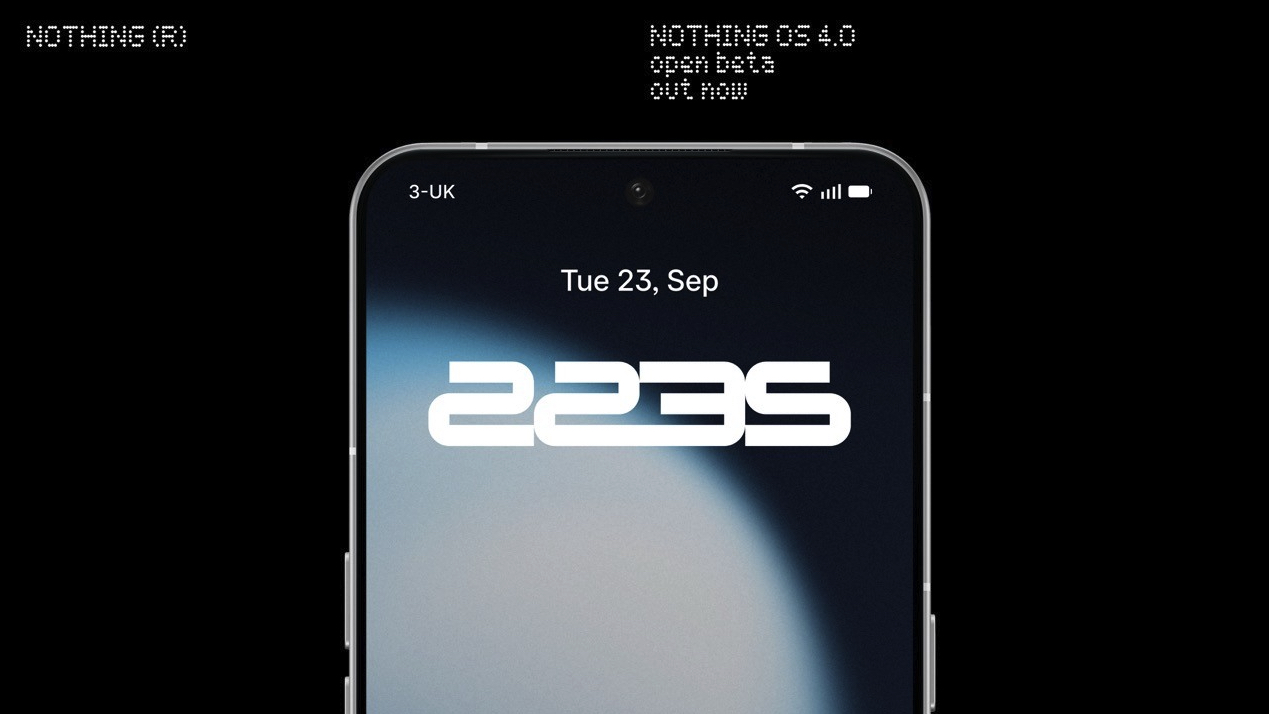
Sign up for breaking news, reviews, opinion, top tech deals, and more.
You are now subscribed
Your newsletter sign-up was successful
- Nothing OS 4.0 has now entered open beta
- The Nothing Phone 3a and 3a Pro can't yet get it
- Features vary depending on your handset, but highlights include an AI usage dashboard and AI widgets
Following its announcement a couple of weeks ago, Nothing OS 4.0 – which is Nothing’s take on Android 16 – has now landed in open beta, so if you have one of four Nothing phones, you can download it at your leisure (it’s not yet available for every handset).
Right now, the Nothing OS 4.0 open beta is available for the Nothing Phone 3, the Nothing Phone 2, the Nothing Phone 2a, and the Nothing Phone 2a Plus. That leaves the Nothing Phone 3a and the Nothing Phone 3a Pro out, which is odd since they’re newer than some of these handsets, but Nothing has said the beta will be coming to these phones sometime in October.
Assuming you can get the beta, the actual features you’ll get will also vary depending on your phone.
With the Nothing Phone 3, you’ll get access to an ‘AI usage dashboard’, which provides greater transparency over what AI is doing and how it’s using your data. You’ll also get various bug fixes and performance improvements, including enhanced camera stability.
If you’re using a Nothing Phone 2, a Nothing Phone 2a, or a Nothing Phone 2a Plus, then you’ll get the ‘Stretch’ camera preset, which adds rich shadows and extended highlights to photos. You’ll also get system-level app optimizations to improve startup speeds.
Updates for everyone

Then there are some features that are seemingly coming to all phones in the beta, including pop-up view for two floating icons (so you can switch between apps faster), two new lock screen clock faces, 2x2 Quick Settings tile support, and an Extra Dark Mode.
Intriguingly, you can also now create widgets using AI, with the Nothing Phone 3 supporting up to six of these widgets, while the other models can have up to two running at once.
Sign up for breaking news, reviews, opinion, top tech deals, and more.
To grab the beta, download the Beta Updates Hub .apk onto your phone, then install it from your Downloads folder. Once done, you can head to Settings > System > Nothing Beta Hub, and tap ‘Join Beta’. Once you’ve signed up, just tap ‘Go to Update’.
Of course, the same caveats apply here as to all betas – this software is unfinished and may not be stable, so if you’re not in a hurry to try out the new additions, you can always wait for the finished release.
You might also like
- ‘Hyper-personalized to each individual': Nothing unveils bold future software plans alongside Nothing OS 4.0
- The Nothing Phone 3 might be the most distinctive smartphone of 2025 – but is it enough to lure in Apple and Samsung fans?
- I went hands-on with the Nothing Phone 3, and it might just be the most interesting phone of the year – here's why
James is a freelance phones, tablets and wearables writer and sub-editor at TechRadar. He has a love for everything ‘smart’, from watches to lights, and can often be found arguing with AI assistants or drowning in the latest apps. James also contributes to 3G.co.uk, 4G.co.uk and 5G.co.uk and has written for T3, Digital Camera World, Clarity Media and others, with work on the web, in print and on TV.
You must confirm your public display name before commenting
Please logout and then login again, you will then be prompted to enter your display name.