Everything you need to know about the PS4's Share Play feature
Enter Masamune
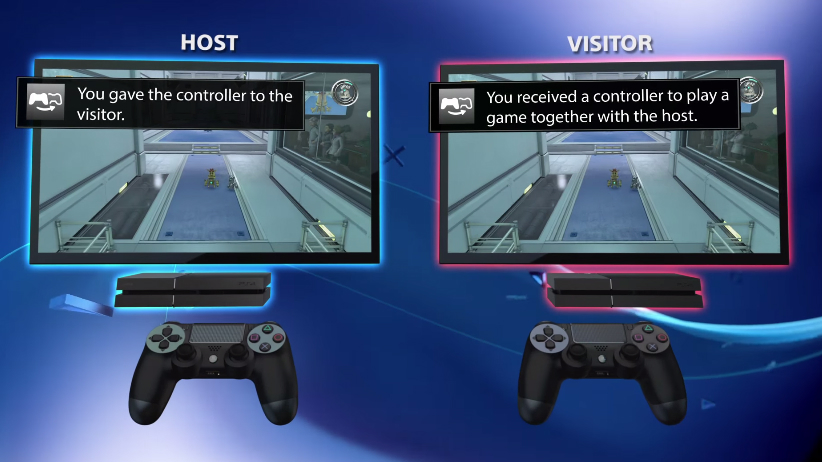
On October 27, Sony releases its first Firmware update for the PlayStation 4 in almost a year. It's news that PS4 platform holders have been eagerly awaiting – not least because Microsoft seems to toss out a patch every other month (the last one arrived last week). The new Firmware update, dubbed Masamune, is set to roll out a raft of features – some of which have been in the pipeline since last year.
First up is the long awaited Share Play feature, announced back at Sony's PS4 non-reveal event in February of last year. It's pretty simple to use; simply hit the Share button on the control pad and a menu pops up in which players can select the Share Play feature. Then it's all a matter of sending out an invitation to a player in their friend list.
Share Play allows players to let friends take control of the game they're playing, watch their in-game progress, and even lets them invite friends to play with them co-operatively or competitively (depending on the game). The most interesting aspect about this is that both players don't need to own the game in order to have a shared session.
Sharing is caring
First up, players can hand control to other players on their PS4 via the Internet. This is useful if you happen to be stuck on a particularly hard section of a game and your friend's prowess is superior to your own. This won't be of much interest to hardcore players – after all, why would you want to farm out the difficult parts of your game when you're into a challenge – but it may make an upcoming rock hard title like Bloodborne more accessible.
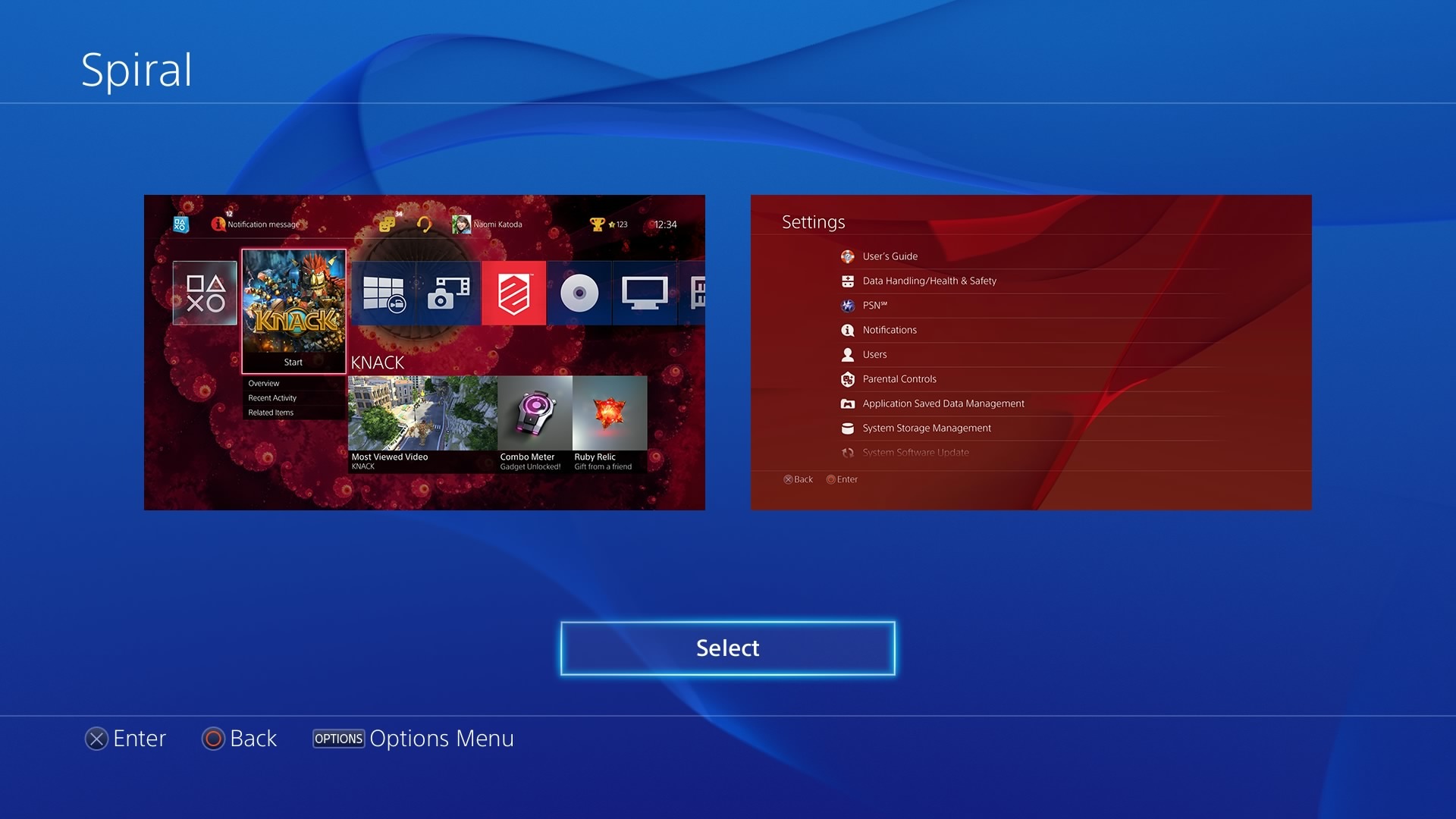
The host always has the deciding control in any session – so don't fret about the idea that a pal of yours could decide at any moment to abuse the control you've given them in a game to impede your progress. You can boot them from Share Play at any time; simply hit the Share button on the control pad and you can end the Share Play party, dumping them back onto their own console.
The most interesting feature on Share Play is the fact that it allows two players to play the same game – both co-operatively or (if the game allows it) competitively – with only one player needing to own a copy of the game. For example, if you own a copy of FIFA 15, you can invite a friend who doesn't own it to a Share Play session and they'll be able to either play on your team or play against you online.
There are a couple of factors players need to keep in mind. First, in order for them to be able to play against each other, both players will need a PS Plus account. This, incidentally, isn't needed for all of Share Play's functions, but it's needed if you want to play a game together. Second, gaming sessions on Share Play are capped at an hour at a time. It's possible to play a game together all afternoon but the Host – the player who owns the game both are playing – will need to send out a new Share Play invitation every hour.
Sign up for breaking news, reviews, opinion, top tech deals, and more.
Third, the visual experience on the invitee's console won't match that of the Host's. Resolution is capped at 720p and framerate can dip significantly if you have a lousy Internet connection. Finally, all trophies and in-game content the pair manage to unlock while playing their game of choice land up solely in the Host's profile. If you decide to help a friend grind through an RPG, for example, you won't see any benefit to your own PSN profile.