TechRadar Verdict
The Acer Spin 3 is affordable and can get the job done, but only if you have a few minutes to spare. Middling performance and subpar trackpad hardware mar an otherwise decent general use, 2-in-1 laptop.
Pros
- +
Affordable
- +
Responsive touchscreen
- +
Healthy offering of ports
Cons
- -
Touchpad is lacking
- -
It’s a bit bulky
- -
Middling performance for price
Why you can trust TechRadar
Acer’s laptop lineup covers a vast array of devices and user needs. Higher-end laptops easily cost thousands of dollars, while entry level models are a fraction of that.
The Spin 3 line is one of those budget-friendly models from Acer. It starts at $499 ( £549, about AU$655), and boasts enough features to pique our interest.
However, upon deeper testing, we’ve come to learn that this laptop may sit at the top of the budget 2-in-1 laptop category at such a price. The Spin 3 doesn’t exactly feel or perform the way we’d expect a laptop at the peak of budget pricing to, but might be worth your time to hunt for deals a little later in its life span.

Here is the Acer Spin 3 configuration sent to TechRadar for review:
CPU: 2.2GHz Intel Core i3-8130U (dual-core, 4MB cache, up to 3.4GHz with Turbo Boost)
Graphics: Intel UHD Graphics 620
RAM: 4GB DDR4
Screen: 14-inch IPS Full-HD (1,920 x 1,080 )
Storage: 1TB hard drive
Ports: 2 x USB Type-A 3.0, 1 x USB 2.0, 1 x HDMI, 1 x SD card reader, 1 x 3.5mm headphone jack
Connectivity: 802.11ac wireless LAN
Camera: 1,280 x 720 webcam
Weight: 3.7 pounds (1.70 kg)
Size: 13.19 x 9.06 x 0.82 inches (335 x 230 x 20.8 mm; W x D x H)
Price and availability
Again, the the Spin 3 is modestly priced to start at $499 (about £549, AU$655), which isn’t horrible for a mid-range laptop.
You can find the entry model Spin 3 for a few dollars less on Amazon with the same specifications you see here.
Pricier Spin 3 models max out at around $699 for an Intel Core i5, double the memory compared to our review unit, and a 256GB SSD.
Outside of the US, things get a bit trickier. In the UK, the Spin 3 is priced at £549, but ditches the HDD for a 128GB SSD and 8GB of memory, and a seventh generation Intel Core i3 processor. For £100 less, another Spin 3 model switches the Intel Core i3 process with an Intel Pentium processor, and offers the same SSD and memory options.
Sign up for breaking news, reviews, opinion, top tech deals, and more.
In Australia, we were unable to find the Spin 3 line listed on Acer’s website. The Spin 5 line, however, is readily available, but comparatively pricey at AU$1,499.


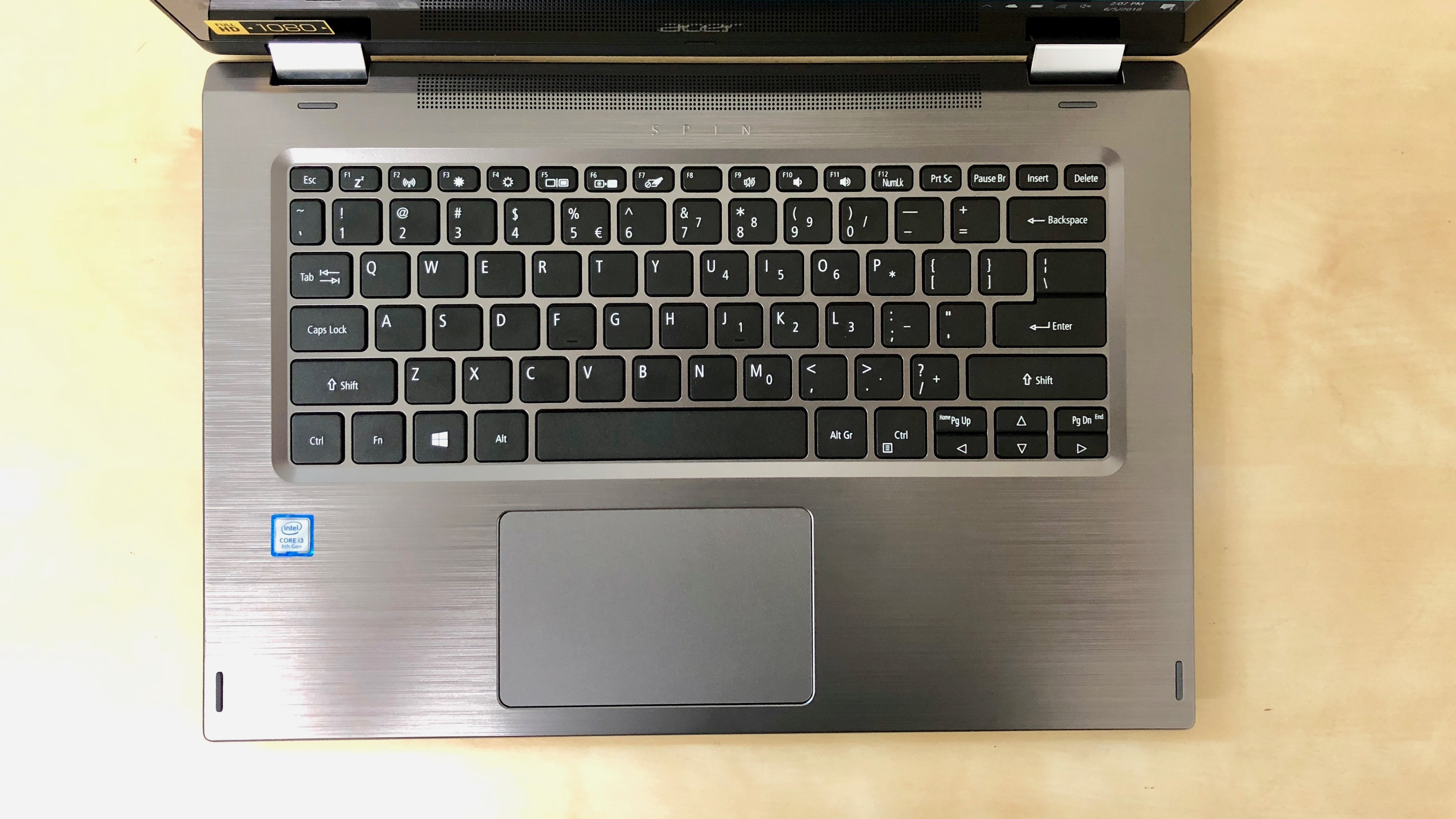




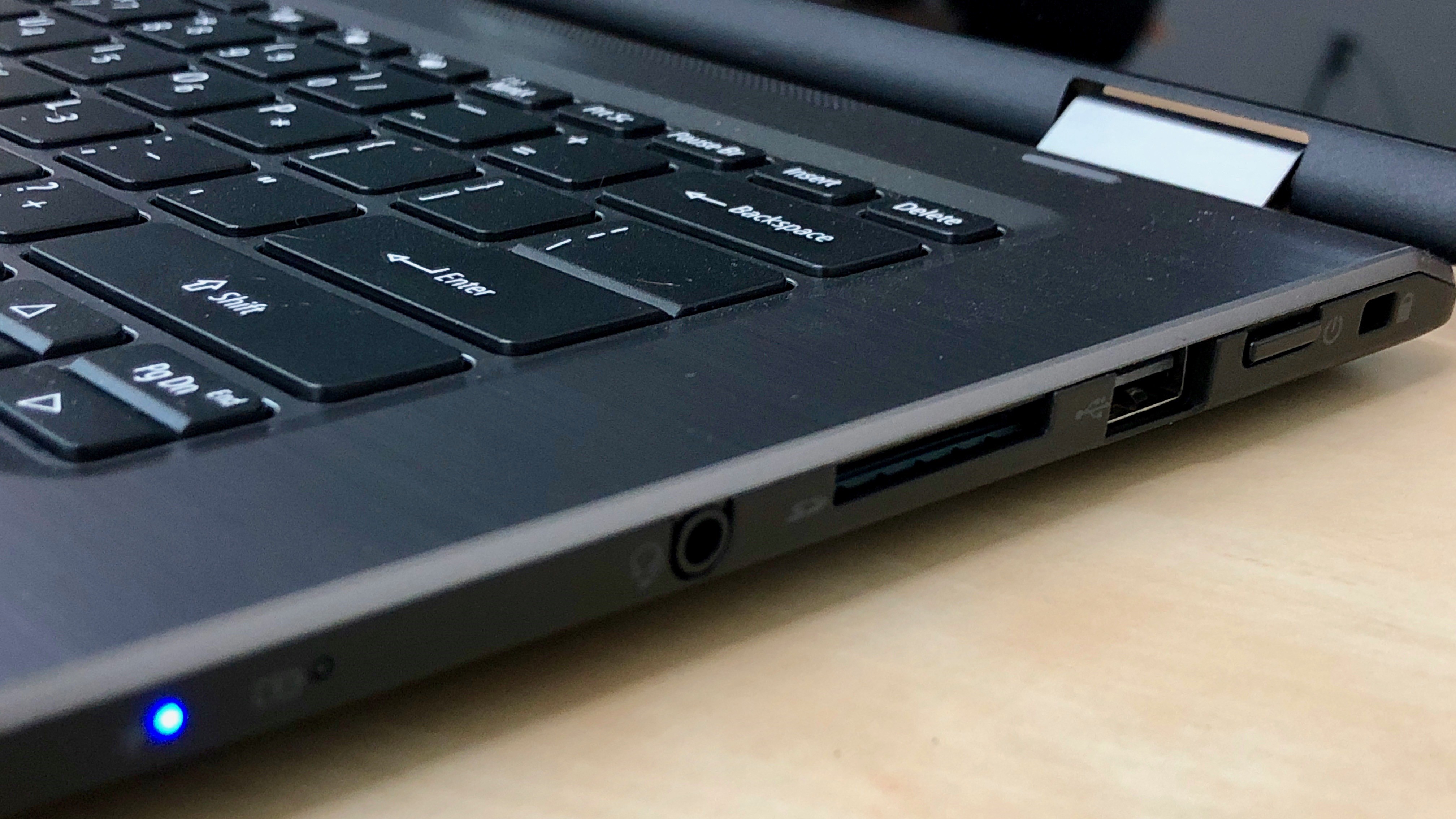

Design
The silver housing of the Spin 3 has a unique pattern that looks rather bland from a distance, but up close it’s actually intriguing. Brush strokes overlap and create a fabric-like pattern that’s borderline hypnotic.
On the inside is a full-sized keyboard, with the top row pulling double duty as Function keys and shortcuts to adjust brightness and volume.
On the left side of the Spin 2 is the charging port, a full-sized HDMI port, and two full-sized USB 3.0 ports. On the right side is a headphone jack, a single USB 2.0 port, SD card reader, and the power button. Indicator lights on the right side are also present. The power button is a in a weird spot, with our fingers often getting lost trying to find it, considering the USB port next to it is roughly the same size.
Two hinges hold the screen in place in various arrangements – from standard laptop, to laying flat on a table, to tent mode and to tablet mode. Typically hinges on a convertible laptop such as this aren’t all that sturdy and have some play in them, but with the Spin 3 the hinges hold the screen in place with assurance.
A 14-inch, full HD touchscreen display steals the show for the Spin 3. It’s plenty bright, even at the 50% setting used to test battery life, and has adequate saturation and sharpness for our liking.
The screen registers taps and gestures without any delay and was free of any issues during out tests.
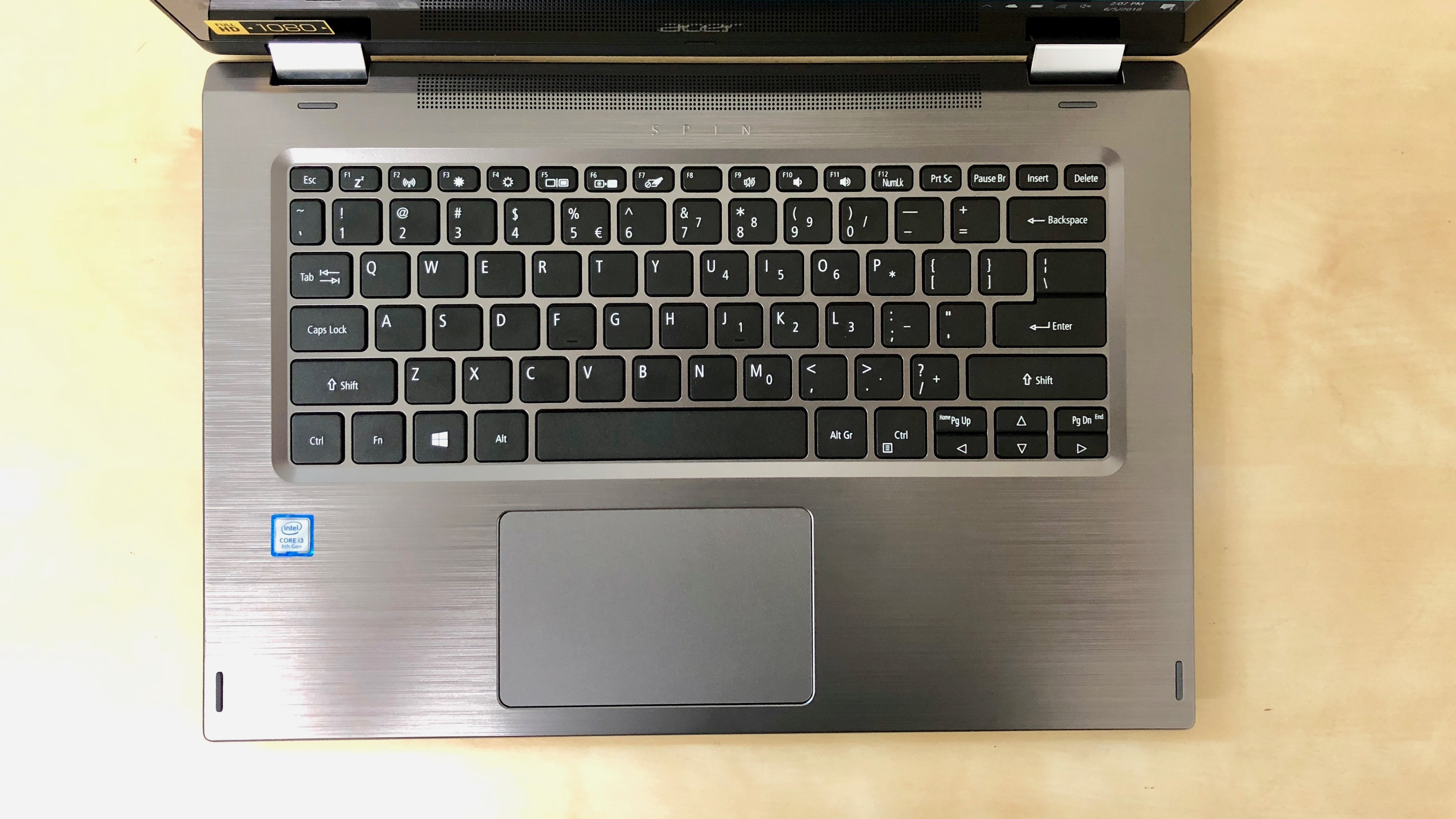
Overall size
Perhaps the most striking aspect of the Spin 3 to us is its size. The Spin 3 weighs 3.7 pounds (1.70 kg) and measures 13.19 x 9.06 x 0.82 inches (335 x 230 x 20.8 mm; W x D x H). Those measurements aren’t necessarily huge, but on our lap or sitting on a desk, the Spin 3 just feels big.
The laptop is a bit heavy, and thick. Granted, the overall size is required to make room for a standard hard drive, instead of the smaller SSD that’s easier to fit almost anywhere.
The Spin 3 is still portable and light enough to fit into a bag to tote around with you, but it does bring back some memories of laptops from just a few years back that were clunky.

Touchpad
Our loudest (quite literally) complaint about the design and functionality if the Spin 3 is the touchpad. It’s not only loud when pressed to click on a link, but there’s a slight amount of play in the touchpad when in use.
When we swipe across the touchpad as we move the mouse, the touchpad moves down slightly. This movement doesn’t activate a click or serve any real functional purpose.
We would prefer the touchpad not to move at all unless enough force is used to warrant it.
Outside of the unnecessary movement, the touchpad is responsive and registers both taps and clicks as we would expect.
- 1
- 2
Current page: Introduction, price and design
Next Page Performance, features, battery life and verdict