How to set up the ultimate gaming desk
There’s a lot that goes onto a gaming desk

Sign up for breaking news, reviews, opinion, top tech deals, and more.
You are now subscribed
Your newsletter sign-up was successful
With online gaming on the rise and e-sports finally being recognized as a legitimate sport, it is crucial for gamers to make sure their gaming conditions allow them to achieve peak performance. There are a number of factors that have an impact on one’s gaming abilities and the right gaming setup is one of them.
Gaming setups are quite elaborate, and it is crucial to make sure you’ve done your research about everything that goes into it. The potential of having the best gaming desk, the best gaming chair, and a powerful gaming PC to enhance one’s performance should not be underestimated.
Performance isn’t the only thing a well-thought-out setup will facilitate. It will level up your gaming space in terms of aesthetics, lessen the hassle caused by cables, and keep chronic back and neck issues at bay. Continue reading to learn a few tips on how to set up the ultimate gaming desk.
1. Choose your equipment wisely

In most cases, gaming desks need to withstand a lot of weight for a considerable period of time. Unless you game on a laptop, you need a desk to feature the weight capacity, durability, and space for two or more monitors and all your gaming peripherals. Hence, you should look at desks with a load capacity of at least 300 pounds and a durable material such as MDF wood or natural bamboo.
There are primarily three kinds of gaming keyboards: mechanical, optical, and membrane. Mechanical keyboards like the Razer Huntsman v2 Analog will give you an edge in gaming as they’re more tactile, durable, and faster than membrane ones. They also host N-key rollover, which allows them to easily handle several keystrokes at once. However, optical keyboards feature an even shorter reaction time than mechanical switches, giving you that extra millisecond edge over other gamers. Typically, they also last longer than other kinds of keyboards.
Meanwhile, there are essentially two kinds of gaming mice: optical and laser. You should opt for the former as they use the optimum number of DPI (Dots Per Inch) which allows them to be considerably more accurate than the latter. The LED light in optical mice makes them better at tracking too.
Gaming headsets like the full-featured SteelSeries Arctis Nova Pro Wireless carry great potential to affect your gaming experience. The aim should be to go for a headset that offers spatial audio so you’re fully aware of what’s happening where during intense FPS games. Passive noise isolation is another feature to look for so you can be fully immersed in your game and not be bothered by ambient noise.
Sign up for breaking news, reviews, opinion, top tech deals, and more.
For PC speakers, surround sound is what you should be looking at if you wish to take your gaming experience up a notch. It has excellent potential to make the explosions and enemy footsteps sound insanely realistic.

When buying a gaming controller, check that it offers options for both wired and USB control so you can enjoy the perks of not being tethered to wires but also get to keep playing when your controller is out of juice. A sturdy body and compatibility with the devices you intend to use it with are other important things to keep in mind.
Pixels Per Inch (PPI) is an important spec to keep in mind when purchasing a gaming monitor. Ideally, you’d want your screen to offer more than 100PPI. A quick refresh rate and response time are other specs to double-check so your gaming can be free of stutter.
For gaming chairs, ergonomics and build quality are the most important. You’re going to be using this chair for multiple hours on end; better make sure it supports your spine. Something like the Mavix M9 can be game-changing.

The Razer Huntsman v2 Analog gaming keyboard combines the latest optical technology and Razers' mechanical key switches to provide the best typing and gaming experience.
Pros
- Innovative keys
- Attractive design
- Extremely customizable
Cons
- Pricey
- Built-in twin-cable

The SteelSeries Arctis Nova Pro Wireless is the future of gaming headsets with its multi connectivity, long battery life, amazing comfort, and excellent sound quality.
Pros
- Excellent sound
- Very detailed audio
- Long battery life
- multiple connectivity
Cons
- Eye-watering price
- ANC isn’t the best
- Non-intuitive

The Mavix M9 is a luxurious gaming chair that eschews the stylings you'd typically find in favor of incredible ergonomics and adjustability.
Pros
- Very comfortable
- Tons of adjustability
- OMG, the wheels!
- Great color options
Cons
- Eye-watering price
- So-so parts
- Too big for some
2. Prioritize ergonomics
As mentioned previously, the right gaming desk will assist in keeping you away from spine-related issues. Maintaining a good posture is extremely essential during extended hours of gaming and a thoughtful setup can help facilitate that posture. There are various aspects of a healthy posture: to name a few, an appropriate viewing distance from the monitor, the height of the gaming chair, and the height of the desk chair.
The ideal distance between the monitor and the gamer is immensely important to keep in mind. If you’re too far, you’re going to have trouble viewing the details on the screen, and being too close will lead to excessive strain on your eyes. As a general rule of thumb, maintaining a distance of 20 to 40 inches is considered safe. The exact distance you’re required to maintain ultimately depends on the size of your monitor. There are online calculators and charts that you can make use of to calculate the optimum viewing distance based on your screen size.
The ideal height of a gaming desk is where your viewing angle is between 20 to 50 degrees. The standard height of a gaming desk is 28 to 30 inches, but that’s suitable for people between 5’8’’ and 5’10’’. So, again, ultimately, the optimum desk height depends on the gamer’s height and there are online charts that you can use to look up your height. But the general rule is that you shouldn’t have to look up or down at your screen.
The optimum height of a gaming chair is one that lets your feet easily touch the floor and allows your ankles to be at 90 degrees. You want to avoid letting your ankles dangle freely as that will prevent the weight of your leg to be distributed on the chair and end up bothering your blood circulation. As a result, you will find your feet going numb pretty often.
3. Cable management is key
Cable management is a crucial part of setting up a gaming desk. It not only makes sure your space looks clean but ensures a longer lifespan of your cables by preventing knots and, ultimately, frays. Gaming desks often come equipped with cable management solutions. Some feature holes to let wires pass through them, while others make use of pre-installed clips or cover kits.
Known for producing gaming chairs, Secretlab recently released the Magnus Pro gaming desk that uses magnets for cable management. The accessories include magnetic cable holders, cable sheaths that attach to the desk legs, and a cable tray.
Other solutions that are sold separately include cable ties that you can use to keep your cables in a single place. Cable clips are sold as separate accessories too, in case your table doesn’t sport pre-installed ones. Under-desk cable racks or cable holder boxes that go below the desk are other pretty common ways to tone the mess down.
4. Lighting is crucial to immersion

While ergonomics and cable management enhance convenience and comfort, there are elements that you might want to consider for the aesthetic value they offer. Lighting is one of them. Gaming desks with RGB lighting have recently been gaining quite a lot of popularity. They not only set the mood but take your gaming up a notch by improving immersion.
Nanoleaf is one of the brands that is currently acing the smart lighting game with its various lighting solutions like the Nanoleaf Shapes. Their LED strip packs 123 LEDs that can be attached to your gaming desk as a brilliant add-on. What’s better is that the strip features a magnetic base that can be snapped onto the Secretlab magnetic desk within seconds.
Govee is another option that produces fairly economical options like its Govee Smart WiFi LED Strip Lights for gamers who don’t have much bucks to spare. Corsair is a slightly pricier option but their Smart Lighting Towers will surely level up your desk to a great degree.

The Secretlab Magnus Pro is a gaming desk dream, offering incredible cable management and the kind of modularity that can meet just about any gaming rig.
Pros
- Now a sit-to-stand desk
- Easy two-person setup
- Spacious and modular
- Brilliant cable management
Cons
- Heavy
- Add-ons not included
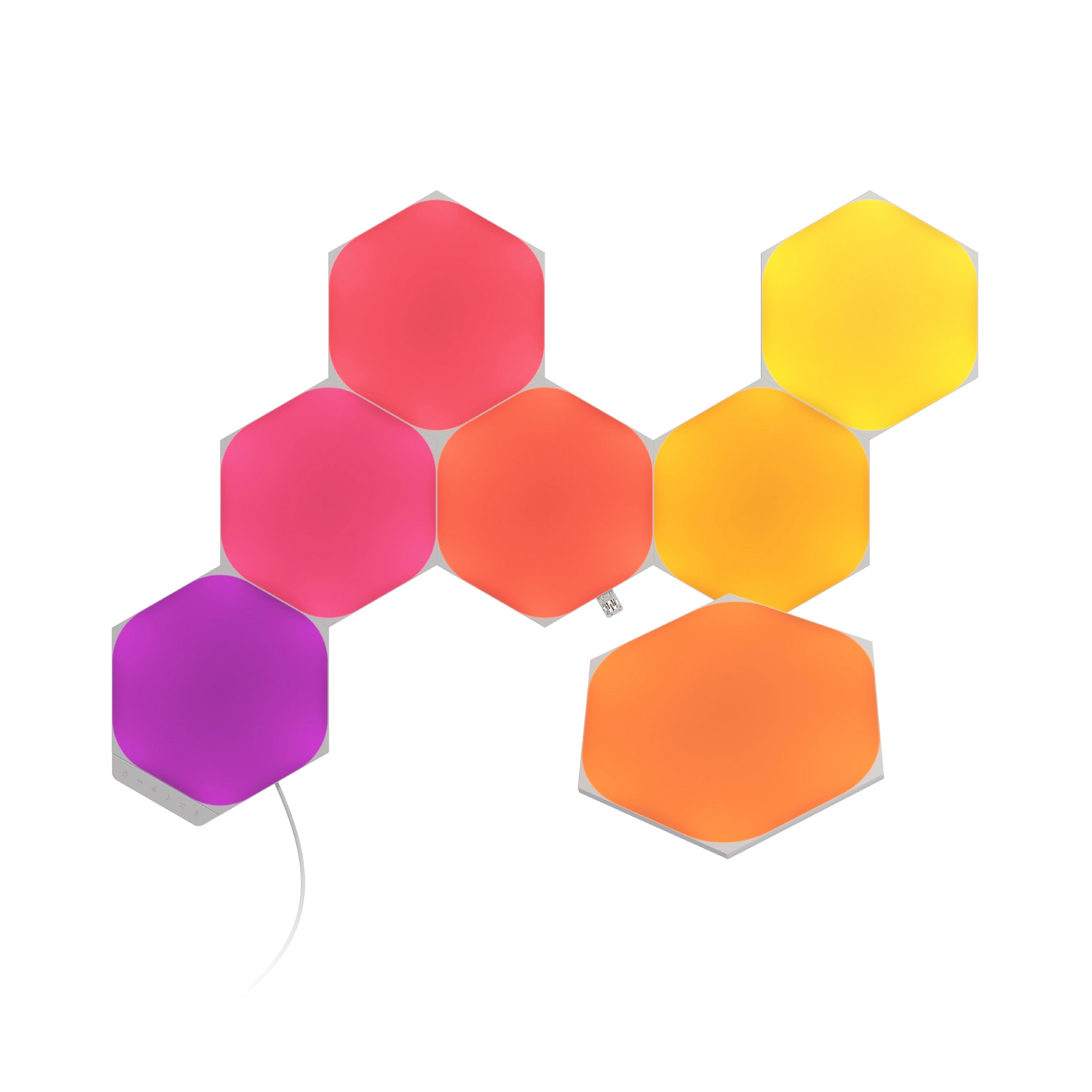
The Nanoleaf Shapes make a pleasant change from the usual bevy of smart light bulbs and light strips. If you want a unique setup in your home, you can't go wrong.
Pros
- Imaginative light designs
- Non-destructive installation
- Smart home integration
Cons
- Expensive for what it is
- Occasional pairing issues
- Flimsy linkers

The Govee Smart WiFi LED Strip Lights are a very affordable way to add accent lighting. They’re cheap, easy to install, and come with basic controls and features.
Pros
- Very affordable
- Easy to set up
- Reacts to audio
Cons
- Limited Wi-Fi controls
- Doesn’t support 5GHz
5. Organize your peripherals
Having a neat desk can do wonders for your gaming performance and overall mood. Hence, it’s essential to organize the multiple peripherals lying around on your gaming desk so they don’t interfere with your productivity. There are various solutions available in the market for that.
A headset stand helps keep all your headsets in one place. Corsair is excellent as a premium option and Link Dream is an alternative that offers headset stands for under $10. Monitor arms and keyboard display stands are typically used as ways to increase space on the gaming desk. They also help improve your posture by preventing slouching.
Drop and Keebmonkey are a few big names for keyboard display stands. A gaming controller wall mount can also be installed to free up the space on your desk that your controllers would take. Additionally, speaker stands are an excellent investment so your fairly large PC speakers don’t end up cluttering your desk. Other add-ons such as a cup holder are always a nice idea to keep your peripherals safe from spillages.
Final word

Setting up a gaming desk requires a lot of research, effort, time, and money. However, it is nothing less than an investment.
An organized gaming desk has great potential to increase the lifespan of all your gaming peripherals. It also significantly benefits your physical health by improving your posture and taking care of your spine. In terms of aesthetics, it helps to enhance your gaming space and set the right mood. Sounds worth it, right?
Dua is a freelance technology writer who's contributed to TechRadar, PCMag and ScreenRant. She's been a technology fan since she was young, and used to pore over the latest product reviews. When not playing with or researching some new piece of tech, you might find her reading, working out or playing the ukelele.