Best podcasting gear 2021: the mics, headphones, and software you need
Let's get the conversation started

Sign up for breaking news, reviews, opinion, top tech deals, and more.
You are now subscribed
Your newsletter sign-up was successful
Want to know what the best podcasting gear is and what tech you’ll need to get started? No worries, we’re here to offer you our podcast guide, giving you a rundown of everything you’ll need to be able to create your own show.
Over the years, our editors have tested tons of tech – from microphones to headphones, we’ve got you covered. We’ll even give you advice for add-ons that can make even a cheap setup sound great, all without breaking the bank.
Here’s everything you need in order to get started as a podcaster, as well as our tech recommendations for the best podcasting gear at a range of budgets and devices.
- Best podcasts 2021: what's worth listening to right now
- Put your tech to good use with our how to create your own podcasts guide
- If you want to branch out from podcasting try: how to stream on Twitch
Best podcasting microphones
A microphone is probably the single most important piece of tech for podcasters – it’s what you’ll need to be able to record your voice – so having the best podcasting mic is vital. You’ll find mics that work with smartphones and PCs, though we’d suggest the latter of those as it’s far easier to edit on a computer.
Here are our microphone picks.

Blue Yeti – the best choice
Why you can trust TechRadar
For those looking to invest a little – or a lot – more into their podcast, you can’t go wrong with the Blue Yeti, a podcaster's staple. The main draw of the Yeti over options like the Blue Snowball iCE is not only the improved hardware but also the expanded audio settings and tools which can make creating professional audio recordings a lot simpler.
In our experience, Blue Yeti has taken out all the effort we used to have to put in to tweak our audio making editing easier and take a lot less time.
Selling for just over $129.99 (£119 / AU$189) we wouldn’t recommend buying this as your first mic unless you are serious about getting into podcasting, but if you want an upgrade after a few months – or even years – the Yeti is the microphone for you.
Read our Blue Yeti review to find out more.
Blue Snowball iCE: the mid-range choice
Alternatively, if you instead want to invest in a mic, we also recommend the Blue Snowball iCE. At around $50 (£50 / AU$90) it’s by no means cheap, but when it comes to mics you’ll be hard-pressed to find something this good at this price.
Your recordings will be crisp and while the iCE option only includes one setting unlike it’s upgraded version, that one setting is ‘cardioid’ – the preferred setup for podcasters that favors sound coming from in front of the mic – so you won’t feel like you’re missing anything.
Although it's not incredibly expensive to begin with, you might even find a cheaper price on sites like eBay as second-hand Snowballs regularly sell for less than new ones and work just as well.
A built-in microphone – the budget choice
If you’re just starting out, don’t be afraid to save costs and use whatever inbuilt microphone your computer or laptop already has. Sure it might not sound amazing, but it won’t cost you anything either. As long as you can be understood, most listeners won’t mind too much, especially if they know you’re new to the game.
Practice by recording some snippets to see what it sounds like for yourself, or video call a friend or two and get their opinion if you aren't sure if your mic is good enough.
- The best USB microphones 2021: the best standalone mics you can buy today
Best podcasting recording and editing software
Of course, your microphone will be useless unless you have some way to record and later edit your audio into a podcast.
Here are our top software picks to help you out – and if you want to upgrade your editing hardware, check out our best laptop deals guide for the latest sales.
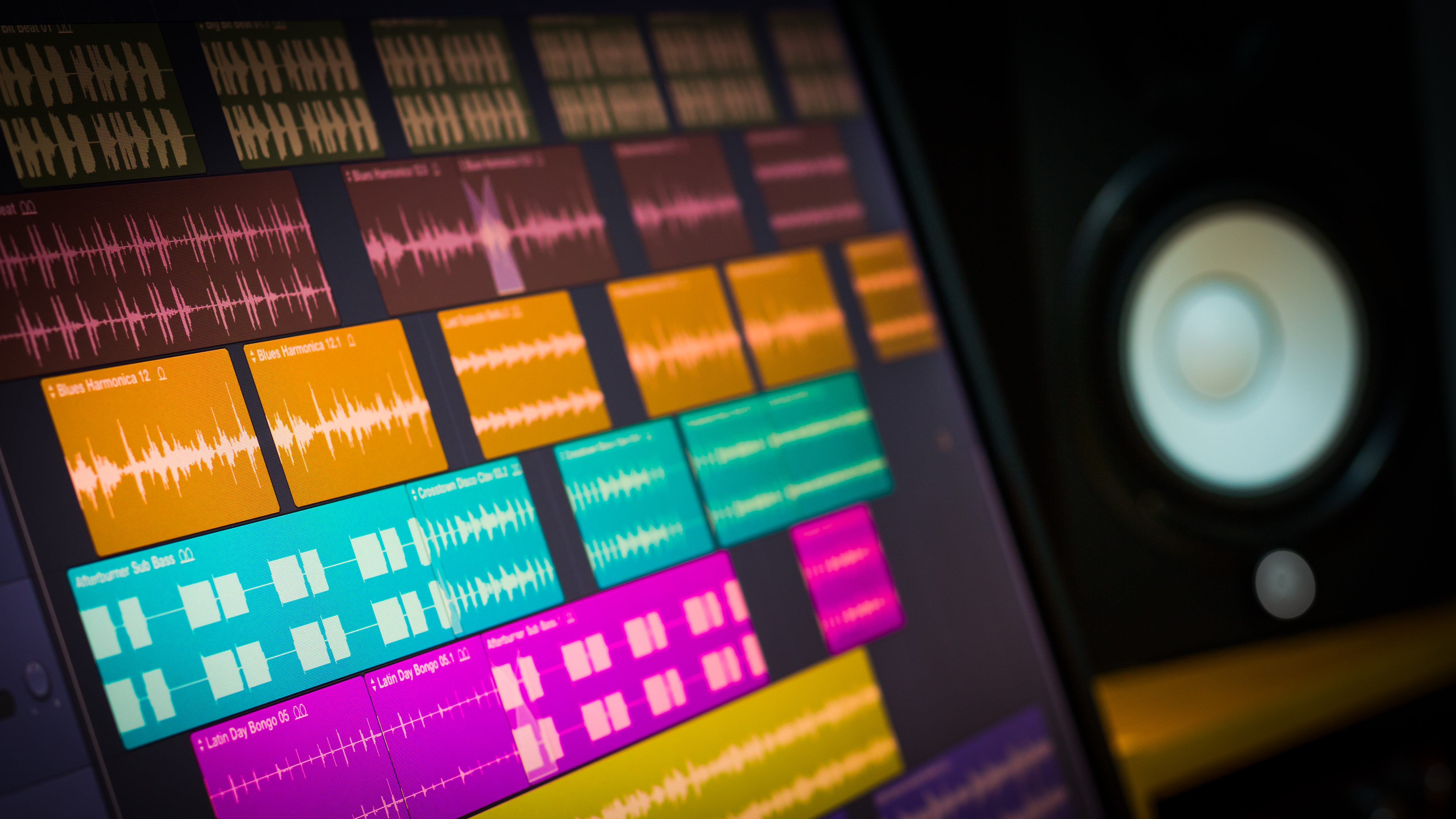
Audacity – for Windows and Chrome users
Audacity is the best-known recording software out there - any guide telling you how to podcast will recommend it with good reason. For one, it’s completely free to download and use, making it the perfect tool if you’re just starting out. The interface is also pretty easy to understand, with plenty of tutorials online to help you with all your audio editing needs.
The only downside is that editing in Audacity is typically destructive (your alterations will eventually be irreversible) which can increase the risk of a costly slip-up. Though, if you're feeling a bit hesitant, you can create manual backups if you're worried.
How do you get it? For Windows, you simply have to install the latest version from the Audacity website. Chromebook users will instead need to use a workaround that lets them install and run Linux apps.
- Best Windows laptop 2021: the top Windows 10 laptops money can buy
- Best Chromebooks 2021: the top Chromebooks for kids, students and more
GarageBand – for Mac users

Audacity is also available on Mac, though you might instead want to use Apple’s inbuilt GarageBand software. It’s not quite as effective for podcast editing as it is music editing – and isn’t as good as Audacity in general – but you won’t need to download something new.
Heck, you could even use GarageBand to create a custom theme tune for your podcast while you have it fired up.
- Best MacBook and Macs: top Apple desktops and laptops
Adobe Audition – for professionals
Honestly, Adobe Audition isn’t great value for money compared to the likes of Audacity, and, unlike Adobe Premiere Pro in video editing, it isn’t as ubiquitous in the audio editing sphere. Sure it does come with benefits over Audacity – such as being better at handling multiple tracks and having a less destructive approach to editing – but those don't outweigh the negatives in our eyes.
At $20.99/month (£19.97 / AU$29.99) and with a slightly less intuitive design, we’d only recommend Adobe Audition if you already have an Adobe Creative Cloud subscription plan that lets you access it.
Best podcasting headphones
Next up are headphones. If you’re planning to record a podcast with multiple people from separate locations, you’re going to need headphones or earbuds for your podcasting kit. This will let you hear what everyone has to say, without your mic also picking up their audio and ruining the recording.

Beyerdynamic DT 240 Pro – the best choice
While these over-ear phones are best suited to people with smaller ears, the studio-level sound quality will help you up your editing and recording game. The sound won’t be brilliant for listening to music but will come through clean and well-balanced so you can effectively fine-tune every episode of your podcast using your editing software of choice.
Even though the Beyerdynamic DT 240 Pros are the most expensive option here, compared to other similar headphones on the market you’re getting a lot of bang for your buck.
Read our Beyerdynamic DT 240 Pro review to learn more.
Sony WH-CH510 – the mid-range choice
These wireless headphones are incredibly affordable ($60 / £50 / AU$80) for what you get – especially at their discounted price in the UK and US at the time of writing. Despite the low price tag, however, the sound quality is great.
The construction could be a little less flimsy but otherwise, these things are awesome, and not just for your podcast but for listening to audio in your daily life too. Being wireless, they also give you a little more freedom while you record – or let you get further away from a noisy computer to reduce your background noise.
If you want to know more, read our Sony WH-CH510 review.
The pair you already own – the budget choice
Again we’re using this cop out for our budget option like we did with microphones. Headphones might be an essential piece of kit, but as long as you can understand what’s being said by your co-hosts, any pair will do – especially as they won’t affect the experience of your audience.
When it comes to editing, a cheap pair might impact your ability to edit – as the sounds might come through a little distorted – but if you own a pair of headphones you like there’s no need to get a new set.
- The best cheap headphones: your guide to the best budget headphones
- The best headphones 2021: your definitive guide to the latest and greatest audio
Want to up your game?
Everything we’ve listed above is what we’ve deemed essential for recording a podcast. But, if you have a little spare cash lying around and want to invest in some items to boost whatever setup you have, here are some of the add-ons you’ll want to consider.

Pop filter
Regardless of the mic you’re using, a pop filter will instantly be a benefit to your recordings. You can pick them up cheaply on Amazon – if you’re spending more than around $10 (£8 / AU$13) you’re being ripped off.
All pop filters work in exactly the same way: hard ‘p’ and ‘b’ sounds force a lot of air out of your mouth and the pop filter reduces their harshness. It's attached to your mic stand and placed between your mouth and the mic to catch the excess air you’re breathing out. This should stop any loud ‘pop’ sounds you might have heard in your recording otherwise.
- This pop filter has good reviews for people shopping in the US
- In the UK, this pop filter is one you might want to try based on reviews
Mic stand
Speaking of mic stands, while you likely have a simple one that was included with your microphone, it can be worth getting an articulated mic stand instead.
Not only does it look way more professional, but you can also get the mic much closer to your face. This let’s you dial up the noise reduction settings on your recordings without carrying as high a risk of your voice being lost.
You can pick up decent mic stands online for around $20 (£15 / AU$25) – just make sure it fits your mic before you buy it.
- I currently use this Tonor stand - which I bought when it was on sale in the UK
- If you're in the US, this InnoGear stand has good reviews
- In Australia, this Neewer stand looks good - and comes with a pop filter too
Shock mount
Our final microphone add-on is a shock mount. This tool attaches to your mic to help reduce the effects of vibrations on your recording. If you find you have a lot of background noise to remove when you edit, this could be a tool to try out.
Much like with the mic stand, make sure the shock mount is compatible with your mic before you buy.
- For those in the US, this Auphonix Pro shock mount will fit your Blue mic
- In the UK, this Moukey shock mount has good reviews from Blue microphone users
Voicemeeter

Mix desks can be incredibly expensive and aren’t necessary if you’re new to the game, so we’re not going to bother recommending them here. We will recommend a digital alternative, though, in VoiceMeeter. This software will let you tweak your audio as you record, helping it sound more full and blocking out noise.
VoiceMeeter can be a little finicky and takes time to get right – so if your mic comes with inbuilt software that does the same job we’d recommend using that instead – but if you want to improve your audio quality this is a great tool that doesn’t have to cost you anything.
It’s donationware, so you can pay what you want for it, and there are three different options with varying degrees of utility and complexity available on the VoiceMeeter website.
- If you want to listen how it's done, try our podcast: Noise Cancelling
Sign up for breaking news, reviews, opinion, top tech deals, and more.

Hamish is a Senior Staff Writer for TechRadar and you’ll see his name appearing on articles across nearly every topic on the site from smart home deals to speaker reviews to graphics card news and everything in between. He uses his broad range of knowledge to help explain the latest gadgets and if they’re a must-buy or a fad fueled by hype. Though his specialty is writing about everything going on in the world of virtual reality and augmented reality.