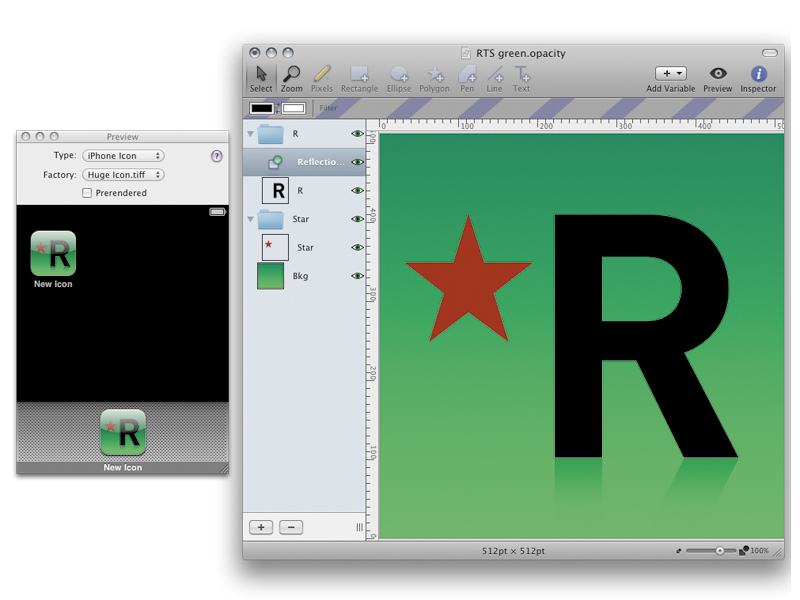TechRadar Verdict
Clunky editing, but excellent workflow elsewhere means Opacity gets a slightly cautious recommendation
Pros
- +
Genuinely useful built-in templates
- +
Interface suitable for newcomers
- +
Straightforward effects and layering
- +
Good live previews and multiple export
Cons
- -
Awkward scaling and text-editing
- -
Ineffective grid and lack of guides
Why you can trust TechRadar
A common trend in today's Mac indie software is a penchant for clarity and focus. While most industry giants create applications that try to be all things to all people, wildly bloating them in the process, wily independent developers create finely honed software.Opacity is one such product, so it's important to understand what it's not, rather than what it might initially appear to be.
Resolution independence
In a nutshell, Opacity is a Leopard-only application for creating resolution-independent images (imagery that scales without losing detail, due to being composed of vector graphics rather than pixels).
With icons getting bigger in each Mac OS X release, developers often create icons using vectors rather than pixels; and since Apple has stated future versions of Mac OS X should have an interface that embraces resolution independence, the need for vector-based drawing tools will only increase.
What Opacity is not, however, is Adobe Illustrator 'Lite'. If you're looking for a low-cost alternative for creating print and illustrative work, Opacity's feature-set can't cut it. The developer makes this clear, stating that Opacity is intended for screen graphics, such as icons, Desktop apps and web images. Yet by making this the heart of the application, Opacity can better Illustrator for these tasks.
Top features
Opacity's best features are geared towards efficiency, enabling you to get icons designed, tested and exported rapidly with the minimum of fuss. The selection of built-in templates isn't huge, but covers all bases: Desktop icons, application UI elements, cursors, Dashboard components and iPhone icons.
Sign up for breaking news, reviews, opinion, top tech deals, and more.
During an edit, Opacity's interface is straightforward. Each window's toolbar houses important tools, which can also be selected via user-definable single-key shortcuts, like in Illustrator.
The Layers sidebar enables you to order and arrange image components, and you can group layers into folder-based sets called Folder Layers.
Folder Layers become more useful when you start applying effects, since Filter Layers within a folder only apply to the folder's content rather than your creation as a whole. The filter selection is impressive and largely relevant, and the Effects sub-menu provides the means for adding shines, shadows and reflections via single clicks.
More impressive are Opacity's preview features. Via the Preview window, you can see how your design looks in various environments. Built-in examples include Mac OS X and Windows Desktops, and iPhone and App Store backgrounds.
Additionally, using the Elements menu, you can temporarily use your design for Opacity's Dock icon, place it in the menu bar, or use it for the Preview icon in Opacity's toolbar. It's also possible to override with your creation any website image that you have a URL for, so you can see how your work looks in-situ, but without exporting and uploading it. This is great attention to detail, and ideal for designers who continually tweak and test icons and online graphics.
Export options
When it comes to actually saving work, Opacity offers various vector (PDF, SVG) and rasterized (TIFF, PNG, GIF, JPEG, ICNS, etc.) formats. Unsurprisingly, most filter effects don't survive when exporting using vector formats, but points and gradients generally make the jump to Illustrator intact. (Similarly, imports appear limited regarding what survives and remains editable.) This wasn't a surprise nor a letdown – after all, most indie software products (and some more expensive applications) suffer similar problems.
What did surprise, though, was Opacity having its own model when it comes to efficient export, referred to as Factories. A Factory is essentially an export instance, and each document can have multiple Factories. Therefore, you can save your image to a number of file formats, each with its own path, on your Mac.
Factories also integrates with a limited but popular range of software, so you are able to simultaneously send an image from Opacity to your web space via Transmit, prepare an email in Mail, or send your work to Adium for instant messaging.
Further workflow efficiency during exporting is available via Variables. These are applied to object properties, such as colour, text and rotation, and during export Variables can be defined in the Factories window. The upshot is that you can, for example, design a button style for a website, and use the Factories window to provide unique text for each instance – a big timesaver.
Editing concerns
Unfortunately, snags with Opacity will become apparent. A lack of guides and alignment tools makes precision positioning hit-and-miss. Editing text is a chore, and how Opacity deals with layers also irritates – you must first select a layer and then your chosen object.
The lack of a vector Pencil tool is also disappointing, forcing freehand objects to be drawn using the Pen, and making creations tend towards simpler shapes. And if you do create a unique shape, transforming it can't be done via drag-handles.
These complaints might stem from extended Illustrator use, but we reckon Opacity's method of dealing with certain elements is at odds with the elegance of the rest of the app.
Our only other niggle was Opacity crashing too often for comfort during testing. However, this highlighted the robustness of the autosave and recovery.
Overall, Opacity almost succeeds in what it sets out to do. In not taking on all-comers and battling Illustrator, it could carve itself a niche that will become important as resolution independence comes into play.
However, at present, Opacity is hampered by the clunkiness of key interface elements, and no amount of effects and preview features can get around that. Still, if you can deal with the slightly ham-fisted nature of the editing, Opacity provides an efficient and fun means of creating icons and web graphics, at a reasonable price.