Why you can trust TechRadar
Android and Samsung haven't tried anything fancy with the contacts menu, and for that we applaud them. Since Nokia put a section on the phone for an assistant's name, we've realised you can have too many contact fields, so we're glad for the simplicity.
The contacts application actually handles all aspects of the calling system – dialling, call history, contact list and favourites.
The first is a nicely laid out set of buttons that makes it easy to tap in a few numbers to call, although there's no smart dial to call up numbers based on the letters associated with your selection.
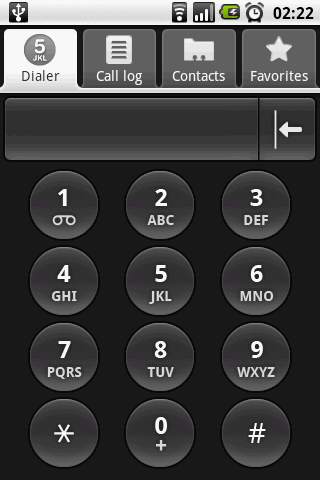
The call history is much as you'd expect, and the contacts list is a nicely laid out experience too. Simply swiping down the lists will scroll through a huge number if you flick fast enough, and an easy to grab tab appears allowing you to slide through the names by the first letter.
You can also synchronise your contacts from your Google account, but this is not advisable unless you've spent some time sorting out your online contact book, as otherwise you'll simply end up with a huge number of blank spaces, names with no numbers attached and random email addresses you may have sent something to years back.
There's also no way to simply view by SIM card or phone only, so you're often left with doubles from earlier synchronisations.
The favourites system works well though, with pictures and names displayed at the top of the page. We wish these could be used as icons as seen in HTC Sense, but sadly that's not the case.
Sign up for breaking news, reviews, opinion, top tech deals, and more.
There's also a list of the most frequently called people – pretty useful, but again we wish there was a way to put this on the home screen as an icon.
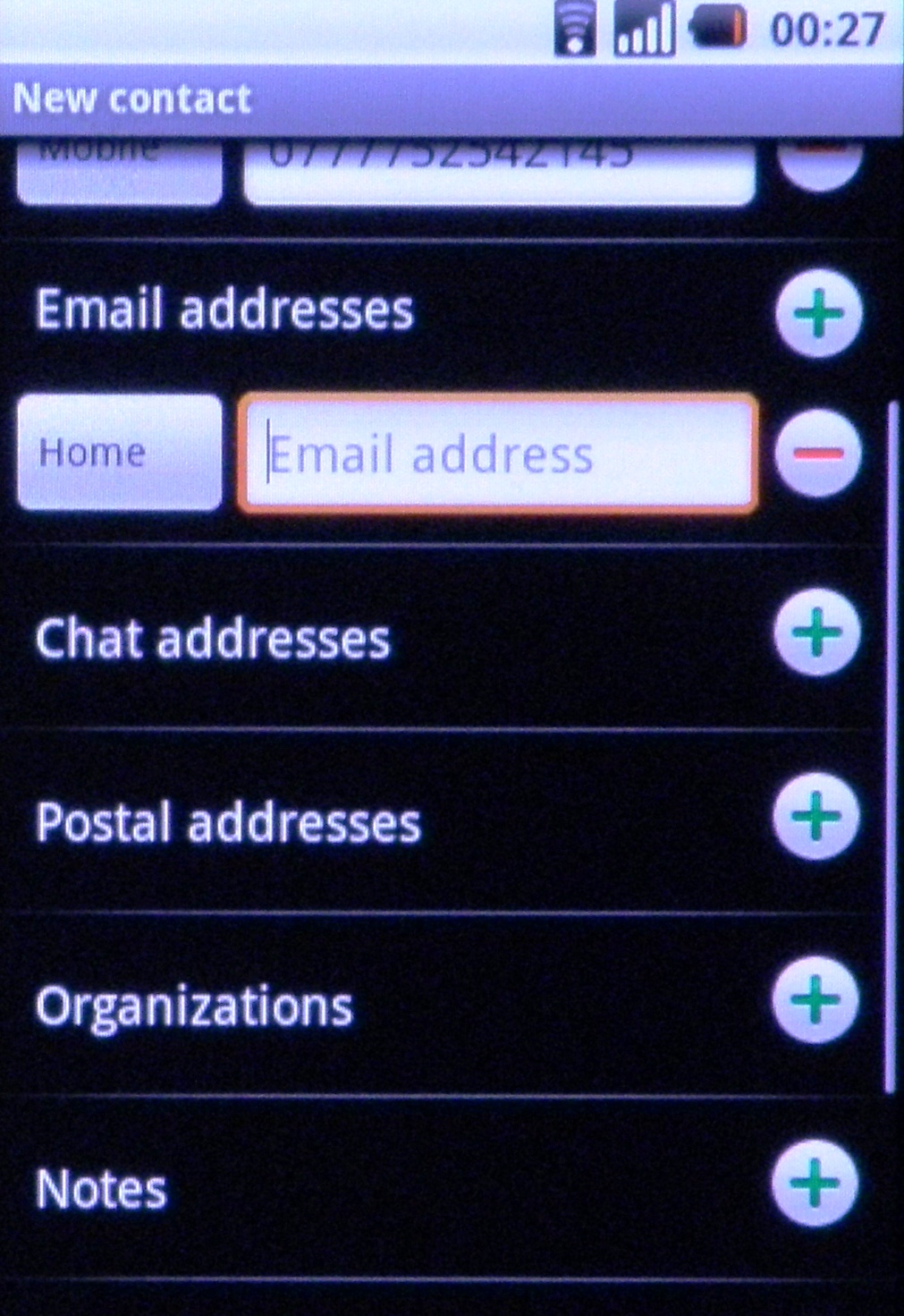
Call quality is good for the most part, although once or twice we struggled to get our calls to connect.
However, with the coverage lasting well at all times and the length of the phone just the right size for the face, it's a more than adequate beast for calling on.
Current page: Samsung i7500 Galaxy: Calling and contacts
Prev Page Samsung i7500 Galaxy: Interface Next Page Samsung i7500 Galaxy: Messaging
Gareth has been part of the consumer technology world in a career spanning three decades. He started life as a staff writer on the fledgling TechRadar, and has grew with the site (primarily as phones, tablets and wearables editor) until becoming Global Editor in Chief in 2018. Gareth has written over 4,000 articles for TechRadar, has contributed expert insight to a number of other publications, chaired panels on zeitgeist technologies, presented at the Gadget Show Live as well as representing the brand on TV and radio for multiple channels including Sky, BBC, ITV and Al-Jazeera. Passionate about fitness, he can bore anyone rigid about stress management, sleep tracking, heart rate variance as well as bemoaning something about the latest iPhone, Galaxy or OLED TV.
