5 easy ways to boost your Flash site's SEO
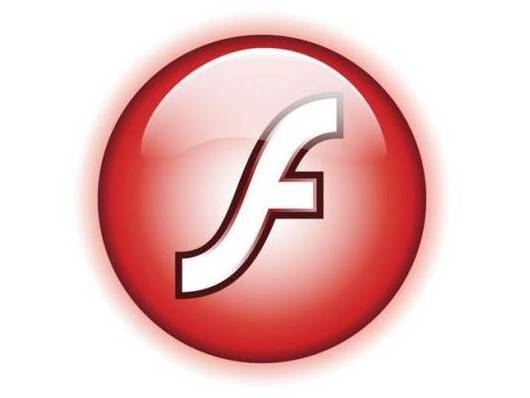
Our colleagues over on Computer Arts, experts in creating digital art and illustrations, have tackled a popular web design myth: that Flash is SEO unfriendly.
It's perfectly possible to get your Flash site indexed by Google, Computer Arts explains, and so they've come up with 10 useful strategies to get your site ranked.
Here are five of the tips that caught our eye...
1. Get robotic help
Robots.txt is a plain text file found at the root of a server. This tells search bots which content needs to be allowed or disallowed when it visits their website. If your Flash text content is the same as your HTML version, you could set the Robots.txt file to ignore the SWF content and push only the HTML content to the search bots.
2. Add SWF content to the HTML source
An iron-clad way to guarantee that a SWF's content is picked up and ranked by search engines is to extract the content and place it into the page's HTML source. Tools such as Dreamweaver use SWFObject to embed Flash. The code view in Dreamweaver displays comments where you should add your alternative HTML content.
Sign up for breaking news, reviews, opinion, top tech deals, and more.
3. Add text to your Flash applications
A simple Flash SEO enhancement is to use Flash-generated text in your creative when displaying or animating type. You can do this instead of using text that's a flattened bitmap. Flash text can contain keyword-based messages, which help increase traffic. Include this text in the HTML source of the page as well.
4. Embed Flash content with SWFObject
SWFObje movies. This ensures that the content is indexed by search engines. Users without ct is a search engine-friendly way to embed Flash content. Alternative (non-Flash) content is produced first, then snippets of JavaScript are used to swap out the alternative content with the FlashFlash will still see a working HTML page.
5. Try using sIFR
Use Scalable Inman Flash Replacement (sIFR) for HTML pages with SEO-friendly embedded Flash fonts. Simply create an HTML page, add CSS and create a SWF file containing your custom font. Link the font SWF to the HTML and then mark up live text headings in the HTML, using sIFR to display a custom font that's easily read by search engines. Find out more, including documentation and tips for using sIFR, at http://wiki.novemberborn.net/sifr.
Read the full article 10 strategies for getting the best from Flash
The TechRadar hive mind. The Megazord. The Voltron. When our powers combine, we become 'TECHRADAR STAFF'. You'll usually see this author name when the entire team has collaborated on a project or an article, whether that's a run-down ranking of our favorite Marvel films, or a round-up of all the coolest things we've collectively seen at annual tech shows like CES and MWC. We are one.