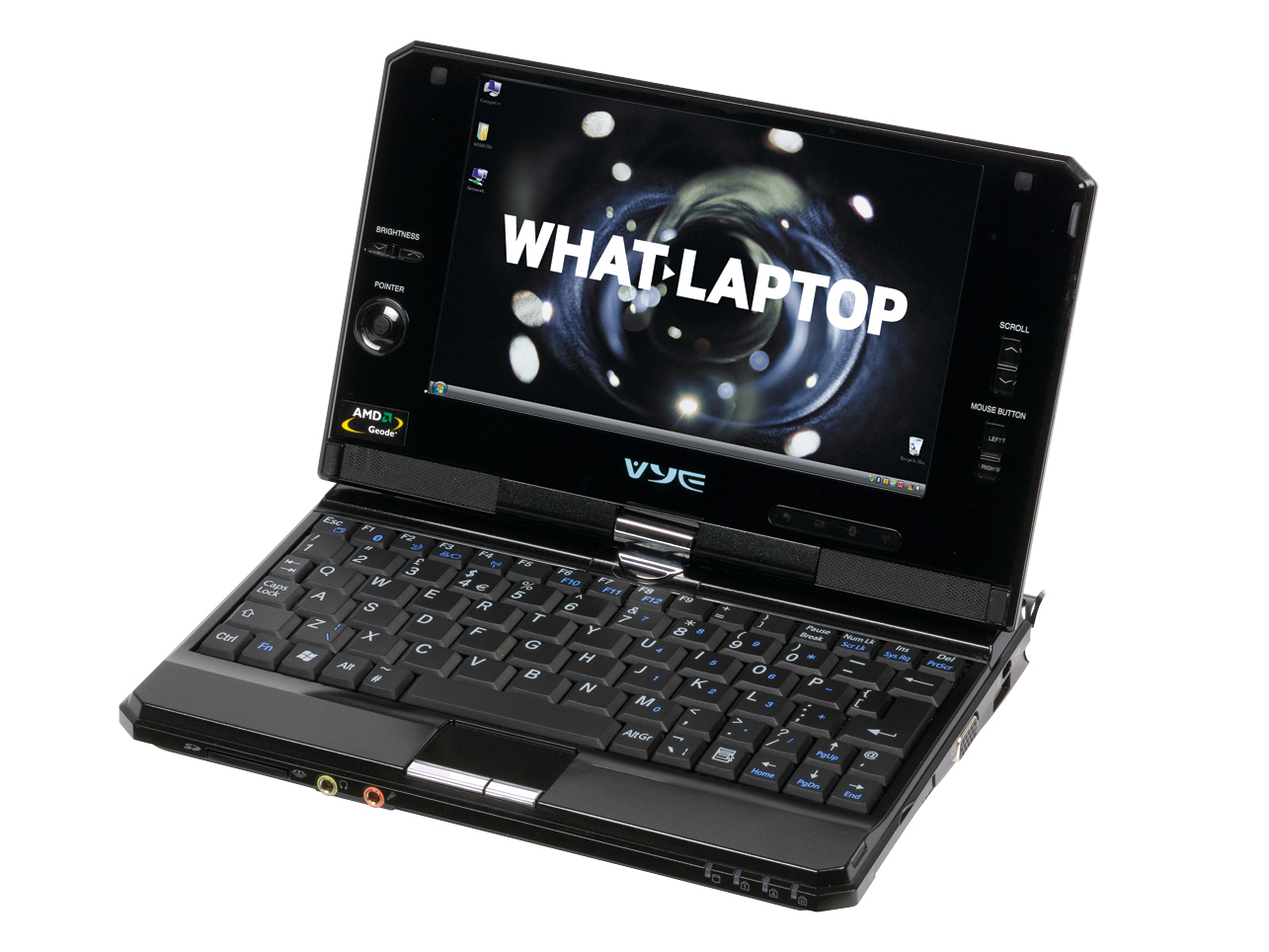TechRadar Verdict
A thin and light laptop with an excellent battery life and superb screen
Pros
- +
Good battery life
Decent power
Cons
- -
Keyboard takes time to get used to
Why you can trust TechRadar
The Vye Mini V Ultra S18PA (£699 inc. VAT) takes many of the ideas of Microsoft's UMPC (Ultra Mobile PC) format, but marries it to more traditional laptop styling with the result being a hybrid machine.
From the outset, we found this far more usable than the current crop of UMPC devices. So while you'll find a 7-inch touchscreen display, the same as on any UMPC, instead of using the onscreen Touchpack software for entering text, it comes with a full Qwerty keyboard.
As you'd expect, the keys are on the small side. We found that it took a good deal of time to grow accustomed to the size of the keyboard, but the keys are firmly mounted and amazingly responsive. Writing emails, and even this review, was comfortable and easy to accomplish.
Mini marvel
With an overall weight of 1kg, it's slightly heavier than a regular UMPC, but the compact size means you can use it just about anywhere - even resting it on a fold-down train table is manageable, but we found the screen tended to vibrate a little too much for regular use this way.
However, with a battery life of close to four hours you can use it in the assurance it will last longer than other UMPC machines, as well as a good number of consumer and business laptops too.
When it comes to performance you'll find Windows XP installed, which has a smaller resource footprint than Vista, so the use of the AMD Geode CPU isn't too problematic. With 1024MB of memory in support, we found that for tasks you're likely to carry out when travelling, such as writing and editing, this machine is quick enough and we didn't feel as though we were using a slow device.
With a touchscreen that is set on a pivot, you can use it in tablet mode. What makes this easier is the inclusion of a pointing stick and mouse buttons either side of the screen, so you can navigate without the need to touch the screen. While this may not be logical, it makes right-click moves easier to do. The screen has a relatively low resolution so you won't want to use it for multimedia purposes.
Sign up for breaking news, reviews, opinion, top tech deals, and more.
You won't find an optical drive installed, or supplied at this price, but the standard array of ports are included, including an SD card slot. Connectivity includes Bluetooth as well as wireless LAN, so connecting to networks or simply downloading images from your phone is made easier.
Don't come to this machine expecting it to replace your current laptop, as it simply isn't designed to be an everyday machine. Instead, if you find you need the resources of a full operating system and need to write emails or documents on the go, this is a viable alternative.
Tech.co.uk was the former name of TechRadar.com. Its staff were at the forefront of the digital publishing revolution, and spearheaded the move to bring consumer technology journalism to its natural home – online. Many of the current TechRadar staff started life a Tech.co.uk staff writer, covering everything from the emerging smartphone market to the evolving market of personal computers. Think of it as the building blocks of the TechRadar you love today.