TechRadar Verdict
What the Canon IXUS 145 lacks in features it more than makes up for in great image quality and an easy to use system.
Pros
- +
Lightweight
- +
Decent zoom performance
- +
Excellent image quality
Cons
- -
Some functions hidden in menu system
- -
Not many creative options
- -
No Wi-Fi or GPS
Why you can trust TechRadar
With a 16 million pixel sensor, Digic 4 processor, 8x optical zoom and 32x digital zoom, the Canon IXUS 145 isn't likely to win any awards for innovation but it's still a solid, well performing camera. Focusing on quality over quantity, Canon has included a limited set of functions for the novice user, with a few art filters (Monochrome, Toy Camera and Vivid, for example), and some basic manually adjustable options (such as exposure compensation and white balance) to allow users to experiment.
There are a few scene modes included with the IXUS 145, including beach, snow and portrait, and a Digital Image Stabilisation mode, which creates a composite image and reduces blur, to aid shooting in trickier conditions, such as low light or moving objects.
The IXUS 145 also benefits from the ability to shoot HD video, and comes equipped with Eco mode to help reduce battery consumption.

While the functions on the IXUS 145 are undoubtedly fairly basic, for a camera aimed squarely at the novice market it does well to guide people from taking photos on full Auto mode to making their own shooting choices. It comes with Live Mode (in which users can adjust the brightness, saturation and contrast, seeing those changes live on screen) and the ability to change the white balance, exposure compensation and metering mode, should people wish to.
Competing with cameras like the Nikon Coolpix S3600 and the Panasonic Lumix DMC-SZ8, the IXUS 145 will cost you a little less, but it's worth bearing in mind that it also has fewer features to show for it.
Available in silver, red, purple and black the IXUS 145 is likely to appeal to people looking for a basic camera, and those who don't want the hassle of fiddling with settings to capture their shots.
Build quality and handling
Although the IXUS 145 doesn't have a handgrip, it's still very easy to hold as it's fairly lightweight and slim even with the battery inserted. As it has no protruding edges it's able to slip into a tight jeans pocket or coat pocket with ease. The housing on the 145 feels solid and durable, with no flimsy plastic pieces or catches. The only major issue I have with the design is the battery door flap, which is a little difficult to open at times, due to its lack of grip.
Sign up for breaking news, reviews, opinion, top tech deals, and more.

Perhaps unsurprisingly, given its price point Canon has opted not to include a touchscreen with this model, but the 2.7" LCD screen is large and clear, and the menu system is very easy to use. The bevelled edge on the screen feels a little dated, and also seemed to be a magnet for dust and debris that you wouldn't get if the screen was flush to the edge of the camera.
Buttons on the IXUS 145 are a little larger than on some of the previous IXUS cameras (like the 255 HS for example), with a little more space between them too, which should be a welcome change for those with larger hands. This extra space has come at a premium however, as the LCD screen has lost a little size from 3" to 2.7" to accommodate the wider button section.
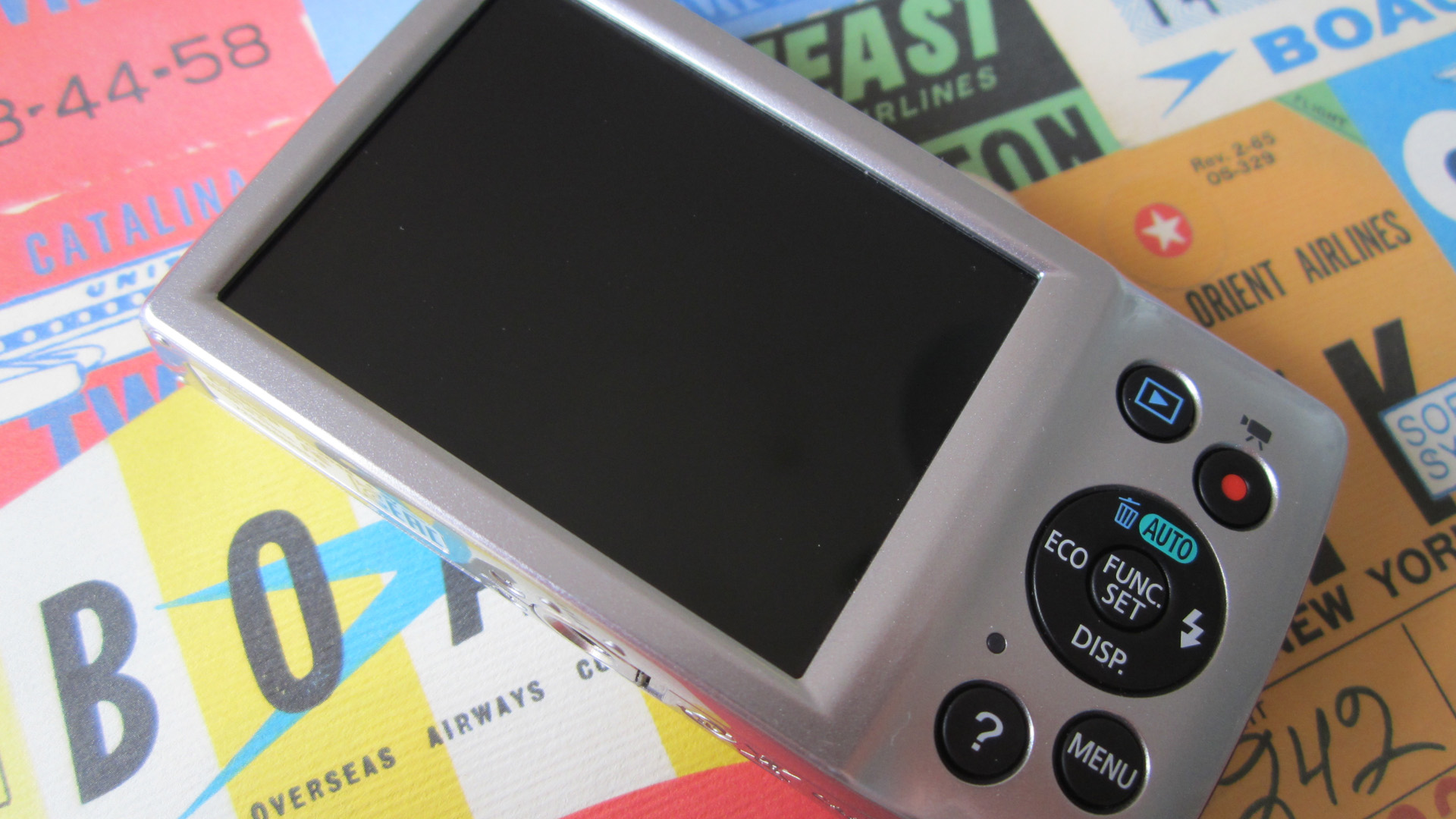
Utilising the standard IXUS menu system, the 145 is relatively easy to get to grips with, especially if you've used a Canon camera before, with the majority of commonly used controls now accessed via the FUNC/SET button in the middle of the four way control pad. The rest of the control pad now houses flash, ECO and display settings, as well as the mode switch button which is, somewhat confusingly, labelled Auto.
Previous dedicated button settings like macro, exposure compensation and timer can now be found under the on-screen function menu, which makes them a little more time consuming to access, as you have to go through a couple of menus to get to them.

There's a new help button on the back of the IXUS 145, which offers clear and concise tips and information about the screen you're on, which should be pretty handy for novice users learning their way around the controls.
Playback and one-touch record are located above the control pad, with the menu button and help button below. You'll find the power, shutter and zoom controls on the top left of the 145, with the flash situated on the right safely away from any fingers that might accidentally get in the way.
