Apple WWDC 2017 live stream: how to watch the June 5 keynote online
Apple's live stream won't work on Google Chrome or Firefox
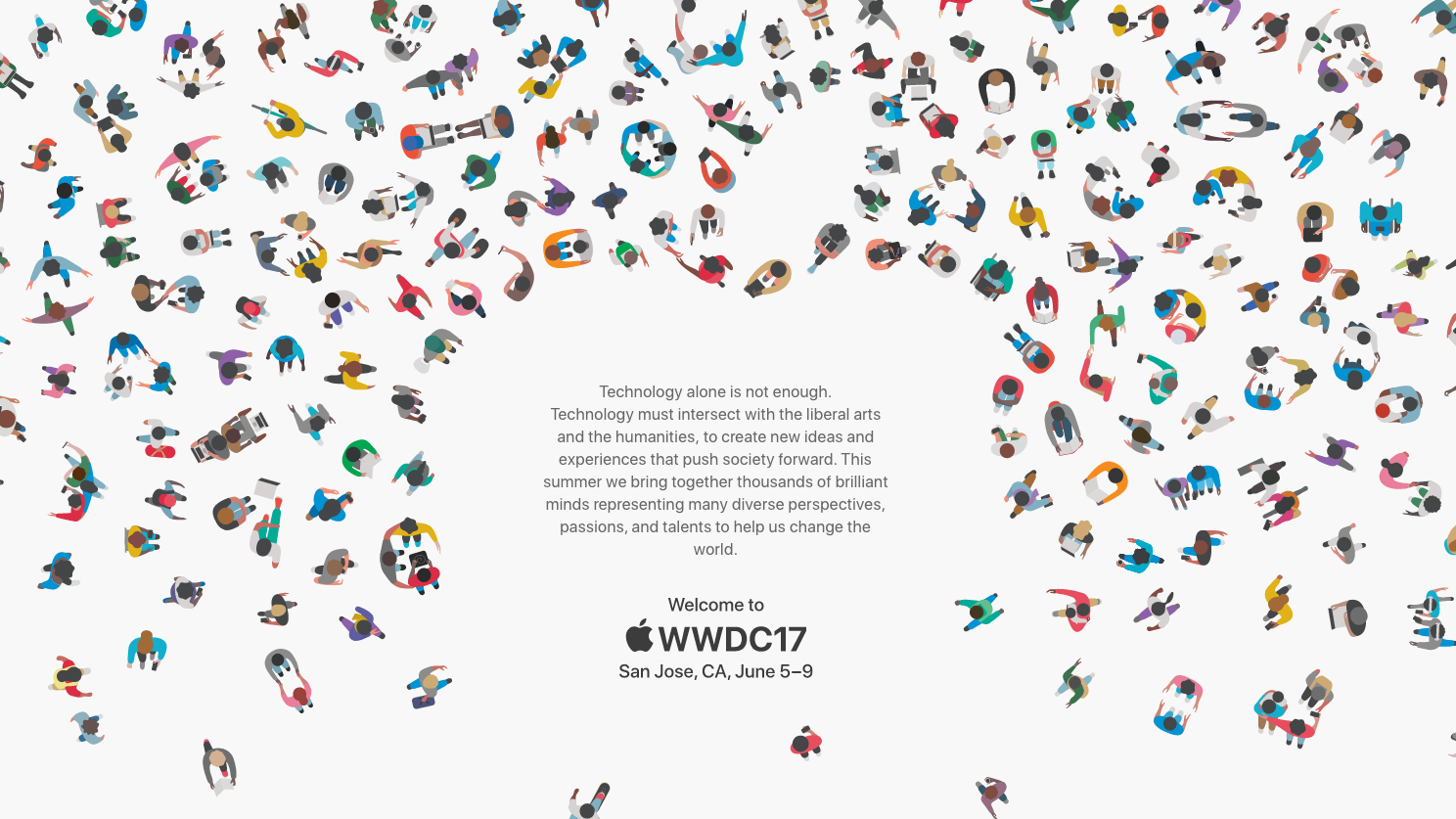
Sign up for breaking news, reviews, opinion, top tech deals, and more.
You are now subscribed
Your newsletter sign-up was successful
Watching the Apple WWDC 2017 livestream has become an annual online video event for many iPhone and iPad users waiting for the next big software updates.
Apple CEO Tim Cook is scheduled to take the San Jose Convention Center stage today, and we'll be in the audience to watch all of the big announcements.
What if you can't attend? Well, there's good news: Apple is live streaming this year's WWDC keynote. We're also running a WWDC liveblogging in real-time.
We're actually bound to hear more than just iOS 11 news, this year, too. We're due to get new a MacBook Pro 2017, a Siri Speaker and maybe an iPad Pro 2.
Here's how to watch the Apple livestream of hardware's triumphant return to WWDC.
Apple WWDC 2017 keynote start time
Apple's WWDC keynote begins at 10:00am Pacific time, and that's when you should refresh your Safari browser to take in the news at that exact time.

That means –for everyone outside of the Silicon Valley bubble's time zone – it'll start at 1:00pm Eastern for places like New York, and 6:00pm BST in London.
Sign up for breaking news, reviews, opinion, top tech deals, and more.
How long will WWDC last? That varies from year-to-year, but we've seen WWDC run between one and two hours. After all, this is a developers conference, and not just a consumer show like the shorter iPhone 7 launch event was.
WWDC livestream won't work on Chrome or Firefox

One of the biggest mistakes people make every year is trying to watch Apple's WWDC livestream on a Chrome browser. You can't, even in 2017.
Instead, Apple wants you to use Safari on a Mac, or an iPhone, iPad or Apple TV. Microsoft Edge on Windows 10 is the only non-Apple product allowed.
That means you won't be able to tune into the Apple WWDC online video if your browser list is limited to Chrome, Firefox or you have an Android phone... unless you follow the steps below on your PC.
How to watch WWDC without Microsoft Edge
If you have an older version of Windows, or you use Linux, then it's a bit trickier to watch WWDC 2017. Usually there is a workaround by using the versatile VLC media player.
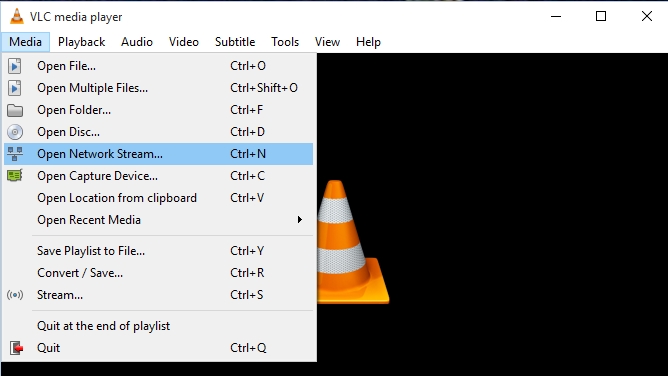
Once installed, open it up and in the top-left corner click Media, then Open Network Stream. You'll then need to enter in the network URL of the stream, which you can copy from just below:
http://appleliveevents-i.akamaihd.net/hls/live/222436-b/17qopibbefvoiuhbsefvbsefvopihb06/master/4500/4500.m3u8?t=YWxpc2FtaXg=
Then when the livestream starts you'll be able to watch it in the VLC player.
How to watch the WWDC 2017 replay
Apple has been getting better at posting iTunes and YouTube videos of its WWDC conference right after the event ends. It won't be gone forever.

That's good news for anyone who can't watch June 5, 2017 conference in real-time streaming. It'll be available soon afterward.
Of course, if you can't watch it in real-time but can read it in real-time, you should follow along with all of the announcement by following our WWDC liveblog.
Follow TechRadar's live blog
If you can't watch along live, we have a live blog showing you exactly what Apple is announcing as soon as it happens. Even if you plan to watch the stream, we'd still recommend following along on TechRadar too!
