Charms and contracts: how apps play nicely with Windows 8
Touch about edges, mouse-control about corners
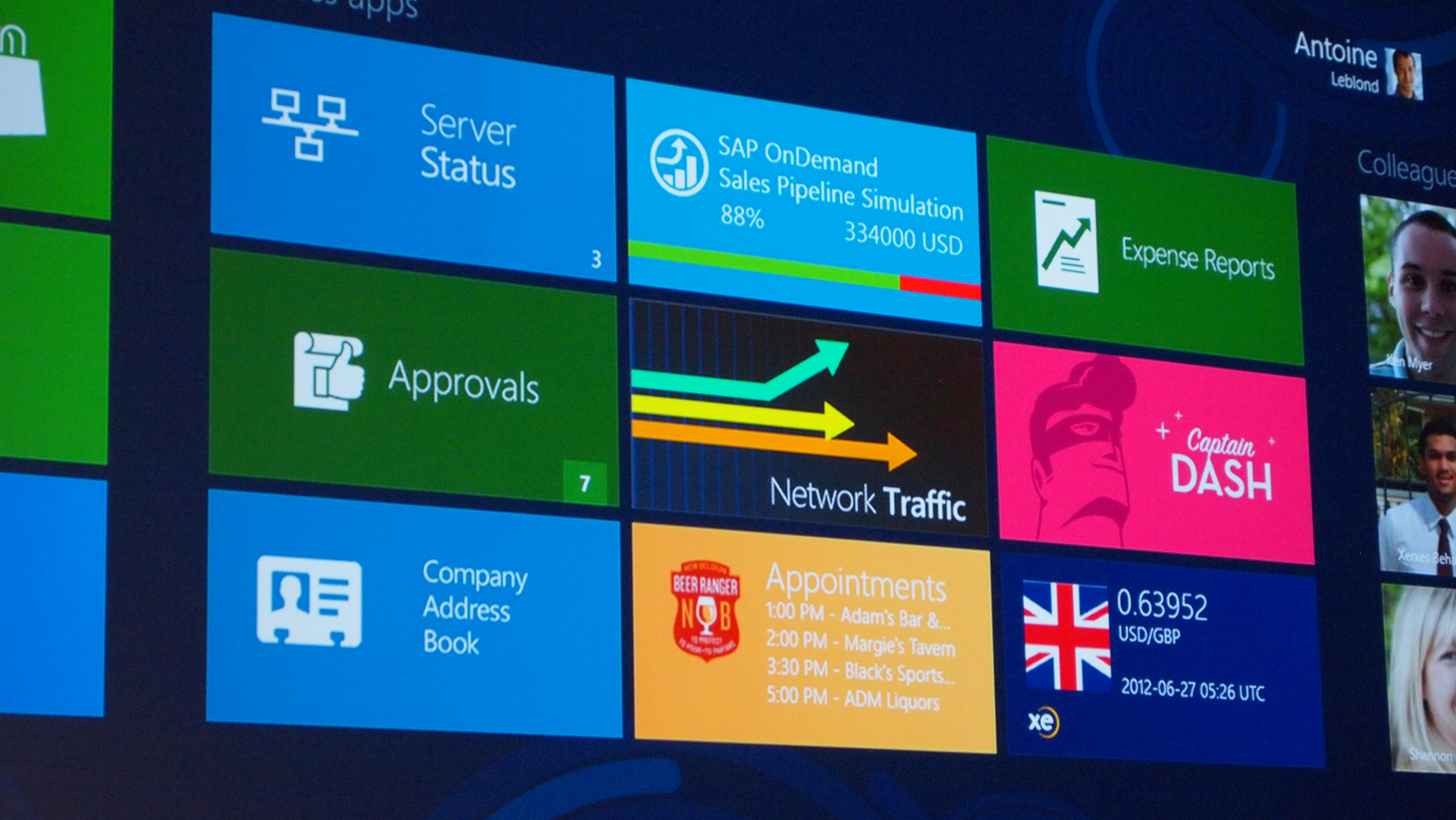
Microsoft talked further about the deep integration between apps and Windows 8 at its Exploring Windows 8 event in Amsterdam today.
TechRadar was in attendance, and we heard details on how apps will work better both with each other and with the new-look operating system itself.
It began with charms, the icons that appear from the side of your screen to enable you to pull up the Start Screen, as well as other common tasks such as Search and Share.
"The charms are the glue behind the operating system," said Chaitanya Sareen, program manager lead on Microsoft's Core Experience Evolved team. He talked in depth about how Windows 8's new controls should actually make things easier, especially where touch is concerned. And, what's more, you can treat Metro apps – as well as the Desktop – quite roughly indeed.
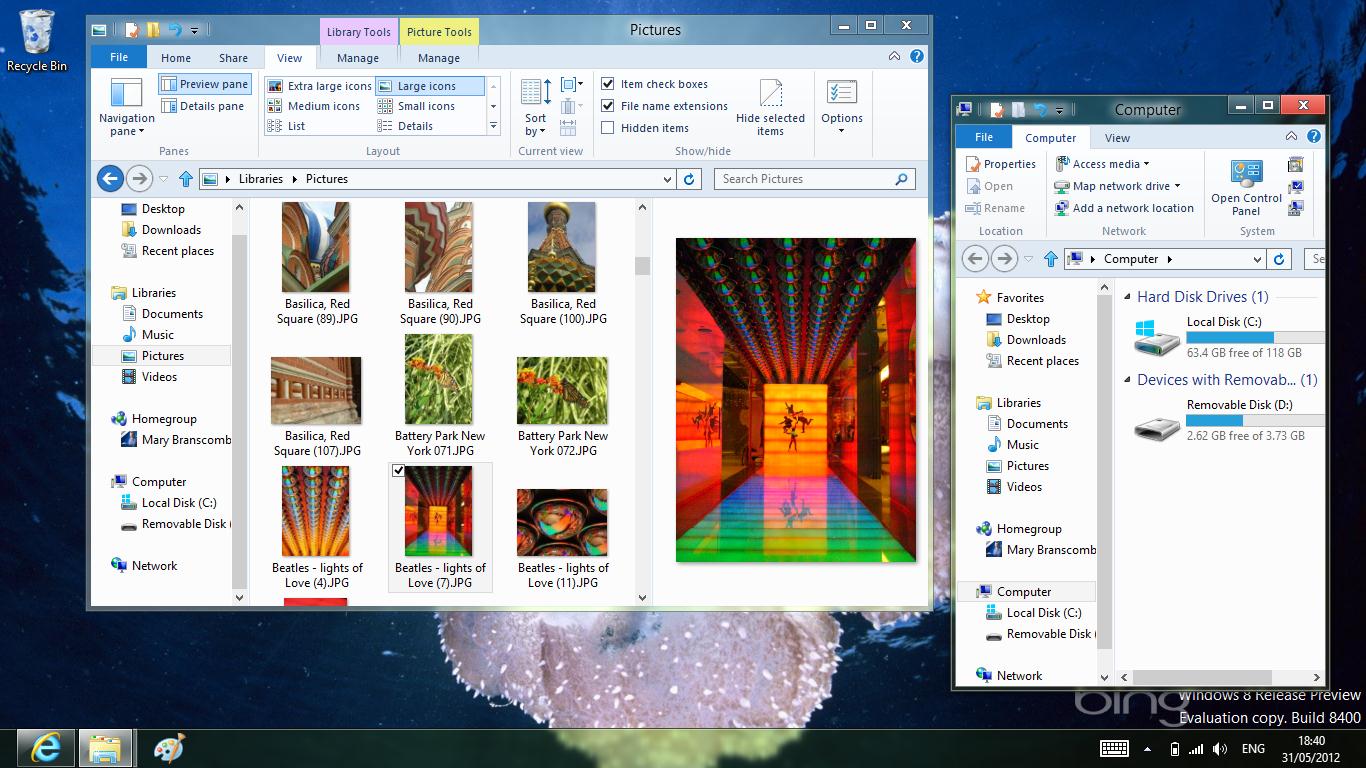
"You'll know that Windows 7 introduced snap. We've taken that DNA and we can grab and snap Metro apps. The desktop follows the rules of Windows 8. You can still have Metro apps alongside. This is the power of convergence. This is why you'll never ever have to debate which device to take. This Desktop actually follows the rules of Metro, so we can snap it."
What Sareen is saying here is that you can take one Windows 8 device with you and be confident that you're taking a device that's able to cope with desktop apps, as well as act like a full-blown tablet.
Whatever input you like
And this one device fits all approach extends to the way you input information. "We're not going to force people to use one type of input with Windows 8," continued Sareen. "Instead we're going to celebrate and optimise all these different inputs."
Sign up for breaking news, reviews, opinion, top tech deals, and more.
We were also introduced to some of the thinking behind the mouse controls in Windows 8. "It turns out that the corners of your screen really easy for your mouse to hit. That's why the start button was there, that's why show Desktop was there.
"The reason we don't have [the Start Button] there, is because if we go into the browser for example, we still want the Start menu to be there – not just in the Desktop. If you can keep in your mind that with touch it's about edges and with the mouse it's about corners then you have mastered Windows 8."
"I can use my scroll wheel to move [in Metro]. With a keyboard, Page Up and Page Down work, they jump to specific points in Start." We were also shown how scrolling worked using gestures on a Samsung Series 9 laptop trackpad, though this didn't work very well – expect this to be much improved when Windows 8 ships.
"We don't have the Start Button because if we go into the browser for example, we still want the Start menu to be there"
Sareen also talked a little about multiple monitor set ups – when you're in Desktop, Microsoft purposely gives both desktops a different wallpaper so you can choose between them – and more thought has been given to the issue of using your mouse between different screens.
"You know how you normally have to be really careful when closing an app in multi-mon? [when using multiple monitors on the Desktop]. It's now easy, the corner is like a magnet for your mouse. We actually built fake corners on the edges in multi-mon. I can just grab an app and send it to the other display."
Sharing and searching
We also learned more about contracts – the word Microsoft is using to describe the way Windows Metro apps integrate with the Search and Share aspects of the operating system.
"One of the design challenges we had was searching in different apps. We say the app should show you the assets. When these apps come together in your system they make the experience better. These apps fulfil the share contract. Search doesn't have dead ends, it's that flexible."
Metro apps give developers a lot of scope, adds Ted Dworkin, head of Windows Store and Windows Online. "There isn't a prescriptive set of rules that an app must follow, but rather a design philosophy. It must be fast and fluid… smooth animations, semantic zoom.
"It's all baked into the platform for developers. They also support different states; apps for full screen, apps that can be reduced in size. [Developers] need to provide users with the best experience for their devices. And supporting the right contracts makes your app work well with the system.
"Settings and data roam via the cloud, including history and favourites. It's a seamless experience when you go to a different PC. It gives you this absolutely magical feeling."
"When you follow these Metro app principles, developers will give users apps they love. They expect all applications to be stable, fast and easy to use. Users want apps that are beautifully designed.
Dworkin finishes by saying that Windows 8 should be a huge opportunity for those creating Metro apps. "We're providing developers with an unprecedented opportunity. Over 600 million copies of Windows 7 were sold. The Microsoft Store will work in every country where Windows is available. We provide rich backend analytics for developers. It's a great opportunity."
Dan (Twitter, Google+) is TechRadar's Former Deputy Editor and is now in charge at our sister site T3.com. Covering all things computing, internet and mobile he's a seasoned regular at major tech shows such as CES, IFA and Mobile World Congress. Dan has also been a tech expert for many outlets including BBC Radio 4, 5Live and the World Service, The Sun and ITV News.