The Best Web Browsers for 2026: Expert Recommendations for a Superior Internet Experience
The best web browsers for speed, privacy, and customization

Sign up for breaking news, reviews, opinion, top tech deals, and more.
You are now subscribed
Your newsletter sign-up was successful
In 2026, a web browser is your single most important point of access to the internet and to the world. But using a bad browser can ruin the whole experience, slowing down your device or even compromising your security.
That's why it is vital to find a gateway that offers the perfect balance between speed, security, and performance. Our experts at TechRadar Pro have spent countless hours rigorously - from Chrome to Firefox, Safari and Brave - across the most important factors: compatibility, resource impact, and user experience.
We've picked the best browsers that offer lightweight operation, intuitive interfaces and highly granular controls over your data privacy. But to secure your internet experience even further, take a look at our guides to the best anonymous browsers, the best VPNs, and the best parental control apps.
We've also listed the best people search finder sites.
1. The best VPN service overall: NordVPN:
NordVPN has been a leader in the VPN market for over 7 years. With user-friendly apps, fast speeds, and a whole wealth of security features, Nord has risen the ranks to lead the way amongst the best VPN services.
Plus, unlike providers such as ExpressVPN, NordVPN is still available for an impressively low price without compromising features or security. Nord is available from $3.09 per month and has a 30-day money-back guarantee so you can trial with confidence.
2. The best VPN for beginners: ExpressVPN
ExpressVPN has continually sat amongst my top VPN recommendations. With a simple-to-use interface, superb security, and impressive unblocking capabilities, ExpressVPN has features to suit every need.
ExpressVPN's $6.67 per month price point is both absolutely worth paying if you're looking for the best simple VPN experience, but it does make the service notably more expensive than competitors such as NordVPN. However, it does come with a no-questions-asked 30-day money-back guarantee so you can try before you buy.
3. The best cheap VPN: Surfshark
If you want to secure your web browser on a budget, take a look at TechRadar's #3 VPN—Surfshark. Surfshark offers a fantastic, premium option that's unbelievably simple to use and has become a TechRadar favorite.
Surfshark offers most of the same features as other top VPN services for less money. From just $2.29 per month, you can access Surfshark plans, or if you want to try Surfshark before committing to a deal, you can use its 30-day money-back guarantee.
The Best Web Browsers of 2026 in full:
Why you can trust TechRadar
Best web browser overall
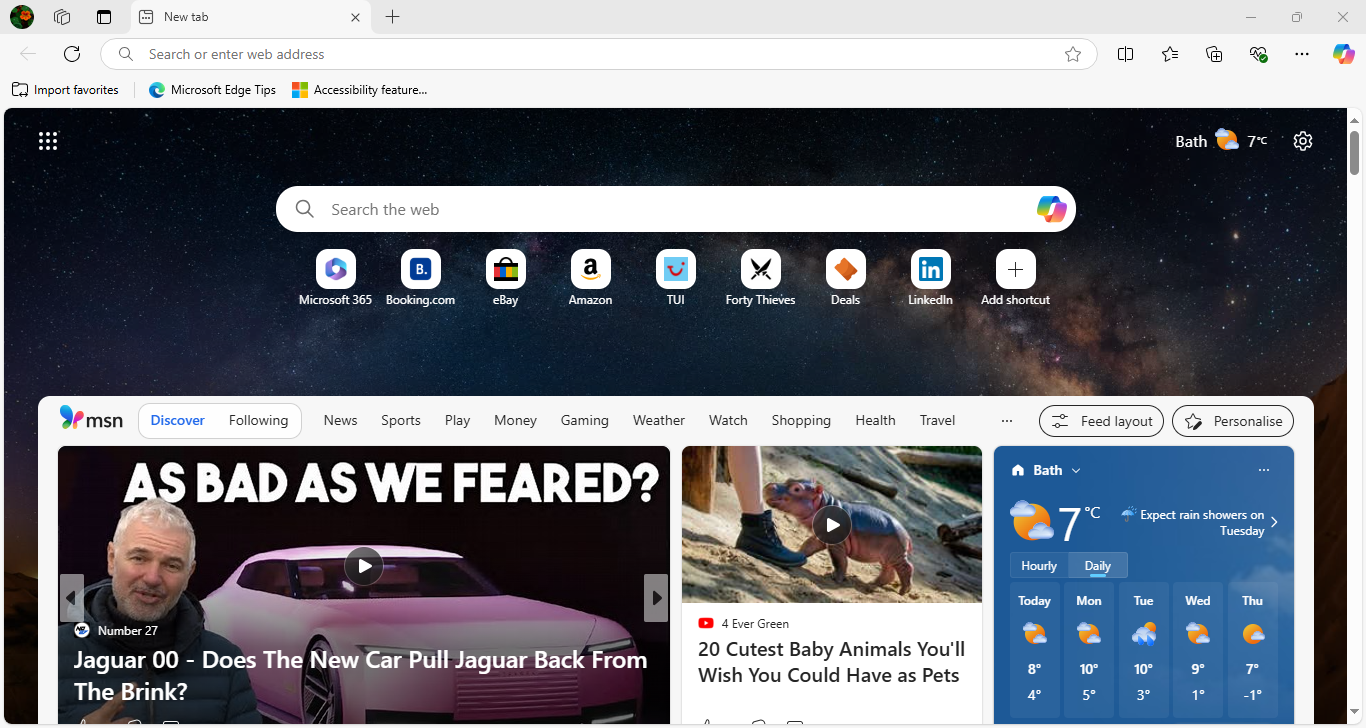
Specifications
Reasons to buy
Reasons to avoid
Older readers will remember Microsoft as the villains of the Browser Wars that ultimately led to the fall of Netscape and the rise of Firefox, and later on Chrome. But Microsoft is on the side of the angels now and its Edge browser has been rebuilt with Chromium at its heart. It’s Windows’ default browser and there are also versions for iOS, Android, Mac, and even Linux.
Edge is one of the fastest browsers, thanks to its performance features such as Startup Boost, and Sleep Tabs. The browser is also tuned to be battery efficient. Microsoft also strongly pitches the browser to gamers riding on features such as Clarity Boost that makes visuals appear more clear and crisp. It backs it all up with a whole bunch of privacy-enhancing features, including 5 GB of free VPN that renews every month.
This being 2026, Edge also gets Microsoft’s Copilot AI assistant. It can summarize the content of a page, answer questions about the content of a web page, and more. You can also use it to compose social media posts and emails.
Edge’s biggest advantage is that it’s already baked into your Windows installation. And Microsoft has done enough, in terms of both features and performance, to ensure most of you don’t go out hunting for alternatives.
Read our full Microsoft Edge review.
Best web browser for security
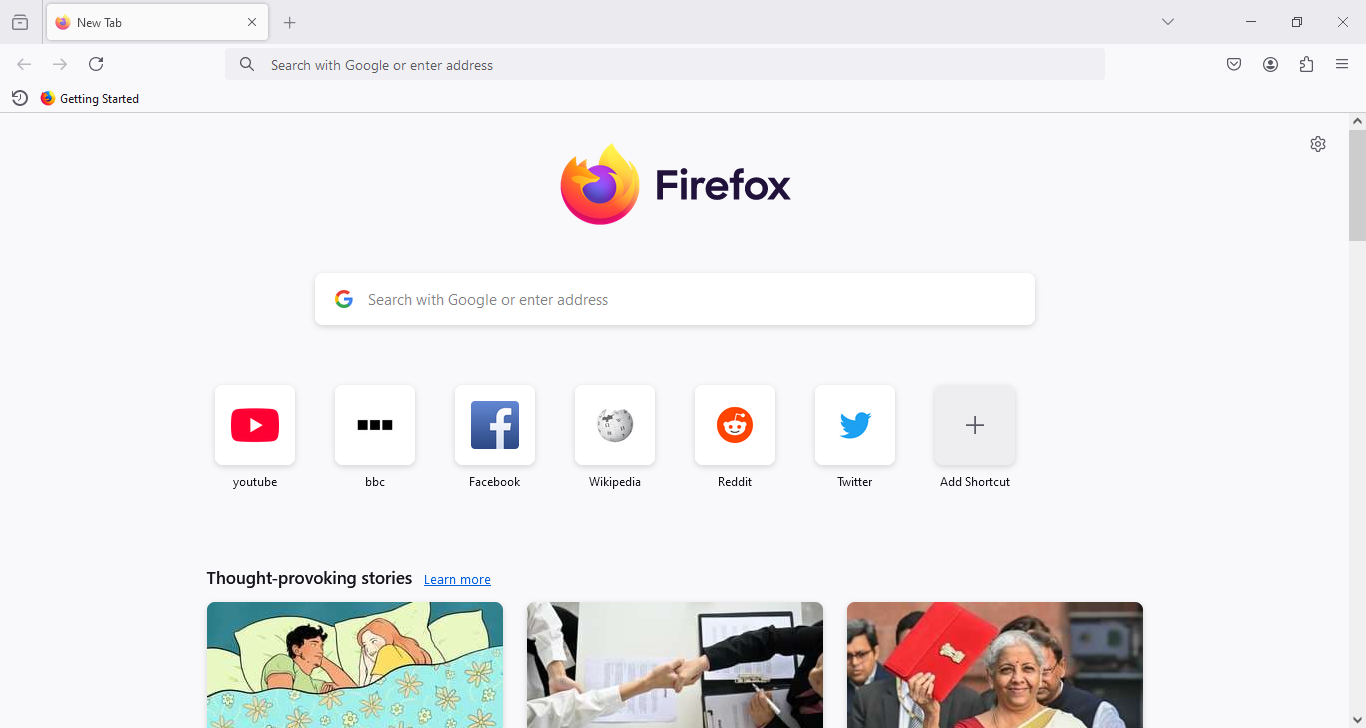
Specifications
Reasons to buy
Reasons to avoid
Firefox has long been the Swiss Army Knife of the internet and one of our favorite browsers. It can alert you if your email address is included in a known data breach, it blocks those annoying allow-notifications popups, it blocks “fingerprinting” browser tracking and it brings its picture in picture video mode to the Mac version.
As before it’s endlessly customizable both in terms of its appearance and in the range of extensions and plugins you can use. Recent improvements to its backend have dramatically improved its performance, which was starting to lag behind the likes of Chrome, and it’s smooth and solid even on fairly modest hardware. The newer versions of the browser come equipped with a useful language translator to translate web pages, as well as a feature-rich screenshot tool.
On the downside though, unlike some of its peers like Opera and Edge, Firefox does not have a built-in VPN. Similarly, its AI assistant, Orbit, is also available as an extension, and isn’t part of the browser.
All things considered, Firefox, one of the best browsers for a long time, is certainly a great choice for any internet user. It comes with a diverse range of features, beats Chrome in terms of privacy, is easy to use, and is also mighty quick.
Read our full Mozilla Firefox review.
Best web browser for collecting content
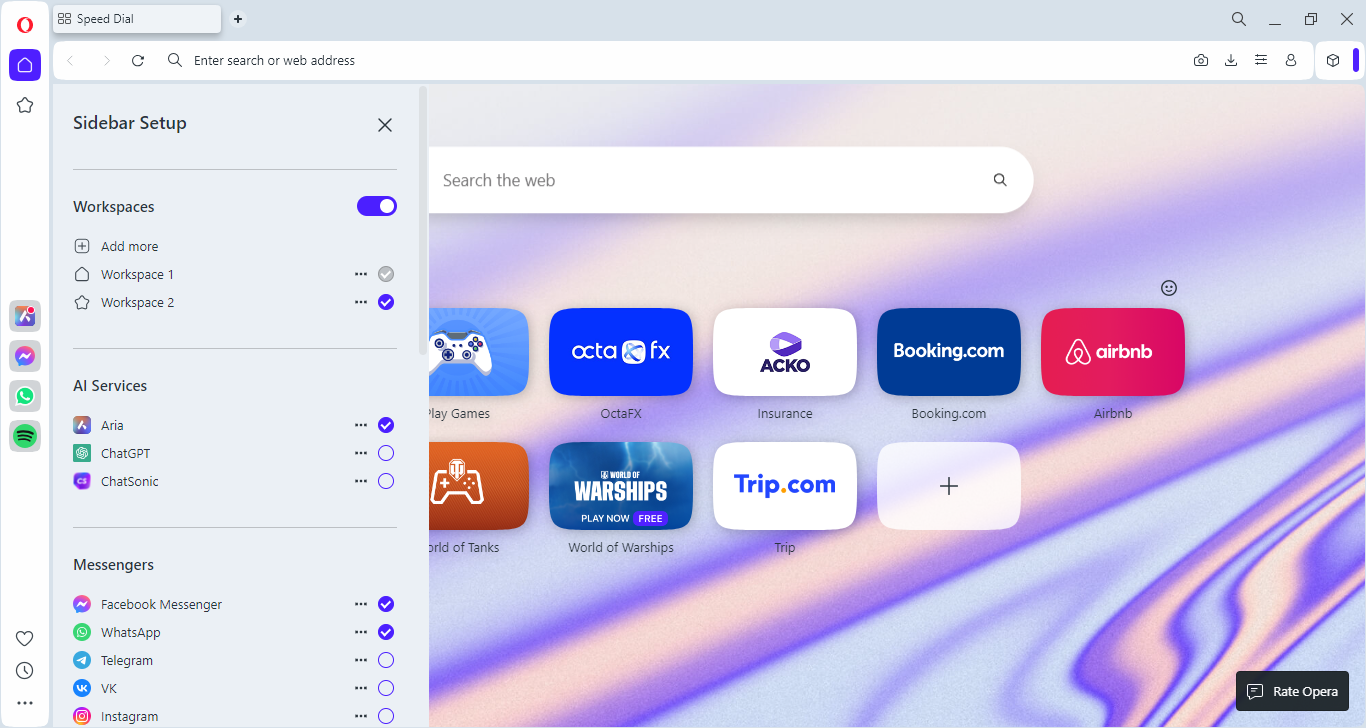
Specifications
Reasons to buy
Reasons to avoid
Opera sets out its stall the moment you first run it: its splash screen enables you to turn on its built-in ad blocker, use its built-in VPN, turn on its Crypto Wallet for cryptocurrency, enable in-browser messaging from the sidebar, and move between light or dark modes.
It’s a great introduction to a really good browser, although if you’re a gamer you should check out Opera GX instead: that’s designed specifically for gamers and features Twitch integration and Razer Chroma support.
Opera is yet another Chromium-based browser, so performance is speedy and you can use add-ons from the Chrome library. It also has some interesting ideas of its own such as My Flow: if you’re constantly emailing or messaging interesting links to yourself, Flow enables you to do that more elegantly by making it easy to share content from Opera on your phone to Opera on your computer.
But that's just the start. Opera's more advanced features include Aria, a powerful OpenAI-powered assistant which makes it easy to explain or summarize complex content, generate ideas and recommendations, translate text, or create new content of your own: emails, blog posts, letters, even poems or songs.
Although some people still see Opera as an also-ran in the browser world, it's improved in leaps and bounds in recent years, and the latest innovations ensure it's a browser to watch both now and in the future.
Read our full Opera browser review.
Best web browser for a mix of everything
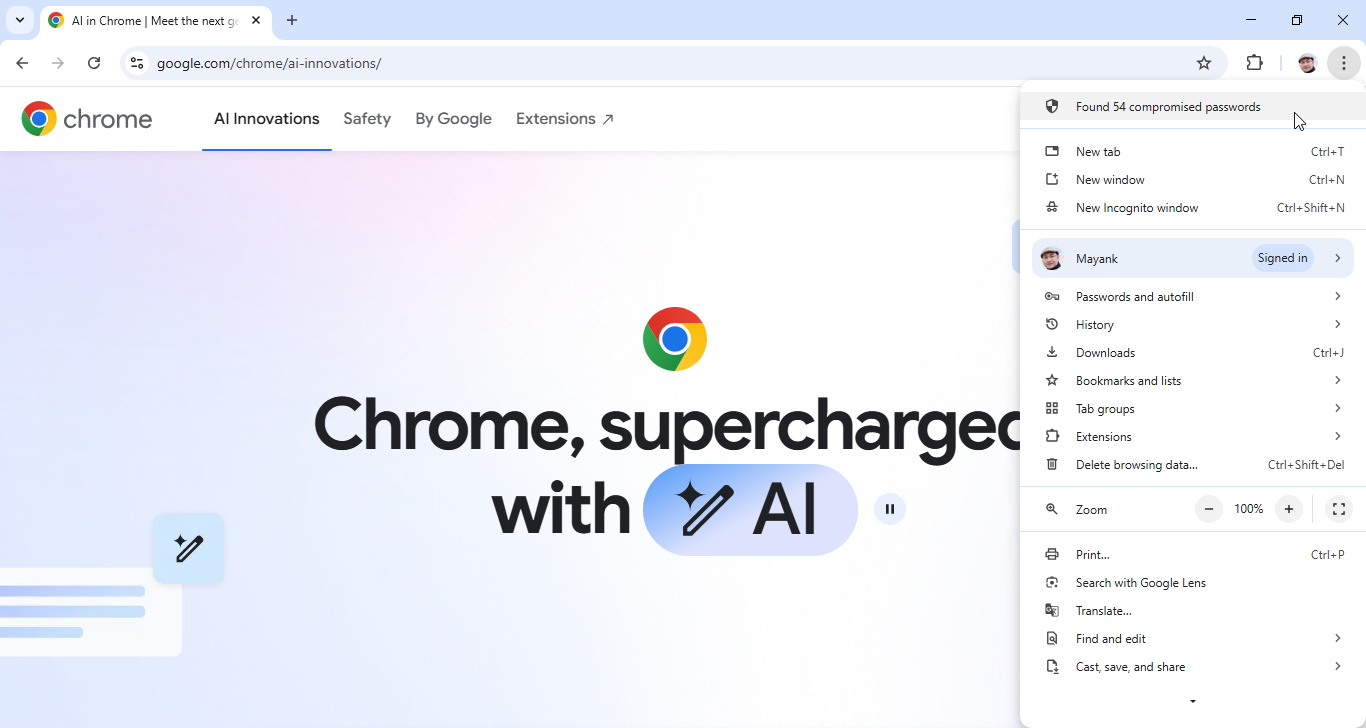
Specifications
Reasons to buy
Reasons to avoid
If imitation is the most sincere form of flattery then Microsoft’s adoption of the Chromium engine for its own Edge browser must be making Google feel pretty good about itself.
But there are some areas in which Microsoft’s contender actually beats the big G, most noticeably in resource usage: Chrome is infamous for its hefty resource demands and it can run really slow on lower-end hardware and RAM (albeit more on Windows than ChromeOS, queue conspiracy theories).
The Memory Saver mode is designed to address that by freeing up resources from tabs you're not currently using, but despite this Chrome remains pretty hardware-hungry.
Chrome is by no means a bad browser. Quite the contrary: it’s a brilliant browser with a superb library of add-ons, cross-platform support and sync, excellent autofill features, and some great tools for web developers.
It can warn you if your email’s been compromised, it has secure DNS lookup for compatible providers (Google’s own Public DNS is one of them) and it blocks lots of dangerous mixed content such as scripts and images on otherwise secure connections.
Perhaps best of all, if you're tired of suspicious websites asking you to 'click every tile containing a bicycle', Chrome now includes new ways to tell sites you're a human, not a bot, hopefully reducing the number of annoying captchas you'll see.
However, all this kind of gets rolled back by the fact that Chrome is owned and operated by Google as a means of collecting data from its users, regardless of what the company says about privacy. Secure it is, private it isn't.
Read our full Google Chrome review.
Best open source web browser
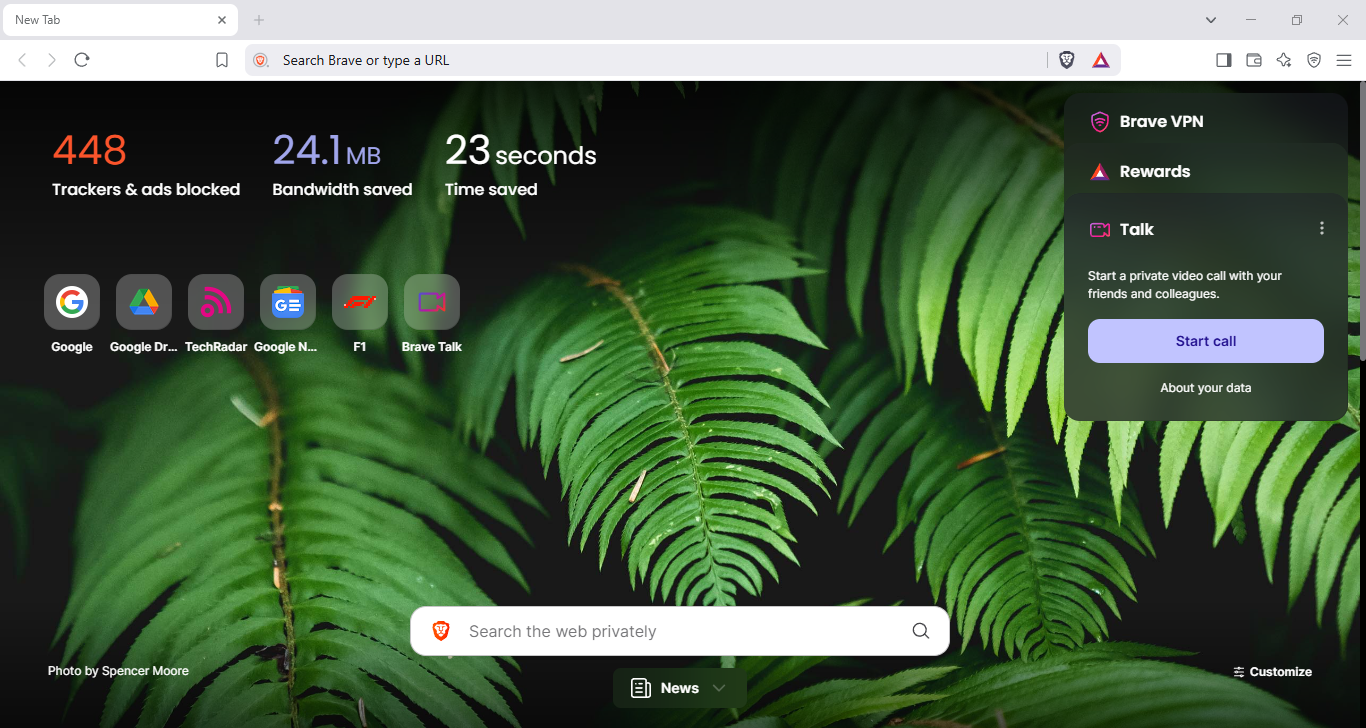
Specifications
Reasons to buy
Reasons to avoid
While Firefox once held the top spot in the open source world, many now argue that Brave Browser has taken its place. Brave's strong commitment to privacy, combined with its unique features, makes it a compelling choice for anyone looking for a more secure and user-centric browser.
Brave is more than just a browser; it's an entire ecosystem of apps and services. There’s the Brave News service, Brave Search, and Brave Rewards, which allows you to earn Basic Attention Token (BAT), Brave's native cryptocurrency, by opting to view privacy-respecting ads. You can then use these tokens to support your favorite content creators.
For secure communication, Brave offers Brave Talk, a privacy-focused video conferencing feature that provides free, unlimited one-to-one video calls.
Beyond its ecosystem, Brave excels at what many users want most from a browser. It'll block ads and trackers, even on YouTube. For an extra layer of anonymity, the browser even integrates Tor. And if you need a quick summary of a webpage or answers to questions about its content, Brave has an AI assistant called Leo that can help.
But while Brave does include a VPN, unlike the free VPNs in browsers like Opera and Edge, Brave VPN is a paid subscription service that comes with a 7-day free trial.
Read our full Brave browser review.
Best web browser for anonymous browsing
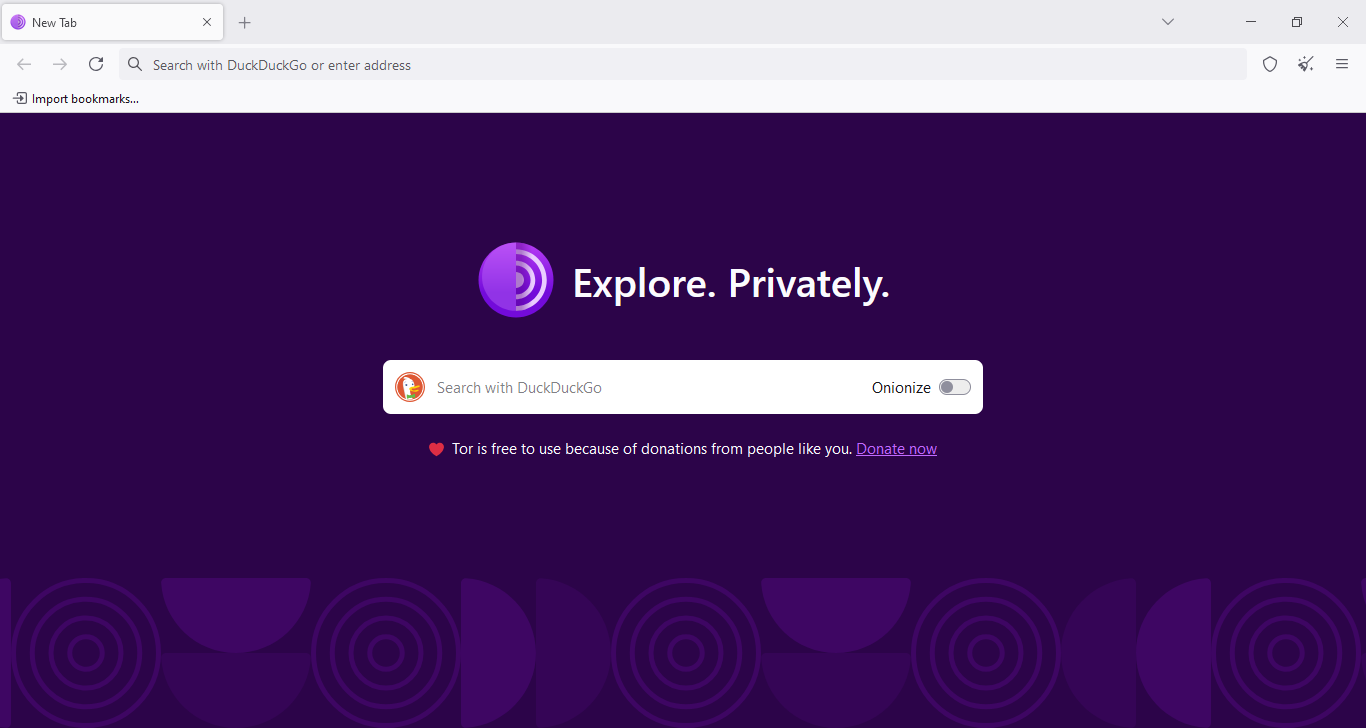
Specifications
Reasons to buy
Reasons to avoid
The Tor Browser, launched by the Tor Project in 2008, offers a unique way to browse the internet anonymously. Tor stands for The Onion Router, and it's a software designed to hide your location and prevent tracking of your online activity.
By default, the Tor Browser encrypts your Browse data three times as it travels across the Tor network, significantly enhancing your privacy. It also isolates each website you visit, which prevents third-party trackers and advertisements from following you across different sites.
The browser also makes all its users appear the same, making it much harder for websites to "fingerprint" you based on your unique browser configuration. For added privacy, the Tor Browser also automatically deletes all cookies and the history once you close the browser.
The main trade-off for this enhanced anonymity is slower website loading times. This is because your data is routed through multiple relay nodes, which adds to the time it takes for information to travel.
Read our full Tor browser review.
Best web browser for customization
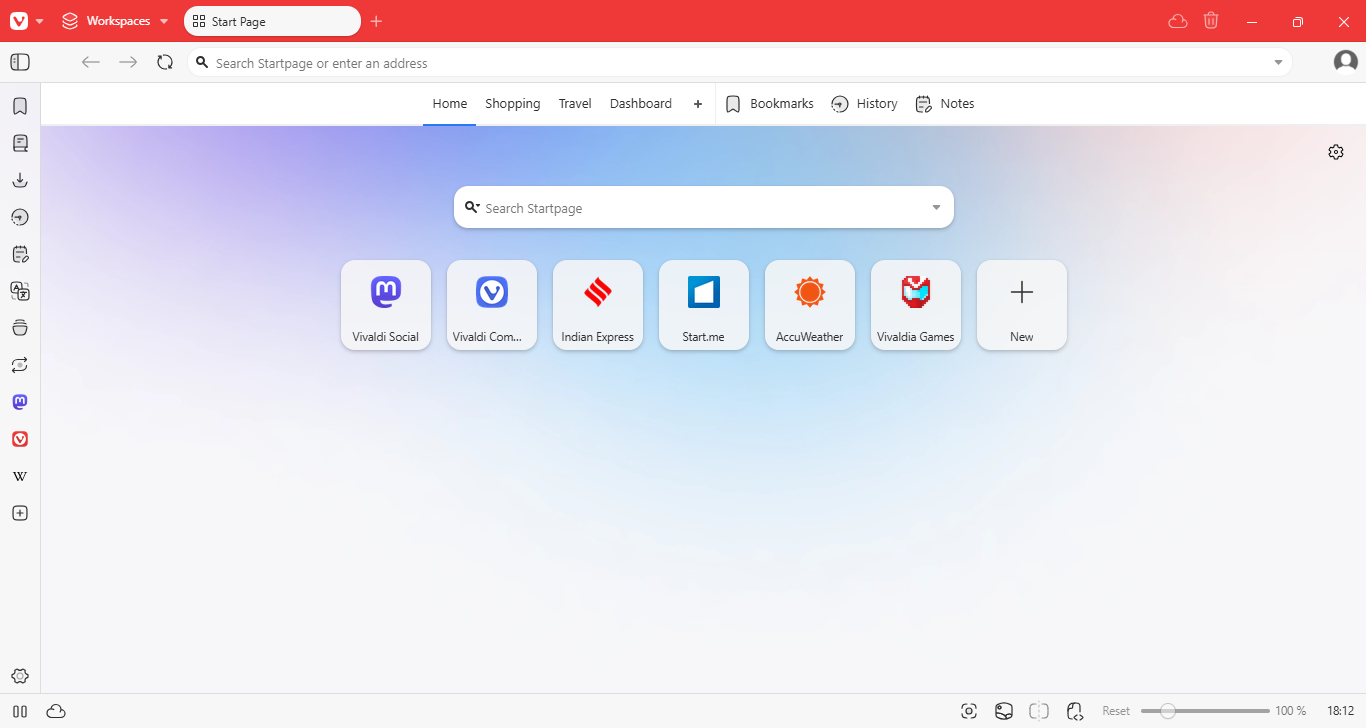
Specifications
Reasons to buy
Reasons to avoid
Vivaldi is the brainchild of former Opera developers, and like Opera, it does things differently from the big-name browsers. In this case, very differently. Vivaldi is all about customization, and you can tweak pretty much everything from the way navigation works to how the user interface looks.
Chromium is once again under the surface here (which means you can use most Chrome add-ons), but what’s on top is very different from other Chromium-based browsers. You can pin sites to the sidebar, stick toolbars wherever it suits you and adjust pages’ fonts and color schemes; have a notes panel as well as the usual history and bookmarks bits; customize the way search works and give search engines nicknames; change how tabs work and get grouped and much, much more.
You can even view your history in graph form to see just how much of your time you’ve been spending on particular sites. We particularly like the tab stacks, which are a boon for anyone who tends to end up trying to keep track of dozens of open tabs.
On top of that, the browser also offers a free, uncapped free VPN from ProtonVPN, though it’s only available on the desktop at the moment, and will automatically connect you to the fastest available free server from any one of the 5 free countries.
If you’re the kind of person who likes to fiddle with interfaces instead of getting on with stuff, it’s a potential productivity nightmare – but it’s fantastic for power users who know exactly what they want and how they want it to work.
Read our full Vivaldi browser review.
Best web browser for privacy
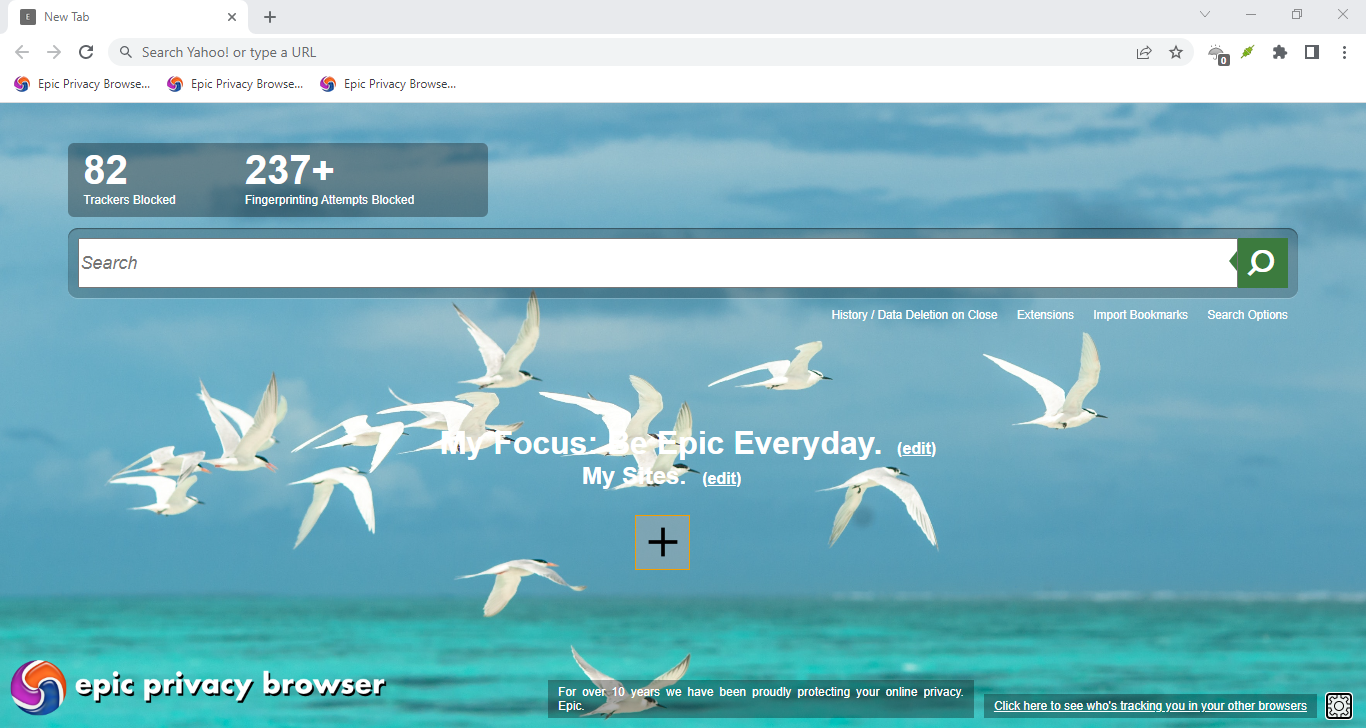
Specifications
Reasons to buy
Reasons to avoid
If you're looking for a web browser that puts your privacy first, you might want to consider Epic Browser. Built on Chromium, Epic's developers claim they've stripped out all of Google's tracking code, giving you a cleaner, more private Browse experience right out of the box.
One of Epic's key features is its aggressive stance against tracking. It disables third-party cookies by default, and its creators assert it's equipped to defend against various fingerprinting techniques designed to identify you online. Furthermore, Epic is always in private browsing mode. This means that as soon as you close the browser, all your data is automatically deleted.
The browser also includes a built-in uBlock-based ad-blocker to keep intrusive advertisements at bay. Then there’s its encrypted proxy that encrypts and reroutes your internet traffic, effectively masking your location for enhanced privacy.
By default, Epic uses Yahoo as its search engine and encrypts all your search queries to it. However, for those seeking an even higher level of privacy, Epic offers its own EpicSearch engine, which strips out all your personal information before forwarding your search query to a search engine. But while EpicSearch provides a premium privacy experience, it does come with a subscription cost of $2.50/month.
Read our full Epic browser review.
We've featured the best free email clients.
Best web browser FAQs
What is a web browser?
A web browser is a tool that enables users to surf and access websites that are on the internet.
There are plenty of web browsers, but the most popular options are Mozilla Firefox, Google Chrome, Microsoft Edge, Apple Safari, and Opera.
How to choose the best web browsers for you?
Selecting a web browser to use for the long term is a very personal thing, and will depend on your individual browsing security, privacy and accessibility needs. From a technical perspective, it will also depend on what your computer is able to handle in terms of processing speed, and memory capacity.
For example, if privacy is your primary deciding factor in a browser, Firefox or Brave browser will be your best bet. Although if you're used to using Google software and products, opting for Chrome may be a better option.
Why are some browsers faster than others?
There are a number of factors that contribute to how fast a browser will run, search, and load pages.
Much of the internet is built using the Java Script language, and browsers will use different 'engines' to read this code and turn it into the pages you see on the internet. For example, many browsers that are 'Chromium-based' (which we explain below) use the V8 Java Script engine, while Firefox uses the Spidermonkey engine. These engines have different ways of loading Java Script, which can affect browsing speed and page loading.
Similarly, not all web pages are created equal. Some web pages could have poorly written code or be filled to the brim with resource-heavy content such as adverts, gifs, videos, and large images. Others may be overwhelmed with traffic which you may have experienced when trying to buy tickets to a very popular event. Other websites might not be loading because they are experiencing a distributed-denial-of-service (DDoS) attack.
Another factor is your own internet speed. If you have slow internet, your browser will take longer to fetch all of the parts that make up the web page your are trying to load, meaning that sometimes it isn't entirely the browser's fault. However, other factors such as how much information a browser will cache (temporarily store), or if your computer is running a lot of tabs or programs, can lead to sluggish loading speeds.
What sort of privacy features do different browsers offer?
While some browsers are built for privacy, such as Firefox and Brave, others will have a standard browsing mode and a privacy-focused 'Incognito' mode, such as Chrome and Safari.
However, some browsers take it a step further. Tor for example encrypts your data three times before it is sent out onto the web and prevents trackers and advertisements from following you on your browsing journey. It also deletes cookies and browsing data each time you close the browser.
The downside of opting for a more privacy-focused browser is that you may experience significantly slower load speeds, especially if you couple your browser with a virtual private network (VPN).
There are ways to enhance your privacy online without having to change your browser, such as installing an ad blocker or tracking blocker extension. It may also be worth taking a look at your browser settings to see what built-in privacy protections it offers.
What is a 'Chromium' browser and why is it different?
Chromium, as its namesake suggests, is an open-source project developed by Google, and forms the basis for many browsers such as Chrome, Microsoft Edge, Opera, Brave, and Vivaldi. As an open-source project, the code is free for anyone to use.
While Chrome is built on the Chromium project, Chrome has closed-source code and incorporates some additional features that allows the browser to automatically update itself, transfer more user data, and allows the browser to run in a security sandbox. Other Chromium browsers will often rely on manual updates.
The plus side of Chromium based browsers is that when switching from using one to another Chromium browser, the user experience will remain largely the same, save for branding changes and minor feature tweaks.
Will adding browser extensions make my experience better or worse?
Adding extensions to your browser is a fine line between an improved user experience, and a sluggish browsing nightmare.
Some extensions are built with an improved internet experience in mind. These include ad blockers, password managers with autofill capabilities, and extensions that can monitor spelling and grammar. But bare in mind that in return for their use, some will collect and transfer additional information about your browsing habits.
Other extensions can negatively impact your browser speed and experience by reducing the performance of the browser when navigating the web and loading pages. This is especially true when running too many extensions. Moreover, running illegitimate or malicious extensions can put your privacy and data at risk.
The main thing to consider when installing browser extensions is if they will actually improve your browsing experience, or if it will simply slow you down. Also be wary of extensions that request excessive permissions (such as access to your microphone and webcam).
Why are some browsers considered less secure than others?
You may have seen browsers such as Google Chrome in the news on multiple occasions settling lawsuits that allege Chrome was collecting more data than it should have been, even when in Incognito mode. Google Chrome and other browsers may be free, but some use the data of their users as a source of income by selling it to advertisers and data brokers.
Some Chromium based browsers require manual updates in order to run on the latest version, meaning that if a hacker finds an exploit to take over your browser (known as a 'zero-day'), your browser could be vulnerable unless you update it.
User habits can also contribute to the security of a browser. If you don't have a high level of cyber hygiene and a constant vigilance against suspicious links and files, your browser or computer can become infected.
Do browsers work differently on mobile compared to desktop?
Your user experience for a browser can change massively depending on the platform you are using. Mobile phones and desktops will have different sized screens and levels of performance that can affect your browsing experience.
Thankfully, many web pages are optimized to look and run great whether you are using a desktop, laptop, tablet, or phone - but that wasn't always the case. In the past, some websites took a one-size-fits-all approach that may have meant a website looked great on a desktop, but would look crushed and confusing on a mobile phone. In my own career I have dabbled in web design, and I now have a reverence for designers that can make highly responsive websites no matter the screen size.
Another thing to consider is how you interact with your browser on different devices. For example, on a desktop or laptop you have a keyboard and a mouse to navigate the web, whereas on a mobile device or tablet you are often using your finger or a stylus. These can change the user experience significantly.
Finally, while phones and tablets are steadily catching up to computers in their performance, modern desktops and laptops will often be better equipped to handle having more than a few tabs open, and will perform better when multi-tasking.
How we test
We've tested the best web browsers on factors like interface, speed, security, and other accessibility features. We evaluated their customizability, cross-platform support, and system requirements.
We also mentioned if the browsers had additional security features like VPN or proxy.
Read how we test, rate, and review products on TechRadar.
More reviews
Also see our reviews for the following browsers:
- Brave browser review
- Safari browser review
- Tor Browser review
- Avast browser review
- Mullvad browser review
- Maxthon browser review
- DuckDuckGo Private Browser review
- Phoenix browser review
- Aloha browser review
- Opera Mini review
- Firefox Focus review
- Samsung Internet Browser
- UR Browser review
- Epic Browser review
We've also listed the best parental control software.
Get in touch
- Want to find out about commercial or marketing opportunities? Click here
- Out of date info, errors, complaints or broken links? Give us a nudge
- Got a suggestion for a product or service provider? Message us directly
- You've reached the end of the page. Jump back up to the top ^
Sign up to the TechRadar Pro newsletter to get all the top news, opinion, features and guidance your business needs to succeed!

Benedict has been with TechRadar Pro for over two years, and has specialized in writing about cybersecurity, threat intelligence, and B2B security solutions. His coverage explores the critical areas of national security, including state-sponsored threat actors, APT groups, critical infrastructure, and social engineering.
Benedict holds an MA (Distinction) in Security, Intelligence, and Diplomacy from the Centre for Security and Intelligence Studies at the University of Buckingham, providing him with a strong academic foundation for his reporting on geopolitics, threat intelligence, and cyber-warfare.
Prior to his postgraduate studies, Benedict earned a BA in Politics with Journalism, providing him with the skills to translate complex political and security issues into comprehensible copy.
- Daryl BaxterContributor
- Carrie Marshall
- Mayank Sharma


