UK emergency alert: when it’s happening and how to disable it on your phone
How to opt out of the imminent UK emergency alert test

If you live in the UK and have a 4G or 5G mobile phone, then it's worth knowing that a siren-like alarm is going to sound on your handset on Sunday April 23 at 3pm BST. Yes, even if your phone is in silent mode. So what exactly is the alarm, and how can you stop it from interrupting your afternoon nap?
The alert is simply a test of the UK's new emergency alert system, which the UK government has called a "vital tool to keep the public safe in life-threatening emergencies".
The alert's siren-like sound will be accompanied by a vibration, and will play for around 10 seconds. But it won't necessarily sound on all phones, and there are ways to avoid it. Here's everything you need to know – and if you want to know how to disable the alert, just skip to that section using our shortcuts.
UK emergency alert: what is it and how will it sound?
The UK emergency alarm test might sound annoying – particularly as it's scheduled for this Sunday afternoon at 3pm – but it's an important test of a new alert system that's been in the works for years. An example of a situation where it might be used is during a severe weather-related event like flooding.
The Government says these emergency alerts will initially be focused on the most serious severe weather-related incidents, such as severe flooding. But there are any number of other situations where they could be called upon.
You can read the full text of what the alert message will say below. After this UK-wide test, emergency alerts will only be sent out when there's an immediate risk to people’s lives, which will hopefully be rarely.
The actual alerts – not including this test – will only be sent to people in affected regions, and will act as an immediate way to get urgent messages to around 90% of people in an affected area.
Sign up for breaking news, reviews, opinion, top tech deals, and more.
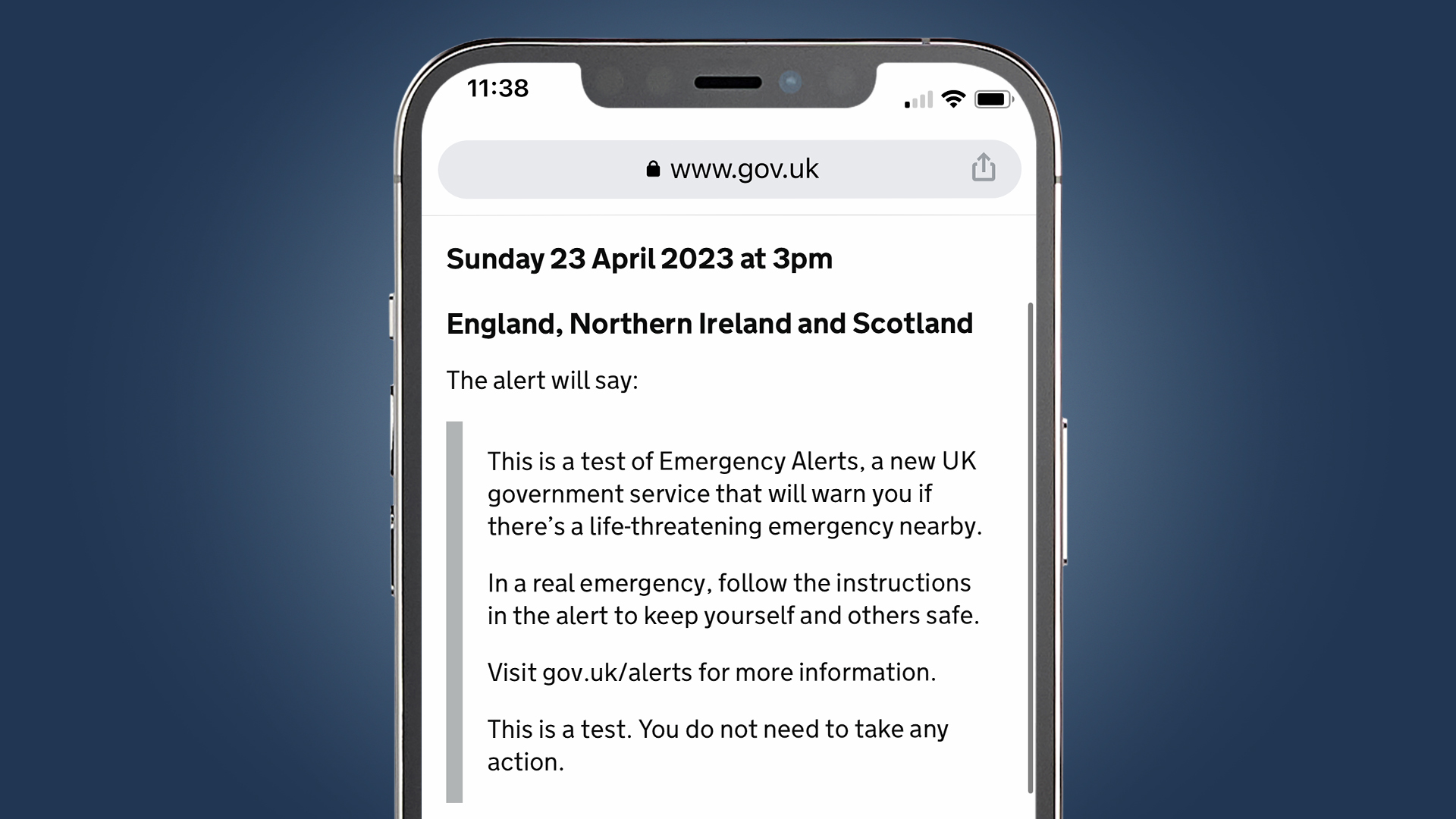
These emergency alerts will only ever come from the Government or emergency services, and they’ll include details of the area affected, and what action, if any, you should take.
It’s also worth noting that these alerts are secure, free to receive, one-way, and don’t reveal your location or collect any personal data.
While the test alert might be slightly annoying for some, it's worth noting that this is a system the UK is slightly late in implementing. The likes of the US, Canada, the Netherlands, and Japan already have similar emergency alert systems in place, and they’ve saved lives.
UK emergency alert: which phones will get the alert?
Only compatible phones will get the UK emergency alert test, though the basic requirements mean most of the population will receive it if their phone is switched on.
You don't have to be connected to mobile data or Wi-Fi to get the alert. But you won't get the alert if your phone is switched off or in airplane mode, or if you're only connected to a 2G or 3G network. It also won't sound on Wi-Fi only devices (like tablets) or phones that aren't compatible.
The compatible phones are:
- iPhones running iOS 14.5 or later
- Android phones and tablets running Android 11 or later
In short, any iPhone going back to the iPhone 6S will be compatible (assuming its software is up to date), while Android phones of a similar age will also be capable of receiving the alerts. For example, the Google Pixel 2, Samsung Galaxy S9 and OnePlus 6 all support Android 11.
Even if your phone is running an earlier version of Android, you may still be able to receive alerts. To check, just search your device settings for ‘emergency alerts’.
UK emergency alert: how to disable it on iPhone
Naturally, the UK government has recommended keeping emergency alerts switched on for your own safety, but if you'd rather not be blasted with the test siren this Sunday April 23 at 3pm BST, you can opt out on both iOS and Android.
To do it on iPhone just go to Settings > Notifications and tap on that. Then scroll down all the way to the bottom of the page where you'll find the 'Emergency Alerts' section. Toggle off both the 'Extreme Alerts' and 'Severe Alerts' options.

UK emergency alert: how to disable it on Android
The process on Android may vary slightly depending on your make of Android phone.
The quickest process is to go into Settings then type 'emergency alerts'. This may be called 'wireless emergency alerts' on some Android phones.
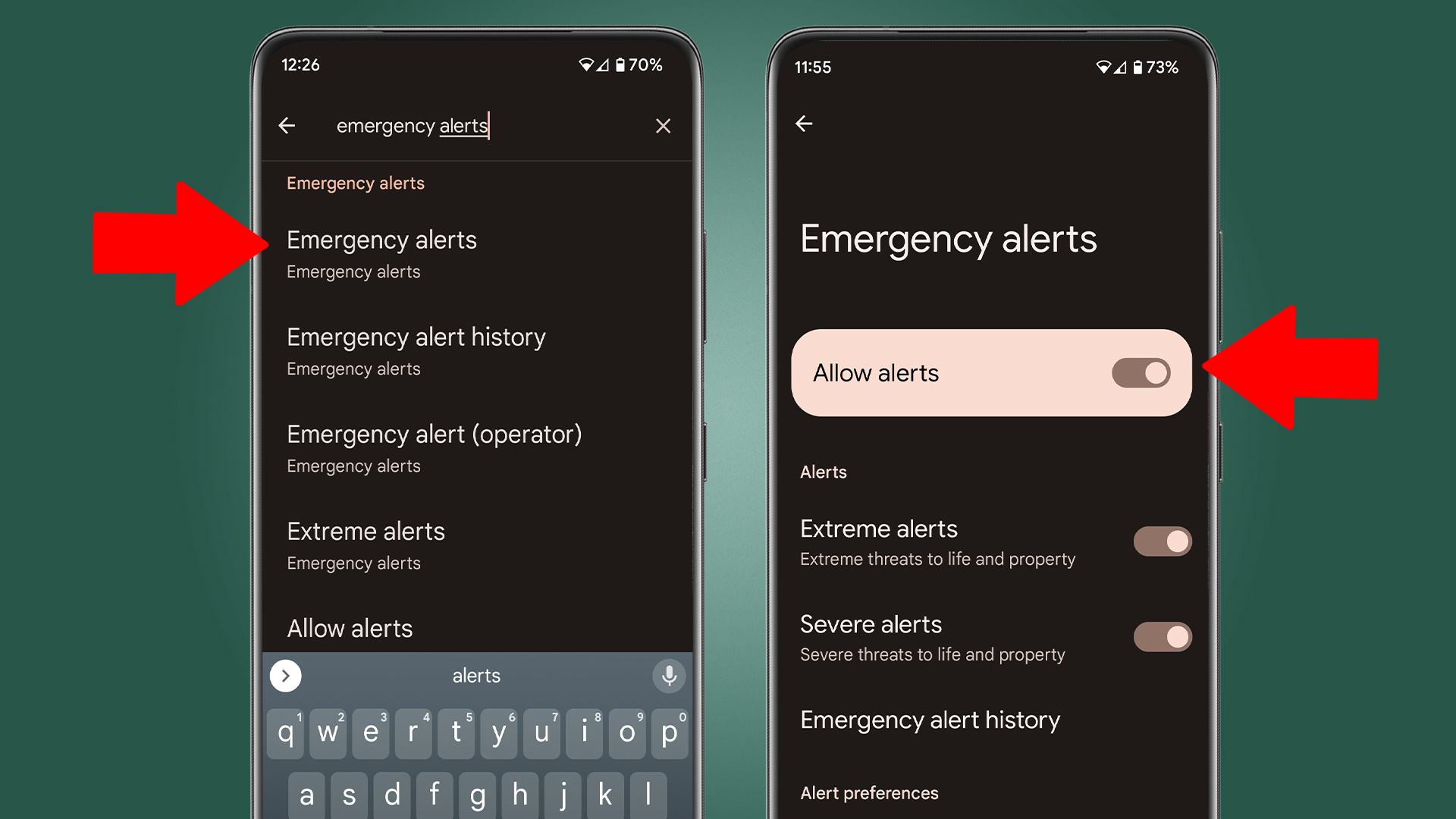
Tap the top search result and you'll be taken to the 'Emergency alerts' menu (which again may be called 'Wireless emergency alerts' on your phone). In here, toggle off the 'Allow alerts' option.

Mark is TechRadar's Senior news editor. Having worked in tech journalism for a ludicrous 17 years, Mark is now attempting to break the world record for the number of camera bags hoarded by one person. He was previously Cameras Editor at both TechRadar and Trusted Reviews, Acting editor on Stuff.tv, as well as Features editor and Reviews editor on Stuff magazine. As a freelancer, he's contributed to titles including The Sunday Times, FourFourTwo and Arena. And in a former life, he also won The Daily Telegraph's Young Sportswriter of the Year. But that was before he discovered the strange joys of getting up at 4am for a photo shoot in London's Square Mile.