Phone resolution doesn't matter – here's why
I can see the pixels, but I can't see the point
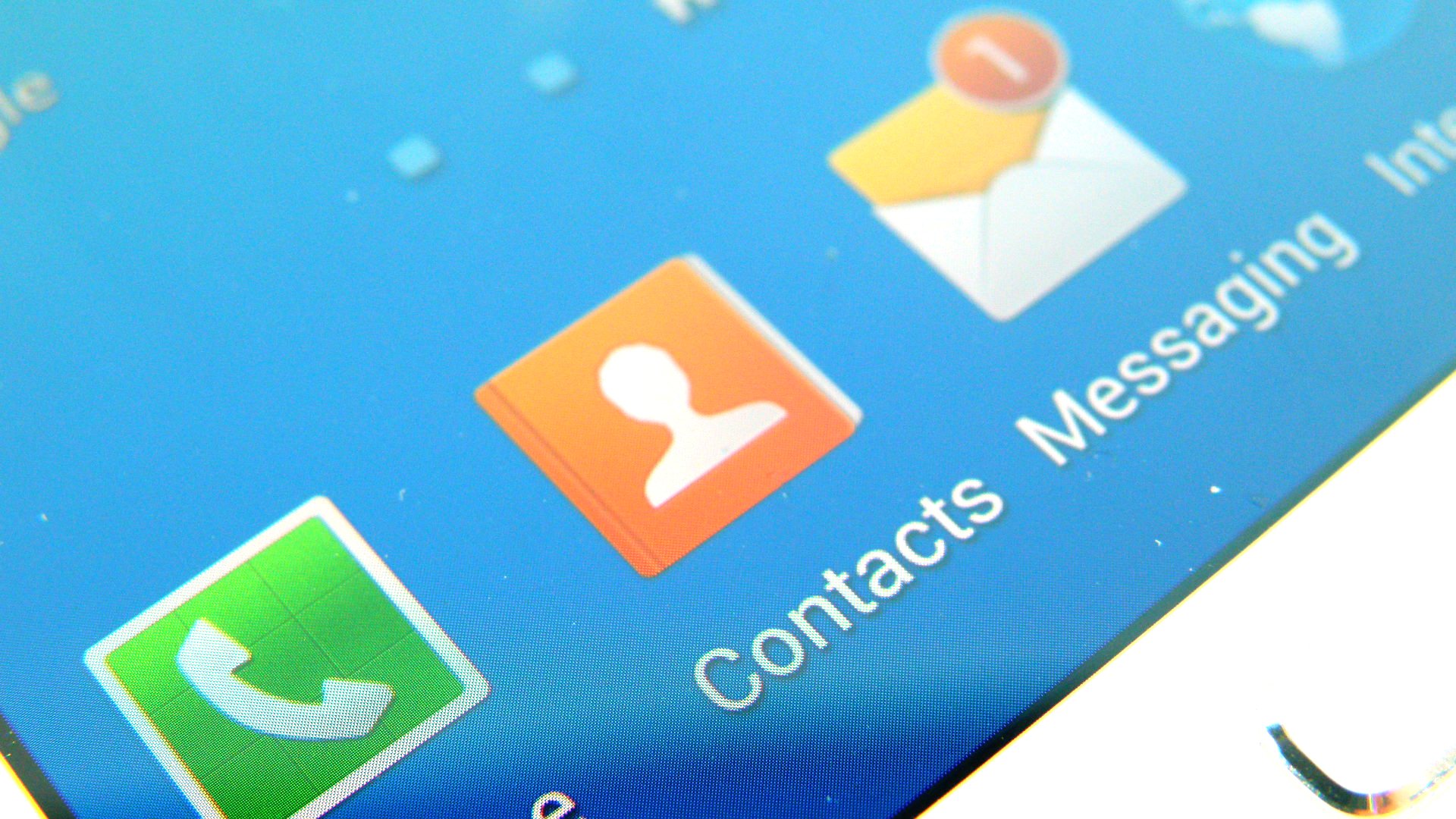
It's often assumed that the higher the resolution we pack onto our smartphone screens, the better the product, and I've been guilty of this thinking myself. But over the past couple of days I've come to the conclusion that there's something to be said about packing a lower resolution. Before you pick up your pixelated pitchforks and form a mob, hear me out.
I've been playing around with the Huawei Ascend G7, a budget smartphone with a large 5.5-inch screen, but only a middling 720p resolution. The (far more expensive) iPhone 6 Plus and the OnePlus One come with 5.5-inch screens as well, but boost the resolution to 1080p. Does that mean they have the better screens?
Maybe not. Sure, the high pixel density (401ppi compared to the Ascend G7's 267ppi) offers gorgeous image quality but it comes at a cost, and when you factor in the compromises you need to make, getting an ultra-high resolution screen on your smartphone might not seem all that attractive after all.
The most obvious problem is price. The higher the resolution of the screen, the more expensive the phone is going to be. I think many of us could live with 720p over 1080p if it means shaving off a fair wad of cash from the asking price. You might even find the phone manufacturer allocates money it would have otherwise spent on a high resolution screen towards other parts of the phone.
Another thing to consider is that a high resolution screen puts a lot of pressure on the rest of the phone – especially the graphics side – to throw lovely looking images across the high def screen. Those of us lucky enough to have the most powerful flagship phones with the latest hardware probably couldn't care less, and are too busy diving into big piles of money like Scrooge McDuck.
But mere mortals that have mid-range, budget or just plain old phones will have to seriously consider whether or not trading smooth performance for a higher res is worth it.
I noticed a stark example of this trade off with the Sony Xperia Z3 and Xperia Z3 Compact. Both phones featured pretty identical hardware (including the same CPU and GPU), but the Z3 came with a larger 1080p display, while the Z3 Compact ran a 720p screen. The smaller and cheaper Z3 Compact actually performed better when gaming with smoother frame rates, as the GPU only had to render in 720p.
Sign up for breaking news, reviews, opinion, top tech deals, and more.
A larger and higher resolution screen is also a bigger drain on your battery. Sure you can stream full HD content from Netflix, or watch that wobbly 4K home video you shot on your phone, but if the battery conks out after less than half a day was it really worth it? A screen that won't power on due to lack of battery looks the same regardless of how many pixels it features.
How about accessibility and ease of use? Even when we talk about 'large' screens on smartphones, we're really talking about screens that are often smaller than 6 inches, and packing huge numbers of pixels can make text smaller and harder to read.
OK, so Android and other mobile operating systems have settings allowing you to increase the text size, but it's not perfect. For a start it won't affect a lot of third party apps, and websites will continue to be displayed in the default font size, making it uncomfortable to read. Increasing the font and icon size too much also means you're paying for all these extra pixels without getting the benefits of more screen real estate. You're better off saving your money.
Don't get me wrong, I'm all for higher resolutions when there's a good reason for them. I sulked for a week when my partner tried to put on a video tape rather than a Blu-Ray. However, when Qualcomm talked to me recently about getting 4K experiences on mobile devices, I just shrugged. I could see the pixels, but I couldn't see the point.

Matt is TechRadar's Managing Editor for Core Tech, looking after computing and mobile technology. Having written for a number of publications such as PC Plus, PC Format, T3 and Linux Format, there's no aspect of technology that Matt isn't passionate about, especially computing and PC gaming. He’s personally reviewed and used most of the laptops in our best laptops guide - and since joining TechRadar in 2014, he's reviewed over 250 laptops and computing accessories personally.